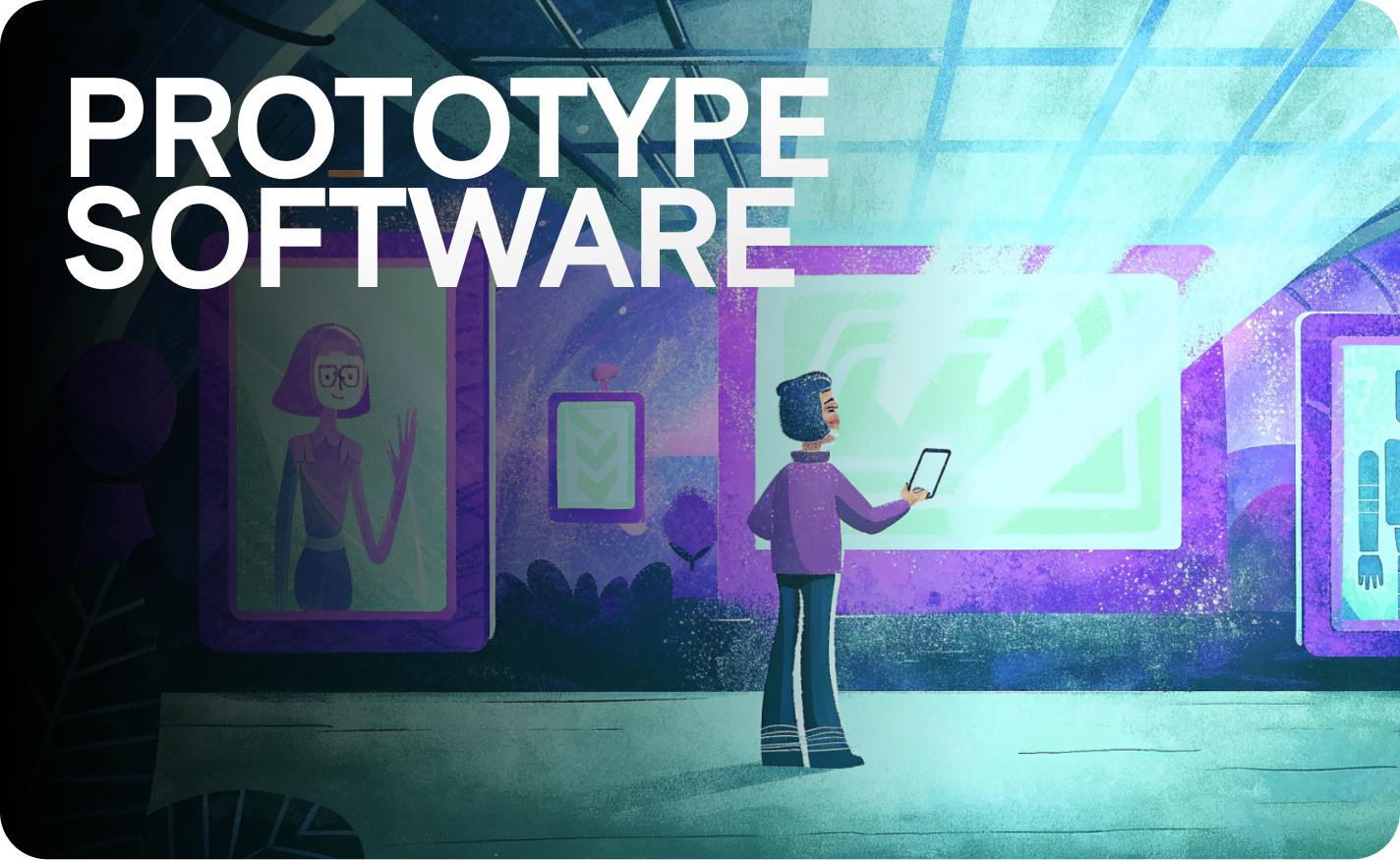5 tips to create the best UX in the remote work culture

Living in the fast-changing world, the COVID-19 pandemic has added many changes in the business world. Many companies have shifted their focus to work from home (the new normal), which has its own merits and demerits.
User Onboarding & training, providing the best end-user experience, ensuring user productivity are common challenges that many companies are facing right now. Remote working can be very effective if you can engage and provide an effective end-user experience.
End-user experience is about the feelings and observations a user has while using your product. User Experience (UX) is all about how a user interacts with your product or application & what experiences they take. In other words, UX evolves from the end-users perceptions as they interact with your product to perform a specific task. Interesting research by forrester says that every 1 dollar invested in UX results in a return of 100 dollars.
Things like How pleasing your product is, how the information is being delivered, how structured your user onboarding is, what kind of user engagement techniques you have and how easy to perform a task, all these will determine your end-user experience and engagement. Since the users are working remotely, companies must-have ideas to deliver the best UX.
Following are the effective tips that you can follow to provide the best remote end-user experience:
- Build trust and get the user’s heart
- Provide the Aha! moment
- Schedule and organize workshops
- Have metrics to measure your success
- Leverage the right tool
Build trust and get the user’s heart
In remote work culture, building the end-user relationship is highly important. Bonding with End-user will increase trust and improve their engagement level which in-turn increases productivity. Since the team is geographically dispersed, it is important for companies to find innovative ways to stay engaged. The remote workforce mostly gets on a call to discuss tasks and projects but building relationship activities are often left behind.
End-users often feel they are left alone. This affects your end-user experience and remote team productivity. Companies must bring-in some innovative ideas (especially HR’s, Managers, Team Leaders) to keep your remote team engaged and stay on track.
What should be done?
Few things that will ensure trust and relationship between you and remote user:
Accountability
Under your end-users capability and assign the tasks. Make sure your under-performing users get proper coaching to bring them back on track. Loads must be distributed equally, and the task owner must be accountable for the completion of his/her tasks.
Transparency
Transparency is a must. Especially, in remote working users are wired to trust others. Users must be transparent and loyal, as there is no one behind them to watch what they are doing. Being transparent ensures trust and helps in team productivity.
Fun activities
To keep your workforce stress-free and engaged, you should encourage having some fun sessions or activities. For example, you can have a meeting where everyone shares what they do in their free time, weekend plans, or favorite recipes. This enriches team collaboration.

Provide the Aha! moment
User onboarding plays a vital role in user experience and user retention. Your user onboarding flow is a significant aspect of your enterprise product. User onboarding flow is the first interaction that any end-user will have with your product. You must deliver the best end-user experience else your new users will end up in churn. To create an effective conversion funnel, have a killer end-user onboarding experience.
The Aha moment is the point where your end-user accomplishes the core functionality of your product and understands how it works. The ultimate aim is to make your end-users realize the Aha moment as quickly as possible.
What should be done?
Learn from churned users
Finding out the reason why a user left, will help to understand what a new user will be looking for and where are the possible places for UX friction to occur. Further analyzing it will help you to have an effective UX design and minimize churn.
Segment your new users
Not every user is the same. Segmenting and targeting users will increase the chance of realizing the aha moment. Segment your users based on their preferences and try providing a personalized user onboarding experience for better outcomes.
Use Analytics for improvement
Analytics allows you to get clear insights on your end-users aha moment. For example, where did many users get stuck, and which task took much time to complete. Try and identify a certain pattern to get the best from your analytics.

Schedule and organize workshops
Due to the current pandemic, not only your end-users are working from home but also your client base. To ensure business continuity and growth, organize workshops with both your end-users and clients. This can help your end-users and clients to adapt to the new normal and boosts your remote workforce to deliver the best work they possibly can.
You must clearly define the goals and expectations of the workshop to keep all your remote working end-users on track and to provide a better end-user experience. To utilize the workshop effectively, think about what kind of activities can be done, how to engage all participants well before the workshop.
What should be done?
Ensure the comfortability of participants
Everyone might not be comfortable with the tools that you use for the workshop. To avoid such cases, give your participants homework to access the tool in advance and ensure they are very much comfortable and interested to attend the workshop.
Engage all participants
The primary focus of workshops is to build interaction, which is challenging. Ensure the presence of all remote workers and provide a chance for every individual to speak. Try addressing the participants who are less vocal and make them feel comfortable.
Always have a plan B
Though you planned everything in detail, sometimes things might not go as you have planned. What if the technology fails, or participants are not willing to join, or activities are boring, and so on. Therefore, it is good to have a plan B.
Have metrics to measure your success
Metrics must be there to ensure what is happening and how things can be improved. User performance metrics are the key to monitor how well your end-users are performing. Different performance metrics like work quality & quantity metrics, efficiency metrics, and organizational performance metrics. Various factors fall under each metric and each should be taken care of.
Based on your industry, performance metrics vary. Many companies ask managers, HR’s, and leaders to have a birds-eye view on framing the evaluation metrics.
What should be done?
Set suitable deadlines
Set a timeframe for every task your end-user performs. It is highly essential to keep your remote workforce stay productive and keep your business running. Deadlines not only help your remote working team to complete the tasks on time but also keep them engaged.
Be Results-Oriented
Longer-working user is not necessarily the most productive ones. Some users might sit in front of a computer for 7-8 hours and do nothing, while another user can breeze through his/her tasks in a couple of hours. Focus on results, not the time being spent on the application.
Outcome-based evaluation
Evaluate your end-user performance based on the outcome. Set measurable & achievable benchmarks so that you get the desired outcomes. It is best to let your users know what you expect from them, which pushes them towards the final goal.

Leverage the right tool
Remote work demands leveraging many tools for onboarding, training, performance measuring, and more. Also, it is significant to have the right tools to collaborate and communicate with a remote working team. Select tools that provide a smooth end-user experience and make them productive right from day 1. Digital Adoption Platform is one versatile tool that helps to address all the above-sited challenges. Leverage the right tools to provide the best end-user experience for your remote users. Right people combined with the right tools ensures high productivity and faster Return on Investment (RoI).
What should be done?
In-app learning
Tools with in-application learning allow your end-users to learn within your product itself rather than leaving the application. This makes them learn by doing it action and not by watching hours of training videos or lectures.
Support your users technology needs
Understand the pain points of end-users and provide the right tool to address the challenge. End-user satisfaction is highly important, provide the right technology that satisfies their needs and wants.
Deploy and Manage Technology
Implementing a tool is important but managing the same plays an equal role significantly. Collect end-user feedback and do the necessary improvements in the tool. Provide a customized feeling and a personal touch to your remote workforce with the right tool.
Related articles
Get Started for Free
Join thousands of product people, building products with a sleek combination of qualitative and quantitative data.