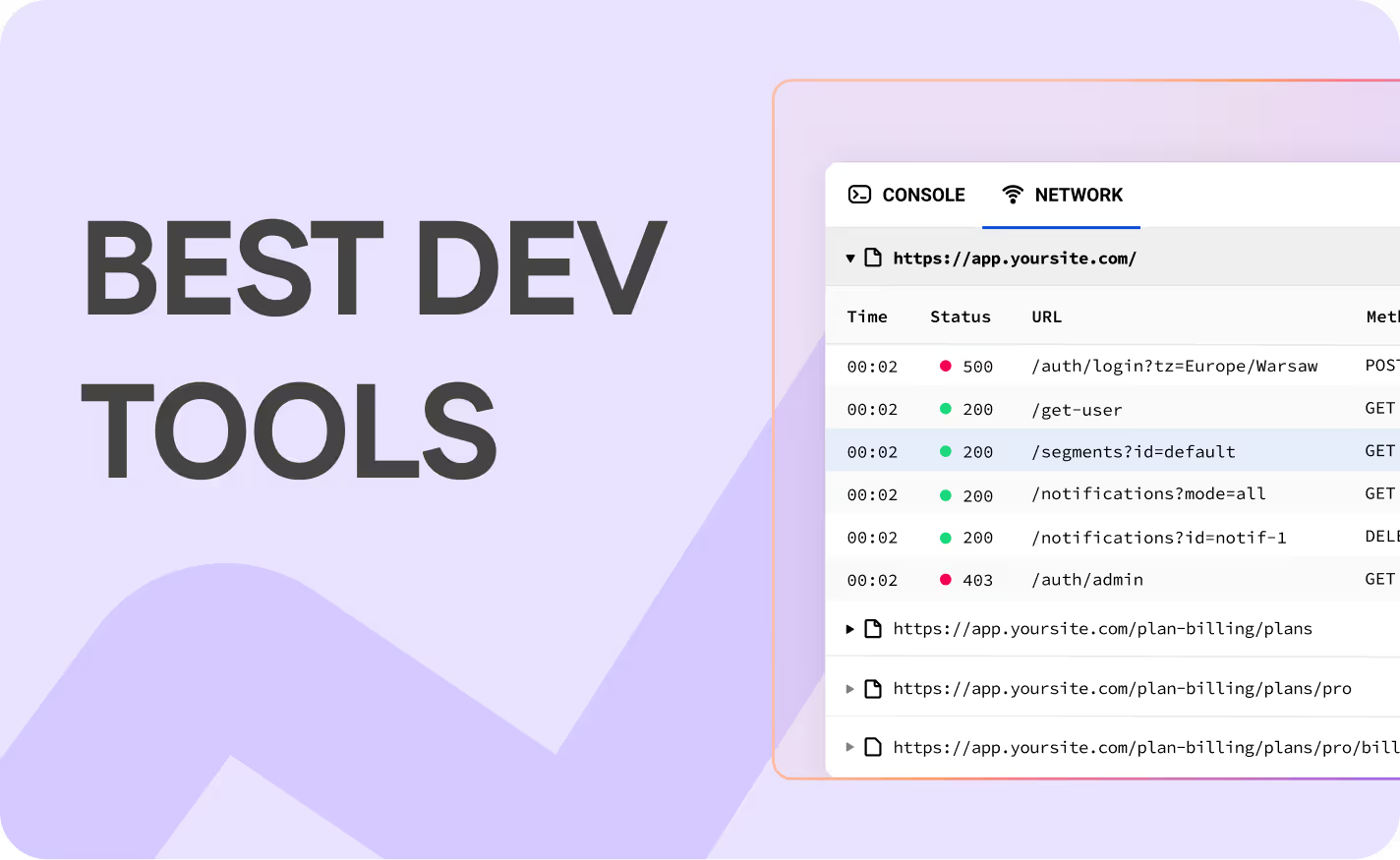Best Mixpanel Alternatives. Product Analytics Tools You Need to Try in 2025

Best Mixpanel Alternatives: Introduction
When it comes to analytics platforms, Mixpanel often tops the list. However, while Mixpanel excels in providing robust insights, it requires a level of complexity that can feel overwhelming, especially for beginners. Many users find that Mixpanel doesn’t offer the straightforward setup they crave, making it tricky to extract meaningful data without a steep learning curve. If you’re looking for a great Mixpanel alternative, you’re not alone.
Best Mixpanel Alternatives: Less Complex Pricing and Setup
Ultimately, whether you're frustrated by Mixpanel's pricing model or its navigational challenges, it's essential to find an analytics solution that aligns with your needs. In this article, we'll dive into some compelling Mixpanel alternatives that cater to users seeking simplicity and accessibility in their analytics journey.
- Mixpanel pricing can be prohibitive for small businesses.
- The complex setup often turns away potential users.
- Not beginner-friendly, making it hard for newcomers to get started.
LiveSession

Overview
LiveSession is a fast product analytics platform that excels in session replays. It’s a great choice for customer experience obsessed product teams that prioritize a balance between qualitative and quantitative data. With its user-friendly design, LiveSession helps you understand user behavior and optimize the customer journey. It stands out as a popular alternative to Mixpanel, offering valuable insights for both web and mobile experiences.
Key Features
- Session Replays: See exactly how users interact with your product.
- Segments: Analyze different groups to understand user behavior better.
- Dev Tools: Integrate easily with existing platforms.
- Heatmaps: Visualize user engagement on your site.
- Product Analytics: Get detailed insights into product performance.
- Webhooks and Integrations: Connect with other tools for seamless data flow.
🏷️ Pricing Information
LiveSession offers a free plan and paid options starting at $65/month. This flexibility makes it an accessible choice for businesses of all sizes looking to enhance their user experience.
- Free plain available with paid plans starting at $65/month, with a 14-day free trial available.
📣 G2 Reviews
With a G2 score of 4.6/5, LiveSession is praised for its ease of use, value for money, and intuitive user interface. Users appreciate how it helps them analyze user behavior effectively.
- G2 score: 4.6/5
Comparison to Mixpanel
Compared to Mixpanel, LiveSession is easier to install and use. While Mixpanel offers deeper analytics, LiveSession provides a strong mix of qualitative and quantitative insights, making it a solid alternative for product and marketing teams.
Heap

Overview
Heap is a quantitative product analytics platform that offers automatic event tracking, simplifying the process of data collection. Unlike Google Analytics or Mixpanel, which requires manual setups, Heap claims to streamline this process. However, while it's publicly seen as user-friendly, many users have found limitations in its interface speed and functionality that could hinder the overall product experience.
Key Features
Heap's key features include event autocapture, which records user actions without manual configuration. It also provides product analytics metrics and custom events to tailor insights to specific needs. Account-based analytics help organizations track data tied to specific accounts. However, these features may not match the depth found in tools like Mixpanel, which offers more robust segmentation and customization options.
- Event Autocapture – Tracks all user interactions automatically.
- Product Analytics Metrics – Measure user engagement and retention.
- Custom Events – Define specific tracking parameters.
- Account-Based Analytics – Monitor behavior across user accounts.
🏷️ Pricing Information
Heap does offer a free plan, but its paid plans are not publicly disclosed, leading to frustration among potential users. This lack of transparency raises concerns about data governance and budget management. In contrast, Mixpanel provides clear pricing tiers, making it easier for companies to understand their costs upfront.
- Free plan available; pricing is not publicly disclosed
📣 G2 Reviews
With a score of 4.4/5, users appreciate Heap's automatic tracking capabilities. However, many critics highlight issues with pricing transparency and the speed of its interface. These criticisms suggest that while Heap has potential, it may not fully deliver on user analytics expectations.
- G2 Score 4.4/5
Comparison to Mixpanel
Heap and Mixpanel are both good in tracking quantitative product metrics. Compared to Mixpanel, Heap eliminates the need for manual event setup, which is a plus. However, Mixpanel might be more customizable with advanced segmentation. Mixpanel enables a more comprehensive view of user behavior. For those who want to track specific cohorts or conversion funnels, Mixpanel remains a strong contender among popular alternatives.
FullStory

Overview
FullStory is a session replay and behavior analytics platform aimed at enterprise clients. It is designed for large companies that want to dive deep into user interactions on their products or websites. While it offers valuable insights, its utility comes with some caveats that warrant discussion.
Key Features
FullStory provides several analytics features, including session replays, which allow businesses to watch recorded user interactions. Heatmaps are also offered, giving a visual representation of user engagement. Additionally, behavior analytics helps in understanding customer data and how users navigate through a site. However, some may find that these features do not integrate seamlessly with other tools, limiting their overall effectiveness.
- Session Replays – Record and replay user sessions.
- Heatmaps – Visualize user engagement.
- Behavior Analytics – Track specific user actions and frustration signals.
🏷️ Pricing Information
FullStory's pricing is not publicly available, which can be frustrating for potential users. They do offer a free trial, allowing companies to explore the platform before committing. However, the lack of transparency in pricing can deter many users who are looking for budget-friendly options.
- Not publicly available; free trial offered.
📣 G2 Reviews
On G2, FullStory holds a rating of 4.5 out of 5. Users appreciate the depth of insights but often criticize the high costs and complex contracts associated with the platform. Reviews highlight that while FullStory is powerful, it may not be the best fit for all organizations.
- G2 Score 4.5/5
Comparison to Mixpanel
When compared to Mixpanel, FullStory takes a more qualitative approach to user behavior analytics, while Mixpanel specializes in deep quantitative analysis. Both platforms are expensive, but unlike Mixpanel, which has a more straightforward pricing model, FullStory’s unclear rates can be a dealbreaker for some. Users seeking alternatives might consider other popular Mixpanel alternatives like LiveSession, which also offers robust analytics features.
Amplitude

Overview
Amplitude Analytics is a leading platform recognized for its ability to help tech and retail enterprises with advanced segmentation. Its robust features allow businesses to understand user behavior and drive product decisions effectively. However, while Amplitude offers powerful tools, it may not be the best fit for everyone. Users often find its interface less intuitive compared to competitors.
Key Features
- Feature Flagging – Control feature rollouts.
- Advanced Product Analytics – Deep data analysis capabilities including retention reports, cohorts, and feature adoption
- Experimentation Tools – A/B testing and iterative improvements.
🏷️ Pricing Information
Amplitude starts at $61 per month for 1,000 Monthly Tracked Users (MTUs). This pricing may seem reasonable for larger enterprises, but smaller businesses might find it steep compared to alternatives. Many users feel that the costs do not always justify the complexity and limitations present in the platform.
- Starts at $61/month for 1K MTUs.
📣 G2 Reviews
On G2, Amplitude holds a rating of 4.5 out of 5. Users frequently mention a steep learning curve and limitations in chart customization. This can hinder their ability to visualize data effectively, leading to frustration and inefficiencies.
Comparison to Mixpanel
- G2 Score 4.5/5
Comparison to Mixpanel
In the debate of Mixpanel vs. Amplitude, the former offers more customization options. While Amplitude boasts a wider feature set which Mixpanel lacks, it suffers from a less user-friendly interface. Mixpanel also excels in providing tailored experiences, making it a great choice for those who prioritize customization. If you’re considering top alternatives to Mixpanel, know that Amplitude is one of the closest competitors to Mixpanel.
UXCam

Overview
UXCam is a tool focused on mobile app analytics, aiming to help teams enhance in-app experiences. While it does provide useful insights, it may not be the best fit for every organization. Its specialization in mobile means it might fall short in offering a comprehensive view compared to platforms that integrate both mobile and web analytics.
Key Features
- Session Replays – Monitor mobile user behavior.
- Heatmaps – Identify usability issues.
- Crash Analytics – Diagnose app issues.
🏷️ Pricing Information
UXCam has a custom pricing model based on app usage, which can be a drawback for startups and smaller teams. This lack of transparency may deter potential users who prefer clear and predictable pricing structures found in competitors.
- Custom pricing based on app usage.
📣 G2 Reviews
With a rating of 4.5/5, UXCam is praised for its mobile UX insights. However, it often comes under fire for lacking more advanced analytics, something that might leave teams wanting more comprehensive data.
- G2 Score 4.5/5
Comparison to Mixpanel
In comparison, UXCam specializes in mobile, while Mixpanel serves both mobile and web platforms. Mixpanel helps teams with funnel analysis and can capture user behavior across devices, offering a more holistic view than UXCam. For those needing alternatives, consider looking into the other tools from our list.
Umami

Overview
Umami is a lightweight, privacy-focused analytics tool designed for users who prioritize data security and simplicity. It offers an alternative to more complex platforms like Google Analytics 4 and Mixpanel. Users can easily track website performance without the hassle of invasive data collection. However, while Umami's approach is commendable, it may fall short for those seeking advanced analytics capabilities.
Key Features
- Reports & Funnels – Track conversions and drop-offs.
- Custom Events – Define specific analytics goals.
- Web Analytics – Measure website performance.
🏷️ Pricing Information
The Hobby plan is free for up to 100,000 events, making it accessible for small projects. The Pro plan starts at $20 per month, which is affordable but raises questions about value for users who require more robust analytics. Unlike Mixpanel, which requires payment for deeper features, Umami’s pricing model may not suffice for more extensive analytics requirements.
- Hobby plan: Free for up to 100K events. Pro plan starts at $20/month.
📣 G2 Reviews
Umami has a score of 4.5/5. Users appreciate its simplicity and privacy focus, yet they frequently mention occasional glitches that can disrupt usability. This raises concerns about reliability, especially when compared to the established performance of Mixpanel.
- G2 Score 4.5/5
Comparison to Mixpanel
In comparison to Mixpanel, Umami is more lightweight and privacy-focused, but it lacks the depth and functionality that Mixpanel customers expect. While Mixpanel focuses on detailed user behavior and segmentation, Umami might not meet the needs of businesses that require comprehensive analytics.
Hotjar

Overview
Hotjar is a tool that marketers frequently use for gaining qualitative insights into user behavior. While it excels in understanding how users interact with websites, it initially did not focus on product analytics. This may be a drawback for users looking for a comprehensive analytics solution. If you are considering alternatives and competitors to Mixpanel, Hotjar might fall short in certain areas.
Key Features
- Heatmaps – Understand where users click, scroll, and engage the most.
- Session Recordings – Replay user sessions to identify friction points.
- Surveys & Feedback Tools – Collect user feedback for better user experience
🏷️ Pricing Information
Paid plans for Hotjar start at $39 per month, but this comes without analytics and filters. This pricing might seem appealing at first, but the limitations in the free plan and daily session caps can be frustrating for users. If you're considering migrating from Mixpanel, be prepared for a less robust feature set at a similar cost.
- Free plan available.
- Paid plans start at $39/month (without filters and analytics)
📣 G2 Reviews
On G2, Hotjar has a score of 4.3/5. Users appreciate its simplicity but criticize the limited features available in the free plan and the constraints on daily sessions. This suggests that while it is user-friendly, it may not meet the needs of more advanced users, especially those used to Mixpanel’s capabilities.
- G2 Score: 4.3/5
Comparison to Mixpanel
When comparing Hotjar to Mixpanel, Hotjar is better suited for qualitative insights but lacks Mixpanel’s advanced event tracking and deep analytics. For tech products that need comprehensive data collection, Mixpanel is often a better choice.
LogRocket

Overview
LogRocket is a tool designed for developers and product teams, primarily focusing on debugging. It offers a blend of session replays, error tracking, and product analytics aiming to provide insights into user interactions and application performance. While it addresses key debugging challenges, its utility may not extend far beyond this niche.
Key Features
- Session Replays – Visually track user actions leading to bugs.
- Performance Monitoring – Identify slow page loads and JavaScript errors.
- Error Tracking – Get alerts on frontend issues affecting UX.
- Product Analytics - Custom reports on product performance and analytics.
🏷️ Pricing Information
LogRocket starts at $99 per month, which can quickly escalate based on usage and additional features. This pricing is on the higher side compared to competitors. For teams on a budget or those exploring alternatives, the costs may warrant consideration of other options like LiveSession.
- Starts at $99/month.
📣 G2 Reviews
LogRocket holds a G2 Score of 4.6/5. While users appreciate its debugging capabilities, many express concerns regarding its pricing relative to the value provided. This could make it less appealing for startups or small teams.
- G2 Score: 4.6/5
Comparison to Mixpanel
When comparing LogRocket to Mixpanel, it’s clear that LogRocket is more focused on error tracking and developer tools. Mixpanel, an analytics platform, offers broader product analytics features, making it a better choice for teams needing extensive user data collection. If you seek a complete analytics solution, LogRocket may not be the best fit. In case you're looking to combine analytics with debugging tools this might create a powerful combination.
Mouseflow

Overview
Mouseflow is a session replay and analytics tool designed to visualize user behavior. It uses heatmaps, funnels, and form analytics to help businesses understand how users interact with their websites.
Key Features
- Session Replays – See exactly how users interact with your site.
- Heatmaps – Identify engagement hotspots.
- Funnels & Form Analytics – Discover where users drop off.
🏷️ Pricing Information
Mouseflow provides a free plan, but it is quite limited. Paid plans start at $39/month, which can be limited too for those seeking comprehensive analytics. The first tier offers only basic features, making it a challenge for businesses looking to replace Mixpanel or find a great alternative.
- Paid plans start at $39/month (the first tier is very limited).
📣 G2 Reviews
On G2, Mouseflow holds a rating of 4.6/5. Users appreciate its depth of analytics but often criticize it for buggy features and limited mobile analytics. These drawbacks can hinder its usability compared to competitors like Mixpanel.
- G2 Score: 4.6/5
Comparison to Mixpanel
When comparing Mouseflow to similar tools like Mixpanel, it excels in session replays but falls short in deep segmentation and product analytics. Mixpanel captures detailed user data, whereas Mouseflow might not meet the needs of more advanced users.
PostHog

Overview
PostHog is an open-source product analytics platform primarily designed for technical teams. It aims to provide insights into user behavior and product performance. While it has potential, PostHog often falls short in usability for non-technical users. It is marketed as a robust alternative to platforms like Mixpanel and Amplitude, but this comes with caveats regarding its complexity.
Key Features
- Event Tracking & Funnels – Capture user interactions automatically.
- Session Recordings- Watch sessions to understand real user behavior.
- Heatmaps – Visual representation of popular elements on webpages
- Feature Flags & A/B Testing – Experiment with new features before a full release.
🏷️ Pricing Information
PostHog offers a free plan with upgrades to a pay-as-you-go model. The minimum starting price is approximately $100. While this may be attractive for some, potential users should consider whether the features justify the costs, especially compared to free alternatives like Mixpanel.
- Free up to 1 million events/month upgrades to pay-as-you-go pricing
📣 G2 Reviews
Posthog's 4.4/5 score indicates a generally positive reception among technical users. However, many express frustration over its lack of intuitiveness, which can hinder effective usage.
- G2 Score: 4.4/5
Comparison to Mixpanel
In comparison to Mixpanel, PostHog is deemed more developer-friendly. Yet, users often find its costs unpredictable, and the interface can be complex even for seasoned developers. This raises questions about whether it truly is one of the best alternatives to Mixpanel and whether it can meet the needs of all users effectively.
Glassbox

Overview
Glassbox serves as an enterprise-grade digital experience analytics platform, targeting primarily retail and B2C enterprises. While it promises to enhance user experience through data insights, many users find its setup complicated and overwhelming. This could deter smaller businesses seeking straightforward analytics.
Key Features
- Product Analytics & Funnels – Track user journeys and conversions.
- Session Replays & Heatmaps – Understand user engagement.
- Web Analytics – Analyze performance metrics.
🏷️ Pricing Information
Glassbox operates on custom pricing, requiring potential customers to contact sales for a quote. This lack of transparency can be a drawback, especially for those comparing with competitors like Amplitude and Mixpanel. Users often prefer clear pricing models, making this a disadvantage for Glassbox.
- Custom pricing (contact sales for a quote).
📣 G2 Reviews
On G2, Glassbox holds the highest score in its category, credit goes to many incentivized reviews. However, users frequently mention a steep learning curve and issues related to session replays. This raises concerns about the platform's usability, especially when compared to alternatives like Mixpanel, which, despite its limitations, offers a more user-friendly interface.
- 4.9 G2 Score
Comparison to Mixpanel
When comparing Glassbox to Mixpanel, it is evident that Glassbox is tailored for large enterprises, which often results in a steeper learning curve. Additionally, its pricing flexibility is less favorable than that of Mixpanel, making it a less attractive option for businesses seeking adaptable analytics solutions.
Related articles
Get Started for Free
Join thousands of product people, building products with a sleek combination of qualitative and quantitative data.