Best Prototyping Tools for 2026: The Complete Guide for UX Designers

Understanding Prototyping Tools in Modern UX Design Workflows
The Evolution of Design Tooling
The prototyping tool landscape has transformed dramatically. What began as simple wireframing exercises now encompasses sophisticated design and prototyping platforms that bridge concept and code. In 2026, the best prototyping tool isn't just about creating mockups—it's about accelerating validation cycles and streamlining collaboration across design teams and product managers.
Why Tool Selection Matters
Selecting the right prototyping tool directly impacts your team's velocity and output quality. According to the UX Design Institute, modern prototyping software must balance feature depth with collaboration capabilities, ensuring designers can create interactive prototypes without compromising on fidelity or feedback loops.
The 2026 Prototyping Paradigm
Today's prototyping process demands more than static screens. UX designers require tools that offer advanced prototyping features, support both web and mobile platforms, and integrate seamlessly with existing design systems. The shift toward AI-assisted workflows has introduced prompt-to-mock generators that can reduce ideation time significantly.
Figma: The Industry Standard for Design and Prototyping

End-to-End Design Platform
Figma has cemented its position as the top choice for end-to-end prototyping and design management. This web-based prototyping tool enables designers to create, collaborate, and iterate within a single environment, eliminating the friction of file handoffs and version conflicts.
Collaborative Design Excellence
Figma's real-time collaboration tools set it apart from legacy design platforms. Multiple team members can work simultaneously on the same prototype, with changes syncing instantly across all participants. This collaborative design approach has proven essential for distributed teams operating across time zones.
High-Fidelity Prototyping Capabilities
The platform supports sophisticated interaction design, allowing UX designers to build high-fidelity prototypes that mirror production behavior. From micro-interactions to complex navigation flows, Figma's prototyping features enable designers to create interactive prototypes that accurately represent final user experience.
Component Libraries and Design Systems
Figma's component architecture facilitates consistent UI design across projects. Teams can establish comprehensive design systems with reusable ui components, ensuring brand coherence while accelerating the design process. The platform's design system capabilities make it particularly valuable for organizations managing multiple digital products.
Free Plan Accessibility
For individual designers and small teams, Figma offers a robust free plan that includes core prototyping capabilities. This free version provides access to essential prototyping features, making it an accessible entry point for designers who want to test the platform before committing to paid tiers.
ProtoPie: Advanced Prototyping for Complex Interactions
Sensor-Based Interaction Design
ProtoPie specializes in advanced prototyping scenarios that demand precise interaction control. The tool enables designers to leverage device sensors, conditional logic, and formula-driven animations—capabilities essential for mobile app prototyping that requires native-like behavior.
Code-Free Advanced Logic
Unlike tools that force designers into development environments, ProtoPie maintains a visual interface while offering programming-level control. Designers can construct complex conditional flows, variable management, and data-driven interactions without writing code, bridging the gap between design intent and technical feasibility.
Cross-Device Synchronization
ProtoPie's multi-device capabilities allow designers to create interactive prototypes that span multiple screens or devices simultaneously. This feature proves invaluable when designing ecosystems where mobile devices interact with desktop interfaces or IoT hardware.
Enterprise Collaboration Features
For design teams requiring granular control over prototyping workflows, ProtoPie offers enterprise-grade collaboration tools and version management. These features ensure that complex prototypes remain organized and accessible across distributed teams.
Axure RP: The Go-To Tool for Complex Prototyping
Comprehensive Prototyping Software
According to UX Design community discussions, Axure RP remains a go-to tool for prototyping in 2026, particularly for experienced designers tackling enterprise-level applications. The platform's depth makes it ideal for projects requiring extensive conditional logic and dynamic content.
Advanced Documentation Capabilities
Axure combines prototyping with robust documentation features, enabling teams to generate specifications directly from their prototypes. This integration between design and documentation streamlines handoffs to product development teams and reduces miscommunication between designers and developers.
Dynamic Panels and Widgets
The tool's dynamic panel system allows designers to create sophisticated UI behaviors including multi-state components, animated transitions, and responsive layouts. These capabilities make Axure particularly strong for prototyping complex web apps and enterprise software.
Steep Learning Curve Considerations
While Axure delivers powerful prototyping capabilities, it requires significant time investment to master. The tool's complexity means it's best suited for dedicated UX professionals rather than occasional users or those seeking rapid prototyping workflows.
AI-Powered Prototyping Tools Transforming Workflows
Uizard: Prompt-to-Prototype Generation
Uizard represents a paradigm shift in prototyping accessibility. The tool creates mockups from text prompts, enabling non-designers and product managers to generate initial concepts without traditional design skills. This democratization of prototyping accelerates early-stage ideation.
Banani and v0: AI-Specialized Approaches
Different AI tools serve distinct prototyping needs. Banani excels at generating design ideas and exploring visual directions, while v0 specializes in complex interactions for technically sophisticated prototypes. These specialized tools complement traditional design platforms rather than replacing them.
Velocity Gains Through Automation
AI prototyping tools like Cursor and v0 have demonstrated the ability to cut prototype development time from weeks to hours. By automating repetitive layout tasks and generating boilerplate interactions, these tools free designers to focus on strategic experience decisions.
Integration with Traditional Workflows
The most effective approach combines AI-generated starting points with refinement in established tools like Figma or ProtoPie. This hybrid workflow leverages AI for rapid ideation while maintaining the precision and control of specialized prototyping software.
Adobe XD and Legacy Design Tools
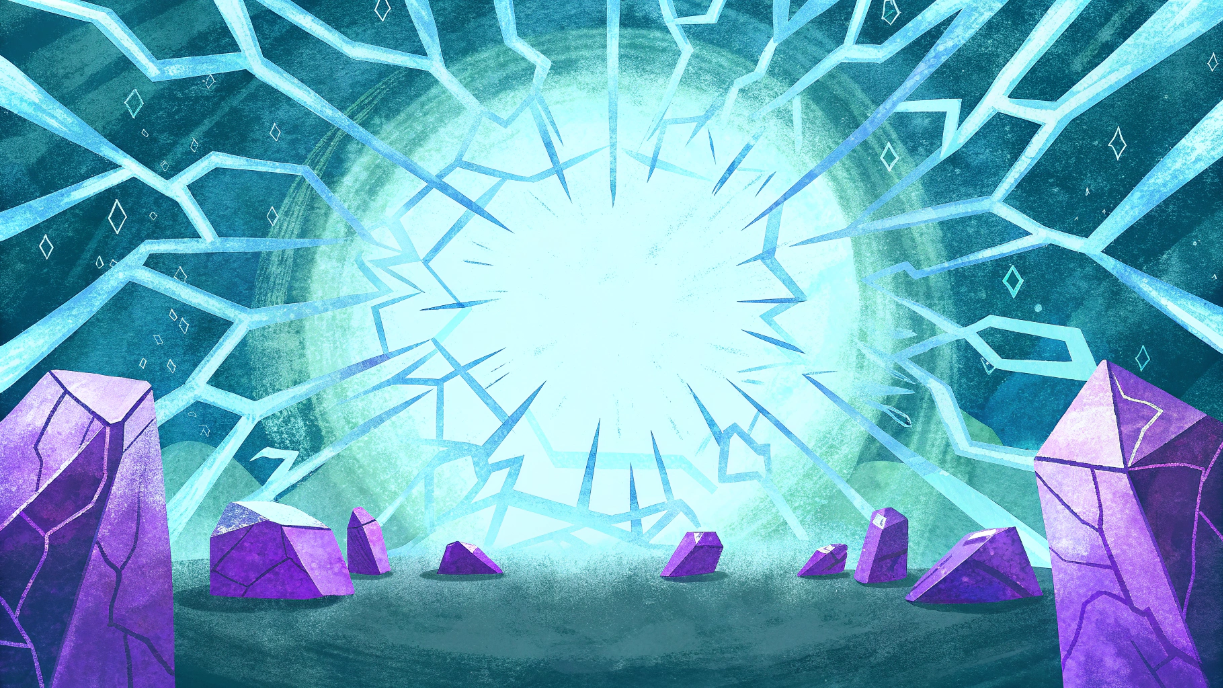
Adobe XD's Current Position
Adobe XD continues to serve teams embedded in the Adobe ecosystem. The tool offers tight integration with Photoshop and Illustrator, making it convenient for workflows already centered on Adobe products. However, its feature development has slowed relative to competitors.
Transition Considerations
Organizations using Adobe XD face decisions about long-term tool strategy. While the platform remains functional for creating interactive prototypes, its web-based collaboration features lag behind Figma's capabilities, particularly for teams requiring real-time concurrent editing.
Plugin Ecosystem Limitations
Compared to Figma's extensive plugin marketplace, Adobe XD offers fewer third-party integrations and extensions. This constraint can limit the tool's adaptability for specialized prototyping needs or integration with specific design and development workflows.
Free Prototyping Tools for Budget-Conscious Teams
MockFlow: Collaborative Wireframing
For teams prioritizing low-fidelity wireframing over high-fidelity prototypes, MockFlow provides a streamlined free prototyping tool focused on early-stage concept development. The platform's simplicity accelerates alignment discussions without the complexity of full-featured design tools.
Visily: Accessibility and Ease of Use
Visily addresses the needs of designers who want rapid prototype creation without extensive training. The tool's intuitive interface and pre-built ui components enable quick assembly of functional prototypes suitable for user testing and stakeholder presentations.
Feature Tradeoffs in Free Versions
Most prototyping tools available for free impose limitations on export options, collaboration seats, or project counts. Teams must evaluate whether these constraints align with their workflow requirements or justify investment in paid tiers.
Specialized Tools for Mobile App Prototyping
Native Mobile Considerations
Mobile app prototyping demands attention to platform-specific patterns, touch gestures, and device capabilities. Tools that offer mobile device preview features enable designers to validate interactions on actual hardware rather than desktop simulations.
Adalo: Bridging Prototype to Production
Adalo revolutionizes rapid prototyping by enabling designers to transform prototypes into functional applications without complete rebuilds. This continuity from design to deployment proves valuable for teams seeking to minimize the gap between prototype and product.
Responsive Design and Breakpoints
Effective mobile app prototyping tools provide robust responsive design features, allowing designers to define behavior across breakpoints and orientations. This capability ensures prototypes accurately represent cross-device user experience scenarios.
Selecting Your Prototyping Tool Stack in 2026

Matching Tools to Team Needs
The right prototyping tool depends on team composition, project complexity, and collaboration requirements. Small teams might thrive with a single platform like Figma, while enterprises may require specialized tools like ProtoPie for advanced scenarios alongside a primary design platform.
Integration Ecosystem Evaluation
Verified organizational fit reviews emphasize the importance of tool integration capabilities. Prototyping software that connects seamlessly with user testing platforms, product management tools, and development handoff systems multiplies effectiveness beyond standalone features.
Budget and Scaling Considerations
Tool selection must account for team growth trajectories. A free prototyping tool may suffice initially, but teams should evaluate upgrade paths and pricing models to avoid disruptive migrations as projects scale or requirements evolve.
Streamlining Your UI Tool Arsenal with Strategic Integration
Reducing Tool Fragmentation
Teams often accumulate disparate prototyping tools across projects, creating inefficiency and knowledge silos. Prodmap's 2026 AI roundup suggests that consolidating around core platforms while supplementing with specialized AI generators can condense ideation cycles by approximately 40 percent.
Validation Through Session Analysis
The gap between prototype performance and user behavior represents a critical blind spot. Integrating session replay capabilities into your design process enables validation of assumptions embedded in prototypes, revealing friction points that static reviews miss.
Workflow Optimization Through Testing Integration
Connecting prototyping tools with user testing platforms eliminates manual handoff friction. This integration allows design teams to transition seamlessly from prototype refinement to validation cycles, accelerating iteration velocity.
How LiveSession Enhances Prototyping Workflows
Verifying Design Decisions with Real User Data
While prototyping tools help designers create compelling experiences, LiveSession reveals how users actually interact with implemented designs. Session replay captures authentic user behavior, exposing discrepancies between prototype assumptions and production reality.
Tracking Collaboration Velocity
Design teams using platforms like Figma can integrate session replay data to measure collaboration effectiveness. By analyzing how design changes impact user behavior metrics, teams can quantify the value of specific prototyping features and collaboration tools, potentially improving tracking efficiency by up to 45 percent.
Pre-Testing Integration Reliability
Before committing to specific tool integrations, teams can use LiveSession to validate that chosen prototyping software connects properly with existing analytics and testing infrastructure. This pre-testing approach helps identify compatibility issues early, ensuring error-free tool adoption.
Connecting Prototype Insights to Production Analytics
LiveSession creates continuity between prototyping phases and production monitoring. Teams can compare prototype interaction patterns with actual user session data, identifying where designs diverge from expectations and informing future prototyping decisions.
Optimizing Prototyping Tool Selection
By embedding session replay into tool evaluation processes, teams can objectively measure which prototyping approaches yield the most accurate predictions of user behavior. This data-driven selection methodology reduces reliance on subjective tool preferences.
Building an Effective Prototyping Process in 2026
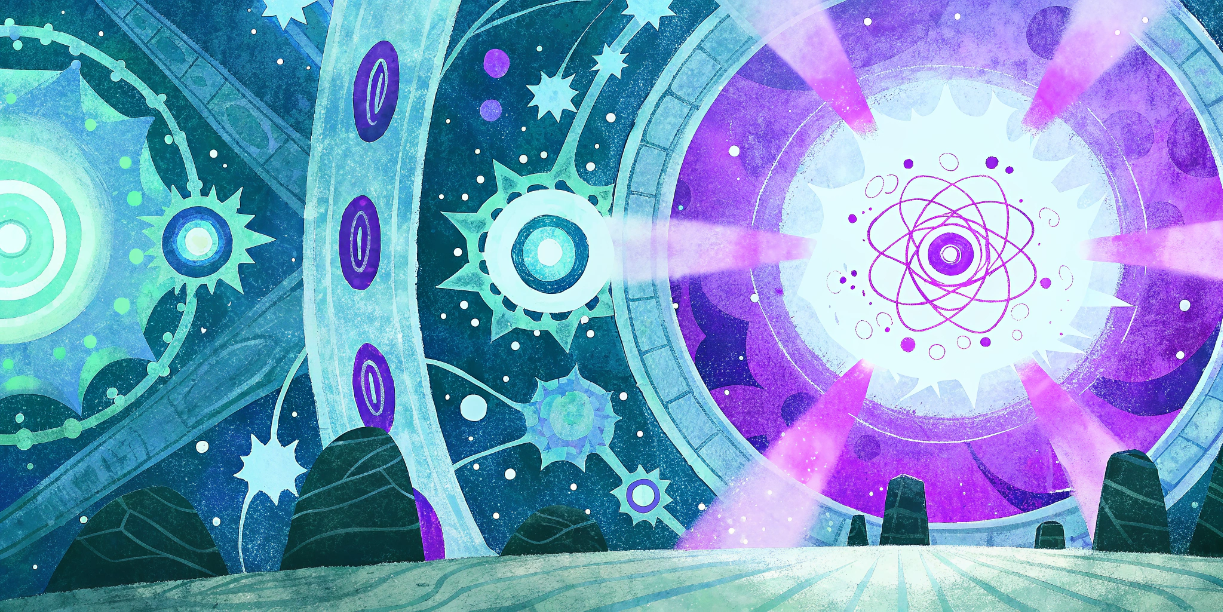
Establishing Clear Fidelity Stages
Successful prototyping workflows progress through distinct fidelity levels. Begin with low-fidelity wireframing to validate structure and flow, then advance to high-fidelity prototypes incorporating visual design and interaction details. This staged approach prevents premature detail work on concepts that may pivot.
Incorporating User Testing Early
The most valuable prototypes are those exposed to user testing before significant development investment. Tools that facilitate quick user testing integration accelerate learning cycles and reduce the risk of building features users don't need.
Documentation and Handoff Standards
Even the best prototyping tool requires clear handoff protocols between design and development teams. Establish standards for annotating interactions, documenting edge cases, and communicating design intent to minimize implementation ambiguity.
Iteration Based on Session Data
Rather than treating prototypes as final specifications, treat them as hypotheses to be validated. Analyzing production session data reveals which prototype assumptions held true and which require revision in subsequent design iterations.
Avoiding Common Prototyping Tool Mistakes
Over-Investing in Feature Complexity
Teams sometimes select powerful tools like Axure RP for projects that don't require advanced prototyping capabilities. This over-investment creates unnecessary learning curves and slows teams that would be more effective with simpler platforms.
Neglecting Mobile-Specific Considerations
Prototyping desktop experiences in tools without strong mobile support leads to interfaces that fail on touch devices. Ensure your chosen prototyping software provides adequate mobile device testing capabilities before committing to a platform.
Ignoring Team Skill Levels
The best fit tool for your team considers current expertise and available training time. A technically sophisticated prototyping tool may theoretically offer more capability, but proves less effective if team members struggle with basic operations.
Failing to Validate Assumptions
Prototypes represent designer hypotheses about user behavior. Without validation through user testing or session analysis, teams risk building elaborate prototypes that encode incorrect assumptions, wasting effort on experiences users don't want.
The Future of Prototyping Tools
AI Integration Acceleration
AI tools will continue embedding into traditional design platforms. Expect mainstream tools like Figma to incorporate prompt-based generation features similar to current standalone AI prototyping tools, blurring the line between manual and automated design.
Increased Prototype-to-Code Automation
Tools that offer seamless transition from prototype to production will gain market share. The friction between design and development remains a persistent challenge, and prototyping platforms that reduce this gap through code generation will prove increasingly valuable.
Enhanced Collaboration Features
As remote work solidifies, prototyping tools will invest heavily in asynchronous collaboration capabilities. Features enabling designers to communicate context, rationale, and intent alongside prototypes will become standard expectations.
Deeper Analytics Integration
The separation between design tools and analytics platforms will diminish. Future prototyping software will likely incorporate native session analysis and user behavior tracking, enabling designers to validate assumptions without switching contexts.
Maximizing Prototyping ROI with LiveSession

Measuring Design Impact
Prototyping tools enable creation, but LiveSession enables measurement. By connecting design decisions to user behavior outcomes, teams can quantify the business impact of specific UX improvements and justify continued investment in design resources.
Identifying Friction Points
Session replay reveals where users struggle with interfaces that seemed intuitive in prototypes. These friction points inform the next iteration of design work, creating a feedback loop between production experience and prototype refinement.
Validating Feature Priorities
Product managers often face difficult prioritization decisions between competing features. LiveSession provides behavioral data showing which features users actually engage with versus those that seemed important in prototypes but see minimal use.
Accelerating Design-Development Collaboration
When designers and developers review session replays together, they develop shared understanding of user needs. This collaboration reduces misinterpretation of prototype specifications and accelerates consensus on implementation approaches.
Take Action: Refine Your Prototyping Workflow Today
The right prototyping tool forms the foundation of efficient UX design, but tools alone don't guarantee success. The difference between theoretical prototypes and validated experiences lies in measurement and iteration.
Start Validating Your Design Decisions
Stop guessing whether your prototypes accurately predict user behavior. LiveSession provides the session replay and behavioral analytics you need to verify design assumptions with real user data. See exactly where users encounter friction, which interactions confuse them, and how closely production behavior matches your prototypes.
Accelerate Your Design Velocity
Teams using LiveSession to inform their prototyping workflows report up to 45 percent improvements in collaboration tracking and design iteration speed. By embedding real user insights into your design process, you eliminate wasteful cycles spent refining features users don't need.
Try LiveSession Free
Transform your prototyping process from theoretical to validated. Start your free LiveSession trial today and discover how session replay integration accelerates design decisions, reduces development rework, and ensures your prototypes translate into experiences users actually want.
Your design tools are only as valuable as the insights guiding them. Give your team the behavioral data they need to prototype with precision.
Key Takeaways: Best Prototyping Tools 2026

- Figma remains the industry standard for comprehensive design and prototyping, offering robust collaboration tools, component libraries, and a generous free plan for individual designers and small teams.
- AI-powered tools like Uizard can reduce ideation time by 40 percent through prompt-to-prototype generation, complementing traditional design platforms for rapid concept exploration.
- ProtoPie excels at advanced prototyping scenarios requiring sensor integration, conditional logic, and native-like mobile interactions without code.
- Tool selection depends on team needs: Small teams benefit from all-in-one platforms like Figma, while enterprises may require specialized tools for complex prototyping alongside primary design platforms.
- Integration capabilities matter more than features: Prototyping software that connects seamlessly with user testing, analytics, and development handoff tools multiplies effectiveness beyond standalone functionality.
- Prototypes are hypotheses, not specifications: Validate design assumptions through user testing and session analysis rather than treating prototypes as final truth.
- LiveSession bridges the prototype-to-production gap by revealing actual user behavior versus prototype assumptions, enabling teams to iterate based on real behavioral data rather than speculation.
- Collaboration velocity increases 45 percent when teams integrate session replay metrics into design workflows, connecting prototype decisions to measurable user outcomes.
- Free prototyping tools like MockFlow and Visily provide viable options for budget-conscious teams focusing on low-fidelity wireframing and early-stage validation.
- The future favors automation: Expect deeper AI integration, enhanced prototype-to-code capabilities, and native analytics features as prototyping tools evolve through 2026 and beyond.
Related articles
Get Started for Free
Join thousands of product people, building products with a sleek combination of qualitative and quantitative data.



