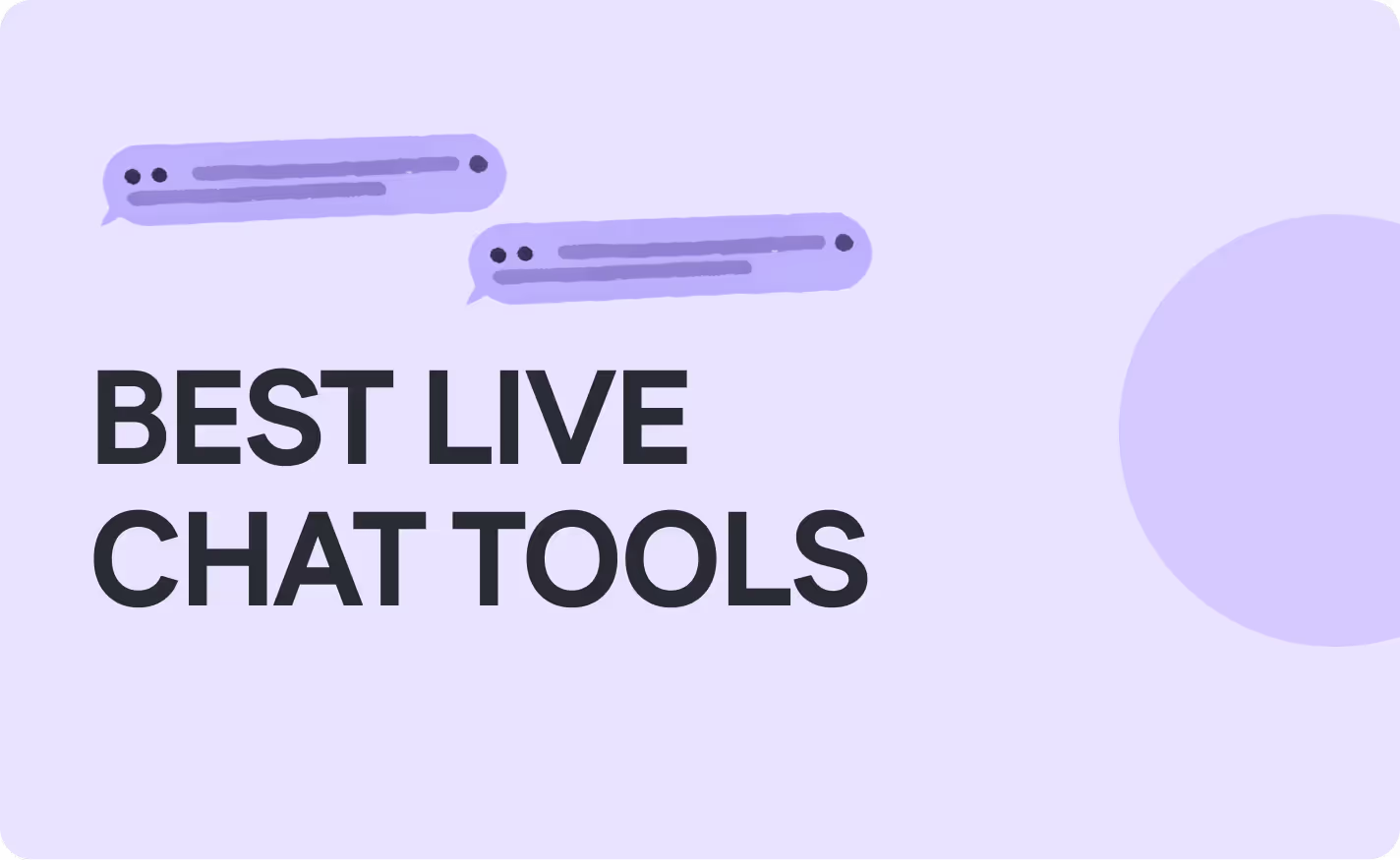Best PostHog Alternatives for 2025: PostHog Alternatives Compared

Best PostHog Alternatives for 2025: PostHog Alternatives Compared
The digital world is transforming and product teams need to look for the most adequate product analytic tools for improvement in customer experience, and building better digital products. Among the leading contenders in the field is PostHog-a set of features designed for product managers and developers to enable them to fully understand and unpack user behavior. Some users, however, have options aside from PostHog for different reasons, such as price models or a need for any specific feature. Let's take a look at the best PostHog competitors for 2025.
Introduction to PostHog and Its Alternatives
What is PostHog?
PostHog founded in 2020 is a product analytics platform that provides all-in-one solutions for teams to study user behavior in quantitative and qualitative ways. With session replay, feature flags, A/B testing, and user surveys, the tool comprises everything required for a product manager, growth team, or even technical users. Its integration of the platform into the various development tools allows teams to use it for monitoring their digital products easily. PostHog captures the user's real-time experience in terms of how he/she interacts with features, providing deep insights for effective decision making and the final result is an improved user experience across mobile apps and web platforms.
Why Seek Alternatives to PostHog?
In spite of the fact that there are many analytics features in PostHog, several users want alternatives for different cost reasons and specific analytics ones. The pricing structure for PostHog can scale very quickly according to usage, which means that it may be less accessible to the smallest businesses or start-ups. Further, some teams find it more preferable to use a particular tool that specializes on a selected few product analytics such as session replay or UX tracking than have all reliant in one solution. Increasing interest in open source- self-hosted deployment and hence possibly more control of data- is reason enough for searching alternatives from more tailored offerings that fit into workflows and budget.
Overview of the 2025 Product Analytics Landscape
More focused on the user rights, ownership of data, and mature capabilities of analysis, the landscape of product analytics in 2025 is now becoming more favorable. There were great pushes into tools that can provide advanced functionalities such as heatmaps, recordings of session, and real-time lens across a host of applications.
6 Top Alternatives to PostHog
LiveSession: The Option for Teams Focused on Customer Experience

Overview:
LiveSession is recognized as one of the top tools for tracking user behavior through session replays, heatmaps, and advanced user segmentation. It has a strong reputation for being cost-effective and user-friendly compared to competitors like FullStory.
Features
- Session Replays: Replay user sessions to see exactly how people interact with your product. This helps identify usability issues, understand user behavior, and improve the user experience.
- Advanced Filtering: Filter sessions based on user actions, events, or attributes. This allows you to focus on specific user segments, making analysis more efficient and targeted.
- Heatmaps: Visualize where users click, scroll, and hover. Heatmaps reveal which areas of your website attract the most attention, helping optimize layouts for better engagement.
- Custom Dashboards: Create dashboards tailored to your key metrics. This provides quick access to the data that matters most, streamlining decision-making.
- Product Analytics: Analyze user behavior through data-driven insights, tracking how users interact with features. This helps in optimizing product performance and user engagement.
- Funnels: Build funnels to track conversion paths and identify drop-off points. This helps improve user journeys and increase conversion rates.
G2 Reviews
- G2 Score: 4.6/5
- Good Price-to-Value Ratio: Users appreciate the balance of features and cost, noting it delivers strong ROI.
- Ease of Use: Recognized for its intuitive interface, making it accessible even for non-technical users.
- Great UI Design: Praised for its clean, user-friendly design, which enhances the overall user experience.
Pricing information:LiveSession's pricing starts at $65/month, offering plans tailored to different business sizes, with a free trial available and demo projects facilitating testing of the platform without installing the tracking code.
Comparison to Posthog
LiveSession offers intuitive session replays, heatmaps, and advanced filtering, ideal for SaaS product teams seeking quick behavioral insights. PostHog focuses less on product analytics by offering wider array of tools like A/B testing, and advanced open source features better suited for technical teams. LiveSession excels in ease of use and scalability, while PostHog offers deep customization for developers.
Comparison side-by-side Posthog vs LiveSession
1. Core Functionality
✅ LiveSession: Session replays, heatmaps, funnels, user segmentation, form analysis
❌ PostHog: Event-based product analytics, funnels, A/B testing, limited session replay
2. Ease of Use
✅ LiveSession: Highly intuitive, beginner-friendly
❌ PostHog: Requires technical setup, suited for engineering teams
3. Setup Complexity
✅ LiveSession: Simple JavaScript snippet or integrations
❌ PostHog: Complex for self-hosting (needs infrastructure), simpler on the cloud
4. Pricing
✅ LiveSession: Free plan available, paid plans from $65/month with transparent session-based pricing
❌ PostHog: Complicated pricing for the cloud version, generous free plan
5. Transparency of Pricing
✅ LiveSession: Pricing is transparent and straightforward, no hidden fees or add-ons
❌ PostHog: Pay-as-you-go model, can become expensive with high event volumes
6. Customization
✅ LiveSession: Advanced filtering, segmentation, unlimited events included
❌ PostHog: Extensive event tracking customization, requires engineering support
7. Target Audience
✅ LiveSession: Product teams, marketers, and support teams seeking behavior insights
❌ PostHog: Engineering-driven product teams, technical users with advanced needs
8. Scalability
✅ LiveSession: Highly scalable with unlimited projects
❌ PostHog: Scalable for technical teams, may need extra infrastructure when self-hosted
9. Unique Strengths
✅ LiveSession: Unlimited events, projects, properties, powerful filters, non-technical user-friendly
❌ PostHog: Fully customizable data pipeline, open-source flexibility for developers
Countly

Overview: Countly is a flexible analytics platform that caters to both mobile and web applications. It provides functionalities like real-time analytics, personalized dashboards, user segmentation, and the ability to extend with plugins. The platform prioritizes data privacy and enables comprehensive monitoring of user interactions across various platforms.
Pricing Information: Countly offers a tiered pricing structure that includes a free Community Edition, a customizable Flex plan starting at approximately $80/month for 2,000 monthly active users (MAUs), and an Enterprise plan with pricing based on data points rather than MAUs. This flexibility allows businesses to scale according to their needs, but costs can escalate significantly depending on usage
G2 Reviews:Countly has received mixed reviews on G2, with users praising its detailed data insights and privacy focus. However, some have noted challenges with complex queries, occasional data loss, and difficulties in navigating documentation.
Comparison with PostHog: Unlike PostHog which focuses heavily on product experimentation features like session recordings and feature flags, Countly provides a more traditional analytics approach with a strong emphasis on real-time data and user tracking. While both platforms offer customization options, Countly's pricing can become complex as it scales with user activity, whereas PostHog offers more straightforward pricing tiers based on usage
Smartlook

Overview:
Smartlook is a user behavior analytics tool designed to help businesses understand how users interact with their websites and mobile apps. It focuses on providing session recordings, heatmaps, and basic event tracking to uncover usability issues and optimize user experiences. Smartlook, a web analytics tool that offers unique features for engineers and product teams. With its session recordings, Smartlook allows users to replay real user sessions, providing valuable insights into user behavior. This capability is crucial for improving user experience on websites.
Key Features:
- Session recordings
- Custom events (add-on)
- Funnels (add-on)
- Heatmaps (add-on)
Additionally, the platform offers custom events, funnels, and heatmaps as add-ons, which help visualize user interactions. However, while these features sound promising, it's important to note that they are limited in the free plan, which may not meet the needs of all users.
Pricing Information:
Free plan available; paid starts at $69 monthlySmartlook's paid plans start at $69 monthly, which can quickly escalate as you add more features as add-ons. This pricing structure might deter smaller companies or startups seeking a cost-effective analytics solution.
G2 Reviews:
Smartlook holds a score of 4.6/5, often praised for its mobile app analytics and session replay capabilities. Users appreciate the session replay feature, yet many express frustration over the limited functionalities in lower-tier plans. This feedback highlights a significant gap for those who need comprehensive analytics data without breaking the bank.
Comparison to PostHog:
While PostHog offers more robust event tracking and product analytics, Smartlook's strengths are session recordings and heatmaps. In conclusion, Smartlook has some appealing features for web analytics, especially for session replay and mobile app insights. However, its limitations in the free plan and pricing structure may not make it the optimal choice for everyone.
Mixpanel

Overview:
Mixpanel is a leading product analytics tool designed for data-driven teams looking to understand user behaviors and optimize product decisions. Its strength lies in detailed event tracking, funnels, and user journey analysis, making it a favorite for experienced product teams.
Key Features:
- Product analytics
- Funnels
- User journeys
- Advanced customization of metrics and dashboards
Mixpanel provides key features such as funnels, user journeys, and advanced customization of metrics and dashboards. These capabilities allow teams to track user behavior and optimize their products effectively. However, despite its strengths, it can be challenging for new users due to a steep learning curve.
Pricing Information:
- Free plan available
- Paid plans start at $32/month for up to 10k events
Mixpanel offers a free plan, which is enticing for small teams. Paid plans start at $32 per month for up to 10,000 events. This may seem appealing but can quickly become limiting for companies tracking higher volumes, making it less competitive than alternatives like PostHog.
G2 Reviews:
Mixpanel scores 4.6 out of 5. in overall G2 review score. Users praise its robust analytics, but many express concerns about escalating costs, particularly for custom event tracking. This is a significant downside for teams that require extensive functionality without incurring hefty fees.
Comparison to PostHog:
Both of these tools have poor scalability and it is challenging to estimate costs due to their event-centric tracking. When evaluating Posthog against Mixpanel, the latter stands out as a more user friendly choice. Mixpanel provides not only product analytics but also basic session replay capabilities, making it a compelling alternative. In summary, although Mixpanel boasts impressive features, its pricing and usability constraints may lead users to seek better alternatives like LiveSession.
Amplitude

Overview:
Amplitude is a top-tier product analytics platform known for its advanced features tailored to enterprise-level organizations. It helps companies track user behavior, run experiments, and optimize product performance with data-driven insights.
Key Features:
- Feature flagging
- Advanced product analytics
- Limited segments/cohorts
- Session replay
- Experimentation tools
Pricing Information:
Starts at $61/month for 1,000 MTUs. Pricing is straightforward to predict.
G2 Reviews:
Score: 4.5/5. Recognized for its advanced analytics but criticized for a steep learning curve and limited chart customization. According to builtwith it appears often on the top 1 millions websites
Comparison to PostHog:
Amplitude is designed for enterprise-level analytics, excelling in data-driven product growth strategies. PostHog offers more flexibility for small teams, while Amplitude dominates in large-scale, complex analytics.
Heap

Overview:
Heap is a quantitative product analytics platform that simplifies data collection through automatic event tracking. It’s popular among SaaS companies and e-commerce platforms looking to reduce manual tracking efforts and focus on actionable insights.
Key Features
- Product analytics metrics
- Account-based analytics
- Events autocapture
- Custom events
Pricing Information:
Free plan is available, but pricing is not publicly disclosed. Session limits may require upgrades.
G2 Reviews:
Mixed reviews with a score of 4.4/5. Praised for automatic data capture but criticized for pricing transparency and slow interface performance.
Comparison to PostHog:
Heap’s standout feature is its auto-capture technology, reducing the need for manual event tracking, making it ideal for use cases in various industries. In contrast, PostHog offers greater flexibility for custom event tracking and more advanced session replay capabilities, making it better for technical teams. Use Heap if you are not planning to manually make any changes to your analytics.
FullStory

Overview: FullStory is a powerful digital experience analytics platform focused on providing deep insights into user interactions through session replays, heatmaps, and behavior analytics. It’s widely used by large enterprises to optimize customer experiences at scale.Key Features:
- Session replays
- Heatmaps
- Behavior analytics
Pricing Information:
Pricing is not publicly available; but a free trial is offered.
G2 Reviews:
Score: 4.5/5. Comprehensive for large enterprises but criticized for high pricing and complex contracts.
Comparison to PostHog:
FullStory specializes in qualitative insights through session replays and behavioral data. PostHog’s product analytics are more robust, but if your focus is purely on understanding user interactions visually, FullStory's is a choice to consider.
Related articles
Get Started for Free
Join thousands of product people, building products with a sleek combination of qualitative and quantitative data.