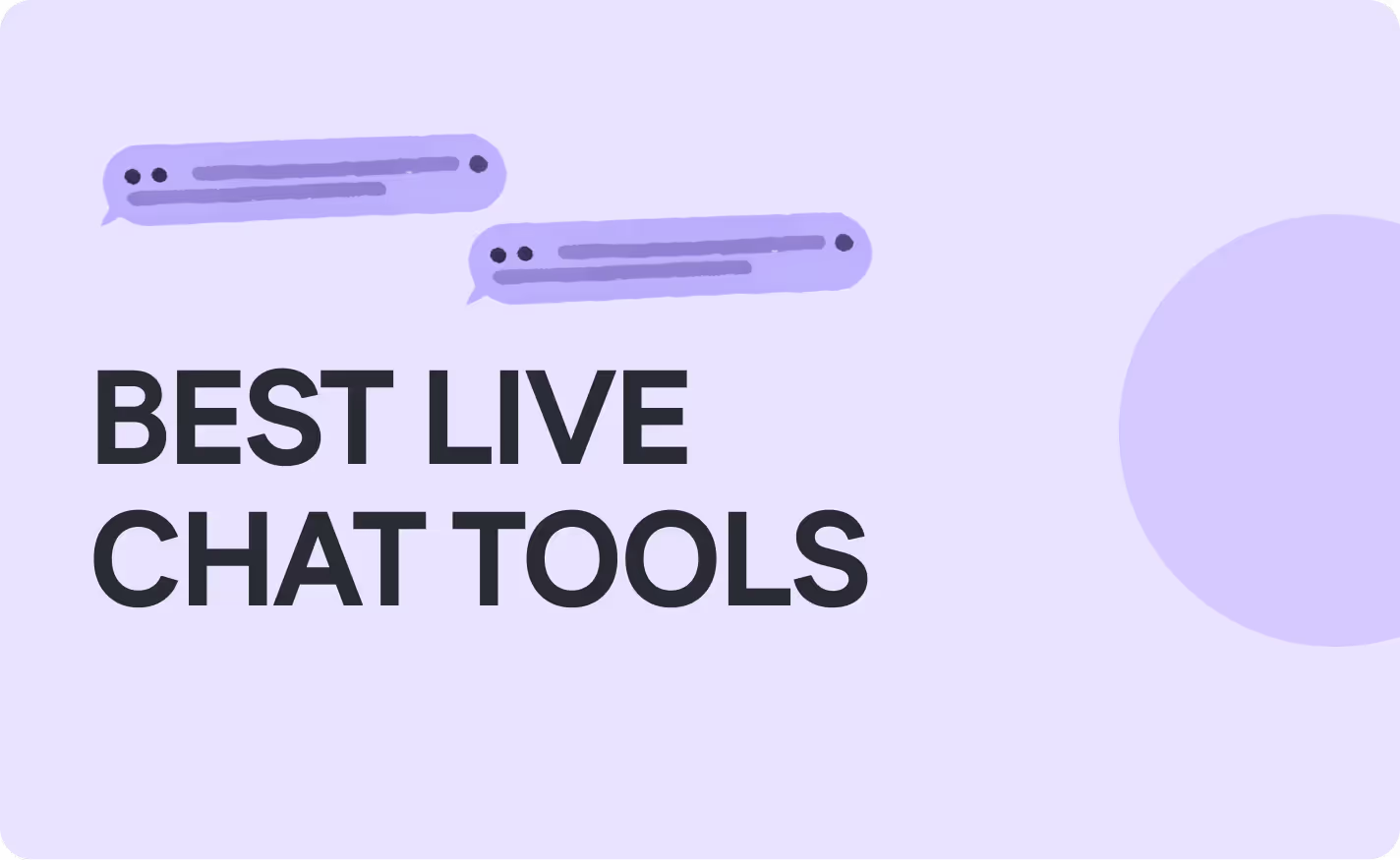8 Best Survey Apps in 2025. Free Online Survey and Feedback Collection Apps.

Introduction to Survey Tools
For over six years, LiveSession has empowered data-driven professionals in the tech industry to deeply understand user behavior through advanced analytics and session replay. Our continuous product discovery process has provided us with unique insights into the critical role of data collection and user feedback in successful product development.
In 2025, the market offers a diverse range of survey software, from accessible free solutions to sophisticated, enterprise ready platforms.
Drawing on our experience in analyzing user data and understanding the importance of reliable feedback, we'll guide you through the best survey tools available, helping you choose the right one for your specific use case.
How We Evaluate and Compare Apps
To determine the best survey tools, we assessed each app based on the following criteria:
- Best For: The ideal user or use case for the tool.
- Key Features: Standout functionalities and their value to users.
- Pros and Cons: Strengths and limitations to provide a balanced view.
List of the Best Survey Apps for 2025
- Typeform - Best for Sleek, Interactive Design
- SurveyMonkey - Best for Robust Features and Industry Benchmarks
- Tally - Best for Free, Unlimited Simplicity
- Google Forms - Best for Free, Basic Surveys
- Paperform - Best for Flexible Customization
- Qualtrics - Best for High-End, Data-Driven Insights
- QuestionPro - Best for Balanced Usability and Depth
- Survicate - Best for multichannel feedback collection and automation
Best for Sleek, Interactive Design: Typeform

Best for:
Typeform is best suited for creatives and businesses focused on lead generation that desire a modern and engaging approach to survey creation. Its sleek design and interactive interface make it an ideal choice for those looking to enhance user experience while collecting valuable insights.
Key Features
- Multi-language Forms: Reach a broader audience by creating surveys in multiple languages.
- Drop-off Rates: Monitor engagement and improve response rates by analyzing where users disengage.
- Salesforce Integration: Seamlessly connect your surveys with Salesforce for efficient lead management.
- Google Analytics, Google Tag Manager, Facebook Pixel: Track user behavior and campaign performance for informed decision-making.
- Intuitive Templates: Utilize pre-designed templates to quickly create aesthetically pleasing surveys.
🏷️ Pricing Information
Typeform offers a free plan that allows users to create basic surveys with limited features. The Basic Plan starts at $25 per month, which unlocks additional functionalities. Paid plans may include advanced features, but users should be aware of potential limitations in customization and analytics with lower tiers.
Pros and Cons
✅ Pros
- User-friendly drag-and-drop interface enhances the survey creation process.
- Visually stunning forms attract more responses and improve engagement.
- Extensive integrations enable seamless connectivity with other platforms.
- Reliable customer support assists users in troubleshooting and maximizing productivity.
❌ Cons
- Pricing may be steep for small businesses or individual users.
- Limited customization options restrict the ability to tailor surveys fully.
- Analytics capabilities could be more robust for deeper insights into survey results.
In summary, Typeform stands out as the best survey platform for those seeking a sleek and interactive design. With its user-friendly interface and powerful features, it efficiently enables businesses to conduct market research and gather valuable responses while maintaining a modern and engaging aesthetic.
Best for Robust Features and Industry Benchmarks: SurveyMonkey

Best For:
Survey Monkey is an online survey platform designed for structured teams and professionals seeking to gather detailed insights through well-crafted questionnaires. Its user-friendly interface and robust features make it particularly ideal for teams looking to optimize their market research and data collection processes.
Key Features
- Survey Sharing: Effortlessly distribute surveys across various channels for maximum reach and response.
- Team Management: Collaborate seamlessly with team members to streamline survey creation and data collection.
- Integrations with Office 365 and Slack: Enhance productivity by integrating with tools your team already uses, ensuring smooth workflows.
- Skip Logic: Create intuitive surveys that guide respondents based on their answers for more relevant insights.
🏷️ Pricing Information
- Free plan available.
- Paid starts at $30/user/month (min. 3 users, billed annually).
Survey Monkey offers a free plan that allows users to conduct basic surveys. Paid plans start at $30 per user per month, with a minimum requirement of three users when billed annually. Be mindful that some features may be limited in the free version, and additional costs may arise from response limits.
Pros and Cons
✅ Pros
- Easy-to-use interface that simplifies survey creation for all users.
- Extensive templates available for various survey needs.
- Real-time analytics provide immediate insights into survey results.
- Strong integrations with popular productivity tools enhance functionality.
- Trusted brand known for reliability in data collection.
❌ Cons
- Complex pricing structure may be confusing for new users.
- Limited customization options for surveys compared to some competitors.
- Response limits in the free version can lead to additional costs for larger projects.
In summary, Survey Monkey is a powerful survey application that enables structured teams to effectively conduct market research and gather valuable insights with ease.
Best for Free, Unlimited Simplicity: Tally

Best For:
Tally is ideal for small teams and creators seeking an affordable yet functional solution for their survey creation needs. It offers a user-friendly interface that enables unlimited form-building, making it perfect for those looking to conduct surveys and gather insights without breaking the bank.
Key Features
- Unlimited Forms and Submissions: Users can create as many surveys as they need without limitations.
- Custom Domains and Branding: Tailor your surveys with your own branding to enhance your professional appearance.
- Advanced Customization with Custom CSS: Personalize your forms extensively for a unique look and feel.
- Intuitive Interface: Navigate easily, ensuring even beginners can build effective surveys without hassle.
- Response Notifications: Stay updated as responses come in, enhancing your productivity.
🏷️ Pricing Information
- Free plan with unlimited forms and submissions.
- Pro plan: $24/month.
Tally offers a free plan that allows for unlimited forms and submissions, making it an attractive choice for those just starting. For users seeking more advanced features, a Pro plan is available at $25/month, which unlocks additional customization options and team collaboration features.
Pros and Cons
Pros ✅
- Generous free plan that enables extensive survey creation.
- Beginner-friendly interface that simplifies the survey-building process.
- Affordable paid tiers that provide flexibility for small teams.
- Team collaboration features that enhance productivity.
Cons ❌
- Limited customization options due to minimal styling capabilities.
- Some users may find the interface lacks depth for complex needs.
In conclusion, Tally stands out as a versatile survey platform, especially for small teams and creators looking for a cost-effective way to conduct market research and gather valuable insights.
Best for Free, Basic Surveys: Google Forms

Best For:
Google Forms is designed for casual users and those already within Google's ecosystem, such as students and educators. Its user-friendly interface makes it ideal for creating surveys and questionnaires quickly, allowing users to gather insights without extensive technical knowledge.
Key Features
- Conditional Logic: Tailors the survey experience based on user responses, enhancing engagement.
- Google Sheets Integration: Automatically compiles responses for easy analysis and data management.
- Template Variety: Offers numerous pre-built templates for quick survey creation.
- Real-Time Collaboration: Enables multiple users to work on forms simultaneously, improving productivity.
- Multi-Device Accessibility: Allows users to create and respond to surveys on various devices, ensuring flexibility.
🏷️ Pricing Information
- Free for personal use.
Google Forms is free for personal use, making it an accessible option for many. For organizations, Google Workspace offers tiered pricing ranging from $6 to $18 per user per month, with additional custom Enterprise pricing available. While the free version is robust, advanced features may require a paid plan.
Pros and Cons
Pros ✅
- Free for personal use, making it a cost-effective solution.
- Simple and intuitive interface, ideal for quick survey creation.
- Seamlessly integrates with other Google tools, enhancing productivity.
- Widely accessible across various devices and platforms.
Cons ❌
- Limited features compared to more advanced survey platforms.
- Basic customization options may not meet all user needs.
- No offline access, requiring an internet connection to create and manage surveys.
In conclusion, Google Forms serves as an efficient online survey tool, especially for casual users seeking a straightforward way to conduct surveys and gather responses.
Best For: Small-scale entrepreneurs valuing customization: Paperform

Best for:
Paperform is an intuitive survey builder tailored for individuals and businesses seeking to create engaging forms effortlessly. Its combination of user-friendliness and extensive design flexibility makes it ideal for those looking to deliver well-crafted surveys and gather insights effectively.
Key Features
- Unlimited Forms: Create as many surveys as you need without limits, ensuring you can gather data on various topics.
- 2000+ Integrations: Seamlessly connect with popular platforms to enhance your workflow and data management.
- Payment and Appointment Features: Handle transactions and schedule bookings directly through your forms, streamlining your operations.
- Custom Domain Support: Brand your forms professionally by using your own domain, enhancing your credibility and user trust.
- Survey Templates: Access a variety of pre-designed templates to jumpstart your form creation process.
🏷️ Pricing Information
- 14-day free trial.
- Essentials plan: $24/month
Paperform offers a 14-day free trial for users to explore its capabilities. After the trial, the Essentials plan is available for $24 per month. However, this plan is limited to one user, which may not be suitable for larger teams. Additional tiers may come with more features and user allowances.
Pros and Cons
Pros ✅
- Highly customizable, allowing for unique form designs.
- Versatile features cater to various use cases beyond surveys.
- Affordable trial provides an opportunity to test before committing.
- Extensive integration options enhance functionality with other tools.
Cons ❌
- Essentials plan restricts usage to a single user, limiting team collaboration
- May not fully meet the needs of larger organizations requiring more comprehensive solutions.
- Some users may find the interface slightly complex at first glance.
Best for High-End, Data-Driven Insights: Qualtrics

Best for:
Qualtrics is best suited for organizations seeking to address complex experience management challenges. It caters to researchers, marketers, and businesses aiming for deep insights into customer, employee, and brand experiences, making it an invaluable tool for informed decision-making.
Key Features
- Ultimate Listening: Captures real-time feedback to understand stakeholder sentiments effectively.
- Intelligent Prioritization: Analyzes data to highlight the most critical insights for business decisions.
- End-to-End Automation: Streamlines the survey process from design to analysis, saving time and resources.
- Intuitive Drag-and-Drop Interface: Simplifies survey design, allowing users to create surveys effortlessly.
- Offline Functionality: Enables data collection without an internet connection, useful for field research.
Pricing Information
Qualtrics offers a free account option with limited features, making it accessible for small-scale projects. Custom pricing plans are available for enterprises, tailored to specific needs. However, potential users should be aware that the free version has restrictions.
Pros and Cons
✅ Pros:
- Comprehensive features cover a wide range of experience management needs.
- Strong integrations with other tools enhance functionality.
- Scalable solutions fit organizations of various sizes.
- Excellent customer support ensures users can maximize the platform’s capabilities.
❌ Cons:
- Opaque pricing structure can be confusing for potential users.
- The limited free version may not suffice for extensive research projects.
- Steep learning curve may pose challenges for new users, requiring time to master the interface.
In conclusion, Qualtrics presents a powerful platform for organizations focused on optimizing their experience management strategies. It provides essential tools to gather insights and make informed decisions, despite some limitations in pricing transparency and ease of use.
Best for Balanced Usability and Depth for Growing Businesses: QuestionPro

Best for:
QuestionPro is best suited for growing businesses or managers seeking practical survey tools that facilitate effective data collection. It provides a user-friendly platform ideal for crafting surveys that yield actionable insights and support informed business decisions.
Key Features
- 38 Question Types: Offers diverse options for tailored survey design, ensuring you capture the right feedback.
- Logic and Branching: Enhances user experience by directing respondents to relevant questions based on their previous answers.
- 24/7 Chat & Email Support: Guarantees assistance whenever needed, making it easier to navigate the platform.
- Google Sheets Integration: Streamlines data management by allowing seamless export of survey responses to analyze results easily.
- Intuitive Drag-and-Drop Interface: Simplifies survey creation, enabling users to build surveys effortlessly on any device.
Pricing Information
- Free Essentials plan.
- Advanced: $99/user/month
QuestionPro offers a Free Essentials plan, providing basic functionalities for users to get started. For those needing more advanced features, the pricing plan starts at $99 per user per month. While the free plan is useful, users may encounter limitations that advanced plans can address.
Pros and Cons
✅ Pros:
- Easy to use with an intuitive user interface.
- Feature-rich platform that caters to various survey needs.
- Free plan available, offering accessible survey tools.
- Responsive customer support ensures user satisfaction.
❌ Cons:
- Per-user pricing can become expensive for larger teams.
- Some advanced features are locked behind higher-tier plans.
- Limited offline capabilities may hinder use in areas with poor internet access.
In conclusion, QuestionPro stands out as a versatile survey tool that meets the needs of growing businesses while providing essential features for effective data collection.
Best for multichannel feedback collection and automation: Survicate

Best for:
Survicate is ideal for companies seeking rapid insights through multi-channel feedback and extensive integrations. This app excels in helping businesses make informed decisions by collecting survey responses efficiently across various digital platforms.
Key Features
- Multi-channel feedback collection: Gather insights from various sources to ensure comprehensive data.
- Mobile SDKs: Easily integrate surveys within mobile applications for on-the-go feedback.
- CX metric tracking: Monitor customer experience metrics to enhance service quality.
- Branded surveys: Customize surveys to reflect your brand identity and engage respondents.
- AI-powered analytics: Leverage advanced analytics to derive actionable insights from survey data.
Pricing Information
- Free plan: 25 responses/month, 1 active survey.
- Starter plan: Starts at $79/month
Survicate offers a free plan that allows up to 25 responses per month and one active survey. Users can also access a 10-day free trial of the Growth plan, which includes 25 responses. Paid plans offer more extensive features but may be costly for organizations with high-volume needs.
Pros and Cons
✅ Pros:
- User-friendly setup that simplifies survey design.
- Diverse survey options cater to various feedback needs.
- Strong integrations enhance data collection capabilities.
- Robust analytics provide in-depth insights into customer opinions.
❌ Cons:
- Expensive for businesses requiring high-volume survey responses.
- Limited features available on the free plan may restrict usage.
In conclusion, Survicate stands out as an efficient survey tool designed for businesses aiming to optimize decision-making through effective feedback collection. Its combination of user-friendly features and powerful analytics makes it a valuable asset for understanding customer sentiment.
Get More from Your Survey Data

Ever wondered if your surveys are telling you the whole story? What if you could see exactly what your users experience?
By combining Survicate's survey tools with LiveSession's user insight technology, you'll unlock a deeper understanding of your customers.
Here's what this integration helps you do:
- See the Full Picture: Survey responses paired with user session recordings and heatmaps reveal insights beyond simple feedback. You'll understand not just what people say, but how they actually interact with your surveys.
- Find Hidden Improvements: Watch real user interactions to discover usability challenges you might have missed. Those small moments of confusion or frustration become clear.
- Make Informed Choices: Turn raw data into meaningful insights that guide your decisions. Your research becomes a powerful tool for understanding customer needs.
Why stop at surface-level feedback when you can gain a complete view of user experience? Integrate Survicate with LiveSession now
Sign up for LiveSession and transform your survey data into valuable insights.
Related articles
Get Started for Free
Join thousands of product people, building products with a sleek combination of qualitative and quantitative data.