Best WordPress Plugins: Essential Add-ons & Plugins in 2025

Introduction to WordPress Plugins
WordPress plugins are powerful tools that enhance the functionality of your WordPress website, enabling you to create a custom WordPress site tailored to your needs. Whether you're running a WordPress blog, an eCommerce store, or a multilingual website, plugins for WordPress allow you to add features like social sharing, WordPress security, and form plugins without touching WordPress code snippets. With many plugins available in the WordPress plugin directory, including free WordPress plugins and premium plugins, choosing the best WordPress plugin for your goals can be overwhelming. In this guide, we highlight the top WordPress plugins for 2025, focusing on essential plugins across Analytics, SEO Optimization, eCommerce and Custom Themes, and Security to help you grow your business and optimize your WordPress content.
How We Evaluate and Compare Plugins
To identify the best plugins for your WordPress website, we assess each WordPress plugin based on the following criteria:
- Best for: The ideal audience or use case, such as WordPress blogs, eCommerce sites, or sites needing social media plugins.
- Works well for: Specific challenges the plugin solves, like boosting website traffic or enhancing WordPress security.
- Key features: Standout functionalities that add value, such as integration with the WordPress dashboard or social share capabilities.
- Pricing Information: Cost details, including free plugin options, free options with limitations, or premium WordPress plugins with advanced features.
Our evaluation ensures you find popular WordPress plugins and active plugins that align with your goals, whether you're managing many WordPress sites or a single WordPress page.
List of the Best WordPress Plugins
Analytics
- LiveSession - Best for user behavior analytics and session replays
- MonsterInsights - Best for Google Analytics integration
SEO Optimization
- Rank Math - Best for SEO optimization
- Yoast SEO - Best for SEO and content readability
eCommerce and Custom Themes
- WooCommerce - Best for building eCommerce stores
- Elementor - Best for drag-and-drop custom theme design
Security
- Sucuri Security - Best for malware scanning and site protection
- Akismet Anti-Spam - Best for spam comment filtering
Best WordPress Plugins for Analytics
Analytics plugins are essential plugins for understanding website traffic and user behavior on your WordPress website. These tools help you track WordPress posts, optimize WordPress content, and make data-driven decisions to grow your business.
LiveSession
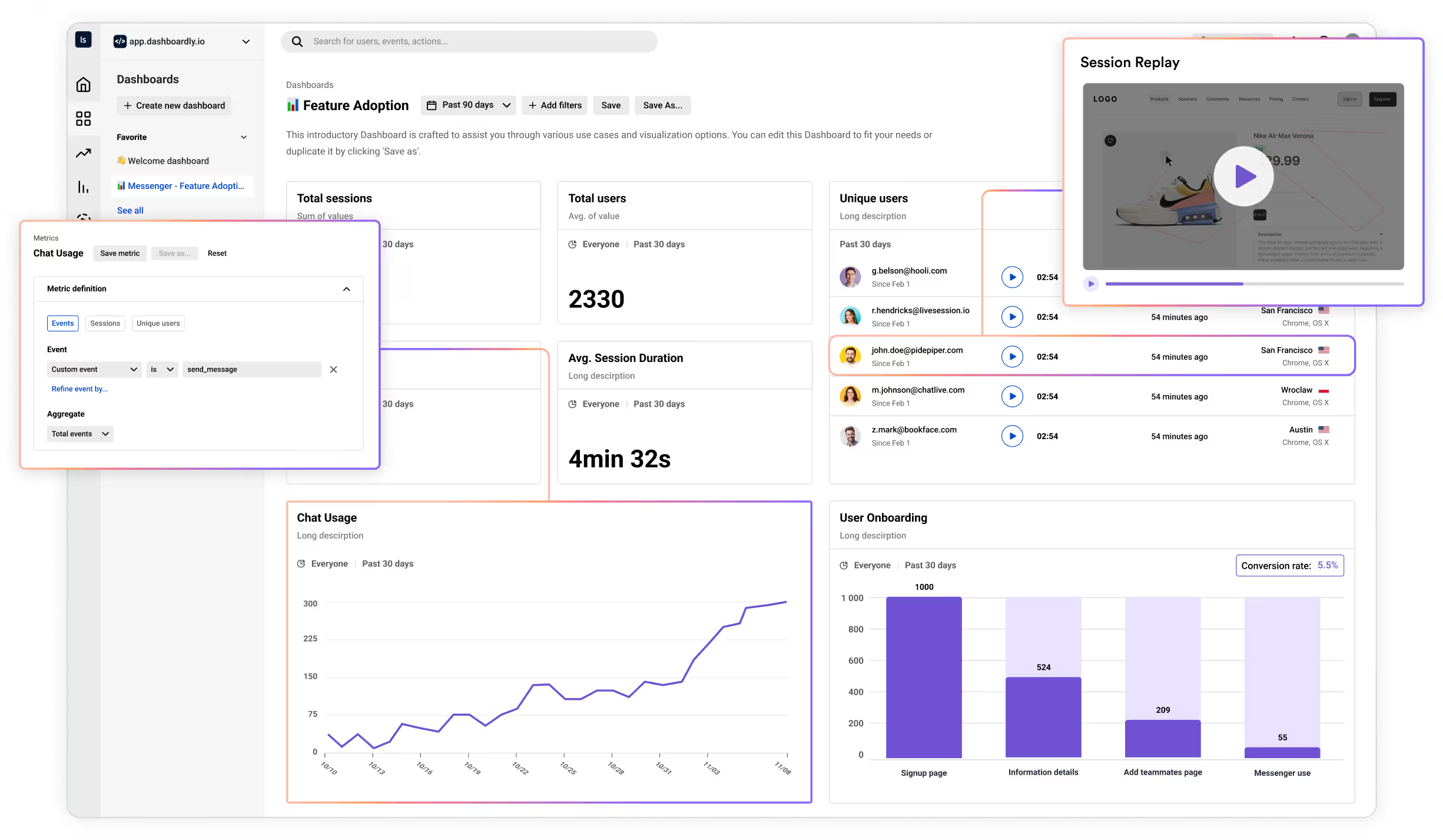
Best for: User behavior analytics and session replays; ideal for WordPress website owners seeking to understand visitor interactions.
LiveSession is a powerful WordPress plugin for eCommerce sites, WordPress blogs, or any site aiming to reduce bounce rates and improve conversions. It’s perfect for those who want to go beyond basic website traffic metrics and dive into how users navigate their WordPress pages.
Works well for: Identifying usability issues, boosting conversions, and fixing broken user journeys.
This plugin for WordPress is excellent for spotting where visitors abandon WordPress posts or eCommerce checkouts, allowing you to refine your WordPress content and enhance user experience.
Key features:
- Session replays with detailed filters: Visualize user interactions on your WordPress website to identify pain points, such as confusing navigation or broken social share buttons, with filters to focus on specific user segments.
- Funnels and segmentation: Analyze drop-offs in conversion funnels and segment users by traffic source, helping you optimize WordPress pages for better engagement.
- Tracks every interaction: Captures clicks, scrolls, and form submissions without slowing your WordPress website, ensuring comprehensive data collection.
- Native WordPress integration: Seamlessly integrates with your WordPress website, offering GDPR compliance for secure data handling.
Pricing Information: LiveSession offers a free plugin with up to 1,000 sessions per month, ideal for small WordPress blogs. Premium start at $65/month, unlocking all advanced features.
MonsterInsights
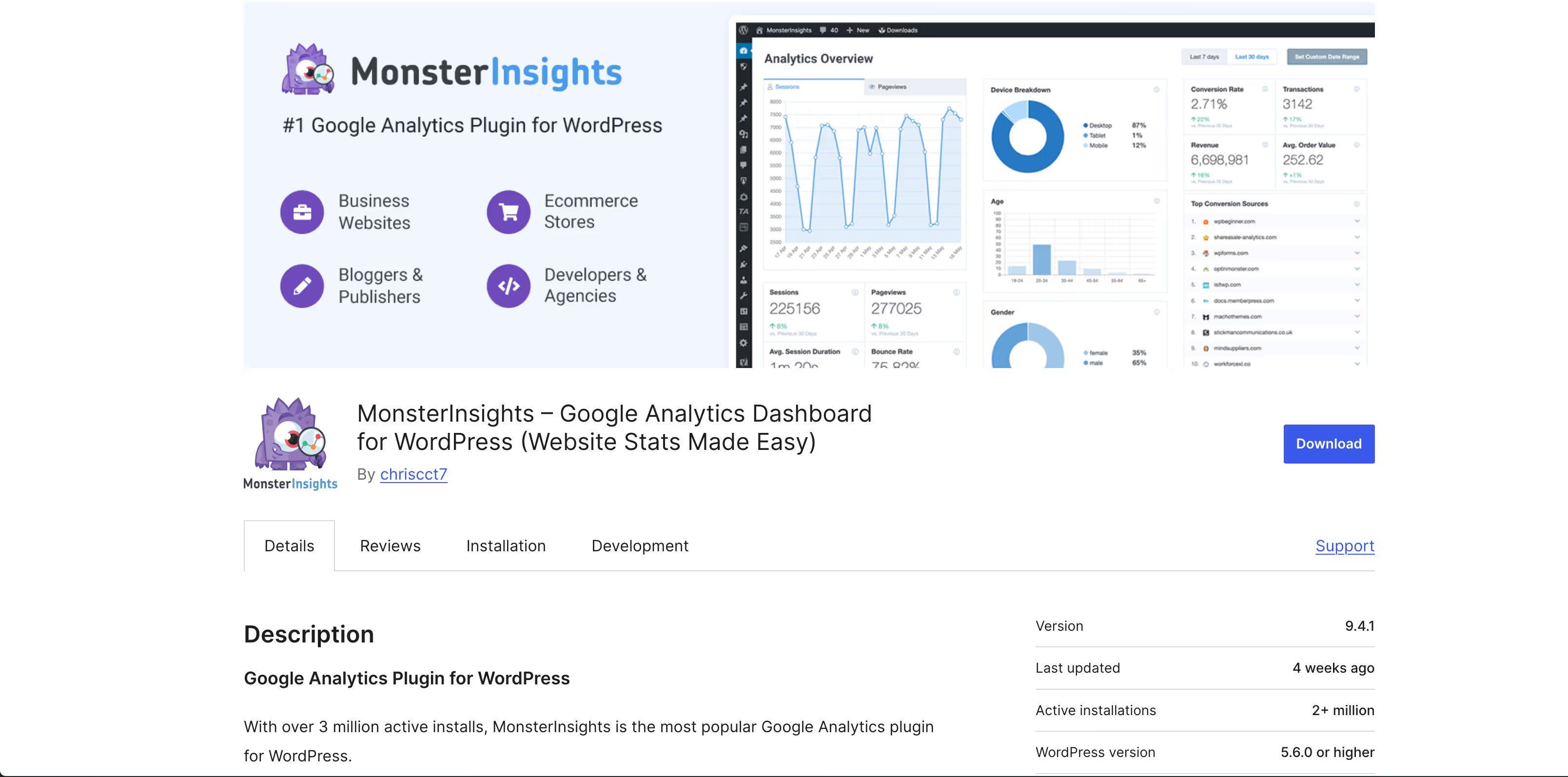
Best for: Google Analytics integration; perfect for WordPress website owners tracking website traffic.
MonsterInsights is a popular WordPress plugin for content creators and marketing teams who want actionable insights without navigating complex analytics platforms. It’s a top WordPress plugin for WordPress blogs and eCommerce sites.
Works well for: Simplifying website traffic analysis and tracking user behavior.
This plugin for WordPress helps identify top-performing WordPress posts, monitor social share metrics, and optimize eCommerce plugins for higher sales.
Key features:
- GA4 integration and real-time stats: View website traffic data directly in your WordPress dashboard, making analytics accessible.
- eCommerce tracking: Monitor sales and conversions for WooCommerce stores, a key feature for eCommerce plugins.
- Conversion tracking: Set goals to measure the success of WordPress email campaigns or social media plugins.
- Email summaries: Receive performance reports to stay informed about your WordPress website without logging in.
Pricing Information: MonsterInsights offers a free WordPress plugin with basic analytics, suitable for small sites. The Pro plan, a premium WordPress plugin, starts at $99.50/year, including eCommerce plugins tracking and priority support.
Best WordPress Plugins for SEO Optimization
WordPress SEO is critical for driving organic website traffic to your WordPress website. These optimization plugins help you rank higher on search engines and improve WordPress content readability.
Rank Math
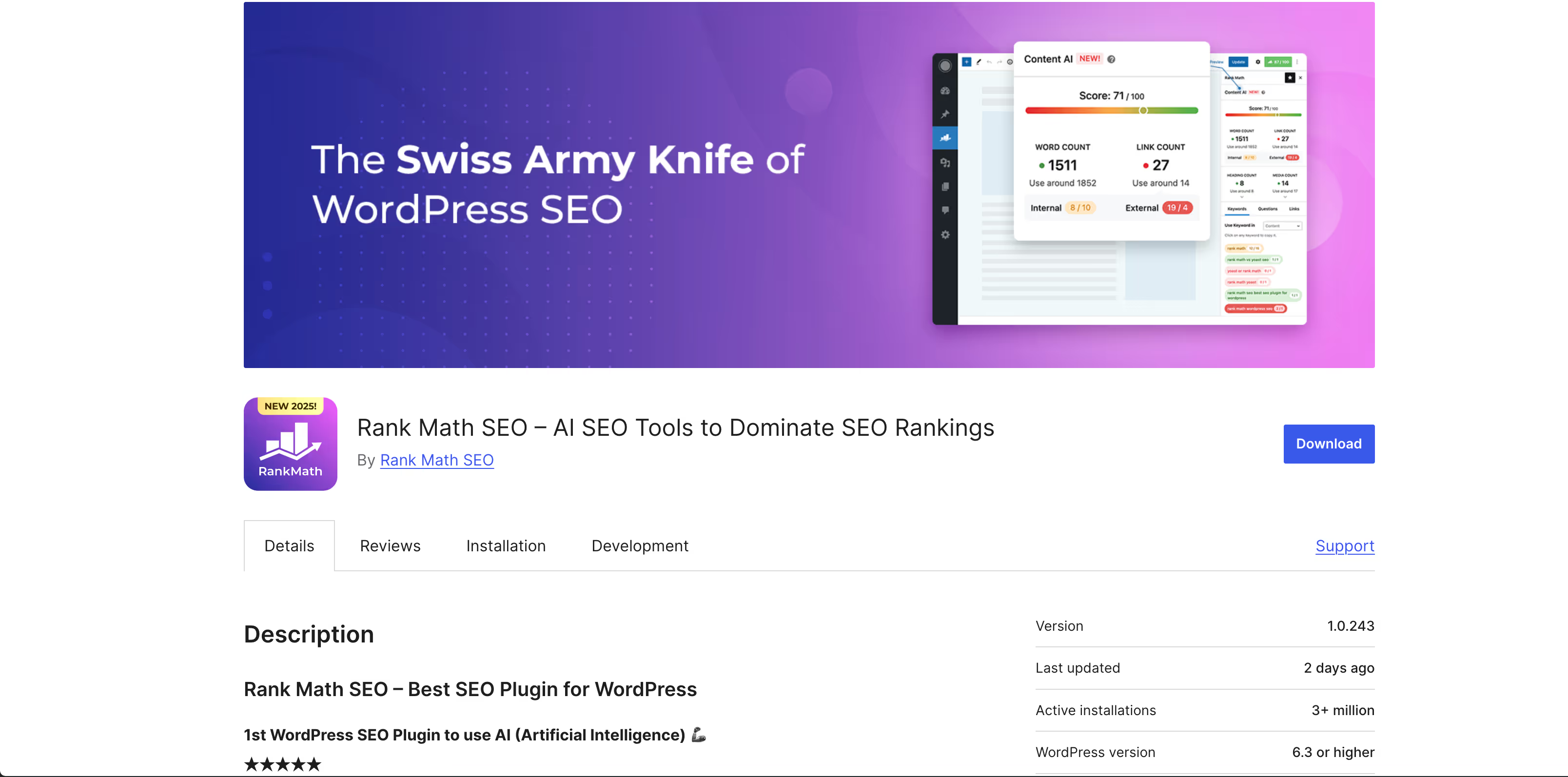
Best for: WordPress SEO optimization; ideal for WordPress blogs, content marketers, and businesses targeting organic website traffic.
Rank Math is a best WordPress plugin for users seeking to boost their WordPress posts in search rankings. Its user-friendly interface makes it accessible for beginners, while advanced features cater to SEO experts.
Works well for: Enhancing search engine visibility and on-page WordPress SEO.
This plugin for WordPress optimizes WordPress pages for keywords, suggests internal links, and improves meta tags, making it ideal for WordPress blogs and eCommerce sites.
Key features:
- Built-in SEO analysis: Offers recommendations to optimize WordPress content, such as keyword usage and image alt text, improving WordPress SEO.
- Rich snippet support: Enhances WordPress posts with schema markup for better click-through rates.
- XML sitemaps and schema generation: Simplifies search engine indexing for your WordPress website.
- Internal linking suggestions: Boosts WordPress SEO by recommending relevant WordPress pages to link to.
Pricing Information: Rank Math offers a free WordPress plugin with core WordPress SEO features. The Pro plan, a premium plugin, starts at $6.99/month, including keyword tracking and support for many WordPress sites.
Yoast SEO

Best for: WordPress SEO and content readability; suitable for beginners and professionals.
Yoast SEO is a popular WordPress plugin known for its comprehensive WordPress SEO tools, making it a staple in the WordPress plugin directory for optimizing WordPress content.
Works well for: Improving WordPress posts readability and WordPress SEO.
This plugin for WordPress ensures your WordPress pages are both search-engine-friendly and user-friendly, perfect for WordPress blogs.
Key features:
- Readability and SEO scoring: Analyzes WordPress content for readability and WordPress SEO factors like keyword density.
- Breadcrumbs for UX: Enhances navigation on your WordPress website, improving user experience.
- Meta titles and descriptions: Customizes how WordPress pages appear in search results.
- XML sitemaps: Simplifies crawling for search engines, boosting WordPress SEO.
Pricing Information: Yoast SEO offers a free plugin with essential WordPress SEO tools. The Premium version, a premium WordPress plugin, starts at $99/year, adding features like redirect management.
Best WordPress Plugins for eCommerce and Custom Themes
Whether you're selling products or designing a custom WordPress site, eCommerce plugins and WordPress theme builders are essential plugins for creating a professional WordPress website.
WooCommerce
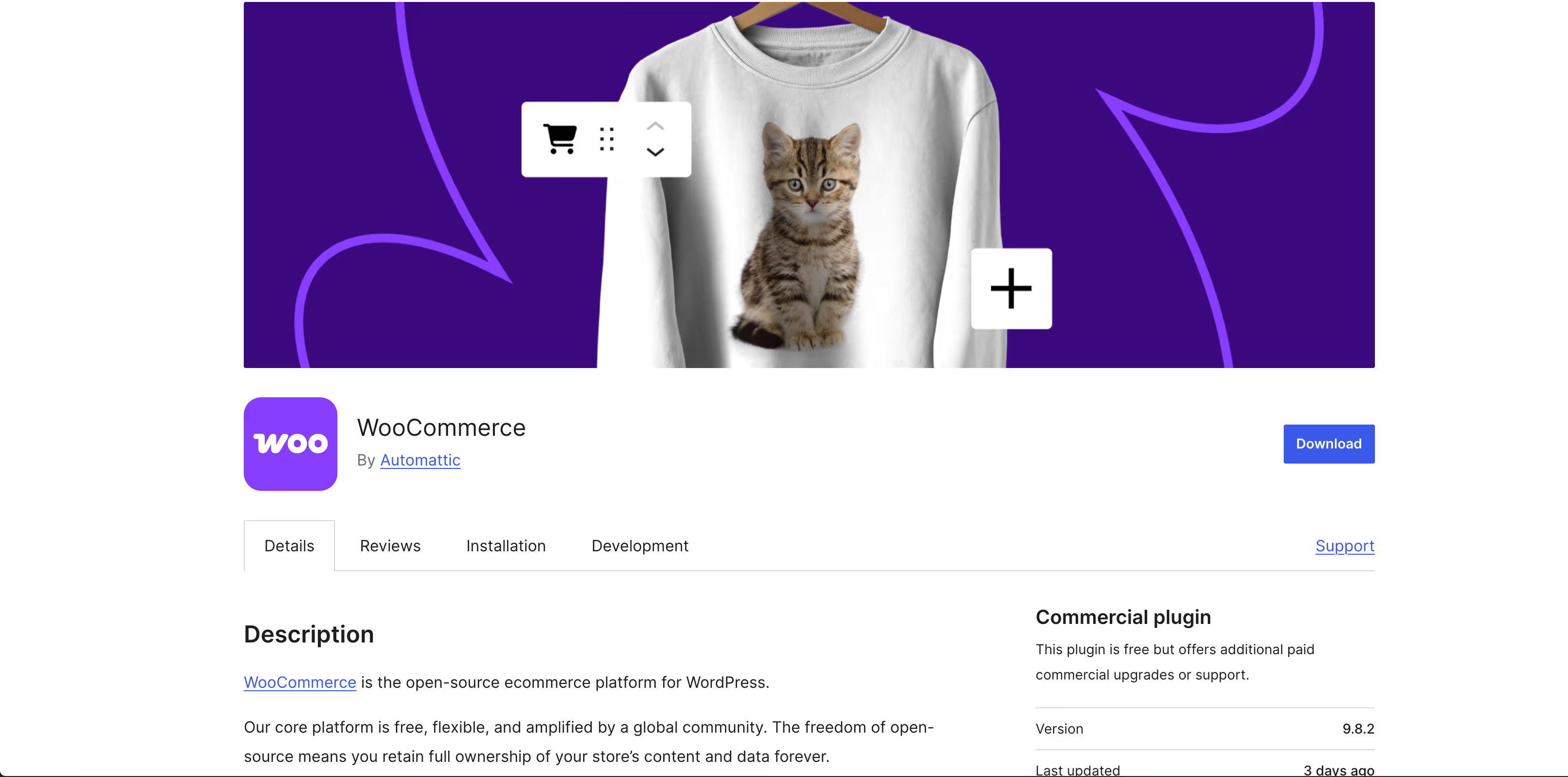
Best for: Building eCommerce stores; perfect for businesses using a WordPress website to sell products.
WooCommerce is a top WordPress plugin for creating a custom WordPress store, suitable for small businesses and large enterprises alike.
Works well for: Managing product pages, orders, and payments on a WordPress website.
This eCommerce plugin streamlines inventory, shipping, and analytics, making it a powerful WordPress tool for online sales.
Key features:
- Product, cart, and checkout pages: Easily create WordPress pages for your store.
- Multiple payment gateways: Supports WordPress email payment processors like PayPal and Stripe.
- Inventory & shipping management: Tracks stock and calculates shipping for your WordPress website.
- Analytics dashboards: Monitors store performance, integrating with Analytics plugins.
Pricing Information: WooCommerce is a free WordPress plugin with core eCommerce features. Paid extensions, part of premium plugins, vary in price for advanced functionalities.
Elementor
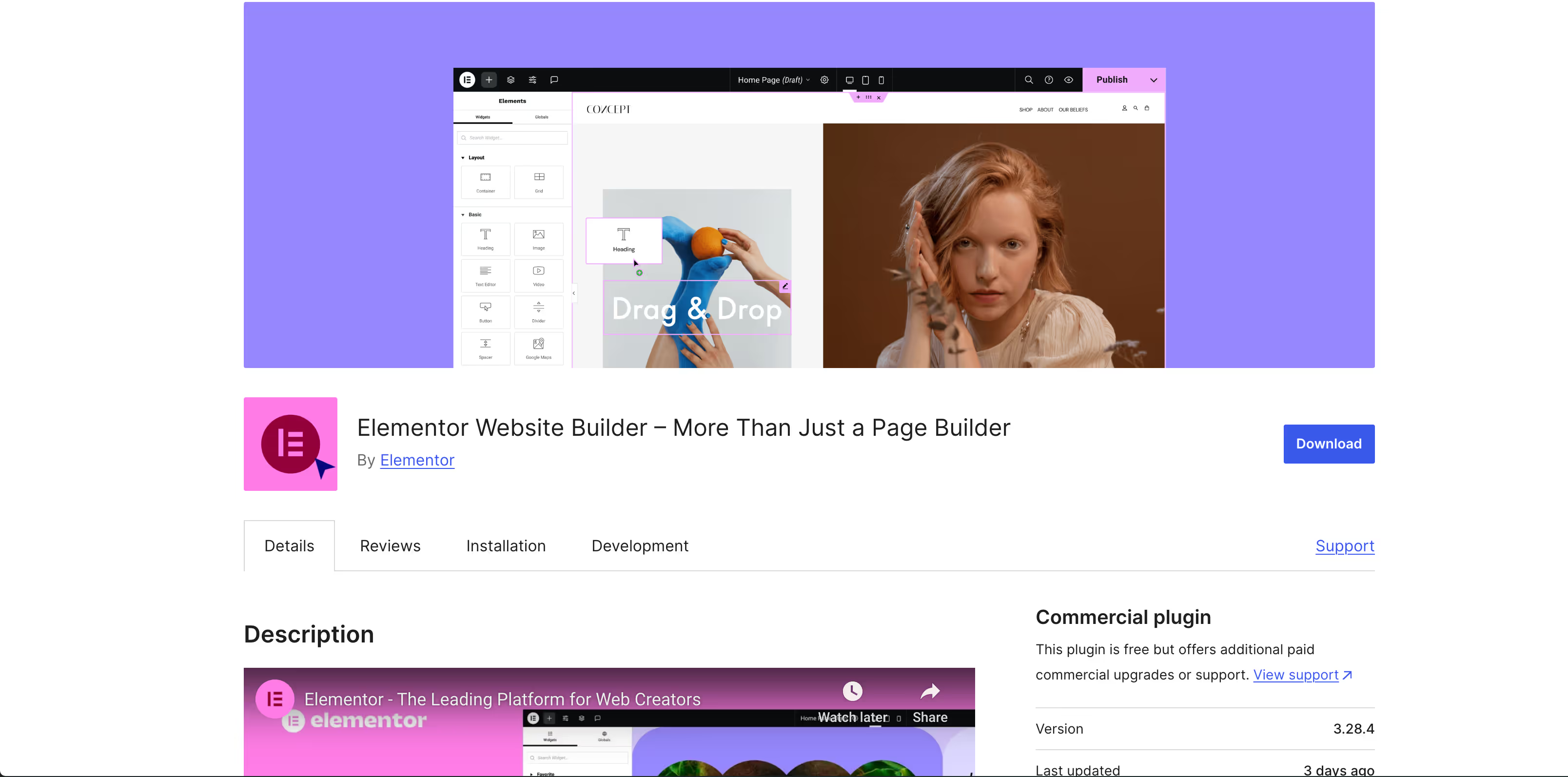
Best for: Drag-and-drop WordPress theme design; great for marketers and non-technical users.
Elementor is a best WordPress plugin for creating custom WordPress designs, ideal for WordPress blogs and landing pages.
Works well for: Designing WordPress pages and custom WordPress layouts.
This plugin for WordPress enables visually appealing WordPress content creation without coding.
Key features:
- Live page editing and widgets: Design WordPress pages in real-time with versatile widgets.
- Responsive design controls: Ensures your WordPress website looks great on all devices.
- Reusable templates: Speeds up custom WordPress design with pre-built templates.
- Optimized code: Maintains fast loading for your WordPress website.
Pricing Information: Elementor offers a free WordPress plugin with basic design tools. The Pro version, a premium plugin, starts at $59/year, including advanced WordPress theme features.
Best WordPress Plugins for Security
WordPress security plugins are vital for protecting your WordPress website from threats, ensuring your WordPress database and WordPress content remain safe.
Sucuri Security

Best for: Malware scanning and WordPress security; essential for any WordPress website.
Sucuri is a WordPress security plugin for sites handling sensitive data or recovering from hacks, a must-have among essential plugins.
Works well for: Monitoring, firewalling, and protecting against attacks.
This plugin for WordPress prevents downtime and data breaches, safeguarding your WordPress website.
Key features:
- Malware scanning and cleanup: Protects your WordPress database from threats.
- Security activity auditing: Monitors suspicious activity on your WordPress website.
- Firewall and brute-force prevention: Blocks malicious traffic, enhancing WordPress security.
- Post-hack restoration: Assists in recovering compromised WordPress pages.
Pricing Information: Sucuri offers a free WordPress plugin with basic WordPress security features. The Pro version, a premium plugin, starts at $229.99/year, including a firewall and 24/7 support.
Akismet Anti-Spam
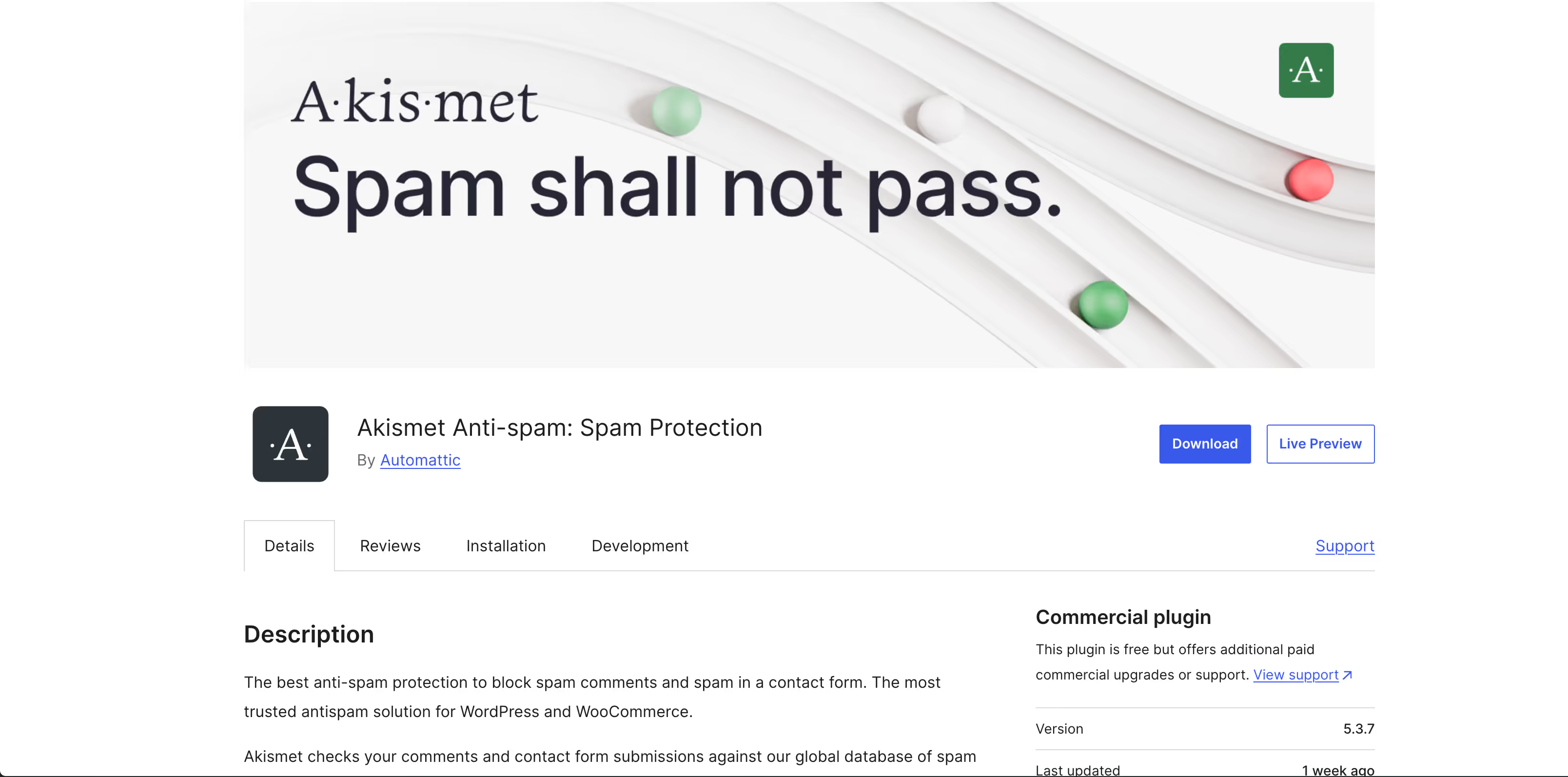
Best for: Spam comment filtering; ideal for WordPress blogs with active comment sections.
Akismet is a popular WordPress plugin for maintaining a clean comment section, a key WordPress security plugin for user engagement.
Works well for: Blocking spammy content automatically.
This plugin for WordPress reduces moderation time, protecting WordPress posts from spam.
Key features:
- Auto-detects spam comments: Filters spam before it appears on your WordPress website.
- Moderation history: Ensures transparency for WordPress content moderation.
- Global spam pattern learning: Improves detection across many WordPress sites.
Pricing Information: Akismet is a free plugin for personal use. Business plans, part of premium plugins, start at $10/month, offering advanced WordPress security features.
Related articles
Get Started for Free
Join thousands of product people, building products with a sleek combination of qualitative and quantitative data.




