Dashboard Customer Service Examples: Customer Support Masterclass

In today's fast-paced business environment, providing exceptional customer service is paramount. A well-designed customer service dashboard is essential for monitoring and improving your support operations. It provides real-time insights into key performance indicators, helping you to optimize your customer experience and drive customer satisfaction.
Understanding Dashboard Basics
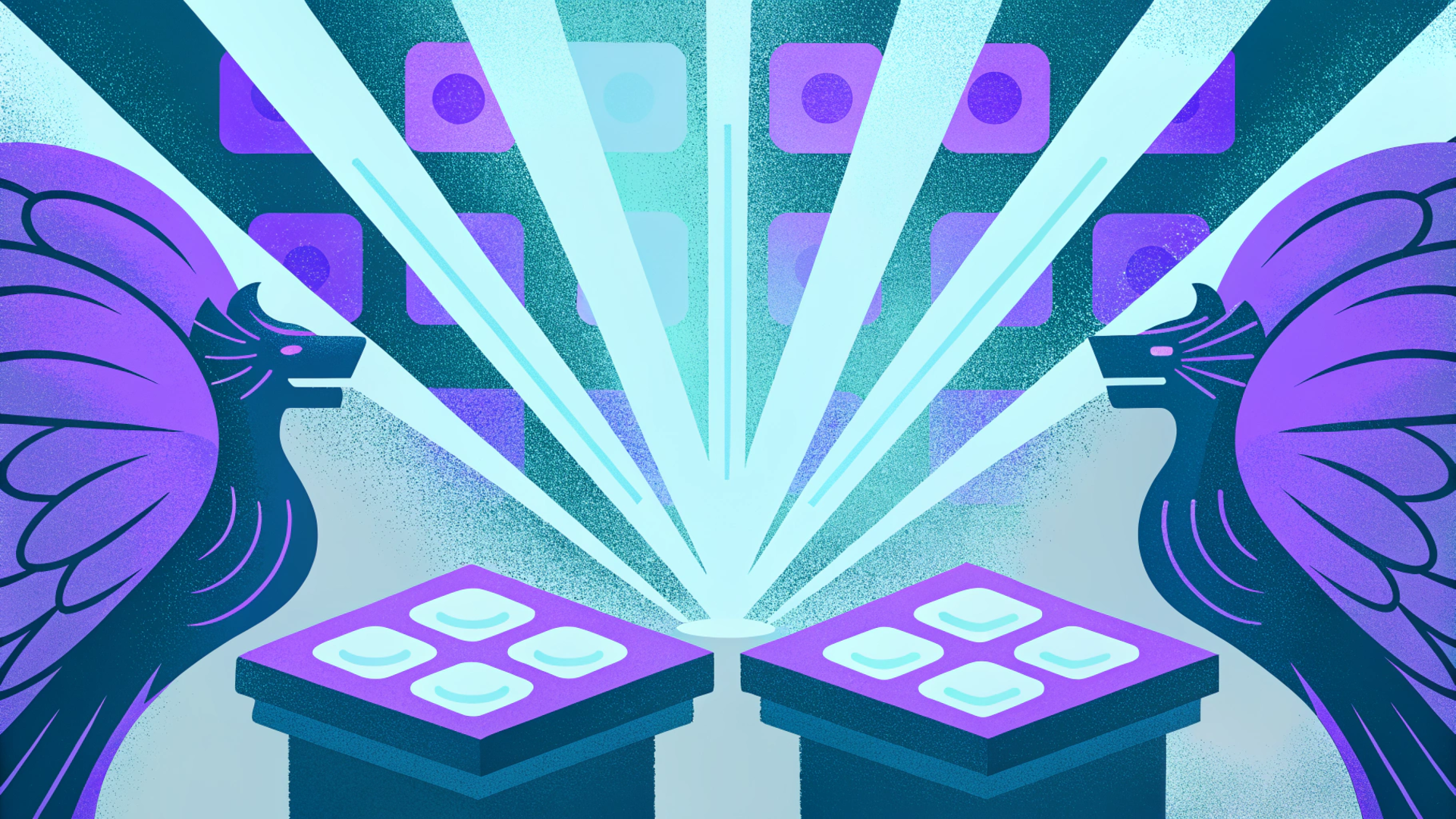
What is a Customer Service Dashboard?
A customer service dashboard is a visual tool that displays key performance indicators (KPIs) related to your customer service team’s performance. Think of it as a control center for your customer service operations, providing a breakdown of critical metrics in an easily digestible format. Building a customer experience dashboard isn't just fluff; it's a tactical war room for slashing churn 20-30% via observable journeys.
Key Components of Effective Dashboards
Effective customer service dashboards include several essential components. These usually include key metrics such as CSAT (customer satisfaction), NPS (Net Promoter Score), and response time. They also incorporate visual elements like charts and graphs to help visualize the data. Top dashboards use AI alerts, boosting retention 25%. It's recommended to anchor on 5-7 KPIs such as Churn Rate, Effort Score, and CLV.
Importance of Customer Experience in Dashboards
The customer experience is central to any successful customer service strategy. A customer service dashboard should provide insights into how customers are interacting with your company. In 2025, [73% of consumers demand tailored needs met], yet, costing businesses globally. Without a central customer experience dashboard, revenue lags significantly as leaders with unified dashboards grow 80% faster.
Dashboard Examples for Enhanced Customer Support
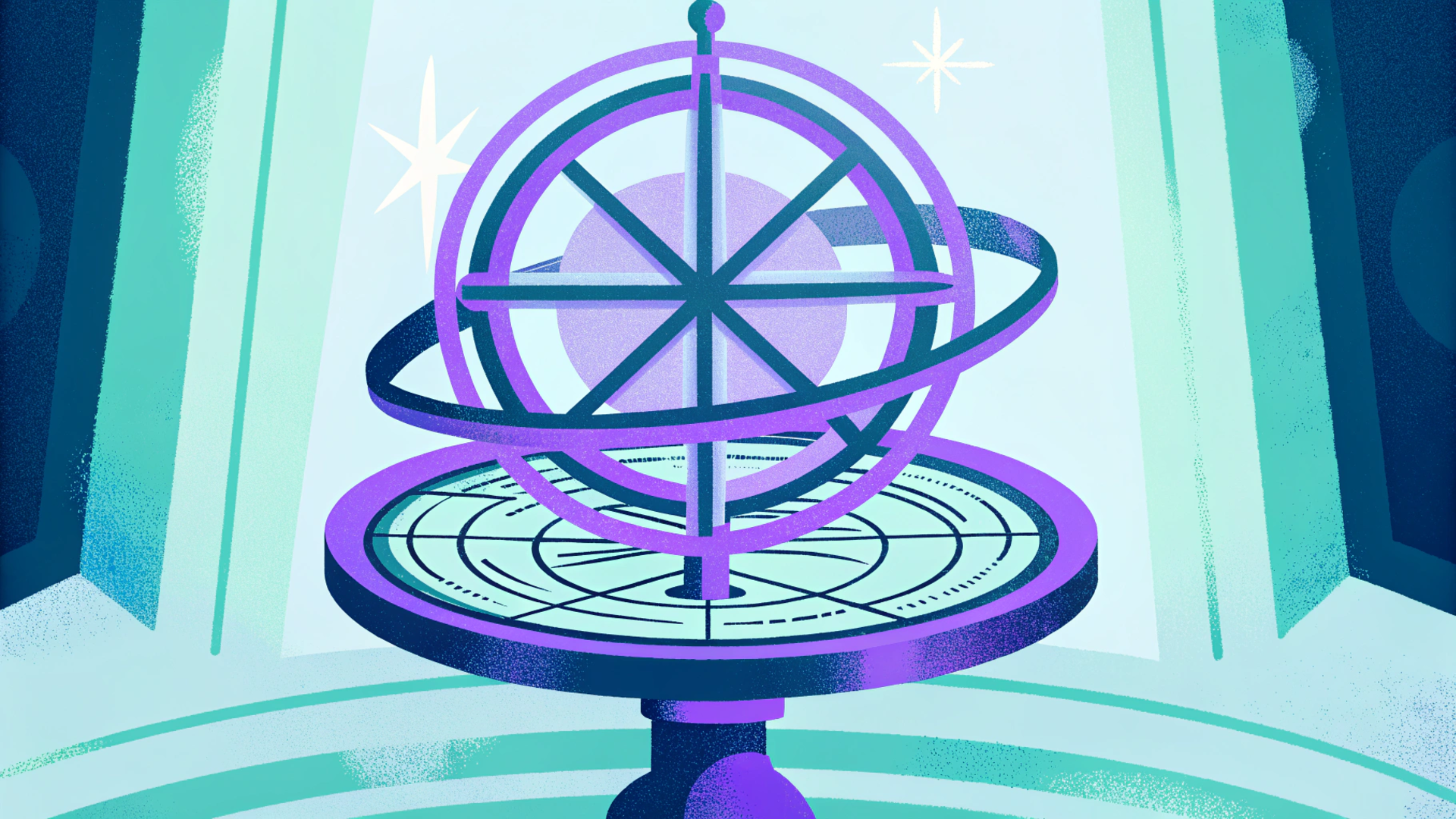
Popular Customer Support Dashboard Templates
Looking for a quick start? Many customer service dashboard templates are available to streamline your setup. These templates provide pre-built layouts and visualizations, allowing you to quickly implement a customer service dashboard. Using a pre-designed template enables your customer service team to visualize data and improve customer service satisfaction more efficiently.
Analytics and Reporting in Customer Service Dashboards

Essential KPIs for Customer Support Dashboards
What KPIs should you include in your dashboard? Essential KPIs for customer support dashboards, alongside others, are detailed below. Support KPIs give a data-driven view of customer service team’s performance. These support metrics provide a clear picture of a customer service team’s satisfaction and performance.
- NPS: Promoters minus Detractors
- Churn Rate: (Lost Customers / Total at Start) × 100
- CSAT: (Satisfied Respondents / Total) × 100
Creating Analytics Reports for Better Insights

Creating analytics reports allows for deeper insights into customer service operations. Analytics should include both quantitative and qualitative data, giving a comprehensive view of customer interactions. Effective analytics can help you identify trends, predict future performance, and drive continuous improvement in customer service satisfaction.
CSAT and Its Role in Customer Service Dashboards
Why is CSAT important? Customer Satisfaction Score (CSAT) dashboards target upper bounds, correlating to [80% loyalty retention]. CSAT is a key metric for measuring customer service satisfaction and understanding how well your team is meeting customer needs. An effective CSAT dashboard gives a real-time view of customer feedback, allowing you to quickly address issues and improve customer service performance.
Best Practices for Building a Customer Support Dashboard
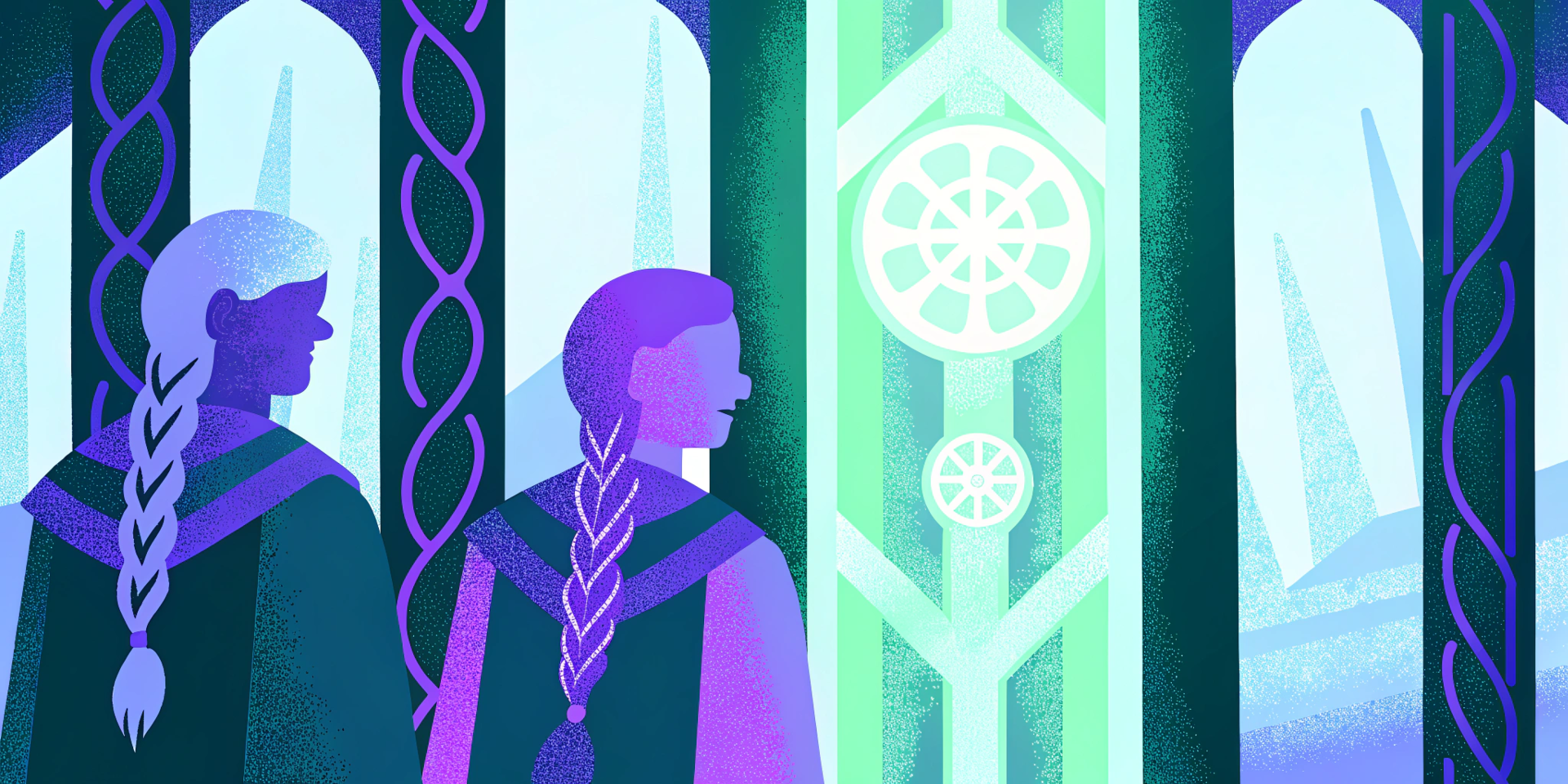
Utilizing Call Center Analytics Effectively
Call center analytics are a critical component of a comprehensive customer service strategy. By leveraging these analytics, you can gain deeper insights into agent’s performance and customer interactions. What can you see? You can identify trends, pinpoint areas for improvement, and optimize your call center operations to improve customer service satisfaction. It's all about making the right product decisions faster and easier.
Continuous Improvement: Iterating on Dashboard Insights
Continuous improvement is vital for maintaining an effective customer service dashboard. Weekly reviews with A/B tests on alerts. Regularly review your dashboard insights, making adjustments as needed to ensure that it remains aligned with your business goals. Conduct A/B tests to evaluate the effectiveness of different dashboard configurations, optimizing for maximum impact. You can use these reviews and tests to iterate on your customer service dashboard insights. That way, you ensure your dashboard remains valuable and relevant over time.
Maximizing the Impact of Your Customer Service Dashboard

Integrating CRM with Your Dashboard
Integrating your CRM (Customer Relationship Management) system with your customer service dashboard can greatly enhance its effectiveness. This integration provides a more holistic view of customer interactions, allowing you to correlate customer service metrics with other CRM data. Why is this important? This integrated approach gives you a deeper understanding of customer behavior and preferences, so you can improve customer service and drive customer retention.
Setting SLAs for Customer Support Metrics
Setting SLAs (Service Level Agreements) for your customer support metrics is crucial for maintaining consistent service quality. An SLA defines the expected level of service for specific metrics, such as response time or resolution time. Tickets Resolved within SLA on dashboards aim for >90%, enhancing overall service efficiency in 2025. By setting clear SLAs, you can ensure that your customer service team is meeting customer expectations and delivering high-quality support. This ensures service efficiency. Strive for >90% Tickets Resolved within SLA.
Leveraging Agent Dashboards for Enhanced Performance
Agent dashboards can play a crucial role in enhancing the performance of your customer service team. Agent dashboards provide individual customer service representatives with real-time visibility into their performance metrics. They can track their progress towards meeting KPIs, identify areas for improvement, and receive personalized feedback. As a result, these agent dashboards are great for driving continuous improvement. Believe in the potential for all your team members to act on product data and bring value to a better product.
Related articles
Get Started for Free
Join thousands of product people, building products with a sleek combination of qualitative and quantitative data.



