Customer Experience Dashboard Examples: CX Dashboards Explained

Over a decade wiring CX dashboards for SaaS squads, I've witnessed siloed metrics morph into revenue black holes-until unified views flipped scripts, slashing churn 25% in under a quarter. So, you're aiming to master the customer experience, right? A customer experience dashboard is your command center. It's where you visualize key metrics, understand customer behavior, and ultimately improve customer outcomes. But what happens when these dashboards fall short? Let's explore how to build dashboards that don't just show data, but drive action. What's the CX chasm costing you? In 2025, [73% of buyers crown experience king], yet laggards trail leaders by 80% growth-a $1.6T global bleed from unchecked frictions.
Understanding Customer Experience Dashboards
e

What is a Customer Experience Dashboard?
A customer experience dashboard, or CX dashboard, is a visual tool that consolidates customer data and customer experience metrics into a single, easily digestible interface. It allows teams to track customer interactions, customer satisfaction, and overall customer sentiment. Think of it as a mission control for your customer journey, enabling you to quickly identify trends, spot potential customer issues, and make data-driven decisions to enhance your product or service. By providing a centralized view of customer interaction data, the dashboard helps align different departments around a common understanding of customer needs and preferences.
Importance of Tracking Customer Metrics
Why is it so important to track customer metrics? Because what you measure, you can improve. Tracking customer satisfaction, customer effort score (CES), and net promoter score (NPS) gives you direct insight into how your customers perceive your product or service. These key metrics enable you to identify pain points in the customer journey, understand what drives customer loyalty, and predict future customer retention. For example, monitoring response time can highlight inefficiencies in your customer support process, while analyzing customer feedback can reveal opportunities to enhance your offering. Businesses currently handle over [175 zettabytes of customer data in 2025], underscoring the need for advanced insights tools to process vast datasets.
How Dashboards Impact User Experience
Effective customer dashboards directly impact user experience by providing actionable customer insights. When designed with best practice principles, these dashboards enable you to proactively address customer issues and tailor your product or service to better meet customer needs. They help you move beyond reactive problem-solving to proactive improvement. By analyzing customer behavior, you can identify opportunities to streamline the customer journey, personalize interactions, and foster customer engagement. Ultimately, a well-crafted CX dashboard is a powerful tool for creating a seamless and satisfying customer experience. Consider how unified feeds trimmed escalations 35% by Qualtrics, mirroring audits where journey maps reclaimed 20% loyalty-plug your CLV = Avg Value × Purchases × Lifespan to quantify.
Types of Customer Experience Dashboards
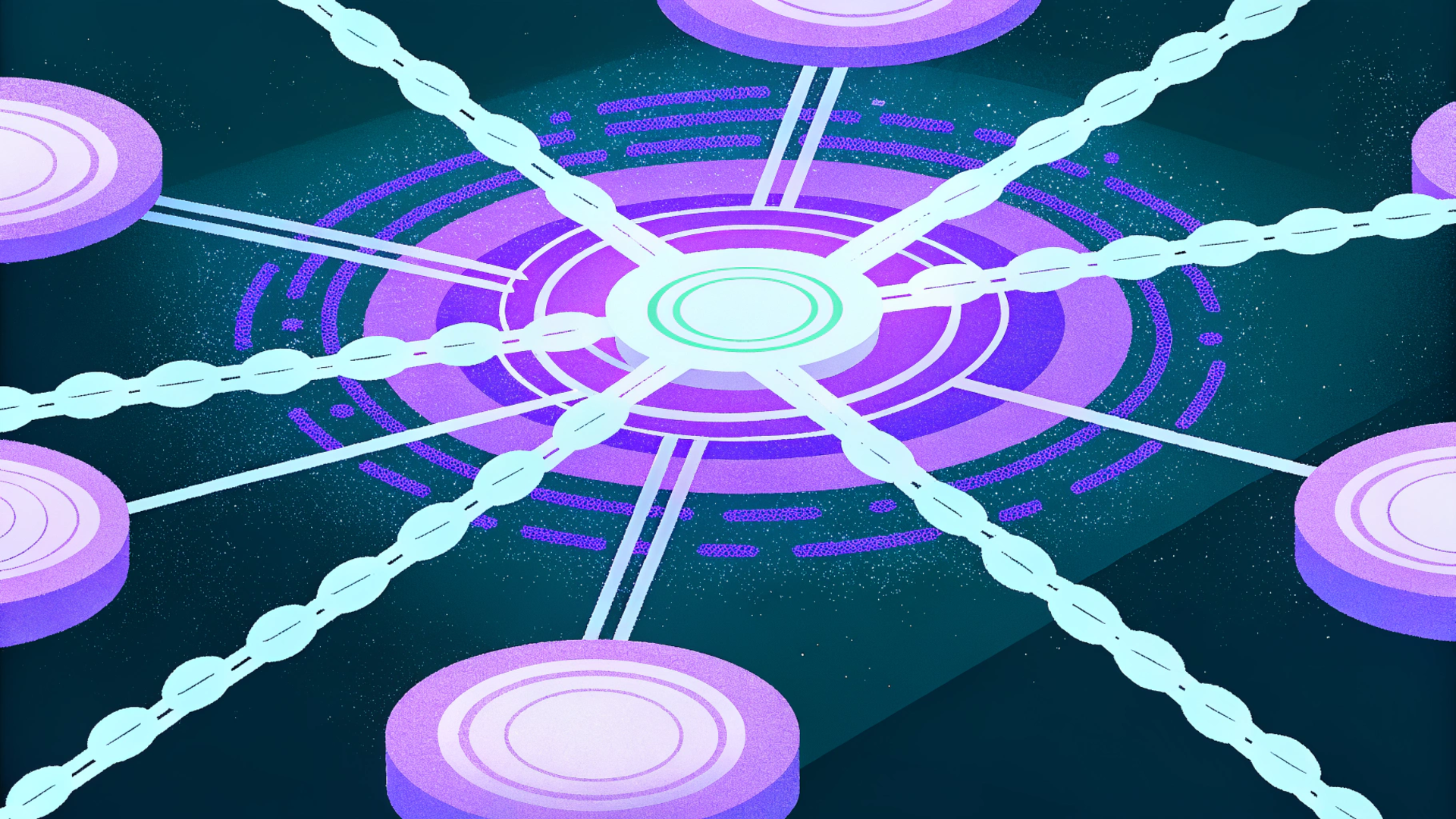
Overview of Different Dashboard Examples
When exploring dashboard examples, it's important to recognize the variety available. There are customer dashboards designed for specific purposes, like customer support or customer experience analytics. Others offer a more holistic view of the customer journey. Some dashboards emphasize real-time customer data, while others focus on long-term trends. Whether you need to track customer satisfaction scores or monitor customer churn rates, there's a customer experience dashboard tailored to your specific customer needs. Understanding the different types of dashboards helps you choose the right one to improve customer outcomes and gain actionable customer insights. What's the best fit for your team? Remember, 63% of consumers expect companies to listen and act on their feedback, driving demand for real-time insights software, so choose wisely.
Best Practices for Effective CX Dashboards
Creating effective customer dashboards requires adherence to certain best practice principles. The key is to focus on the right customer metrics that align with your business objectives. Ensure your dashboard is easy to understand at a glance, with clear visualizations and concise labels. Avoid cluttering it with unnecessary customer data; instead, prioritize the key metrics that drive decision-making. Regularly review and update your customer experience dashboard to reflect changes in your customer base and business goals. By following these best practices, you can ensure that your CX dashboard provides valuable customer insights and helps you improve customer satisfaction. The goal is to use dashboards that don’t just show data but drive action. Consider, also, how best practices can also help you to see a 30% faster fixes. To vivify these metrics with raw behaviors, layer in LiveSession replays.
Customer Support Dashboards: Metrics That Matter
Customer support dashboards play a crucial role in optimizing customer service operations. These dashboards should prioritize metrics such as response time, resolution rate, and customer satisfaction score (CSAT). Monitoring these key metrics helps you identify bottlenecks in your customer support process and ensure that your team is providing timely and effective assistance. Additionally, tracking customer feedback and customer sentiment can reveal areas where your customer support team excels and areas where they can improve. By focusing on these metrics, you can create a customer support dashboard that drives better customer outcomes and enhances the overall customer experience. Don't just focus on quantitative customer data; leverage tools like LiveSession to gain qualitative customer insights as well. Satisfaction Score metrics in customer service dashboards average client feedback, targeting >80% for optimal performance. Consider these key metrics as building blocks for your cx strategy and to improve customer satisfaction with your brand.
Quit the CX chaos-sign up for LiveSession right now and forge your dashboard fortress; launch a free trial today, observe users tomorrow, and watch revenue rocket before week's out.
Key Customer Experience Metrics to Track
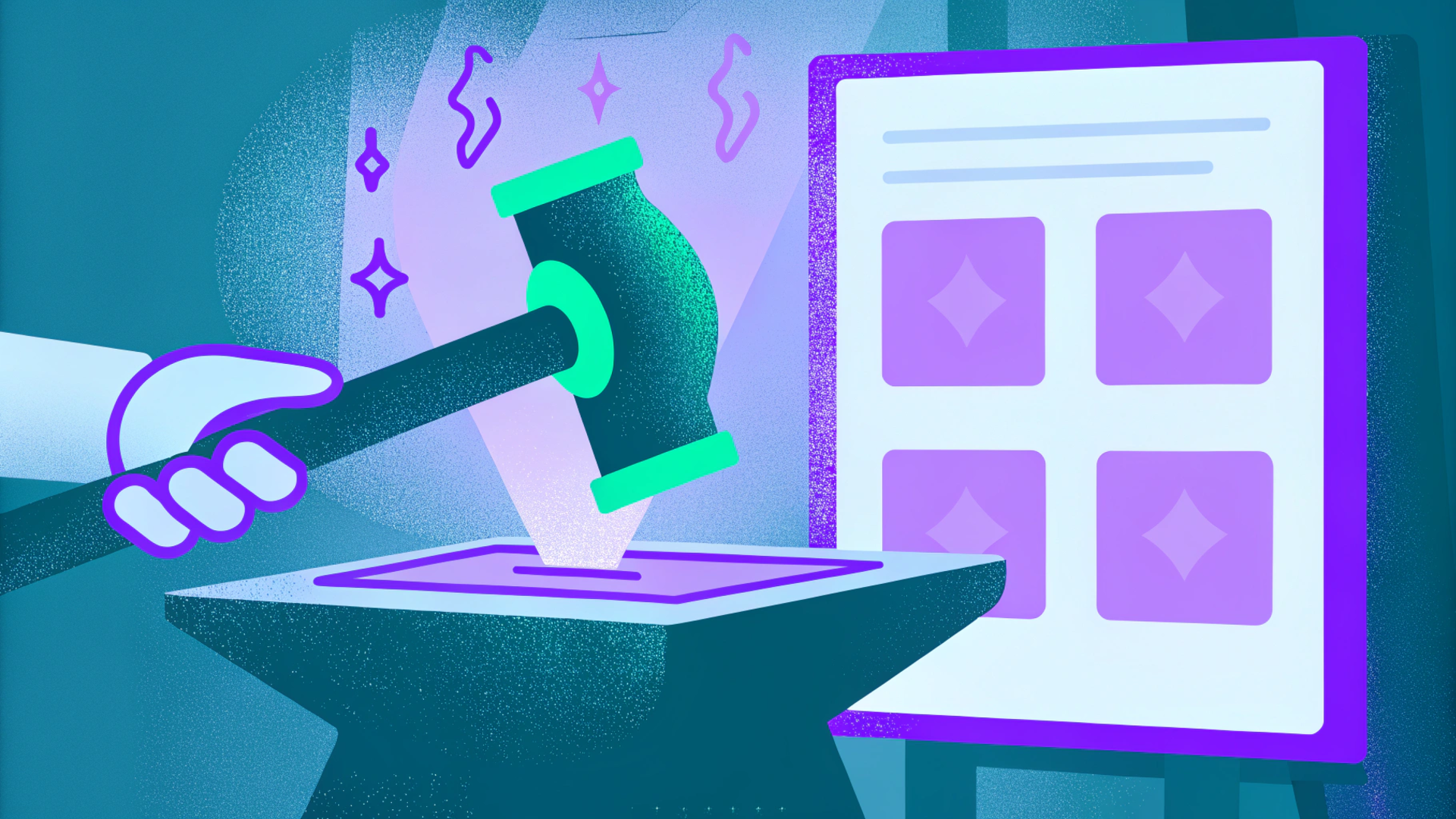
Essential Metrics for Customer Experience Improvement
To enhance your customer experience, it's crucial to monitor key metrics reflecting customer health. These metrics help diagnose strengths and weaknesses in the customer journey.
- Net Promoter Score (NPS): Gauges customer loyalty.
- Customer Satisfaction (CSAT): Measures how happy customers are with specific interactions.
- Churn Rate: Calculated as (Lost / Start) × 100, revealing how many customers you’re losing.
- Customer Effort Score (CES): Measures how easy it is for customers to get their issues resolved.
- Customer Lifetime Value (CLV): Predicts the total revenue a customer will generate throughout their relationship with your company.
Stack these 5 KPIs to have a comprehensive view. Fuse these replays for 65% sharper spots; tally yours in a sheet now. LiveSession can help vivify these metrics with raw behaviors.
How to Measure Customer Satisfaction Using Dashboards
How can you effectively use dashboards to measure customer satisfaction? The answer lies in choosing the right customer metrics and visualizing them in a way that provides actionable customer insights. Satisfaction Score metrics in customer service dashboards average client customer feedback, targeting >80% for optimal performance. Tools like CSAT dashboards target upper bounds, correlating to 80% loyalty retention. These customer dashboards typically include CSAT scores gathered from customer surveys or post-interaction questionnaires. You should also consider including customer sentiment analysis, which uses natural language processing to gauge the emotional tone of customer feedback. Monitoring these metrics over time allows you to identify trends, detect potential customer issues, and proactively address them before they escalate. By integrating customer satisfaction data into your dashboards, you can gain a clear understanding of how your customers perceive your product or service, enabling you to make data-driven decisions to improve customer outcomes.
Customer Retention Metrics: Formula and Impact

Why is customer retention so crucial, and how can you measure it effectively? The average customer retention rate across all industries is approximately 75.5%. Increasing customer retention rate by 5% can boost business profit by 25% to 95%. Existing customers spend up to 67% more than new customers. To effectively track customer retention, you need to focus on the right customer metrics and analyze patterns in customer behavior to understand why customers choose to stay or leave.
- E-commerce - Average Customer Retention Rate: 30% to 38% (Customer Retention Rate), 20% to 40% (Repeat Customer Rate)
- SaaS - Average Customer Retention Rate: 68%
- Media and Entertainment - Average Customer Retention Rate: 84%
Quit the CX chaos-sign up for LiveSession right now and forge your dashboard fortress; launch a free trial today, observe users tomorrow, and watch revenue rocket before week's out.
Implementing Customer Experience Dashboards
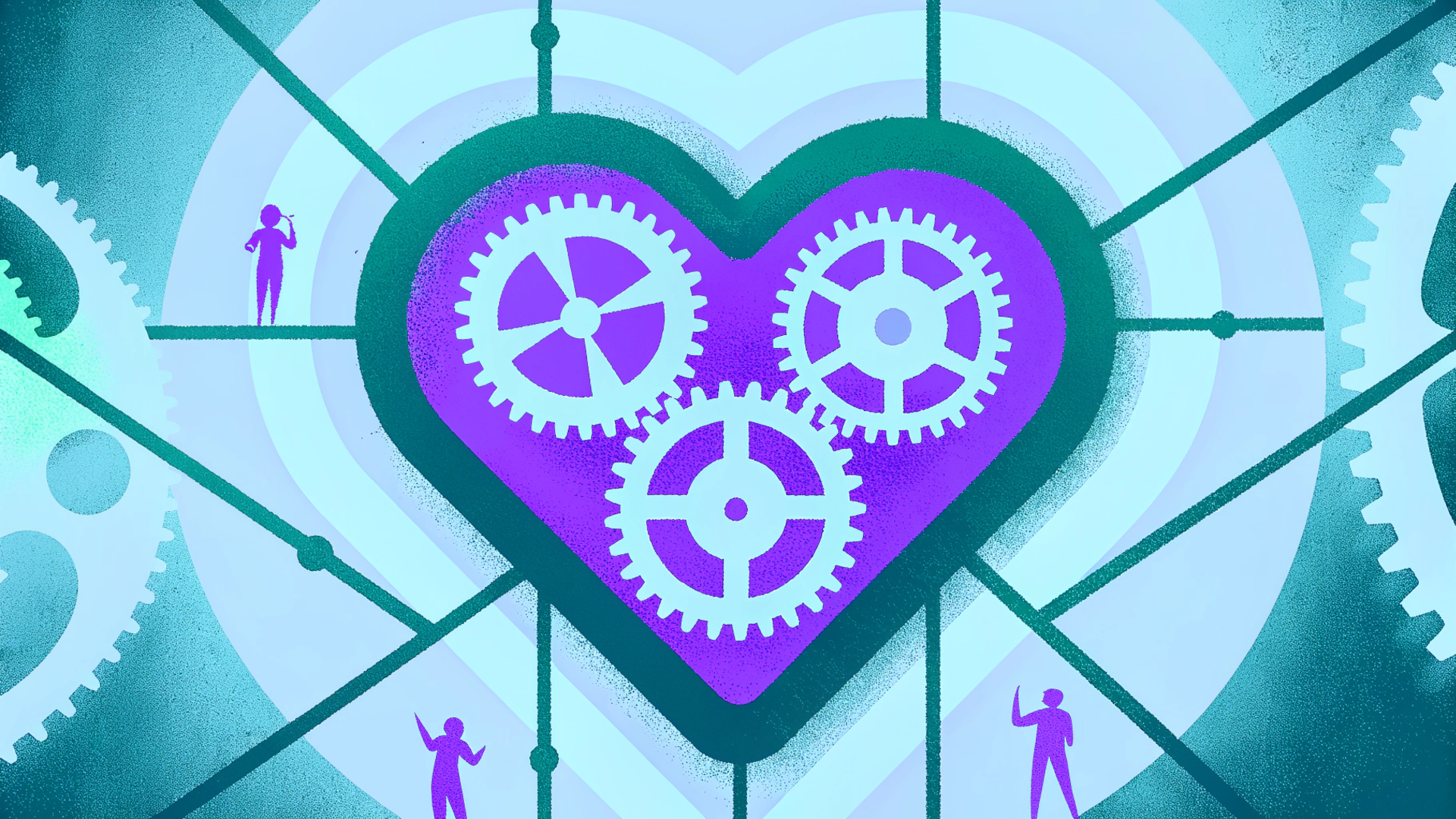
Steps to Build Your CX Dashboard
Crafting a compelling customer experience dashboard involves several crucial steps. First, you need to act as a metric marshal. Stack your key metrics, including Net Promoter Score (NPS), Customer Satisfaction (CSAT), churn rate, calculated as (Lost / Start) × 100, customer effort score, and Customer Lifetime Value (CLV). Fuse replays to gain sharper spots. Second, create a pipeline punch by linking sources via APIs, integrating replays, surveys, and tickets. Next, build a visual vault by deploying heatmaps and timelines, which helps jump retention. Finally, loop lockdown by doing weekly A/Bs on alerts. Clear labels and whitespace are essential. LiveSession replays can help you observe session cohorts and trial it to map pains live.
Integrating Data Sources for Comprehensive Insights
To create a truly comprehensive customer experience dashboard, it’s essential to integrate diverse customer data sources. Consider linking data from your CRM, customer support tickets, customer surveys, and website analytics. Also ensure to track customer interaction data from LiveSession to see how users engage with your site. Remember that [63% of consumers expect companies to listen and act on their customer feedback], driving demand for real-time insights software. By combining these diverse customer data streams, you'll have a unified view of the customer journey, enabling you to identify opportunities to improve customer outcomes. With LiveSession, you'll see a 25% insight surge.
Leveraging LiveSession for Enhanced Customer Insights
How can you take your customer experience dashboard to the next level? By leveraging LiveSession for enhanced customer insights. To vivify these metrics with raw behaviors, layer in LiveSession replays-observe a session cohort today for that 25% insight surge; trial it to map pains live. Traditional analytics provide quantitative customer data, but LiveSession offers qualitative customer insights by allowing you to see exactly how users interact with your website or app. You can identify pain points, understand customer behavior, and gain a deeper understanding of their needs. By integrating LiveSession replays into your dashboard, you can add a layer of rich, contextual information that complements your existing metrics. LiveSession can help you trial it to map pains live and turn raw behaviors into insights.
Conclusion: Maximizing the Impact of Your CX Dashboard

Driving Business Growth through Effective Dashboards
The ultimate goal of your customer experience dashboard is to drive business growth. Effective dashboards can improve customer engagement, reduce churn, and increase customer lifetime value. By continuously monitoring your key metrics and using customer insights to make data-driven decisions, you can optimize your customer journey and create a more satisfying customer experience. Regular review of these metrics and the customer data helps you to make decisions and enhances your business growth through effective customer experience strategies. With LiveSession, you can unlock insights that drive a 25% increase in customer knowledge.
Start Your CX Journey Today
Ready to transform your customer experience? Quit the CX chaos-sign up for LiveSession right now and forge your dashboard fortress. Launch a free trial today, observe users tomorrow, and watch revenue rocket before week's out. Don't just track customer metrics; see what your customers are doing in the moment. Start your free trial of LiveSession and begin building a customer experience dashboard that drives results. Empower your team with the insights they need to improve customer satisfaction, improve customer outcomes, and improve customer engagement today. Start your CX journey today with LiveSession.
Related articles
Get Started for Free
Join thousands of product people, building products with a sleek combination of qualitative and quantitative data.




