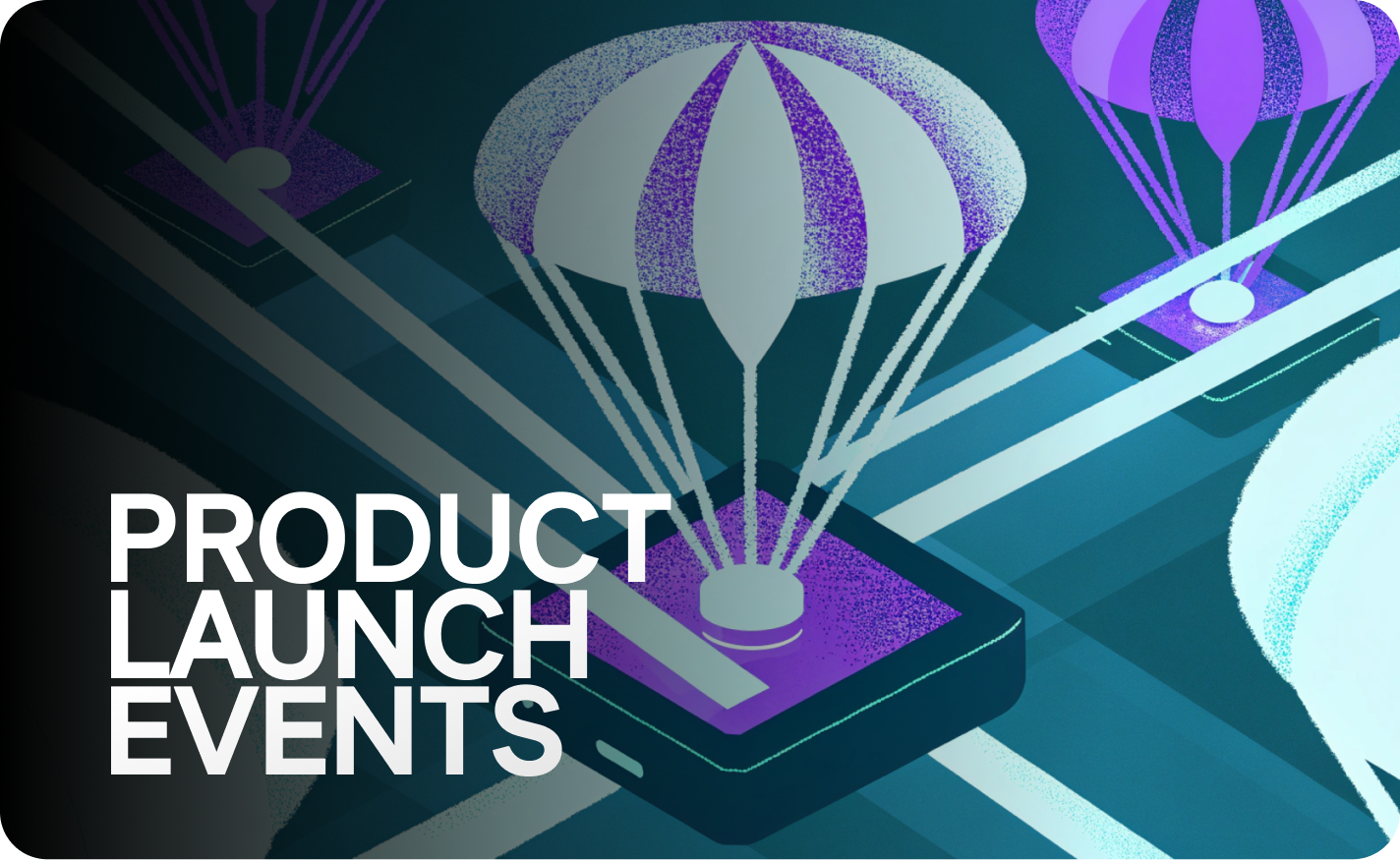Enhancing User Experience Analytics. Here's the Full UX Analytics Course

Introduction

Users often exit their shopping carts during the final moments of their purchase journey. A large portion of your website visitors disappear quickly after visiting your site. User experience analytics functions as a vital tool that reveals user behaviors to produce improved conversion rates.
You can identify user obstacles and improve their journey through combined analytics analysis with customer journey mapping tools to increase profitability. This article explores how user experience analytics helps organizations enhance essential touchpoints which include landing pages and checkout processes and trial sign-ups to create smooth conversion-based interactions.
This guide provides actionable guidance through actual case studies together with a methodical approach to extract maximum value from your analytics tools. Ready to get started? Analyze your current analytics platform to detect any conversion optimization opportunities—let’s begin our analysis right away.
Understanding User Experience
Which design elements create a seamless user experience for websites and apps? The essence of a great user experience lies in the way all interface interactions feel like second nature to the user. User experience analytics uses quantitative numbers and qualitative insights to study how users interact with digital products by analyzing their behavior patterns and collecting user feedback and session recordings. A dashboard presents a 60% bounce rate on your landing page but session replays show users experiencing difficulties with confusing buttons and unclear instructions.
Here’s why user experience analytics matters:
- The technique reveals user behaviors which transcend basic statistical measurements.
- You can identify and repair ux issues such as delayed page loading or difficult form navigation that cause users to exit.
- The return on investment from UX investments reaches as high as $100 per dollar spent because it leads to improved conversion rates and satisfied customers, according to Forrester.
- Most customers avoid returning to a website following an unfavorable encounter since HubSpot shows 88% of users leave and CXM indicates one customer complaint leads to 25 additional customers who quietly depart.
Google Analytics tracks statistics, yet analytics platforms with session replays and heatmaps reveal the motivations behind user behaviors. Your ability to observe how users navigate enables you to identify problems which allows you to enhance user flows and develop interactive experiences that maintain user engagement. Review your site’s bounce rate statistics today to gain insights about user interactions.
The Role of Customer Journey Mapping in UX Analytics

The process of creating customer journey maps resembles creating navigation charts that outline how users interact with your brand, beginning from awareness until they complete a purchase or sign up. The combination of customer journey mapping tools with user experience analytics provides detailed understanding of user obstacles and their solutions. A SaaS company reports a 30% decrease in sign-up form conversions based on their web analytics data. The company can boost their sign-up conversions by 15% by simplifying the form after analyzing how users interact with it through qualitative data.
The combination of customer journey mapping with ux analytics proves to be an exceptionally powerful tool for businesses:
- The system identifies specific points where users abandon their process, such as high-exit checkout pages.
- The system analyzes key performance indicators through which it can boost trial sign-ups or completed purchases.
- The system merges quantitative data with qualitative data through funnel drop-off rates and user frustration observations.
- The system creates user-friendly interfaces which maintain visitor retention.
The McKinsey research demonstrates that companies utilizing customer journey analytics achieve up to 20% higher conversion rates. Strategic journey mapping implemented by Penfriend.ai enabled an industry leader to enhance conversion rates by 100% through customized touchpoints for various user segments. Your ability to map user journeys and analyze data will produce experiences that drive conversions while building loyal customer relationships. Are you ready to create a customer journey map? Begin by drawing one essential pathway that represents your checkout procedure and look for analytics-based improvement opportunities.
Actionable Strategies for Enhancing UX Analytics
Your company can maximize user experience analytics for improved results. The combination of appropriate analytical tools with strategic methods enables businesses to discover valuable data and insights for immediate action. Four effective methods exist to enhance conversion pathway optimization.

Strategy 1: Analyze Conversion Funnels Using Quantitative Data
Statistics function as narrative sources. Google Analytics serves as an analytics platform to track essential metrics among others:
- The percentage of users who achieve objectives such as signing up or buying represents the Conversion Rate. The target conversion rate should exceed 5% for essential actions.
- The Bounce Rate indicates whether visitors stop visiting after looking at one page. The bounce rate for essential pages should remain below 40%.
- Users exit the site at which points do they leave? The presence of high exit rates on checkout pages indicates urgent needs for improvement.
A 60% bounce rate on the product page indicates that users experience problems because the messaging may be unclear or the page takes too long to load. The analysis of conversion funnels demonstrates specific drop-off points so you can direct your work efforts to those areas.
Strategy 2: Get the Full Picture with Qualitative Insights
The quantitative data alone fails to provide explanations for user departures. The combination of session replays and heatmaps serves as qualitative analytics tools. Real user interaction recordings enable the detection of user rage clicks and form hesitation moments. The eMarketer study shows a retail company improved single-page checkout and obtained a 20% boost in completions after implementing the change. Heatmaps enable the identification of user interaction patterns by showing click locations and time spent on particular areas so you can make better CTA and navigation design decisions.
Strategy 3: Segment User Journeys for Smarter Fixes
Each user experiences the process differently. Divide your audience into distinct groups like new visitors and return visitors as well as mobile users and desktop users to develop customized solutions. The retail company discovered mobile users abandoned carts at a 40% rate because of slow website loading, so they improved their mobile site which led to significant performance gains. The Behavior Flow in Google Analytics helps you identify typical paths that different user groups take before you can use qualitative data to identify specific ux issues that each group faces.
Strategy 4: Real-time Analytics Help Businesses Stay One Step Ahead in Their Operations
Real-time analytics help organizations identify problems as they occur. The sudden increase in bounce rate on a landing page alerts you to investigate possible problems such as broken links or loading time issues. A B2B company detected a form error through real-time analytics and made quick repairs, which resulted in saving 10% of their lead conversions. Real-time data analysis alongside session replays enables businesses to detect and resolve problems quickly. Monitor one conversion path, such as your sign-up flow, using real-time analytics to identify at least one area for improvement during the current day.
Case Studies: Real-World Wins with UX Analytics

Real-life business achievements function as the most compelling evidence to prove any point. The following five organizations implemented user experience analytics combined with customer journey mapping to achieve better conversion rates.
Case Study 1: deRamon Plastic Surgery Institute
- Challenge: High cart abandonment rates during checkout.
- Solution: They utilized Google Analytics Users Flow to track user behavior until payment option confusion became evident as the primary drop-off point. The company achieved better user purchase completion through simplified checkout procedures and enhanced instructional materials.
- Result: The WebFX report indicates that their checkout completion rates increased by 20%. The analysis of user behavior leads to immediate impactful solutions that prove how effective it can be.
Case Study 2: HPE
- Challenge: Low trial-to-paid conversion rates for a SaaS product.
- Solution: The analytics system of HPE revealed through journey maps that their SaaS product sign-up form presented a major difficulty for two defined user personas. The company enhanced the form design through better field organization and implemented additional explanation text.
- Result: The company achieved a 15% growth in trial-to-paid conversion rates, according to UXpressia. User journeys optimized for particular needs will produce better results, according to this example.
Case Study 3: Starbucks
- Challenge: The combination of delayed service times and difficult reward systems negatively affected customer satisfaction levels and conversion rates.
- Solution: Through surveys and interviews and digital analytics, Starbucks created customer journey maps to expose waiting times as major pain points for customers. They deployed Mobile Order & Pay and simplified rewards system access.
- Result: CDO Times shows that better conversions together with increased customer loyalty resulted from these efforts. The analysis demonstrates how analytics can help create better outcomes in both digital and offline business environments.
Case Study 4: IKEA
- Challenge: The experience between online shopping and in-store shopping was not integrated.
- Solution: IKEA applied analytics to track omnichannel journeys while enhancing touchpoints from discovery to checkout to boost customer satisfaction. The company implemented both online product configuration tools and enhanced store navigation systems.
- Result: The improvements resulted in enhanced conversion rates alongside higher customer loyalty, as confirmed by CDO Times. The integration of digital and physical touchpoints proves to be a powerful solution, according to this example.
Case Study 5: TurboTax
- Challenge: The new Personal Pro product failed to gain sufficient adoption from customers.
- Solution: Through analytics, surveys, and user interview mapping of tax-filing processes, TurboTax discovered that feature benefit confusion existed as a major problem. Onboarding became easier through enhanced clear communication practices.
- Result: The user experience improved along with adoption numbers, based on Woopra. The case demonstrates how analytics serves to confirm product suitability.
The use of analytics enables businesses to identify user problems and increase conversion rates, according to multiple case examples. Your organization can achieve similar outcomes by implementing this approach. Start by creating a customer journey map of one of your business processes, then use analytics to identify quick improvement opportunities.
Actionable Framework: Customer Journey Mapping Template

This framework enables you to apply the knowledge immediately. A functional customer journey mapping template helps organizations optimize their conversion pathways.
Steps to Build Your Journey Map
- Step 1: Pinpoint Key Touchpoints: List critical stages like awareness (e.g., ads), consideration (e.g., product pages), and decision (e.g., checkout).
- Step 2: Gather Quantitative Data: Use tools like Google Analytics to track bounce rates, conversion rates, and session duration.
- Step 3: Dive into Qualitative Data: Users struggle during session replays when they display rage clicks on forms.
- Step 4: Draw the Map: Construct an illustration that displays touchpoints together with user emotions and pain points as well as opportunities for improvement. Users can benefit from using HubSpot’s free template or Miro’s collaborative template for this purpose.
- Step 5: Test and Tweak: Analytical insights should guide changes that users should monitor in real time until the process reaches perfection.
Checklist for Tracking Conversion Metrics
- Bounce Rate: Keep it under 40% on key pages.
- Conversion Rate: The target conversion rate should reach at least 5% for sign-ups or purchases.
- Average Session Duration: Users who remain on a website for longer periods indicate higher engagement levels.
- Exit Rate: First identify and resolve the high exit rates that occur on checkout pages and form pages.
- Page Load Times: Adobe research shows that page load times under 3 seconds help reduce bounce rates.
- Error Rates: The system should maintain minimal technical problems through proper error tracking methods.
- Net Promoter Score (NPS) ratings above 50 indicate that your customers have strong loyalty.
Begin by acquiring a template or manually creating your map for a key journey that includes your checkout process. Analytics can help you find one area to improve, which will produce significant results from small changes.
UX Analytics Tools Must Be Integrated into Your Operations to Generate Better Insights

Proper analytics tools enable organizations to better comprehend how users behave. The following features within session replays, heatmaps, and event tracking systems enhance your performance:
- Session Replays allow real users to demonstrate site navigation so you can detect their rage clicks and confusion points. Through the use of session replays, a B2B company identified users who got trapped on unproductive pages, so they redesigned navigation, which resulted in a 25% increase in click-through rates.
- Heatmaps help users see their clicking behavior and time spent on pages, which enables CTA and content optimization. Heatmap data led the retailer to move their "Buy Now" button, which resulted in a 15% increase of conversions.
- Event Tracking: Track specific user actions, like form submissions or video plays, to measure engagement and find drop-off points.
- Real-Time Analytics allows you to identify problems with broken links and error messages as they occur, which maintains a smooth user experience.
These analytical tools combine numerical and human-centric data analysis to produce comprehensive user behavior insights. Heatmaps alongside Google Analytics data showed a 50% form abandonment rate but also displayed user interactions with non-clickable elements, which pointed to design errors. Review analytics platforms that provide these features to detect unnoticed problems within your user flow.
Measuring Success: Key Metrics for UX Analysis

You can determine if your user experience analytics work properly by monitoring these performance indicators:
- The conversion rate indicator shows whether users achieve goals through sign-ups and purchases. Aim for >5%.
- A high bounce rate occurs when users leave after viewing just one page. The critical pages need to have an exit rate below 40%.
- A prolonged average session length indicates users maintain their interest in the content.
- The system experiences high exit rates at particular points, especially during checkout, which indicates problems.
- Page Load Times: Slow pages drive users away—aim for <3 seconds, per Adobe research.
- The technical experience suffers from error rates, which should be kept at a minimum level.
- The Customer Lifetime Value (CLV) metric demonstrates the continuous financial value obtained from each user, thus revealing the effectiveness of user retention.
- The monthly SaaS customer retention rate should be under 5% to maintain user loyalty.
According to Google Analytics research, you can boost conversions by 15% by optimizing your bounce rates. Establish goal tracking features to monitor particular user actions like form submissions while monitoring real-time data for immediate adjustment opportunities. The success of your analytics strategy can be validated by checking these performance indicators on a regular basis.
Moving Beyond Basic Analytics: Mobile Optimization and Omnichannel Experience

The growing number of mobile users requires businesses to implement mobile analytics solutions. Adobe research demonstrates that mobile site delays result in 39% of users abandoning their experience, so website optimization for mobile apps becomes essential. Analytics tools provide capabilities to analyze mobile-specific behaviors such as user touches and session duration for identifying problems. Through mobile analytics, the retailer implemented a two-second reduction in product page loading times, which led to a 10% decrease in cart abandonment rates.
The advancement of omnichannel journey mapping enables the connection of all touchpoints between online and offline interactions. Starbucks developed a connected journey across their app and stores and social media platforms, which resulted in increased customer conversions. The integration of omnichannel support within analytics platforms enables businesses to track user movements between different channels. Examine either your mobile data or your omnichannel touchpoints to discover a single area which you can improve through app navigation.
Common Issues in UX Analytics and Their Solutions
The implementation of user experience analytics systems presents multiple obstacles for users. The following strategies help organizations deal with typical problems:
- The vast number of data sources creates a challenge for organizations to handle their information effectively. Your progress will stay on track by monitoring fundamental metrics which include conversion rate and bounce rate.
- The complete picture of user behavior remains unknown when using only numerical data. Users' behavioral explanations become possible through the combination of session replays and user feedback.
- Progress becomes stagnant when marketing, UX, and product teams operate independently from each other. The persona-based mapping technique adopted by HPE helped achieve team alignment.
- Outdated Maps: User needs change fast. The combination of real-time analytics and regular quarterly journey map updates allows you to stay current in accordance with HubSpot recommendations.
The resolution of these obstacles enables you to maximize your analytics tool effectiveness while maintaining exceptional user experiences.
Conclusion
User experience analytics together with customer journey mapping will enable you to transform user journeys into effective conversion machines. Through the combination of quantitative data points like conversion rates and bounce rates and qualitative analysis from session replays and heatmaps, you can identify and resolve user obstacles. The potential of successful implementations is demonstrated through actual achievements that include deRamon’s 20% checkout boost alongside HPE’s 15% trial-to-paid increase and Starbucks’ loyalty gains and IKEA’s omnichannel success and TurboTax’s smoother onboarding. You should utilize the customer journey mapping template and checklist to create a fundamental path such as checkout or sign-up and examine analytics data to discover one swift improvement. Your analytics tools allow you to build smooth user experiences which boost conversions while encouraging users to stay. What’s next for you? Start creating user journey maps today to observe how analytics can improve your results.
Related articles
Get Started for Free
Join thousands of product people, building products with a sleek combination of qualitative and quantitative data.