List of the Best Live Chat Software for SaaS Customer Support Teams
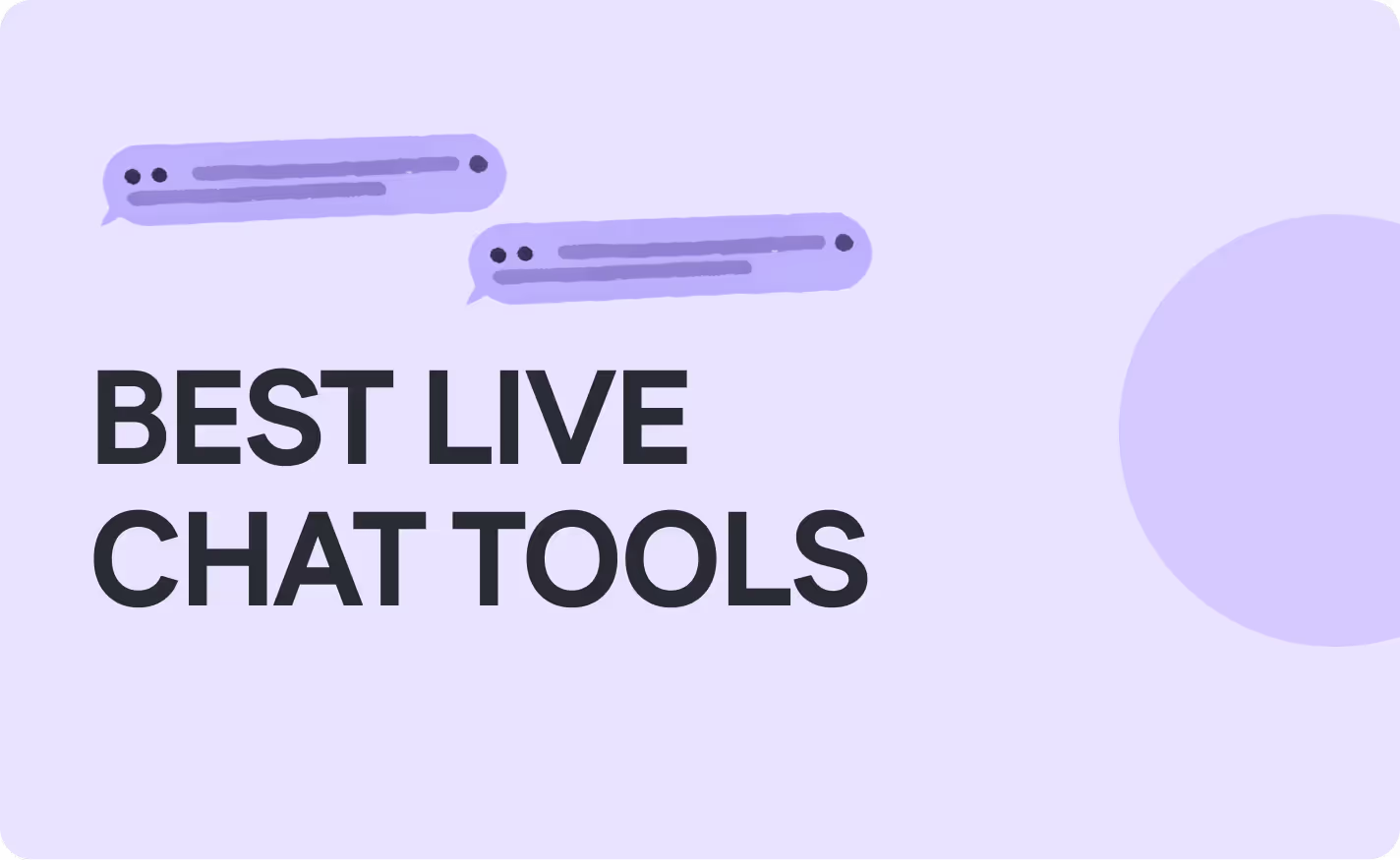
How We Evaluate and Compare Live Chat Software?
We evaluated the live chat tools using the following criteria:
- Best for: The specific use case or business need each tool excels in.
- Key features: Core functionalities and their practical value to users.
- Pricing: Cost structures and plan options.
- Pros and Cons: Strengths and limitations of each tool.
- Integration with LiveSession: Where applicable, we note how integration with LiveSession (assumed to be a session replay or analytics tool) enhances support capabilities.
8 Best Live Chat Tools for Customer Support in 2025
Here’s our list of the top live chat tools, each tailored to specific customer support needs:
- Intercom - Best for scaling businesses that need a powerful mix of AI chat, automation, and customer support tools
- Crisp - Best for teams who want a mix of live chat, AI chatbots, and customer data tools in one place
- LiveChat - Best for overall support tools availability
- Zendesk - Best for enterprises needing a full-featured ticketing and customer support system
- Re:amaze - Best for brands with multiple support channels and automation needs
- Olark - Best for businesses prioritizing accessibility and AI-driven chat automation
- Tidio - Best for small businesses looking for AI-powered chat solutions
- Pylon - Best for next-gen B2B startups and scaleups looking for AI-driven customer support automation
Best for Businesses That Need a Powerful Mix of AI Chat, Automation, and Customer Support Tools: Intercom
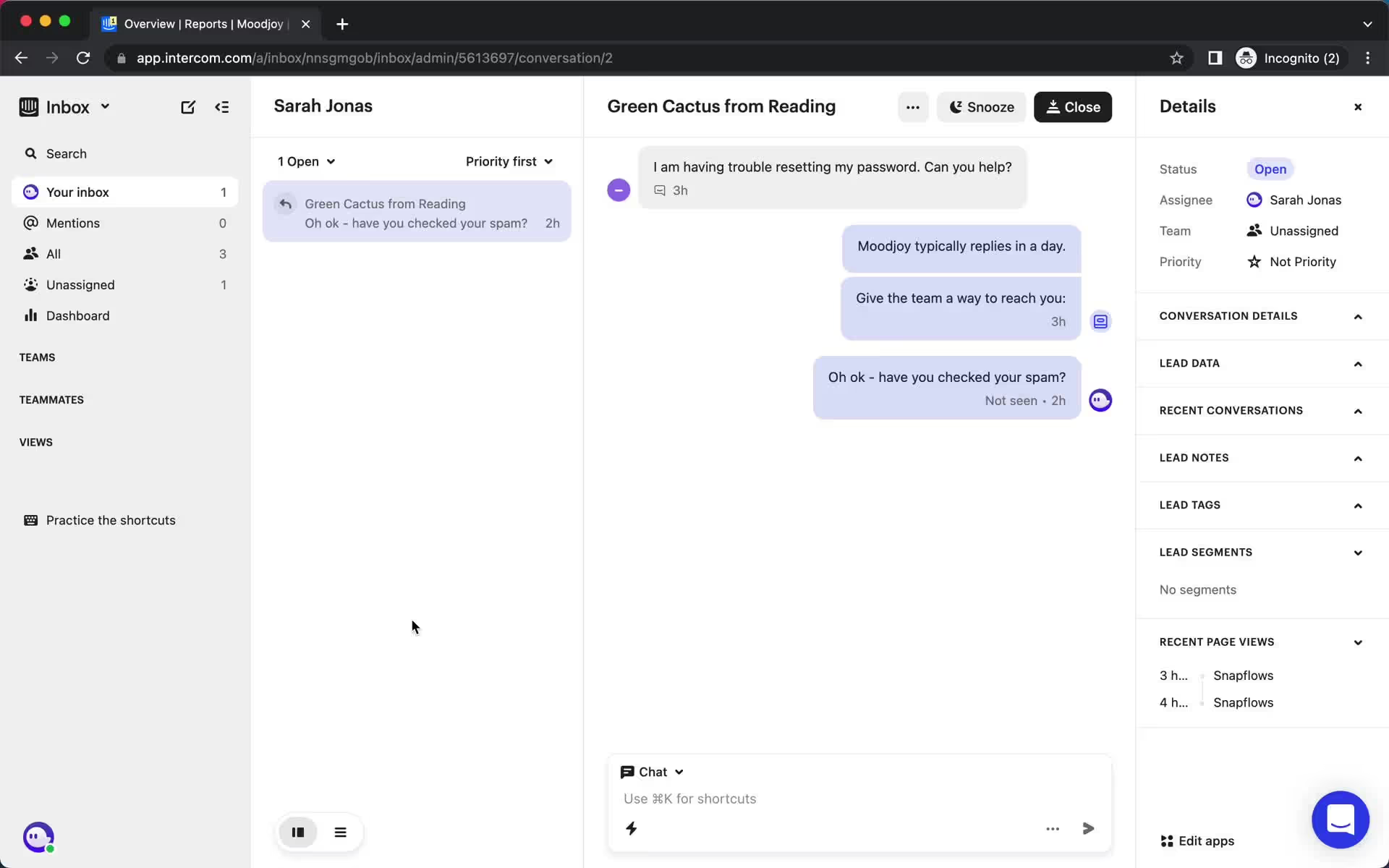
Best for:
Intercom is one of the best live chat software for businesses needing a robust customer service solution with AI chat, automation, and help desk software integration.
Key Features
- AI Agent: Instantly responds to customer messages, reducing resolution times.
- Ticketing: Streamlines support by organizing customer issues efficiently.
- Shared Inbox: Enables live chat agents to collaborate on customer support inquiries.
- Proactive Chat Invitations: Engage website visitors in real time to drive conversions.
- Multilingual Help Center: Ensures seamless customer communication for global audiences.
Pricing Information Intercom offers a flexible pay-per-resolution model at $0.99 per ticket or subscription plans starting at $29 per seat per month. A 14-day free trial is available, allowing businesses to test its live chat functionality before committing.
Pros and Cons
✅ Pros:
- AI-driven customer conversation automation improves response times.
- A 14-day free trial allows businesses to evaluate its live chat support software.
- Extensive integrations with help desk software and customer service solutions.
❌ Cons:
- Pricing can increase with high chat volumes.
- Advanced live chat features require premium plans.
- Some learning curve for teams new to the platform.
Intercom is a top live chat solution for scaling businesses that want to customize chat interactions, improve customer satisfaction, and optimize their live chat system for 2025 and beyond.
Bonus: Integration with LiveSession: Intercom integrates with LiveSession, enabling support teams to access session replays. This helps agents better understand user behavior and resolve issues faster with visual context.
Best for Teams Who Want a Mix of Live Chat, AI Chatbots, and Customer Data Tools: Crisp
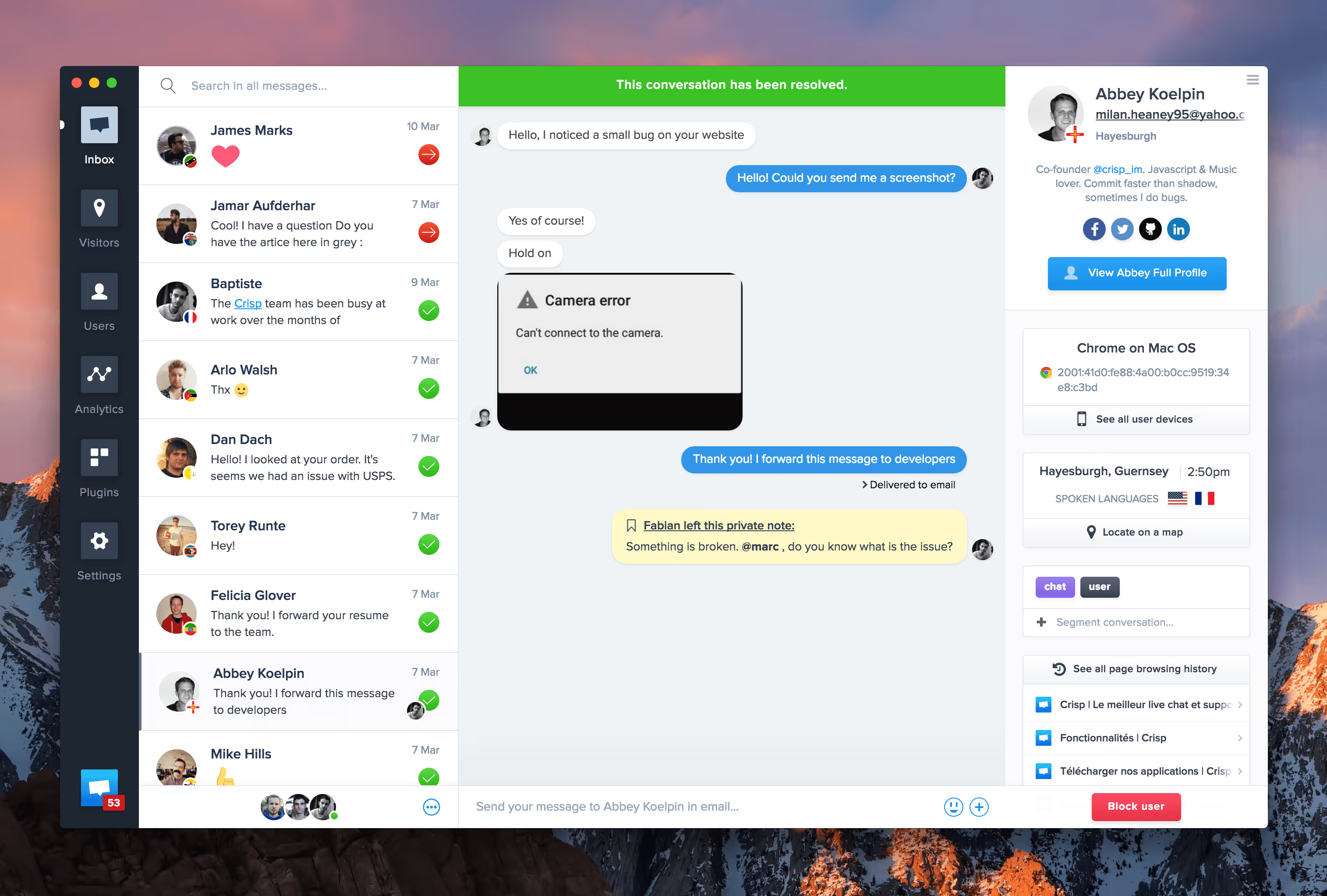
Key Features
- Chat Widget: Seamless integration into your website for real-time customer support.
- AI Chatbot: Automates responses to common inquiries, improving efficiency.
- Email Inbox: Centralizes all customer communications for streamlined management.
- WhatsApp Integration: Expands your support capabilities across popular messaging platforms.
- Knowledge Base: Provides self-service options for customers, reducing support load.
- Analytics: Offers insights into customer interactions, enhancing decision-making.
🏷️ Pricing Information
Crisp offers a generous free plan, allowing teams to explore its features. Paid plans start at competitive rates, providing additional functionalities. However, the free plan is limited to just two seats, which may restrict larger teams.
Pros and Cons
✅ Pros:
• Generous free plan with essential features
• Omnichannel support across multiple platforms
• AI chatbot for efficient automation of common inquiries
❌ Cons:
• Free plan limited to 2 seats, which may not suit larger teams
• Some features may require additional optimization for growing businesses
• Potential scalability issues for teams with high customer interaction needs
In conclusion, Crisp is a powerful live chat solution that integrates various tools to enhance customer experience, making it a solid choice for teams looking to elevate their customer support capabilities.
Bonus: Integration with LiveSession: Crisp integrates with LiveSession, enabling support teams to access session replays. This helps agents better understand user behavior and resolve issues faster with visual context.
Best for Overall Support and Customer Engagement Tools: LiveChat
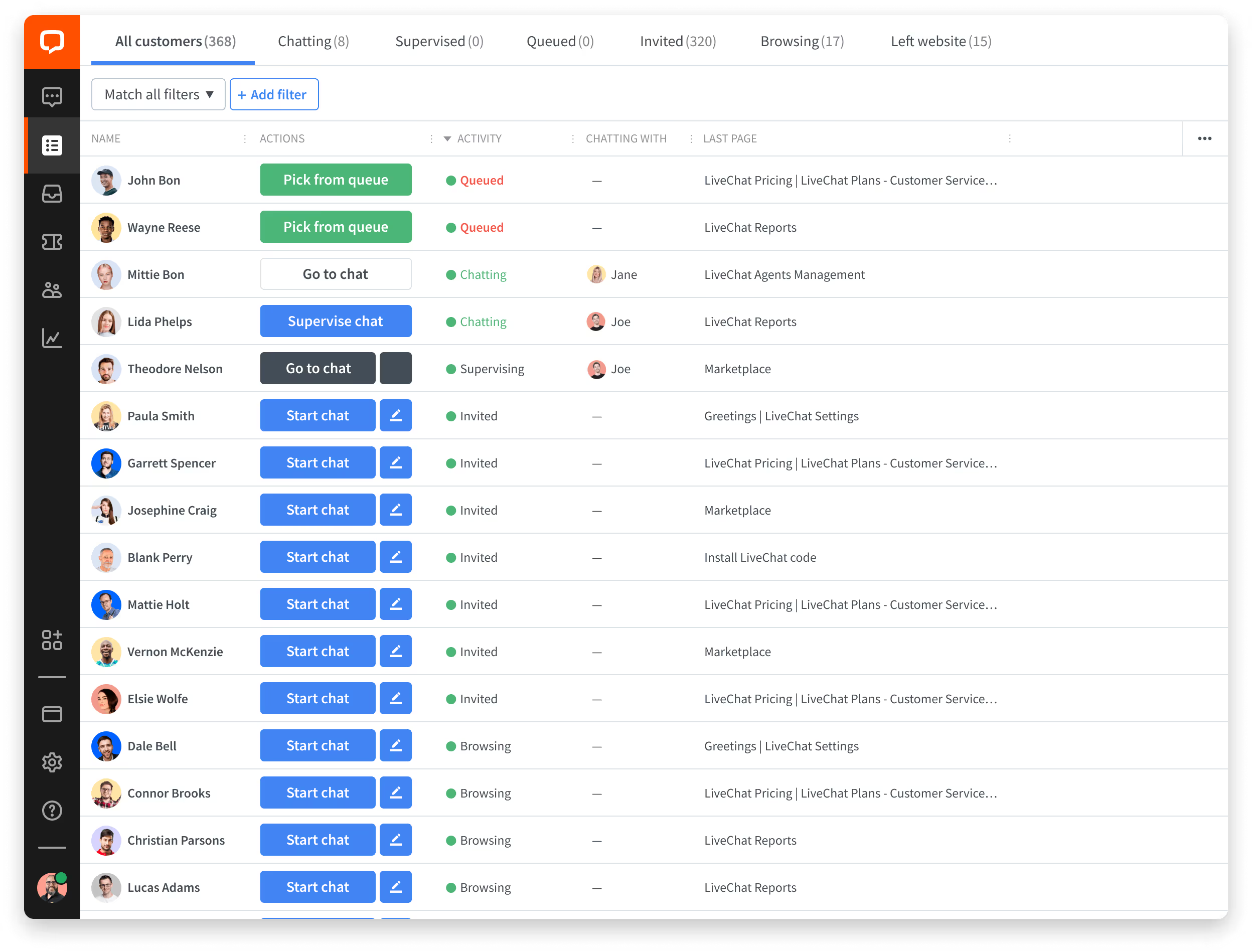
Best for:
An ideal solution for teams seeking to enhance customer engagement through a combination of live chat, AI chatbots, and comprehensive customer data tools. Its multi-faceted approach makes it suitable for businesses aiming to elevate their customer experience and support capabilities.
Key Features
- Live Chat Support: Enables real-time communication with website visitors for immediate assistance.
- AI Chatbots: Automates responses to common inquiries, freeing up support agents for more complex issues.
- Customer Data Tools: Gathers and analyzes customer interactions to improve service delivery and satisfaction.
- Chat Campaigns: Allows proactive engagement with users, enhancing customer interactions and conversions.
- Mobile App: Access to chat features on-the-go, ensuring support is always available.
🏷️ Pricing Information
- Paid plans start at $25 per month
Crisp offers a free plan with essential features, making it accessible for small teams. Paid plans start at $25 per month, providing additional functionalities and support options. Higher-tier plans come with advanced features, catering to larger business needs.
✅ Pros:
• Affordable pricing options for various team sizes.
• User-friendly setup process, making it easy to implement.
• Strong automation capabilities that improve efficiency.
Cons ❌:
• Limited customization options may not suit all brands.
• Some usage limits could restrict high-volume users.
• Certain advanced features are only available in higher-tier plans, which may not fit every budget.
In summary, Crisp effectively combines live chat, AI capabilities, and customer data tools, making it a compelling choice for teams focused on enhancing customer satisfaction and engagement.
Bonus: Integration with LiveSession: LiveChat integrates with LiveSession, enabling support teams to access session replays. This helps agents better understand user behavior and resolve issues faster with visual context.
Best for Enterprises Needing a Full-Featured Ticketing and Customer Support System: Zendesk
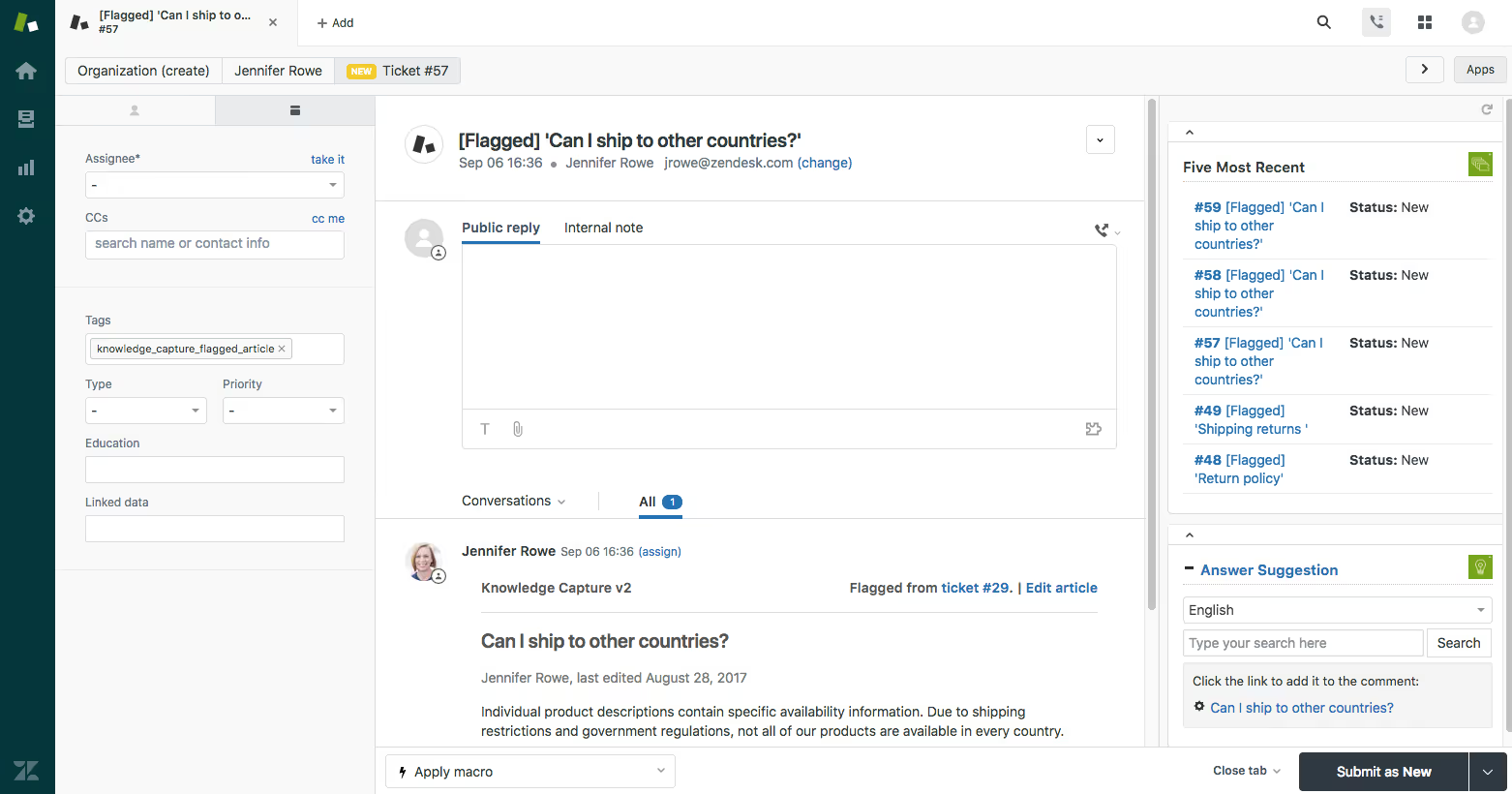
Best for:
Zendesk stands out as a comprehensive customer service suite, tailored specifically for large enterprises that require an advanced support infrastructure. Its robust features make it an ideal solution for businesses looking to enhance customer interactions and streamline support operations.
Key Features
- Ticketing System: Centralizes customer inquiries, allowing for efficient tracking and resolution.
- Support Across Email and Facebook/X: Ensures multi-channel accessibility, meeting customers where they are.
- Triggers: Automates workflows to enhance efficiency and reduce response times.
- Dashboards: Provides analytics and insights to monitor performance and improve customer satisfaction.
- Integrations: Seamlessly connects with various tools, enhancing overall customer engagement.
🏷️ Pricing Information
- pricing starts at $19 per user per month
Zendesk pricing starts at $19 per user per month, making it accessible for enterprises. While it does not offer a free plan, it provides a free trial for potential users to explore its capabilities. Additional costs may arise for premium features and larger-scale integrations.
Pros and Cons
✅ Pros:
• Enterprise-grade features support complex business needs.
• Powerful automation capabilities enhance efficiency.
• Multi-channel support fosters better customer engagement.
❌ Cons:
• No free plan available, which may deter smaller teams.
• Complex setup may overwhelm users unfamiliar with such systems.
• Premium features can escalate costs for extensive configurations.
Bonus: Integration with LiveSession: Zendesk integrates with LiveSession, enabling support teams to access session replays. This helps agents better understand user behavior and resolve issues faster with visual context.
Best Live Chat Software for Brands with Multiple Support Channels and Automation Needs: Re:amaze
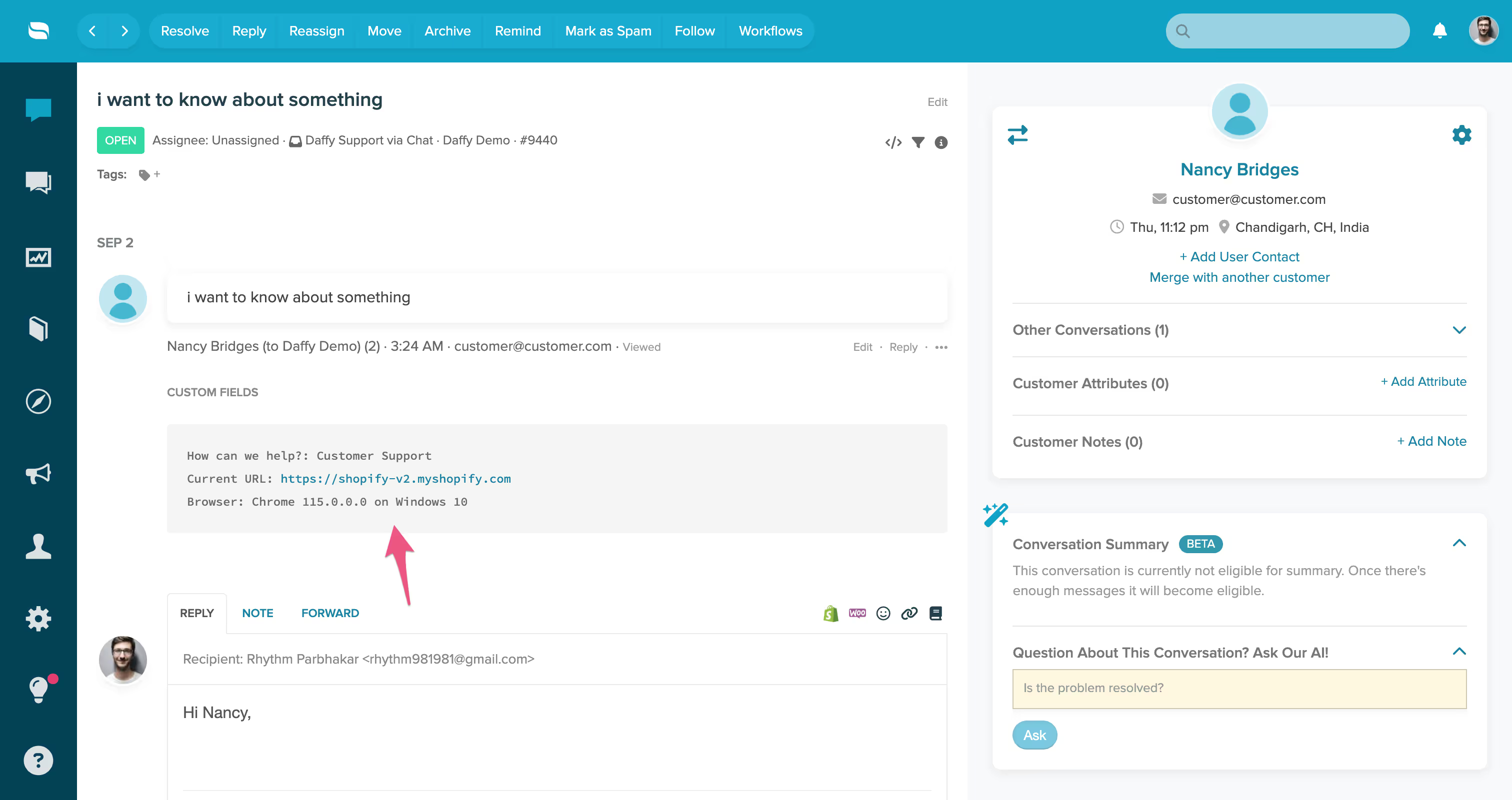
Best for:
Re:amaze excels as a comprehensive customer support platform tailored for brands that operate across various channels and require robust automation. Its multifaceted approach makes it an ideal choice for businesses looking to enhance customer engagement and streamline support processes efficiently.
Key Features
- Unlimited Inboxes: Manage multiple brands and channels without limits, ensuring all customer interactions are organized.
- Chatbots: Automate responses to common inquiries, freeing up support agents for more complex issues.
- Proactive Messages: Engage website visitors with tailored messages, enhancing customer experience and satisfaction.
- Social Integrations: Consolidate support across platforms like Facebook and Instagram, offering a seamless chat experience.
🏷️ Pricing Information
- Re:amaze starts at $29 per month
Re:amaze starts at $29 per month, providing an affordable entry point for businesses. It offers a free trial to help users assess its fit. However, some advanced features are only available in higher-tier plans, which may require additional investment.
Pros and Cons
✅ Pros
• Excellent for multi-brand management, keeping all interactions streamlined.
• Deep automation capabilities, reducing workload for support teams.
• User-friendly interface, facilitating easy navigation and efficient use.
❌ Cons
• Higher entry price compared to some competitors.
• Advanced features locked behind premium plans, requiring an upgrade for full functionality.
• May require time for users to optimize automation settings effectively.
Best for Businesses Prioritizing Accessibility and AI-Driven Chat Automation: Olark

Best For:
Olark is ideal for small businesses seeking efficient AI-powered chat solutions. Its focus on automating customer inquiries makes it an excellent choice for those looking to enhance accessibility while managing costs effectively.
Key Features
- AI Chatbot: Automates responses to common inquiries, freeing up chat agents for complex queries.
- Live Visitors List: Enables real-time monitoring of visitors on your website to improve engagement.
- Analytics: Provides insights into chat conversations, helping businesses optimize their customer interactions.
- Proactive Chat: Initiates conversations with visitors, enhancing the likelihood of conversions.
🏷️ Pricing Information
- Olark's pricing starts at $24.17 per month
Olark's pricing starts at $24.17 per month, making it accessible for small teams. It offers a solid free plan, though some limitations on AI conversation capabilities may prompt upgrades for higher usage needs.
Pros and Cons
✅ Pros:
- AI-powered automation streamlines customer support.
- Strong free plan encourages small teams to use live chat without immediate costs.
- Analytics tools enhance understanding of customer behavior.
❌ Cons:
- AI conversation limits may necessitate upgrades for extensive usage.
- Some users may find the learning curve steep initially.
- Limited integrations compared to other desk software options.
Bonus: Integration with LiveSession: Olark integrates with LiveSession, enabling support teams to access session replays. This helps agents better understand user behavior and resolve issues faster with visual context.
Best for Small Businesses Looking for Scaling and Automating Their Customer Service: Tidio
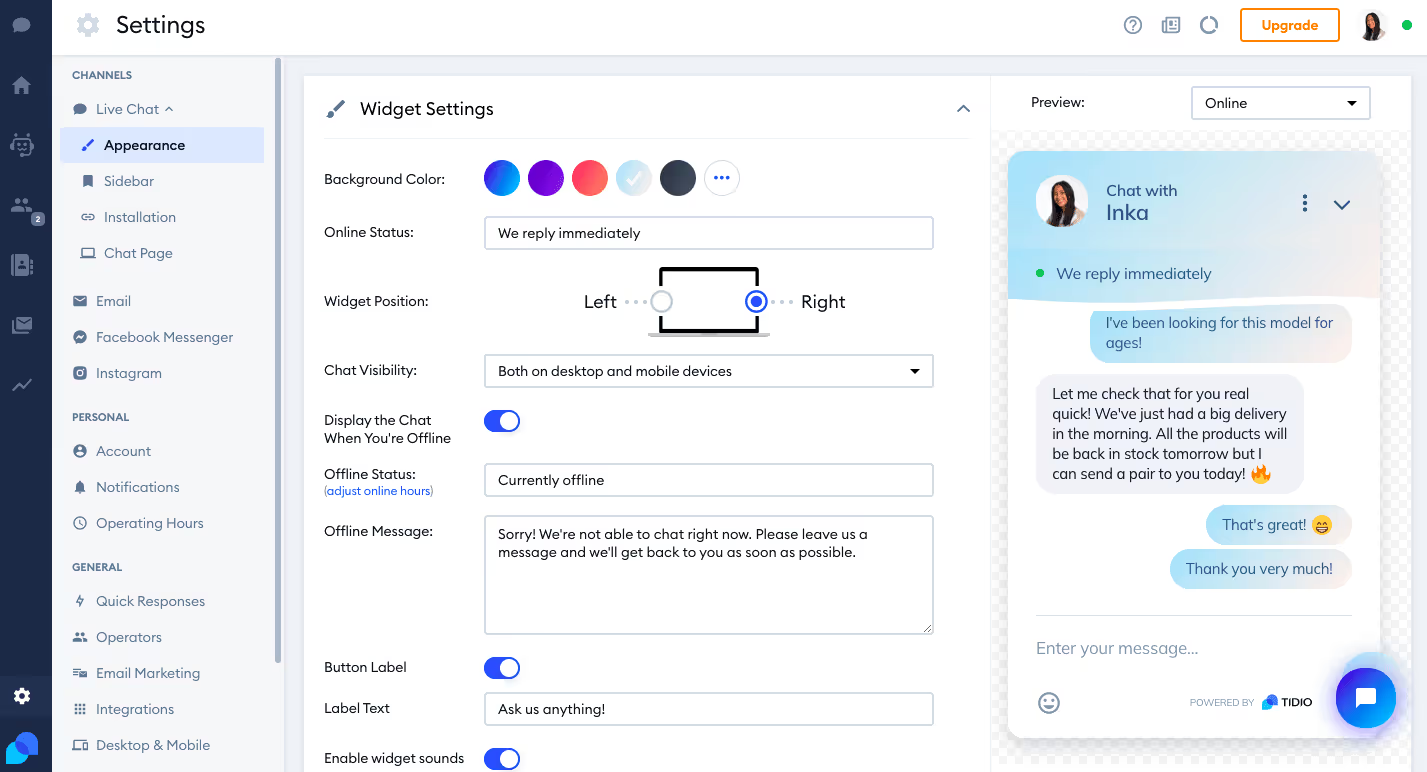
Best For:
Tidio is a powerful business chat tool that enables small businesses to scale and automate customer service. Its AI-driven features and customizable live chat options make it a great choice for growing companies.
Key Features
- AI Chatbot: Automates chat messages to resolve customer inquiries quickly.
- Live Visitors List: Monitor website visitors in real time and engage them instantly.
- Analytics: Helps improve customer support experience by tracking chat interactions.
- Mobile App: Manage chat software for small businesses on the go.
- Proactive Chat Invitations: Initiate conversations to enhance engagement and sales and customer interactions.
🏷️ Pricing Information
Tidio provides a free live chat software plan, with premium pricing starting at $24.17 per month. Businesses can upgrade to unlock additional live chat functionality and AI-driven automation.
Pros and Cons
✅ Pros:
- AI-driven automation enhances the chat support experience.
- Free plan makes it one of the best free live chat software options for small businesses.
- Intuitive, customizable live chat widget for seamless branding.
❌ Cons:
- AI conversation limits may require upgrading.
- Advanced live chat features are locked behind higher-tier plans.
- Some users find the initial setup complex.
Tidio is a strong live chat system for businesses looking to provide live chat support, automate responses, and optimize customer service in 2025.
Best for Next-Gen B2B Startups and Scaleups Looking for AI-Driven Customer Support Automation: Pylon

Best For:
Pylon is a next-gen AI-powered chat application tailored for B2B startups and scaleups that want to automate customer support in 2025. Its AI-first approach makes it an excellent customer service software for growing businesses.
Key Features
- AI Agents: Handle customer messages with minimal human intervention.
- Slack Integration: Chat team members can collaborate efficiently within existing workflows.
- Knowledge Base: Store customer data and provide instant answers to FAQs.
- Auto-Translation: Enhance real-time customer communication with multilingual support.
Pricing Information
- Pylon starts at $59 per month.
Unlike other live chat software for websites, it does not offer a free plan or trial, which may be a limitation for small businesses.
Pros and Cons
✅ Pros:
- AI-driven automation enhances efficiency and improves the customer experience.
- Tailored for B2B businesses looking for software that allows seamless scaling.
- Strong integration capabilities with platforms like Slack.
❌ Cons:
- No free plan or 14-day free trial may deter smaller businesses.
- Premium pricing could be a barrier for early-stage startups.
- Some onboarding and optimization are required.
Pylon is a top live chat software option for companies that want AI-driven efficiency and a seamless chat support experience.
LiveSession + Live Chat Apps: Completely New Support Chat Experience
Ever wished you could see what your customers experienced before they reached out for help? When you connect LiveSession with your customer support software, you gain valuable insights that traditional chat tools simply can't provide. Sign up Now.
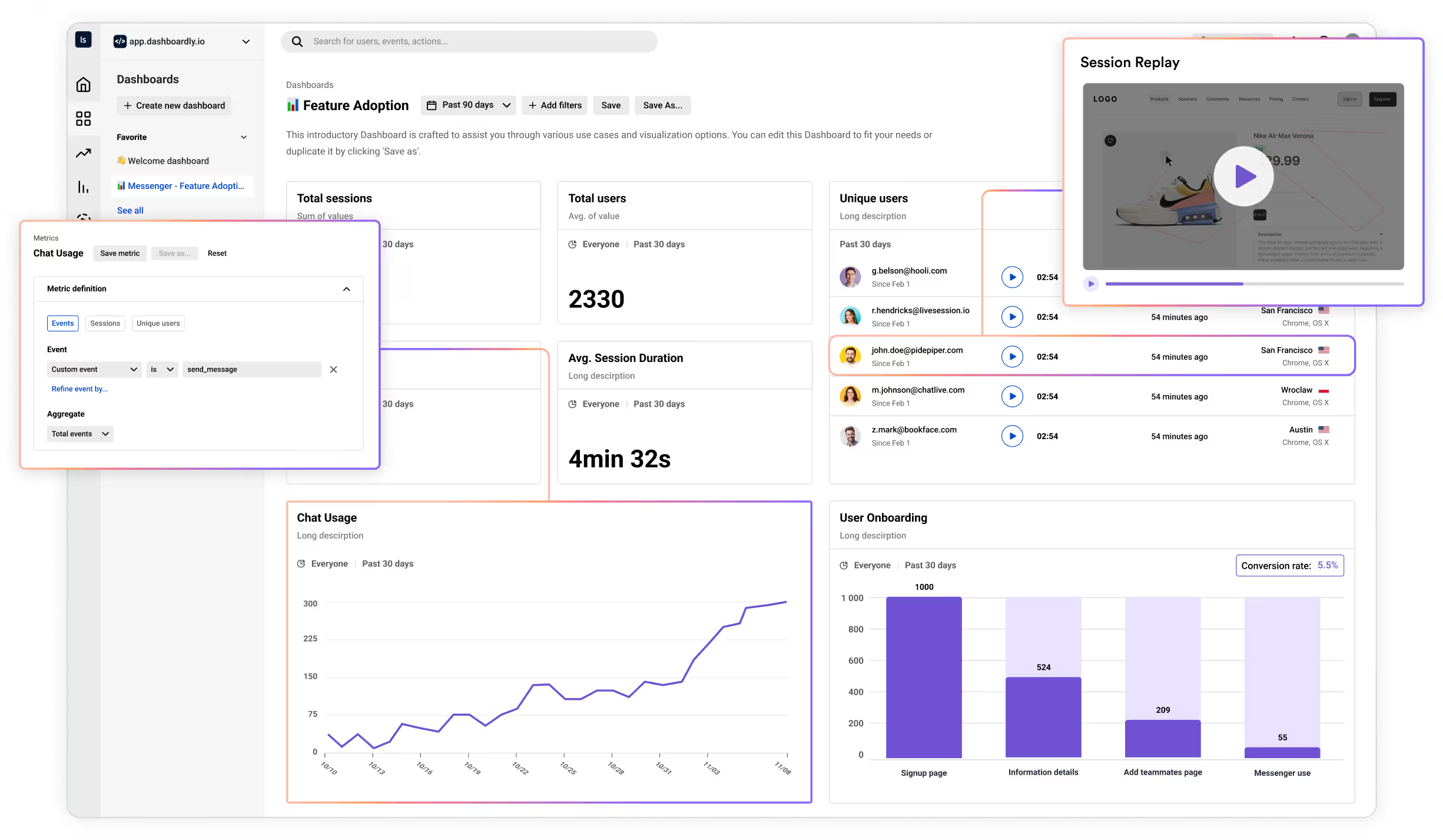
See the Full Customer Journey
Most website chat software only shows you what happens after a customer opens the chat window. This integration changes everything:
- Watch User Journeys in Real-Time: See exactly what customers did before they needed help, giving your support team complete context for faster problem-solving.
- Resolve Issues Faster: When support agents can view session recordings, they understand customer needs immediately—no more lengthy back-and-forth explanations.
- Anticipate Customer Questions: Identify common sticking points in the customer journey and prepare your team with solutions before customers even open your chat widget.
Why This Integration Matters for Your Business
Whether you're using live chat software for small business needs or enterprise-level support, adding LiveSession brings clear benefits:
- Provide more personalized responses based on actual user behavior
- Reduce resolution times by eliminating the "what were you doing?" questions
- Create positive customer experiences through informed, efficient support
- Monitor and chat with users who might need assistance before they ask
Related articles
Get Started for Free
Join thousands of product people, building products with a sleek combination of qualitative and quantitative data.



