PostHog Pricing Breakdown. How much does Posthog cost in 2025?

What is Posthog?
In this article, we will explore Posthog, a powerful platform designed specifically for product analytics, A/B testing, and feature management. Posthog is particularly tailored for technical users who appreciate open-source solutions, making it an attractive option for organizations looking to harness the power of data.
Key Features
- Event Tracking and Custom Events: Gain detailed insights into user interactions with your product, allowing for more nuanced data analysis.
- Session Replay: Understand user behavior through session recordings, giving you the ability to see exactly how users navigate your application.
Feature Flags and A/B Testing: Experiment with product changes in a controlled manner, allowing you to assess the impact of new features before full deployment. - Self-Hosting Options and API Access: Enjoy the flexibility of hosting Posthog on your own servers or utilizing the API for seamless integrations.
- Funnels and Retention Analysis: Analyze user journeys and retention rates to optimize product engagement and improve user experience.
How much does it cost?
When considering Posthog's cost, it's important to review the detailed breakdown of pricing tiers available. Posthog offers a generous free tier, allowing users to explore its capabilities without immediate financial commitment. For those seeking more advanced features, the paid plans operate on a usage-based pricing model, which means costs can vary depending on your specific needs. To get precise figures, I encourage you to visit Posthog's pricing page calculator for the most accurate information. Nonetheless, I will try to breakdown the pricing for you whether you choose the free plan or opt for their paid plan.
Posthog Pricing Structure
Posthog plans offer great flexibility but with them comes complexity and possibly a hard time predicting your costs. Posthog encourages you to sign up for free without fully explaining the costs that you may expect after hitting the Posthog free plan limit. Once you hit the limit you will need to upgrade to usage based pricing based on the web analytics or product analytics events.
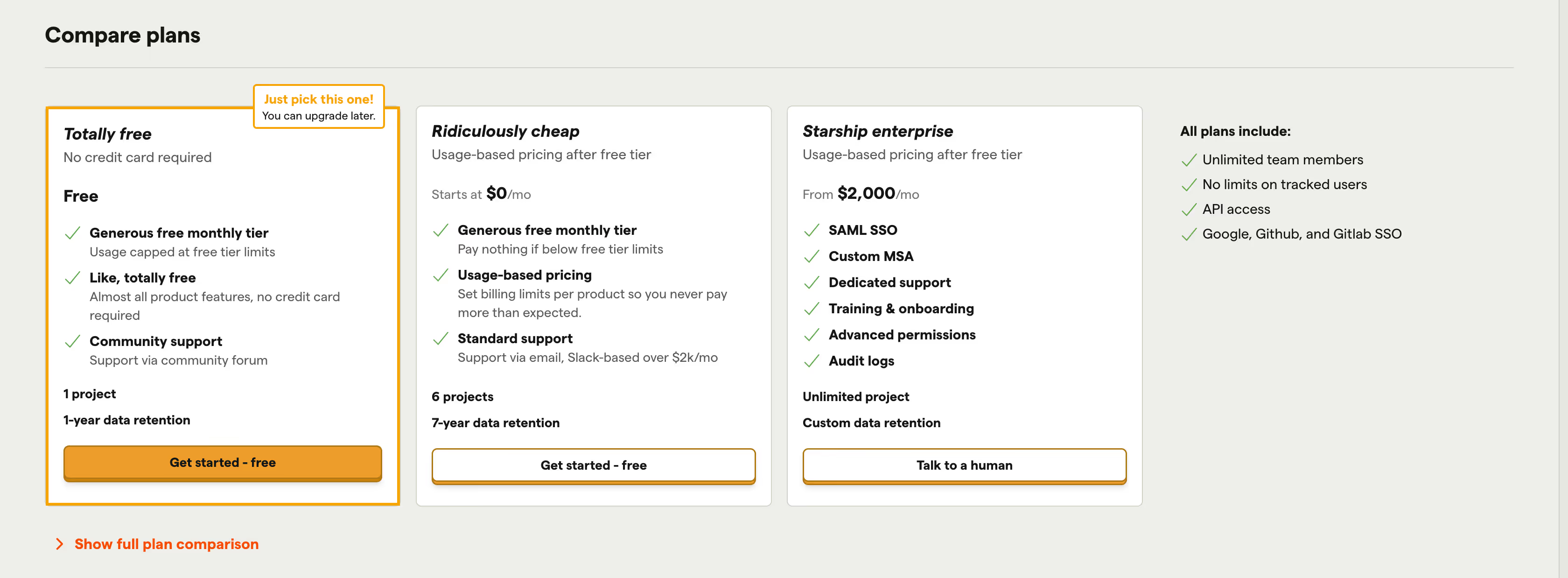
1. Free Plan
- Who is it for?
- Startups and Developers: Tailored for newcomers in the analytics space, helping them understand user behavior effectively.
- What it offers:
- Core features in a generous free plan
- Limitations:
- No limitations but be aware of unpredictable pricing when you reach free plan limit
Posthog Free Plan
The Posthog Free Plan is available at no cost, making it an attractive option for startups and developers who are exploring product analytics without a financial commitment. This plan is particularly appealing for those who need to test features and scale their applications without incurring immediate expenses.
👇🏼 It includes
- Core Features: Access to essential product analytics tools that empower users to track user interactions and optimize their offerings.
- Session Recording: Capture user sessions to analyze behavior patterns and improve user experience.
- Feature Flagging: Enable selective feature launches, allowing teams to test changes with specific user groups before full deployment.
- Surveys: Collect valuable user feedback directly from your audience to inform product decisions.
- API Access: Integrate seamlessly with your existing systems to enhance data collection and analysis capabilities.
- Data Warehouse Integration: Store and analyze user data effectively for deeper insights.
While the Posthog Free Plan has no limitations in terms of features, it’s important to note that pricing may become unpredictable once you reach the limits of the free tier. This aspect could lead to challenges for users who may not have accounted for potential billing increases.
Overall, while the Posthog Free Plan offers a generous suite of tools for user behavior analysis, it is essential for prospective users to fully understand the implications of usage-based pricing. For more detailed insights, let's transition to the usage-based pricing section below.
2. Usage-Based Plan (e.g. $155 for 1.5M events + 10k session replays)
- Who is it for?
- Growing teams that need more scale
- What it offers:
- Everything in the Free Plan
- 6-project limit
- API Access
- Limitations:
- Complex, unpredictable pricing (per-event and per-session costs)
The Usage-Based Pricing Plan offers a flexible approach tailored for growing teams that need more scalability in their analytics efforts. With costs that scale based on actual usage, this plan appeals to businesses looking to manage their budgets effectively while leveraging powerful insights from PostHog analytics.
👇🏼 It includes
- Everything in the Free Plan: Access all essential features to start tracking user behavior with minimal investment.
- 6-Project Limit: Perfect for teams managing multiple initiatives, allowing focused analytics without overwhelming complexity.
- API Access: Seamlessly integrate with other tools and platforms, enhancing data flow and accessibility for better decision-making.
However, there are limitations to consider, particularly the complex and unpredictable pricing structure associated with event volume and session costs. As your usage increases, so does your bill, raising questions about affordability as you scale.
💲For example, the costs can escalate as follows:
1.5M Events + 10k Session Replays = $155/month
3M Events + 25k Session Replays = $437/month
10M Events + 100k Session Replays = $1,391/month
These figures illustrate how quickly expenses can rise, prompting potential users to ask, "How much does PostHog cost per month?" and "Is PostHog worth it for my team?" As a result, businesses must carefully evaluate this usage-based pricing model against their growth plans, ensuring that the benefits of PostHog's analytics tools justify the investment.
For more details, see our comparison article to explore how PostHog alternatives can fit into your analytics strategy and help you track user data effectively.
3. Starship Enterprise Plan (From $2,000)
- Who is it for?
- Large organizations needing premium support
- What it offers:
- Dedicated customer support
- Training & onboarding
- Advanced permissions & audit logs
- Limitations:
- High starting price
The Usage-Based Pricing Plan is designed for organizations that require flexible billing based on actual usage rather than a fixed fee. This plan is particularly appealing to large organizations needing premium support while managing costs effectively. It allows enterprises to scale their analytics as they grow, making it an attractive choice for those who want to optimize their budgeting and resource allocation.
👇🏼 It includes
- Dedicated Customer Support: Access to personalized assistance ensures your team can resolve issues swiftly and maximize the effectiveness of PostHog’s analytics tools.
- Training & Onboarding: Comprehensive training resources help teams quickly adapt to the platform, enhancing productivity and user engagement with the product analytics features.
- Advanced Permissions & Audit Logs: Robust security features facilitate better user management and accountability, ensuring sensitive data is handled properly.
In conclusion, the detailed breakdown of PostHog pricing tiers reveals a plan that caters to large organizations seeking advanced analytics solutions. If you’re wondering how much PostHog costs per month, it’s essential to evaluate your usage patterns and needs against the pricing calculator available on their pricing page. For teams looking to leverage user behavior insights through a powerful analytics tool, understanding the benefits of the Usage-Based Pricing Plan will help inform your decision on whether to use PostHog as your preferred product analytics platform.
Pros and Cons of Using Posthog
Pros of Using Posthog
- Open-source flexibility and self-hosting options
- Robust feature set (e.g., session replay, A/B testing)
- Generous free tier for small-scale use
Open-source flexibility and self-hosting options: Posthog's open-source nature means that users can modify the software to suit their unique requirements. The self-hosting option ensures that sensitive data remains within the organization's infrastructure, catering to clients who prioritize data privacy.
Robust feature set (e.g., session replay, A/B testing): The extensive range of features offered by Posthog, including session replay and A/B testing, empowers teams to gain in-depth insights into user behavior. These tools help businesses make informed decisions based on real user interactions rather than assumptions.
Generous free tier for small-scale use: For startups or small businesses, Posthog provides a generous free tier, allowing users to explore features without incurring costs. This is an excellent opportunity for companies to see how Posthog can support their analytics needs before committing to a paid plan.

Cons of Using Posthog
- Complicated, usage-based pricing that’s hard to predict
- Steep learning curve for non-technical users
- Limited project scalability in mid-tier plans
While Posthog offers numerous benefits, it is essential to consider the challenges associated with its usage. The product's complicated, usage-based pricing model can create uncertainty regarding overall costs, especially for businesses that experience fluctuating user engagement. This unpredictability can be a barrier when trying to manage budgets effectively.
Complicated, usage-based pricing that’s hard to predict: Posthog's pricing model is based on events per month, leading to potential billing limits that can be confusing. Users must carefully estimate usage to avoid unexpected charges, making it difficult to see our pricing page and accurately forecast expenses.
Steep learning curve for non-technical users: The robust features of Posthog can be overwhelming, particularly for non-technical users. The platform requires a certain level of familiarity with data analytics tools, which can hinder adoption and usage among teams not well-versed in technology.
Limited project scalability in mid-tier plans: As organizations grow, they may find that the mid-tier plans do not offer sufficient scalability, limiting their ability to manage multiple projects effectively. This can lead to challenges in maintaining the desired level of analytics across different initiatives.

Real User Reviews
When evaluating Posthog, it's crucial to compare real user reviews to get an authentic perspective on its performance and usability. However, potential users may face challenges when analyzing these reviews, as opinions can vary widely based on individual experiences. Some may find the open-source product analytics platform to be a game-changer, while others might express frustration over the learning curve and pricing structure. By examining a variety of user testimonials, prospective customers can better understand how Posthog aligns with their specific needs and whether it will cost more than anticipated based on their usage patterns.

Better Alternative to Posthog: LiveSession

Why You Should Choose LiveSession Over Posthog?
- Transparent, predictable pricing starting at $65/month
- Sleek UI and faster setup for actionable insights
- Higher session limits for the budget, ideal for growing teams
LiveSession vs Posthog Prices Calculated
PostHog is a product analytics platform with usage-based pricing, meaning costs scale based on usage. While PostHog Cloud offers a free plan, paid plans start with per-event and per-session fees, making it hard to predict total costs. PostHog will cost more as usage grows, requiring a pricing calculator to estimate costs accurately. Annual plans are available, but additional costs can add up quickly. In contrast, LiveSession provides transparent pricing with flat session-based plans. Here, we show real examples of costs using the pricing calculator provided by PostHog to help you compare usage and costs more effectively.
✅ LiveSession: Unlimited Events + 10k Session replays = $99 /m
❌ vs Posthog $155 /m
✅ LiveSession: Unlimited Events + 25k Session replays = $199 /m
❌ vs Posthog $437 /m
✅ LiveSession: Unlimited Events + 100k Session replays = $499 /m
❌ vs Posthog $1,391 /m
LiveSession Plans

- Free: 1,000 sessions/month, session replay, heatmaps, funnels
- Basic: $65/month for 5,000 sessions, unlimited projects, segment notifications
- Pro: $99/month for 10,000 sessions, dashboards, Slack alerts, developer tools
- Enterprise: Custom pricing, custom sessions, priority support, product training
1:1 Side-by-Side Comparison
Pricing Transparency
❌ Posthog (complex, usage-based) vs ✅ LiveSession (clear, flat rates)
Posthog’s pricing model can be confusing for users, particularly those looking for a straightforward solution. It operates on a usage-based structure that varies based on the number of events tracked, making it hard to predict costs. In contrast, LiveSession offers a transparent pricing strategy with flat rates, allowing businesses to budget effectively without the fear of unexpected charges. This clarity is especially beneficial for companies that are conscious about data security and want to avoid the pitfalls of hidden fees.
Features
✅ Posthog (more features, less focused) vs ❌ LiveSession (focused, user-friendly analytics)
Posthog is an open-source product that boasts a wide array of features, including advanced product analytics capabilities, making it a versatile tool for businesses. However, its extensive features can lead to a lack of focus, potentially overwhelming users who are looking for straightforward analytics. LiveSession, on the other hand, prioritizes user-friendliness with its focused analytics tools that streamline the process of analyzing user behavior, making it easier to gain actionable insights from every user interaction.
Ease of Use:
❌ Posthog is complicated even for devs vs ✅ LiveSession (intuitive UI)
While Posthog caters to developers, its complex interface can still pose challenges, even for tech-savvy users. This can hinder effective data analysis and frustrate teams looking to leverage insights quickly. LiveSession’s intuitive UI simplifies the process, allowing users from various backgrounds to navigate its features easily, thus enhancing the overall user experience and ensuring that businesses can get started with minimal training.
Scalability:
❌ Posthog (higher enterprise costs) vs ✅ LiveSession (cost-effective for large volume of sessions)
Posthog’s scalability can come at a steep price, especially as a business grows and requires more extensive data tracking and analysis. This can result in high enterprise costs that may not be sustainable for all organizations. In contrast, LiveSession is designed to remain cost-effective even as session volumes increase, making it an attractive option for businesses looking to scale without facing prohibitive pricing hurdles. If you're looking for Posthog alternatives or considering self-hosted solutions, LiveSession could be the answer to manage your modern data stack efficiently.
Related articles
Get Started for Free
Join thousands of product people, building products with a sleek combination of qualitative and quantitative data.



