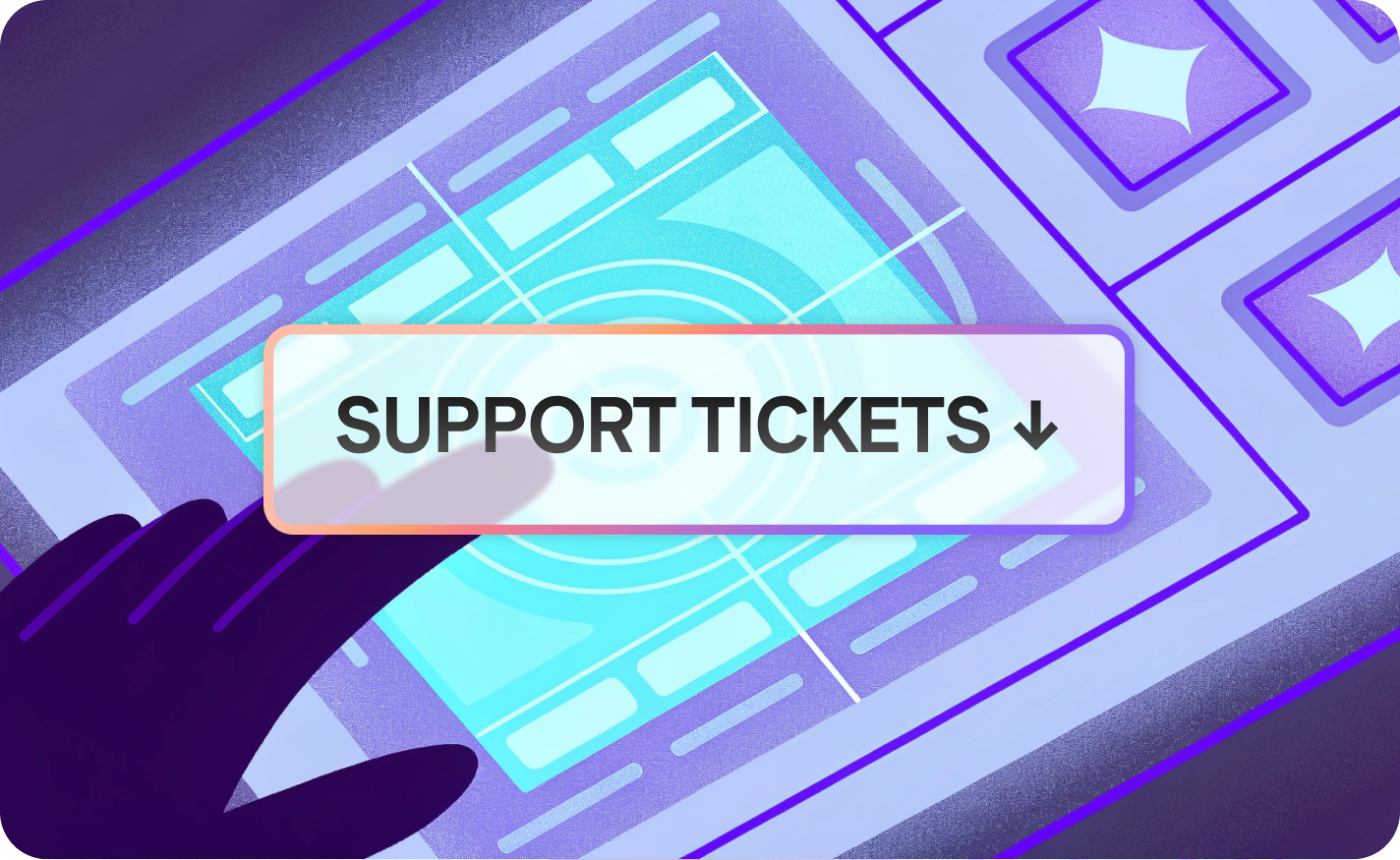SEO & UX Design: How Do They Work Together?

A lot of marketing newcomers falsely believe that SEO is simply about implementing keywords into texts and building links to pages. Sure, these are aspects of any SEO strategy, but it doesn’t stop there.
There are many other factors that Google takes into account when ranking websites, and user experience (UX) is right there at the top of the list.
As a matter of fact, user experience can make or break any SEO campaign. With the search giant constantly striving to provide its users with the best experience, it has made some pretty drastic changes and shifts over the past several years.
To pull up high-quality, relevant, and reliable results into its SERPs and eliminate poor-quality content, Google has given its SERPs a facelift and introduced various algorithm updates, such as the page experience update, to ensure users receive the best possible results.
Let’s dive into the connection between SEO and UX design and what you can do to combine them for the best results.
How Do User Experience (UX) And SEO Complement Each Other?
With the page experience update focusing on behavioral factors and RankBrain practically being a ranking factor, the common goals of SEO and UX are evident.
As a matter of fact, every update made by Google is aimed at making it as user-friendly and user-focused as possible. We’ve all witnessed the changes made to the SERPs, like the introduction of rich snippets and knowledge panels, as well as the algorithm mentioned above updates that stress the importance of UX for Google.
Look at the relationship between UX and SEO this way: SEO satisfies the demands of search engines, while UX focuses on the website-visitor part of the equation. Either way, UX and SEO aim to provide users with the best possible experience.
What’s important today is having a clear understanding of your users’ intent and knowing how they run searches. For the best results, you must logically set up and use visual elements on web pages to satisfy user search intents and meet the demands of search engines so that they understand the search intent that your content satisfies.
The bottom line of the partnership between SEO and UX is that pages providing the best user experiences tend to rank higher. Using specialized SEO tools like SE Ranking’s tracker, you’ll clearly see the correlation between your UX improvements and your website’s positions in search results and get a better understanding of what exactly makes your site ranking higher and what does not work for you.
So, you can’t ignore UX factors if you’re aiming for good results in your SEO campaigns.
What Does UX Refer to in SEO?
Let’s start digging into the heart of the matter. What do SEO pros imply when they refer to UX in their work?
In a nutshell, UX in SEO is the overall experience a visitor has when exploring and navigating a website. Every single aspect of the user’s engagement with websites is the user experience.
This covers a wide range of factors starting from the moment the users visit a web page. For example, if it doesn’t load up fast enough, they will leave and go back to the SERP to find other results.
Next, while most web pages on a site are static and full of information, others may (and should) ask users to act. To add interactivity to web pages through web design, you can add forms with input fields like newsletter signups, buttons for uploading files, date and time pickers—you get the gist.
The website’s page hierarchy also must be done right. In the perfect case scenario, users will visit a site’s homepage and use the navigation bar to go deeper into the site until they get to the page that contains the information they’re searching for. If the hierarchy is confusing, users will never find what they’re looking for.
Besides the hierarchy, the website must have a high level of usability, as it has to be easy and effective to use from the perspective of users. If they can’t seamlessly get to where they want to be, go back to the drawing board.
Another factor that SEOs refer to when talking about UX is website security. It refers to how well user data is protected and how prone the website and its pages are to cyberattacks.
Which SEO ranking signals Should You Consider for UX?
To help clear up how you should prioritize your efforts, here are seven UX factors you should focus on to effectively leverage a site’s SEO standings.
- High-quality content. Designers should ensure the content offers value and is relevant, well-structured, and easy to consume. Guide users by allowing them to scan the text with the help of headings and images.
- Mobile-first. With mobile search taking over, start by designing a site from the mobile version and then adapt it to screens of larger size instead of doing it the other way around.
- Page experience. Take into account a set of signals that measure how desktop and mobile visitors interact with pages besides absorbing information. This includes Core Web Vitals, interactivity, visual stability, mobile-friendliness, HTTPS, and intrusive interstitial guidelines.
- Page speed. The ideal page loading speed is under three seconds, which applies to both desktop and mobile pages. Besides, Google favors fast sites over slower ones.
- On-page optimization. While this is obvious from an SEO perspective, this leads to better click-through rates and longer page sessions from a UX perspective. As a rule of thumb, use informative and enticing meta titles and descriptions, plus be sure to add structured data markup to clarify what you provide and boost rankings.
- Internal links. People tend to click on related links in articles to get more info on the topic at hand. The rabbit-hole effect can keep people on your site longer by providing such links on pages and posts.
- External links. By placing external links within your content, you signal to Google that you sourced your information from other websites. You boost your chances of having your sources link back to your web page. In terms of UX, such links allow your users to access original sources.
Despite the differences between the marketing and design teams, setting clear objectives and combining them with effective project management can help create balance in your overall strategy.
Which User signals Should You Consider for UX?
Back in the day, Google assessed and evaluated web page content almost solely on on-page SEO and backlinks. But lately, especially since the introduction of Google’s page experience update, the search colossus has been integrating various UX signals into its algorithm to measure user interaction with search results to understand the quality of content better.
- Dwell time. Google looks at the amount of time a user spends on a page they accessed from the search results before returning back to the SERPs. This measurement is considered a user interaction signal and possibly a ranking factor.
There are other signals vital to analyzing UX that do not directly affect organic rankings, nor do they comprehensively define user behavior. Yet, they are important to consider and include in the final SEO report to evaluate the impact of user experience.
- Time on site is important because if searchers spend more time on your pages, it sends out a signal that your site is easy to navigate and has quality content. Users are probably enjoying what they see and are likely to visit several pages.
- Bounce rate refers to the percentage of people who leave a site after visiting a single page, which signals to Google that the page didn’t live up to their expectations.
- Click-through rate (CTR) is the ratio of how often people see your product listings in the SERPs and click on them. The CTR is largely impacted by the meta title, description, URL, and rich snippet.
- Scroll depth measures how far searchers scroll on your pages—25%, 50%, 75%, or 100%—letting Google know how engaging your page’s content is.
These signals can say a lot about the quality of the information you have up on your site. The bottom line is that people are more likely to stay on your site if they see high-quality content relevant to the keywords they entered into the search.
How to improve SEO Using UX Elements?
By implementing quality UX design on your site, you increase your website’s chances of getting higher search rankings. Think of it as two sides of the same coin: SEO drives traffic to your pages, while UX keeps it there. Let’s look at how you can run SEO page analysis and improve SEO with user experience factors.
1. Headlines and text formatting
Clear headlines and text formatting elements help searchers navigate through a lot of information and find what they’re looking for. In turn, this improves the dwell time and ultimately boosts your site’s overall SEO performance.
- Headlines are important for people and search engines because they outline the website’s content and its separate sections.
- Subheadings tell readers and search engines what each text section is about, help skim texts, show the logical hierarchy, and assist visitors in finding relevant pieces of content.
- Bulleted lists are useful when providing consecutive information, help break text into smaller parts with key data points, and make it easier to remember info.
- Numbered lists show itemized conclusions or a sequence of actions that readers should follow.
- Numbers that show facts, statistics, sizes, and distances tend to catch users’ attention.
- Information markers like bold, italic, strong, and underlined text attract readers’ attention to important parts of the text and to search engines. Word sizes, negative spaces, and different colors also help the UX.
- Conversational markers are cohesive elements that let readers know what they’ve read so far, where they are now in the text, and what’s ahead.
- Internal and external linking helps spread link equity, impacts web page indexing, and in terms of UX, boosts user trust and eases navigation.
- Text clarity and grammar correctness are expected and indispensable criteria for any web page content.
2. Navigation and page structure
Every product or service website should provide users with a flow that they can easily navigate to get what they are after. Having clear navigation and a well-thought-out page structure improves the overall page experience and, consequently, its SEO performance. It can also help you increase the scroll depth and boost your chances of getting conversions.
Let’s take a closer look at what you should keep in mind when designing your site’s navigation and structure.
First, select a navigation pattern based on the needs of your users. A pro tip is that it’s better not to use hamburger menus if the vast majority of your site’s visitors don’t have a clue what the icon means.
Second, be sure to prioritize navigation options according to the tasks that your visitors commonly perform. Think about what they do most often on your site and the importance of each available navigation option. On top of that, don’t hide your navigation options and make them obvious to visitors.
Third, tell visitors where they are on the site. You’re going to have a problem converting users if, at any point, they get lost and scratch their heads thinking about their current location. Best practices suggest adding breadcrumbs at the top of the page to indicate their journey and current location.

As you can see, Apple has a different approach to breadcrumbs and places them at the bottom of the page, above the footer.
With the main tips out of the way, let’s focus on more specific navigation and page structure elements:
- Headers & menus. The header displays the primary information you want your visitors to see on any given website page. On the homepage, it shows the site title as well as the primary navigation options. Online store builders like Wix or Shopify call it default menus and recommend adding a drop-down menu to organize the collections of products if you have lots of them.

- The navigation bar presents an organized list of links to the site’s internal pages. It shouldn’t contain every possible internal link like the footer and is limited to around six main links. Links to the Home, About Us, and Contact pages are typically expected.
- Faceted navigation. This type of navigation enables visitors to narrow down search results with the help of various filters. It is typically incorporated by ecommerce sites, listing sites, and other sites that offer long results lists.

- Website sidebar. This element presents a column with typography, a color palette, or icons. It is usually placed on the left-hand side of the page, but can also be found as a secondary element on the right.

- Breadcrumbs. As was mentioned earlier, this element is also useful for ecommerce sites that present users with a large number of sub-categories that are hierarchically structured.
3. Responsive images and illustrations
Without visuals that enrich your mobile and desktop site’s UX, your pages will look dull and monotonous, and users won’t spend very much time on them. Depending on your goals, you can use various images to illustrate the point you’re trying to get across.
Images, illustrations, and even videos are typically used for:
- Hero banners
- Product images
- Thumbnails
- Site logos
- Icons
- Media carousels
- Videos or video playlists
Here are some useful responsive design tips that will help your visual elements be an asset to your site’s UX and SEO efforts:
- Use CSS and HTML to control page content and layout.
- Responsive images dynamically change sizes depending on the size of the screen. Use syntax with versions of the same image in different sizes.
- Use indexable file formats such as PNG, JPEG, GIF, and WebP.
- Optimize the loading speed by compressing images, implementing caching, and minification, avoiding render-blocking JS, and improving your critical rendering path.
- Create descriptive image file names where hyphens separate words.
- To describe images to search engines, add the alt and title attributes.
- Get creative and use your own imagery.
Note that your images can be displayed in Google Images. Plus, by following Google’s guidelines and adding structured data markup, your images will have a chance to show up in rich snippets.
4. Interaction web design
Interaction design (IxD) is the process of designing a website based on an approach that pushes users to interact with the website and its products/services for longer periods of time. This improves the critical metric of the time-on-site, which, in turn, provides a better page experience for users and positively affects your site’s search rankings.
Here are some elements of interaction design that you can incorporate into your website, but make sure your web hosting provider can support them:
- Call-to-action (CTA) buttons are the buttons that are used on websites and landing pages to guide users to conversion goals.

- Virtual product testing allows users to turn on their camera, upload a photo, use a random picture, or even use augmented reality (AR) to see what they’d look like with a product before purchasing it.

- Social icon buttons allow users to quickly access the profile of a company or a professional on a social media network like LinkedIn, Instagram, Facebook, etc.

- Share buttons enable users to share an article, a product, or a website on a social media network.

- Forms allow users to enter personal information or other data sent over to a server for processing.

- Star rating or star classification is a rating scale that uses star glyphs to represent ratings. It is typically used to review films, restaurants, hotels, and vendors. 5-star ratings are usually the maximum, but some websites use 10-star rating systems.

- Progress bars and trackers highlight the steps and progress made throughout the user’s journey.

- Countdown timers create urgency. They are one of the most effective ways of boosting customer engagement on a website.

- Testimonial/testimonial carousel widgets enable you to display various designs of sliding carousels of customer testimonials. They help potential but on-the-fence customers make a decision by showing testimonies in an appealing way.

- Accordions are vertically stacked lists of headers that can be clicked on to display or hide related content.

- Post comments enable users to write something under a piece of content that expresses their opinion on the subject at hand.
- Post navigation is usually represented by a set of links that can be found at the bottom of an article that enables readers to go to a previous, next, related, or popular post. Plus, you can add links to a sidebar to make it easier for users to navigate the article itself.

All of these UX elements will help you keep users on your site longer—a positive ranking signal—and provide them with plenty of ways to interact with your website and its content.
5. Behavioral pop-ups
Behavioral pop-ups give you the opportunity to show users a small window with information at just the right time to grab their attention before they leave your website. This re-engages customers and boosts your chances of getting conversions. The trick is timing them correctly by setting up triggers and offering the right incentive.
Like many of the UX elements discussed in this post, behavioral pop-ups improve the user dwell time, provide a richer experience, and, as a result, help your SEO efforts.
Behavioral pop-ups are a type of dynamic content that adapts or changes based on user data, behavior, or preferences.
Let’s consider several examples of personalized pop-ups that will optimize your website for more conversions.
A lot of websites treat their customers as if they’re one and the same and display the same pop-ups to every visitor that comes their way. By using personalized pop-ups, you can set up special triggers that will only fire when a specific group of people visits your site, a certain amount of time goes by, or an action is performed. Treat your visitors as individuals, and they are bound to come back.
Some examples of personalized pop-ups include:
- A welcome mat is an offer displayed when a user first visits a website. It starts off the relationship on the right foot.

- Exit-intent is displayed when the user attempts to navigate away from the page to convince them not to leave.

- Shopping cart abandonment pop-ups aim to stop visitors in their tracks as they move their mouse away from your site’s tab. The goal of this pop-up is to make them purchase what they’ve added to the cart before they leave.

- Personalized offers target groups of website visitors by their location and offers content tailored to the interests and behavior specific to that location. Of course, users can’t know a thing about it because that could make them uncomfortable.
For example, if you sell clothing to people worldwide, you could create special offers that residents of a country or region would be interested in at a specific time of year.
- Personalized product recommendations work great at upselling, cross-selling, or encouraging customers to buy a product they browsed before.

- Personalized offers based on the customer lifecycle make customers feel special. For example, you could reward your most loyal customers with special gifts or coupons by presenting such offers once they’ve been your customer for a certain period of time or once they’ve spent a certain amount on your products or services.
Good thing that pop-ups have come a long way since the early days of the internet. When done right, they can be less annoying and highly effective at retaining visitors, so be sure to use them wisely on your website.
Over to you
Any UX designer fluent in SEO will be a huge asset to any team. After all, when push comes to shove, most businesses get their clients from organic search.
With UX designers bringing unique skills into the mix that SEO teams often lack, the combined UX design and SEO knowledge will make you a force to be reckoned with.
Create page experiences for your users by combining technical SEO and other digital marketing strategies with masterful UX design. As a result, your site’s visitors won’t just see keyword-stuffed content and will be greeted by a page that truly meets their needs.
Related articles
Get Started for Free
Join thousands of product people, building products with a sleek combination of qualitative and quantitative data.