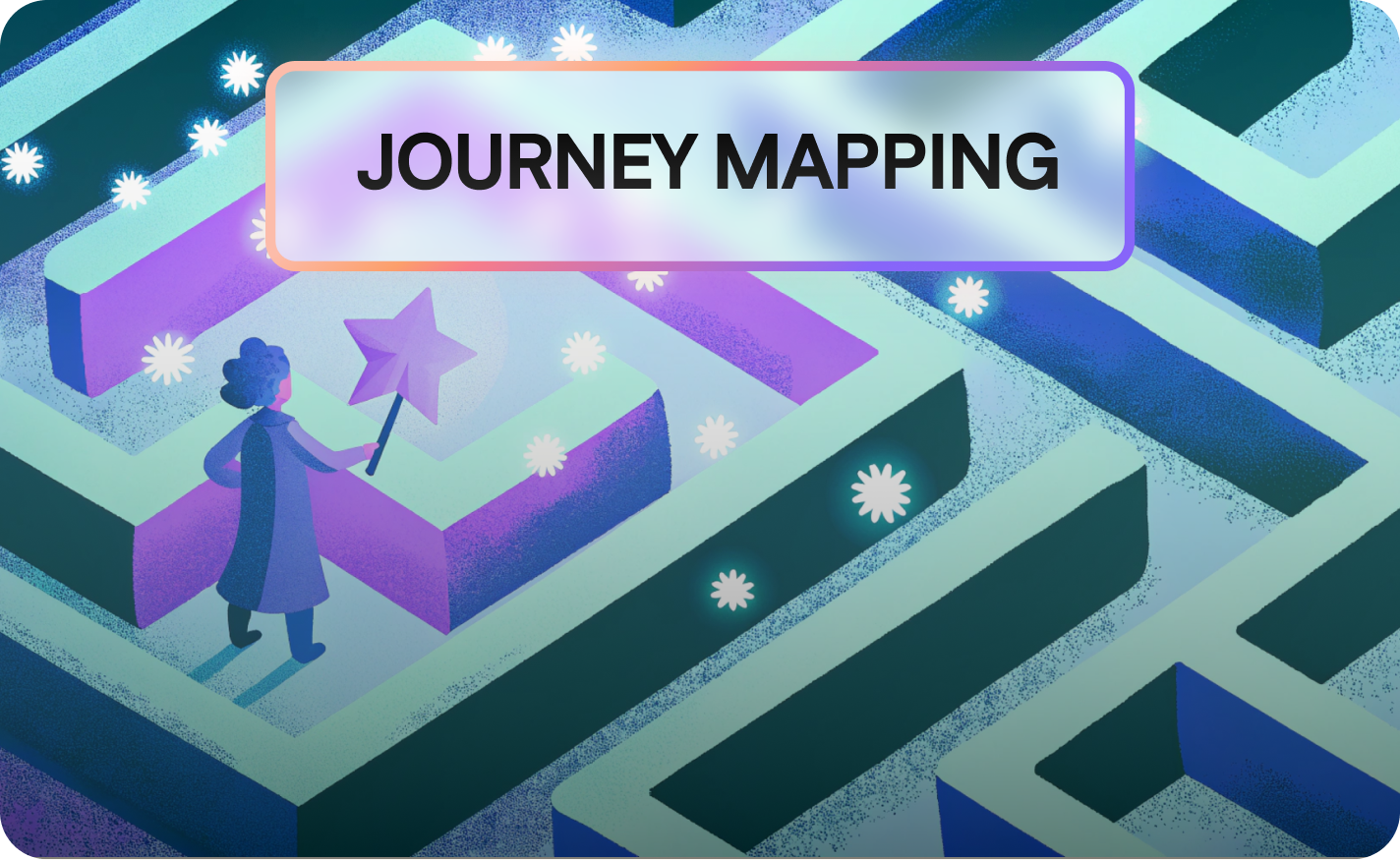Get Less Support Tickets. Full, Best Practices Guide
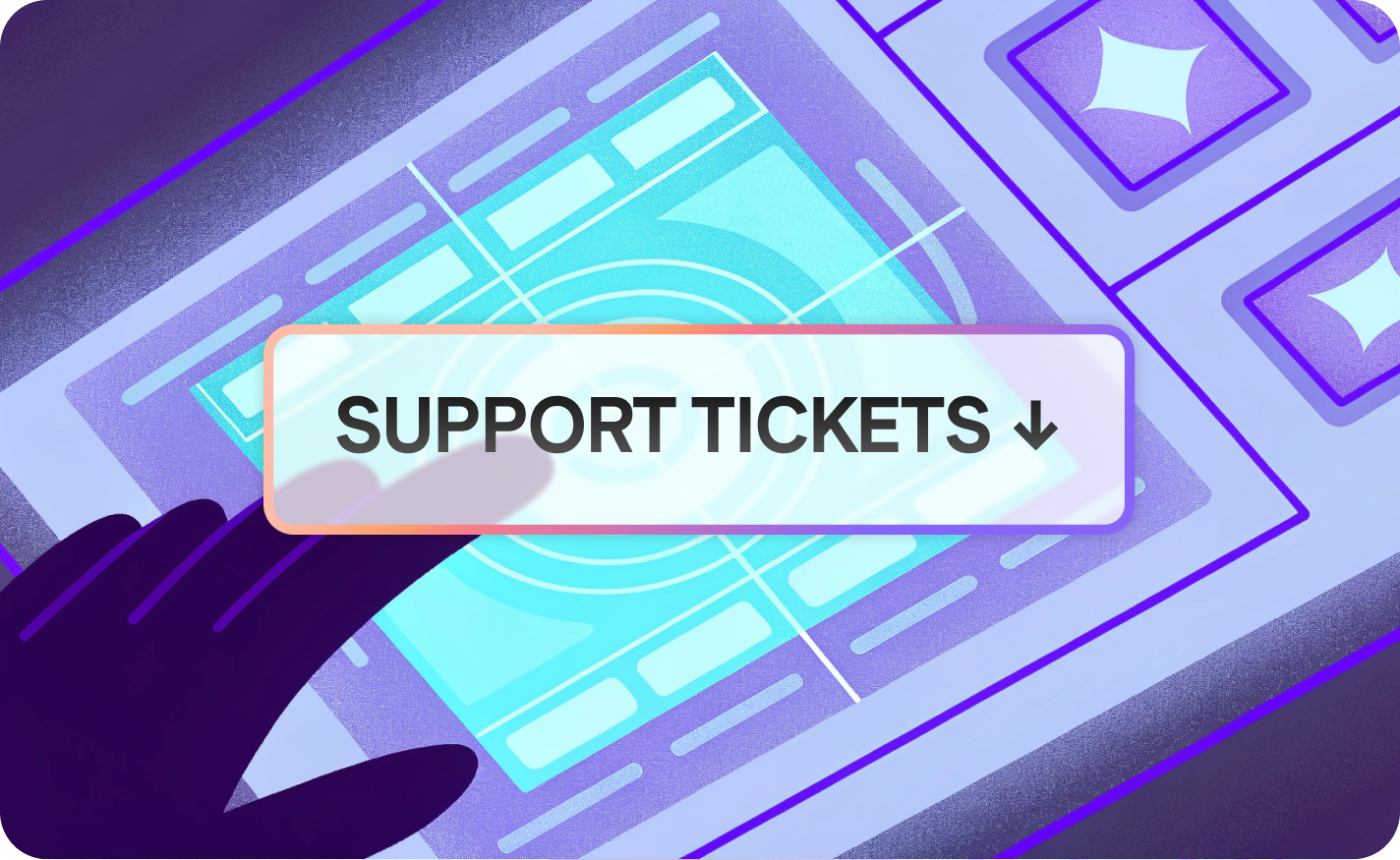
What Are Support Tickets and Why Are They Important?

Defining the Support Ticket in SaaS
What’s a support ticket? A support ticket is a documented customer request for assistance, typically triggered by usability issues, technical errors, or unclear workflows within a Software-as-a-Service (SaaS) platform. These tickets, managed through a support ticket system, serve as critical touchpoints for addressing customer issues, ensuring customer satisfaction, and maintaining a seamless customer experience. Whether it’s a glitch in a feature or confusion during navigation, a support ticket enables the support team to track, prioritize, and resolve customer inquiries efficiently.
Why Reducing Support Tickets Is Critical
Why are support tickets important, and why should you aim to reduce them? High ticket volumes in a ticketing system can overwhelm customer support teams, increase operational costs, and degrade the customer experience. For instance, handling a single customer support ticket costs approximately $1.60 per minute based on 2016 industry benchmarks.
Multiply this by hundreds or thousands of tickets, and the financial burden becomes significant. Beyond costs, excessive open tickets lead to longer resolution times, frustrated customers, and strained service representatives.
By implementing best practices to reduce ticket volume, SaaS companies can optimize their support process, improve customer satisfaction, and allocate resources to strategic tasks like enhancing website navigation examples or refining user onboarding.
Proactively addressing customer issues before they escalate into support tickets not only saves time but also fosters trust. A streamlined support ticket system reduces the workload on customer service teams, allowing support agents to focus on high-priority tickets and deliver personalized customer support. This approach aligns with the broader goal of improving customer experience across every customer interaction, making ticket management a cornerstone of effective support.
Best Practices for Reducing Support Tickets

How can SaaS companies implement best practices to reduce support tickets? The term “support ticket” often signals an opportunity to improve the customer experience before issues escalate. By adopting a proactive approach, companies can minimize ticket volume and enhance customer satisfaction. Session replays, such as those provided by LiveSession, are critical to these best practices, offering insights into user behavior that lead to customer support tickets.
Start by regularly analyzing session replays to identify recurring customer issues, such as navigation difficulties or technical errors in your product or service.
For example, are users abandoning a feature due to unclear instructions, prompting new support tickets? Next, prioritize fixes based on the type of ticket and its impact on the customer support team. Implementing in-app guidance, like tooltips, can prevent confusion and reduce open tickets. Finally, integrate session replays with customer service software to provide support agents with visual context, ensuring each ticket is closed efficiently.
These best practices not only streamline the support system but also align with efforts to boost product engagement by improving user interactions.
Support Ticket Software: Streamlining Operations

What makes support ticket software essential for SaaS companies? Support ticket software, such as LiveSession integrated with platforms like Zendesk, streamlines the management of customer support tickets by organizing incoming requests and tracking ticket status.
This technology ensures that every customer issue is assigned a unique ticket number, enabling the company’s support team to prioritize tickets and deliver timely resolutions.
By incorporating session replays into support ticket software, support agents can view user interactions with the product or service, gaining insights into the type of ticket and its underlying cause.
For instance, a customer support ticket about a confusing feature can be resolved faster when agents see the user’s actions in real-time. This integration reduces open tickets, minimizes the need for follow-up customer inquiries, and enhances the support system’s efficiency.
Additionally, a robust support ticket software setup supports efforts to find bugs by identifying technical issues that trigger support requests, ensuring a seamless customer experience.
Resolving Tickets Faster with Session Replays
How can you resolve tickets faster? Speed is critical in customer support, as delays in addressing customer support tickets can erode trust and satisfaction. Session replays, offered by tools like LiveSession, enable support teams to resolve tickets more quickly by providing a visual record of user interactions with your product or service. This visual context eliminates guesswork, allowing support agents to pinpoint the exact issue behind each unique ticket number.
For example, if a customer submits a ticket about a failed checkout process, session replays can reveal whether the issue stems from a technical glitch or unclear navigation. By analyzing these interactions, the company’s support team can address the root cause, update the support system, and ensure the ticket is closed without prolonged communication. This approach reduces ticket status updates and accelerates resolution times, often by as much as 30%, according to industry insights. Faster resolutions also complement efforts to reduce cart abandonment by ensuring smoother user flows, ultimately enhancing the customer experience.
How Session Replays Can Help

What Are Session Replays?
What are session replays, and how do they support tickets faster? Session replays are tools that record user interactions—clicks, scrolls, and navigation paths—on a SaaS platform, providing a visual map of the customer journey. By capturing every customer interaction, session replays reveal friction points that lead to customer support tickets, such as confusing interfaces or technical glitches. Tools like LiveSession enable support teams to see exactly what users experience, making it easier to resolve tickets and prevent future customer inquiries.
Key Features of Session Replays
LiveSession offers a robust set of features to streamline ticket management and enhance customer support:
- Error Tracking: Identifies technical issues, such as broken buttons or error messages, which often prompt support requests and align with efforts to find bugs.
- User Segmentation: Filters sessions by user attributes like device type, location, or subscription tier, allowing the support team to prioritize tickets based on user segments.
- Session Filtering: Highlights sessions with specific behaviors, such as rage clicks (repeated clicks indicating frustration) or drop-offs, enabling customer service teams to focus on high-impact customer issues.
- Interaction Heatmaps: Visualizes areas of intense user activity, helping identify usability problems that lead to support tickets.
These features make LiveSession an essential tool in a support ticket software suite, empowering customer service agents to manage customer requests efficiently and improve customer satisfaction.
Insights Gained from Session Replays
Session replays provide actionable insights by uncovering the root causes of customer issues. For example, are users struggling with a confusing checkout process, leading to support tickets? Are error messages causing frustration during user onboarding? By analyzing these interactions, support teams can address issues proactively, reducing ticket volume and enhancing customer experience. This approach also supports efforts to reduce cart abandonment in e-commerce SaaS platforms and boost product engagement by refining user interactions. Session replays enable support staff to understand the context behind each customer support ticket, making it easier to assign tickets to the right support representative and resolve tickets faster.
Workflow for Reducing Support Tickets with Session Replays

Setup
Integrating Support Ticket Software
To begin, integrate LiveSession into your SaaS platform to capture user interactions. Proper configuration is key—set up data masking to protect sensitive information and ensure compliance with regulations like GDPR. This step ensures your support ticket system is equipped to handle incoming support tickets while maintaining customer trust.
Monitoring
Identifying Patterns in Customer Queries
Regularly review session replays to identify patterns that lead to open tickets. Look for rage clicks or dead zones, which signal user frustration, drop-off points in critical flows like checkout or user onboarding, and error messages with associated user reactions. These patterns often indicate usability issues that prompt customer inquiries, and addressing them can also help reduce bounce rates. Monitoring these behaviors allows the customer support team to manage customer requests proactively, reducing the number of incoming tickets.
Analysis
Pinpointing Root Causes of Customer Issues
Analyze session replays to determine why users are submitting support tickets. Are they clicking a non-responsive button? Abandoning a process due to unclear instructions? This analysis uncovers specific pain points, such as a confusing interface that frustrates users or a technical glitch that triggers a customer support ticket. By understanding these issues, support teams can improve customer interactions and enhance product engagement, ensuring a smoother customer experience.
Prioritization
Ranking Issues for Effective Support
Rank identified issues based on their frequency and impact on ticket volume. Focus on problems affecting large user segments or critical workflows, such as payment processes or user onboarding. Prioritizing high-priority tickets ensures the support team allocates resources efficiently, addressing the most pressing customer needs first and maintaining service level agreements.
Implementation
Addressing Customer Issues
Resolve identified issues by updating UI elements for clarity and functionality, adding in-app guidance like tooltips to prevent confusion, and testing changes to ensure they eliminate problems without introducing new ones. For example, simplifying a checkout flow can prevent support tickets and reduce cart abandonment. These changes streamline the support process, allowing support agents to manage your tickets more quickly and deliver personalized customer support.
Integration with Support Tools
Connecting Data for Faster Ticket Resolution
Integrate LiveSession with support software like Zendesk or Intercom to enhance ticket management. By attaching session replays to customer support tickets, support agents gain visual context, enabling them to resolve tickets faster without extensive back-and-forth with users. This integration supports ticket routing, ensuring the right support representative handles each unique ticket, improving the overall support experience.
Case Study: Recora’s Success with Session Replays

The Challenge
Recora, a SaaS platform, faced a high volume of customer support tickets due to a malfunctioning ‘join session’ button. This issue frustrated users, overwhelmed the customer service team, and increased ticket volume, threatening customer satisfaction and straining service level agreements.
How Session Replays Helped
Using LiveSession, Recora’s support team analyzed session replays and discovered users were holding the button like a physical one, causing timeouts. This insight, not apparent from ticket descriptions, was critical for identifying the root cause of the customer issue.
Solution and Results
The team redesigned the button’s UI to support a press-and-hold gesture, resolving the issue remotely. This led to a 142% reduction in related support tickets and a 30% drop in rage taps, significantly improving the customer experience. Additionally, fewer device returns were reported due to perceived hardware issues, demonstrating how session replays can address both technical support and customer satisfaction. This fix also boosted product engagement by enhancing usability, aligning with best practices for customer support.
Actionable Advice
Steps for Analyzing Session Replays
To reduce support tickets, systematically review session replays. Identify rage clicks or dead zones that signal user frustration, pinpoint drop-off points in flows like user onboarding or checkout (which also helps reduce cart abandonment), review error messages and user reactions, and filter sessions by attributes like new users or high-value customers to prioritize high-impact fixes. These steps enable the customer support team to address common customer issues proactively, reducing ticket volume and improving customer satisfaction.
Guidelines for Reporting Issues
Document issues identified in session replays to streamline communication with product teams. Describe the problem clearly, such as users clicking a non-responsive button. Detail steps to replicate the issue based on session replays. Estimate the number of affected users and the frequency of resulting customer support tickets. Suggest specific fixes, like UI updates or in-app guidance, to resolve the issue. This structured approach ensures the support team can assign tickets efficiently and resolve customer queries quickly, maintaining a high service level.
Integration with Support Tools

Benefits of Integration
Integrating LiveSession with support ticket software offers significant advantages for customer support teams:
- Faster Resolution: Attaching session replays to tickets provides visual context, allowing support agents to diagnose issues quickly.
- Trend Analysis: Identifying recurring issues helps prioritize fixes, reducing ticket volume over time.
- Reduced Communication: Visual insights minimize back-and-forth with users, streamlining the support process.
These benefits enable support staff to manage customer requests efficiently, ensuring every customer receives timely and effective support.
How It Works
LiveSession seamlessly integrates with platforms like Zendesk or Intercom. When a user submits a customer support ticket, the support agent can access the corresponding session replay using the ticket number or ticket ID. This visual context allows the service representative to understand the issue without lengthy explanations, enabling faster ticket resolution and improving the support experience.
Recap
Support tickets are a vital part of customer support, but high ticket volumes can strain resources and degrade customer satisfaction. Session replays, such as those provided by LiveSession, empower SaaS companies to reduce support tickets by identifying and resolving customer issues proactively. By following a structured workflow—integrating support ticket software, monitoring user interactions, analyzing pain points, prioritizing fixes, implementing solutions, and integrating with support tools—companies can streamline their support process and enhance customer experience. Real-world examples, like Recora’s 142% reduction in support tickets, highlight the power of session replays in achieving these goals.
Next Steps

Ready to reduce support tickets and deliver exceptional customer support? Try LiveSession to uncover actionable insights and streamline your SaaS platform’s support process today.
Related articles
Get Started for Free
Join thousands of product people, building products with a sleek combination of qualitative and quantitative data.