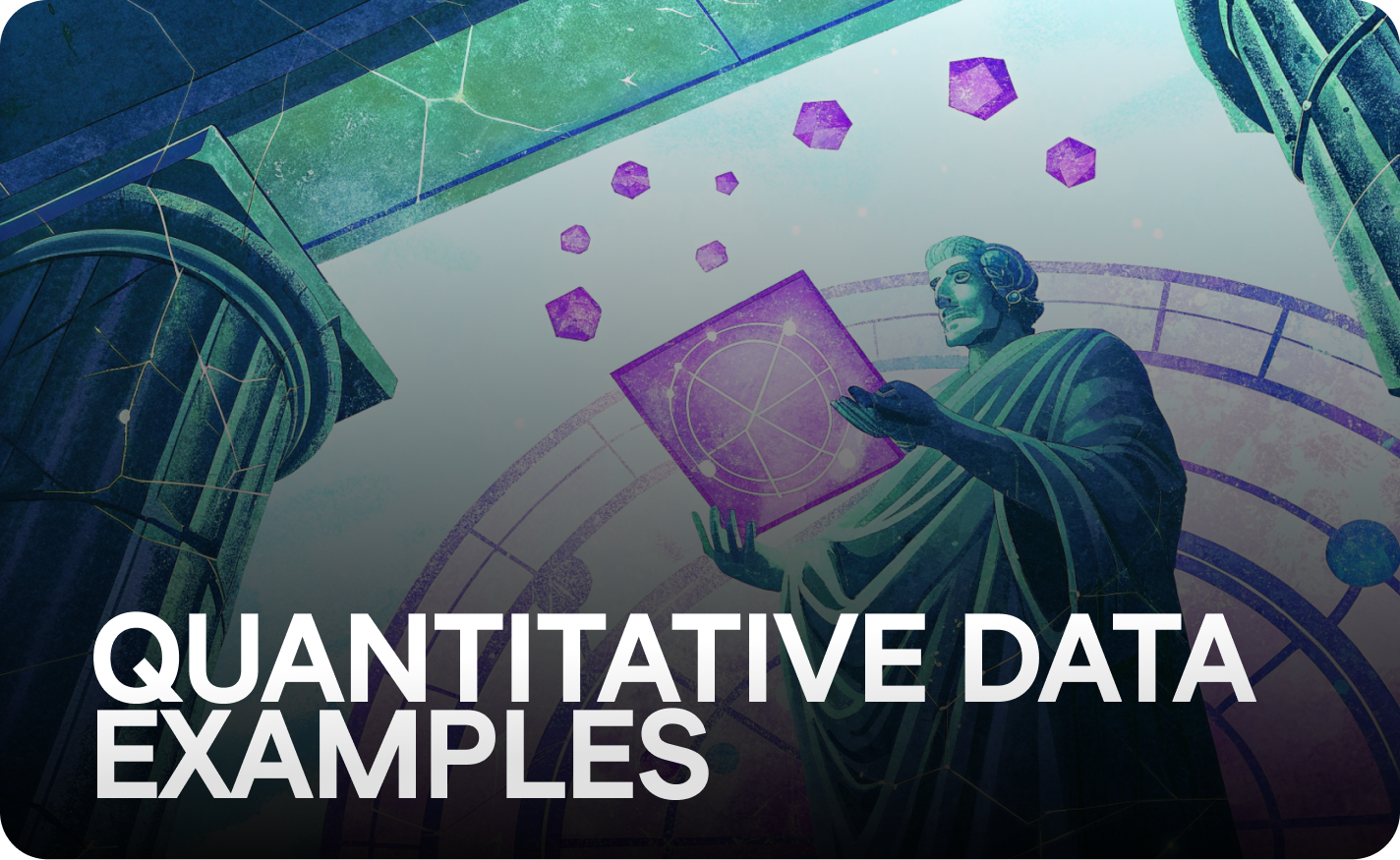UX Testing Best Practices: User Experience & Usability Tests

Usability testing is a cornerstone of UX design. It allows you to observe real users interacting with your product, prototype, or website. By understanding how users behave, you can make informed design decisions that lead to a better user experience and improved user satisfaction. This article delves into UX testing best practices, exploring various testing methods, tools, and strategies to ensure your product meets user needs and expectations during the ux design process. Let's dive in!
Understanding Usability Tests
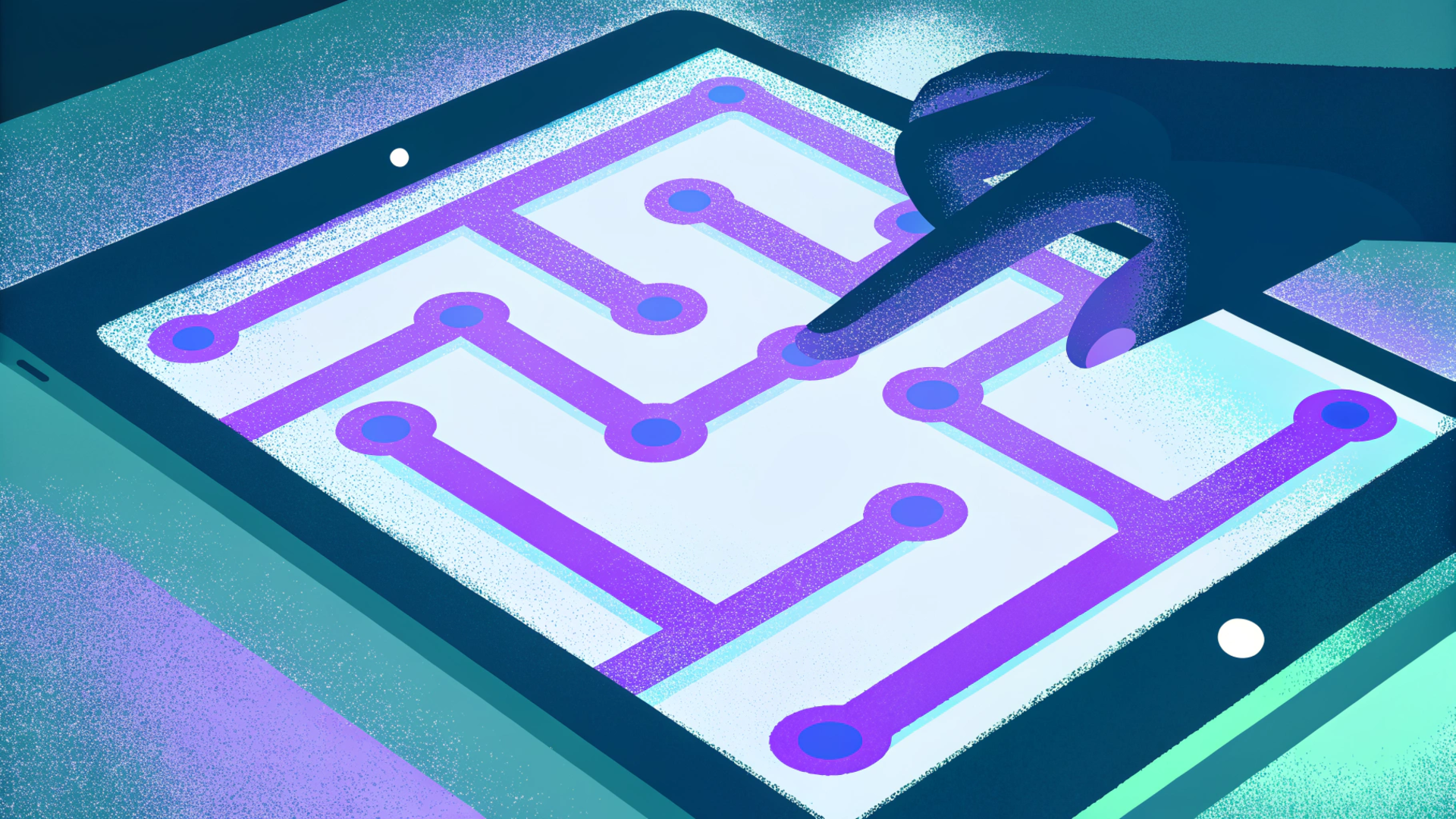
Definition and Importance of Usability Testing
Usability testing is a research method used to evaluate how easily users can use a product or website. This testing involves observing test participants as they attempt to complete tasks, gathering user feedback on their experience. The goal is to identify usability issues, measure user satisfaction, and, ultimately, improve the overall user experience. By conducting usability testing, you gain valuable insights into user behavior, allowing you to refine your design and ensure your product is user-friendly and meets user needs. Essentially, usability testing helps bridge the gap between your assumptions and reality, leading to a better user.
Different Types of Usability Testing Methods
Various usability testing methods can be used to evaluate a product, each offering unique insights into user behavior. Some methods include those described in the table below. Remote usability testing enables testing from different locations, offering convenience and diverse user feedback. In-person usability testing provides direct observation and interaction with participants, offering rich qualitative data. Ultimately, the best testing method depends on your research goals and resources.
Moderated Usability Testing - A facilitator guides test participants through tasks.
Unmoderated Usability Testing - Participants complete tasks independently.
Choosing the Right Usability Testing Tools
Selecting the right usability testing tools is crucial for efficient and effective UX research. These tools can range from simple screen recording software to comprehensive platforms offering features like session recordings, heatmaps, and user feedback analysis during the ux design process. When choosing usability testing tools, consider factors such as the type of testing you plan to conduct (remote usability testing, in-person usability testing, or unmoderated testing), the size of your user base, and your budget. For example, LiveSession offers detailed session replays and analytics that help identify usability issues and understand user behavior. The right usability testing tools empower you to gather valuable insights into users, improve user satisfaction, and make data-driven design decisions.
Best Practices for Conducting Usability Testing

Preparing for a Usability Test
Before you conduct usability testing, careful preparation is essential. Start by clearly defining the objectives of your usability test. What specific aspects of the UX are you testing? What user needs are you trying to address? Next, select the appropriate testing method based on your goals and resources. Consider whether moderated usability testing, unmoderated usability testing, in-person usability testing, or remote usability testing is the best fit. Create a detailed test plan that outlines the tasks you want test participants to complete, the metrics you'll measure, and the criteria for success. By thoughtfully preparing for your usability test, you'll ensure you gather relevant insights into user behavior and identify usability issues effectively. With LiveSession, you can easily record and analyze user sessions to inform your test preparation and ensure you're focusing on the most critical areas of the user experience.
Recruiting Real Users for Effective Testing
Recruiting real users is crucial for obtaining valuable user feedback during usability testing. Aim to recruit test participants who represent your target audience, considering factors such as demographics, technical skills, and prior experience with similar products. Clearly communicate the purpose of the usability test and what you expect from participants. Provide incentives, such as gift cards or discounts, to encourage participation. Ensure you have a diverse group of participants to capture a range of perspectives and identify a wide range of usability issues. The insights into users that you gain from testing with real users will enable you to make informed design decisions and improve user satisfaction. Tools like LiveSession can help you analyze real user sessions to pinpoint areas where users struggle, enabling you to refine your recruitment criteria for future tests.
Creating Effective Testing Scenarios and Tasks
Crafting effective testing scenarios and tasks is vital for gathering relevant data during usability testing. Develop realistic scenarios that mirror how users would naturally interact with your product or website. Design specific tasks that align with your testing objectives and cover key functionalities using usability testing templates. Avoid leading questions or instructions that might influence user behavior. Ensure tasks are clear, concise, and easily understandable. Consider the user's perspective when designing tasks, and pilot test them to identify any potential issues or ambiguities. The more realistic the scenarios, the more authentic the user feedback and the more valuable the insights you'll gain. By creating well-designed scenarios and tasks, you'll be able to identify usability issues and improve the overall user experience effectively. LiveSession allows you to observe how users navigate through these scenarios in real-time, providing valuable context to the qualitative user feedback.
Enhancing User Experience through Usability Testing
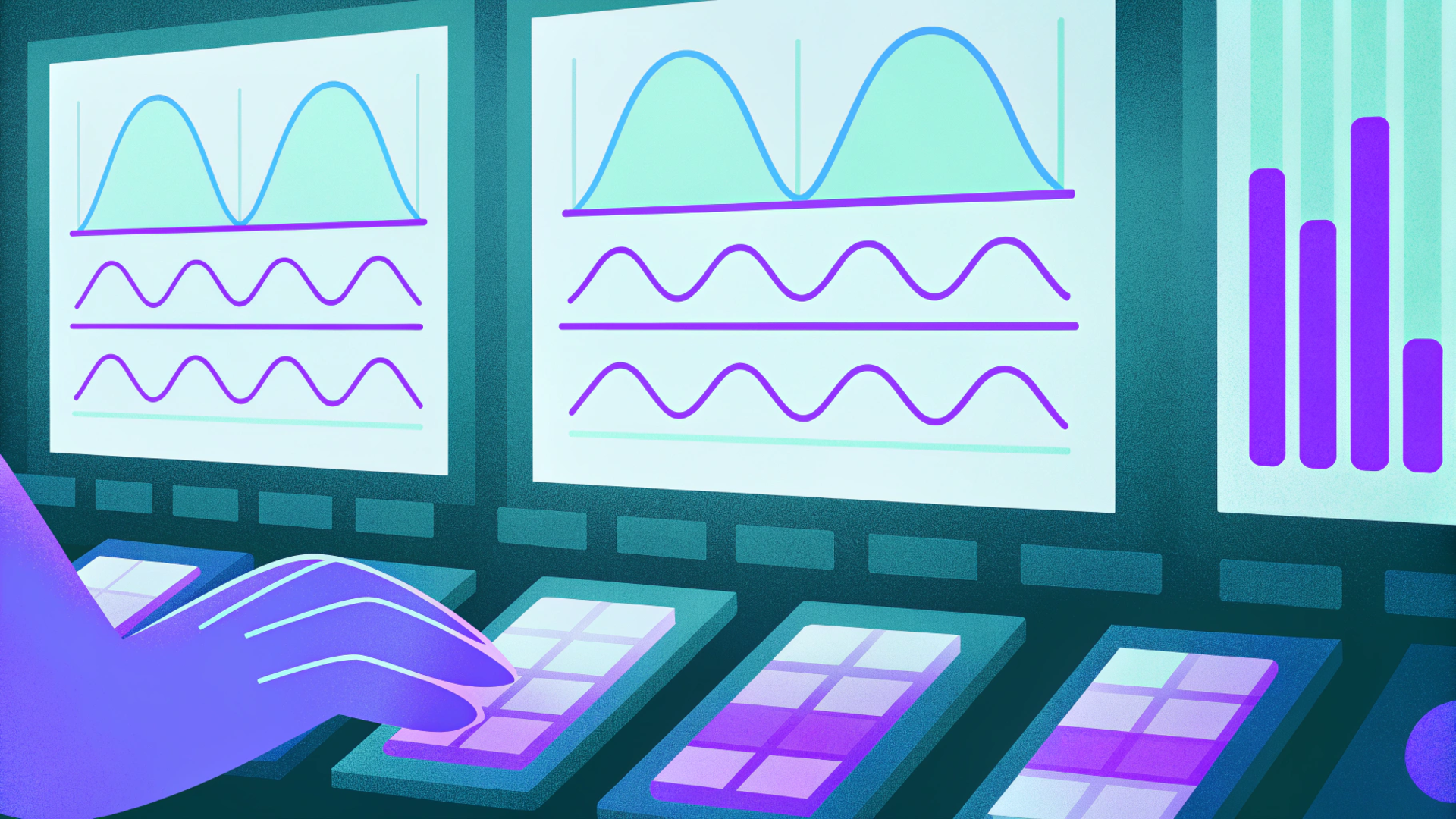
Analyzing Session Recordings for Insights
Analyzing session recordings is a crucial aspect of understanding user behavior during a usability test. By watching recordings of user sessions, you can gain insights into how users interact with your product, identify pain points, and understand their thought processes. These recordings provide a first-hand look at the user experience, allowing you to see exactly where users struggle, where they get confused, and where they succeed. With this data, you can pinpoint usability issues and areas for improvement, leading to a better user experience. This qualitative analysis of real user interactions offers valuable context that complements quantitative data, providing a holistic view of your product's usability. Session recordings will give you better insights into users and improve user satisfaction.
Utilizing Heatmaps for Improved Digital Experience
Heatmaps are powerful testing tools that provide a visual representation of user interactions on your website or application. Heatmaps show you where users click, scroll, and move their mouse, allowing you to identify areas of high and low engagement in your overall experience. By analyzing these patterns, you can optimize your design to improve the digital experience. For example, if a large number of users are clicking on a non-interactive element, it may indicate that the element is perceived as clickable. Heatmaps are especially useful for uncovering hidden usability issues and understanding how users navigate through your interface. Analyzing UX barriers via replay heatmaps uncovers 84% of hidden issues in real-time flows to refine testing methods iteratively. LiveSession offers user engagement tools such as heatmaps and clickmaps, helping you identify key areas for improvement.
Integrating User Feedback into UX Design
Integrating user feedback is essential for creating user-centered designs. User feedback gathered through usability tests, surveys, and interviews provides valuable insights into user needs, preferences, and pain points. By actively listening to user feedback, you can iterate on your designs and create a better user experience. Prioritize feedback from real users who represent your target audience, and incorporate their suggestions into your design decisions. Remember that qualitative user feedback provides context and helps you understand the "why" behind user behavior, while quantitative data measures the "what." By combining both types of feedback, you can make informed design decisions and deliver a product that truly meets user needs.
Quantitative vs Qualitative Usability Testing

Benefits of Quantitative Usability Testing
Quantitative usability testing focuses on collecting numerical data to measure the user experience objectively. Through metrics like task completion rates, time on task, and error rates, you can gain insights into user behavior and identify areas of improvement. One key benefit of quantitative usability testing is its ability to provide statistically significant results, allowing you to compare different designs or features and make data-driven design decisions. For instance, A/B testing can help determine which version of a design leads to higher conversion rates or improved user satisfaction. Quantitative user testing often involves larger sample sizes, providing more reliable and generalizable findings. When you conduct usability testing using quantitative data, you’re able to pinpoint areas for optimization and improve the overall user experience in a measurable way.
Leveraging Qualitative Insights for UX Improvements
Qualitative usability testing provides valuable, in-depth insights into user behavior, focusing on understanding the "why" behind user actions and motivations. Through methods like interviews, think-aloud protocols, and contextual inquiry, you can gather rich qualitative user feedback that complements quantitative data. Qualitative research methods can uncover usability issues and pain points that may not be apparent through numerical metrics alone. This includes understanding users’ perceptions, attitudes, and emotions. The key benefit is that qualitative insights into users can provide a deeper understanding of the user experience, leading to more meaningful improvements in design and functionality. For example, qualitative feedback can reveal why users struggle with a particular task or why they prefer one design over another. The insights into users and improvement to user satisfaction will help enhance the user experience.
Combining Methods for Comprehensive User Research
To gain a comprehensive understanding of user experience, it’s essential to combine quantitative and qualitative usability testing methods. By integrating numerical data with in-depth user feedback, you can create a more complete picture of user behavior and identify a wider range of usability issues. Quantitative data provides measurable insights into user performance, while qualitative data explains the reasons behind those metrics. For instance, you might use quantitative user testing to identify that users are spending a long time on a particular task, and then use qualitative user testing to understand why they are struggling. A recent study suggests that in 2025 popular research methods evolve to mixed qual/quant fusions. This integrated approach allows you to make informed design decisions based on both data and user insights, leading to a more user-centered design and a better user experience. This UX research trend features AI-driven personalization and qual/quant integration, revolutionizing barrier detection in user experiences.
Future Trends in UX Testing
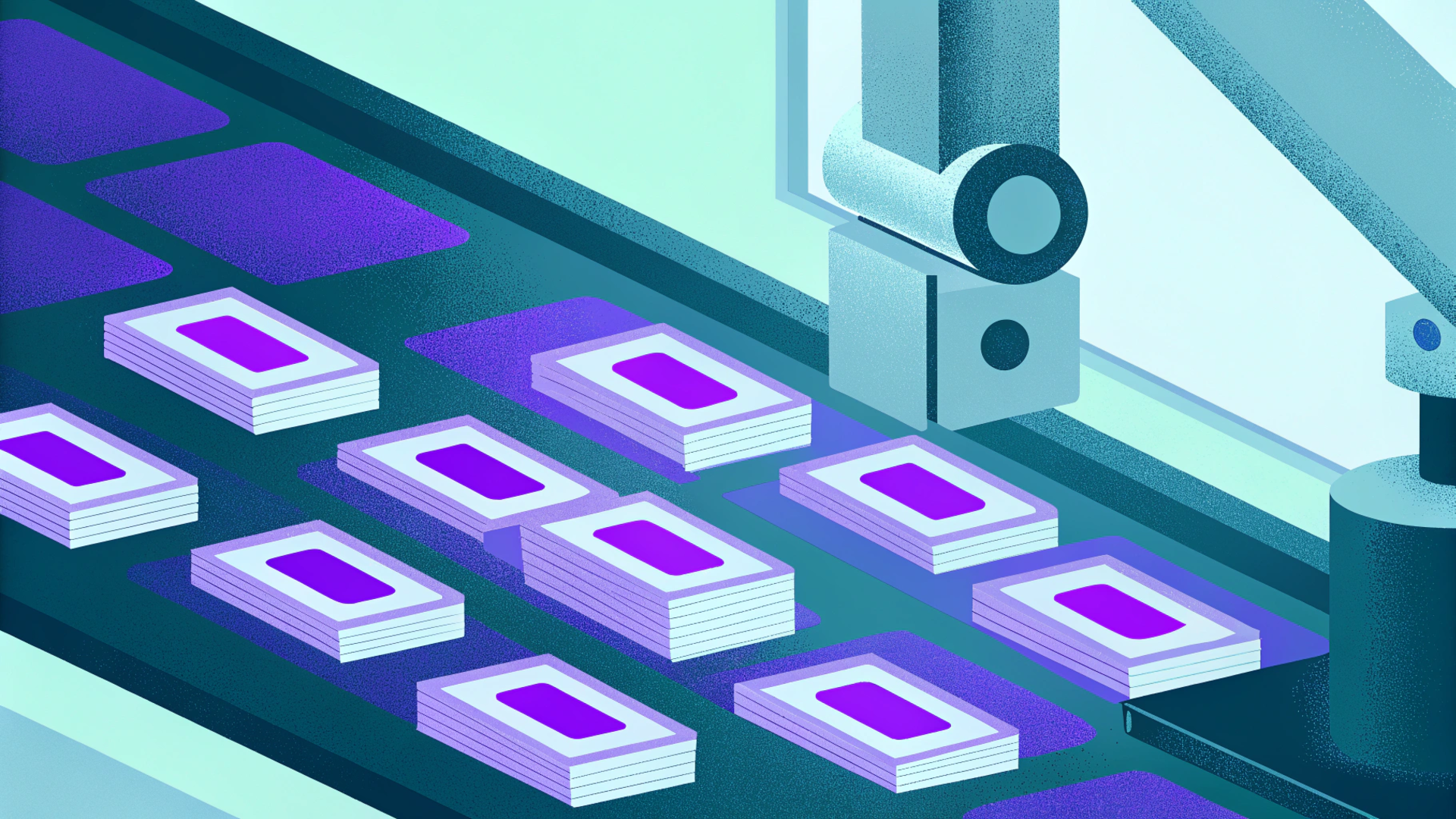
AI-Driven Enhancements in Usability Testing
The future of UX testing is increasingly influenced by AI-driven enhancements. AI can automate many aspects of the usability test process, from participant recruitment and task creation to data analysis and reporting on the overall experience. AI-powered tools can analyze session recordings to automatically identify usability issues, detect patterns in user behavior, and even predict user satisfaction. One of the most promising applications of AI is in sentiment analysis, where AI algorithms analyze user feedback to understand their emotional responses to a product or design. Integrating AI sentiment analysis can boost accuracy by 35% in longitudinal diarystudies. By leveraging AI, you can streamline your usability testing process, gather more insights into user behavior, and make data-driven design decisions more effectively. The 2025 UX trends emphasize AI for value delivery over toolkits .
Emerging Research Methods for 2025 and Beyond
As UX design continues to evolve, new research methods are emerging to address the changing needs of users and businesses. One trend is the increasing use of mixed-methods approaches that combine different testing methods to gain a more comprehensive understanding of user experience. For example, you might combine A/B testing with diary studies to track user behavior over time and understand the context in which they use your product. Another trend is the use of remote testing tools to conduct usability testing with participants from diverse locations and backgrounds. These remote usability testing methods are scalable, cost-effective, and allow you to gather feedback from a wider range of users. Fuse A/B and remote usability with diary studies for longitudinal insights, per 2025 baselines. Embrace new and innovative research methods to stay ahead of the curve and deliver exceptional user experiences.
Preparing for Changes in User Experience Testing

To remain competitive in the rapidly evolving field of UX design, it's crucial to prepare for changes in user experience testing. Embrace new technologies, such as AI and machine learning, and explore innovative research methods that can provide deeper insights into user behavior. Invest in training and development to upskill your team and ensure they have the knowledge and expertise to conduct effective usability tests. Stay informed about industry trends and best practices, and be willing to experiment with new approaches to UX testing. By proactively preparing for change, you can ensure your team is well-equipped to deliver exceptional user experiences and meet the evolving needs of your users. With LiveSession you can analyze UX barriers via replay heatmaps, uncovering 84% of hidden issues in real-time flows to refine testing methods iteratively.
Unlock Deeper Insights with LiveSession
Ready to take your UX testing to the next level? LiveSession provides the tools and insights you need to truly understand your users and create exceptional user experiences. Here are just a few of the benefits of using LiveSession:
- Session Recordings: See exactly how users interact with your product, identify pain points, and uncover usability issues.
- Heatmaps: Visualize user behavior and understand where users click, scroll, and move their mouse.
- User Feedback: Gather valuable user feedback through surveys and feedback forms to understand user needs and preferences.
- Integration: Integrate LiveSession with your existing tools and workflows for seamless usability testing.
Don't settle for guesswork. Start using LiveSession today and start delivering products that your users will love!
Try LiveSession for free and start improving your user experience today!
Related articles
Get Started for Free
Join thousands of product people, building products with a sleek combination of qualitative and quantitative data.