UI Testing: Best Practices, Techniques, & User Interface Testing

Why UI Test Automation and User Experience Define Software Development Success

🎯 The Testing Imperative: Every interface your users touch determines whether they stay or leave. UI testing verifies visual elements like buttons and forms function as expected, and in 2025, AI automates DOM change detection, adapting selectors to cut maintenance by 30%. This isn't just about catching bugs anymore. It's about delivering a consistent user experience across every touchpoint where user interactions happen.
The Cost of Flawed UI Elements: When ui elements fail in production, you're not just dealing with frustrated users. You're watching conversion rates plummet, support tickets multiply, and brand reputation erode. Manual testing catches some issues, but human testers can't possibly simulate every user action across every browser, device, and scenario. This is where automated testing transforms your testing process.
The Business Reality: Software development teams face impossible demands: ship faster, test more thoroughly, support more devices. Traditional testing tools and manual ui testing simply can't scale. Test case execution that once took weeks now needs to happen in hours. Regression testing that consumed entire QA teams now runs continuously in CI/CD pipelines. The solution? AI-driven test automation that thinks, adapts, and heals itself.
Understanding User Interface Testing: Types of UI Testing and Test Framework Options

🔍 What UI Testing Involves: User interface testing validates that your application's user interface behaves correctly when users interact with it. This type of testing focuses on the presentation layer where ui components render and respond. Unlike api testing which validates backend logic, or unit testing which tests isolated code functions, ui test methodologies verify the complete user-facing experience.
Types of UI Testing Approaches: The testing involves multiple layers, each catching different defect categories:
Visual Testing: Validates that ui elements appear correctly across browsers and devices. This includes checking layouts, fonts, colors, spacing, and graphical user interface consistency. Visual testing catches what functional testing misses—the subtle rendering issues that make interfaces feel broken even when they technically work.
Functional Testing: Verifies that each interface element performs its intended action. When a user clicks a button, does the expected behavior occur? When they fill a form, does validation work correctly? Functional testing ensures ui components deliver the promised functionality.
Usability Testing: Evaluates whether the interface provides an intuitive user experience. Can users complete tasks efficiently? Are navigation patterns logical? Does the interface guide users toward success? Usability testing reveals friction points that drive users away.
Accessibility Testing: Confirms that ui elements work for users with disabilities. Screen reader compatibility, keyboard navigation, color contrast, and focus indicators all fall under accessibility testing. This isn't optional—it's both legal compliance and ethical design.
Cross-Browser Testing: Validates consistent behavior across different web browsers and versions. Your interface might work perfectly in Chrome but break in Safari. Cross-browser testing catches these environment-specific issues before users do.
Test Framework Foundation: Modern ui testing framework options include Selenium for browser automation, Cypress for end-to-end testing, Playwright for cross-browser support, and TestCafe for JavaScript-based testing. Each test framework brings different strengths, but all share a common goal: automating the validation of user interface elements across test scenarios.
Automated UI Testing: Tools and Techniques for Effective UI Testing

🛠️ The Automation Testing Tools Landscape: AI test tools in 2025 eliminate flaky tests through self-healing locators, with third-wave solutions like Applitools achieving 90% faster validation cycles via visual AI. These automation tools represent a quantum leap beyond traditional ui automation approaches.
Self-Healing Test Scripts: Traditional test scripts break when developers change a button's ID or restructure the DOM. AI-powered automated testing tools now detect these changes and update selectors automatically. AI-driven UI frameworks update selectors intelligently for app changes, supporting adversarial testing to flag edge cases and improve reliability in dynamic interfaces.
Visual AI Validation: Instead of brittle pixel-perfect comparisons, modern visual testing uses AI to understand layouts contextually. The system recognizes that a button moved 2 pixels isn't a defect, but missing text or broken alignment is. This intelligent analysis dramatically reduces false positives in automated ui testing workflows.
Intelligent Test Generation: AI agents in 2025 read UI layouts to write tests in seconds, transforming manual efforts into autonomous scripts that handle complex interactions without predefined paths. Point the AI at your interface, describe what should happen, and watch it generate comprehensive test coverage.
Tools and Techniques Integration: The best ui testing tool doesn't work in isolation. Effective ui testing requires:
- Test automation platforms generating and maintaining test scripts
- Visual regression tools catching layout issues
- Performance testing tools measuring load times and responsiveness
- Accessibility scanners ensuring WCAG compliance
- Session replay tools validating real user behavior
AI Best Practices for UI Testing Techniques and Test Automation
📋 Layered Validation Approach: Best practices include layered checks: visual contrast and functional flows, with AI scans predicting defects and reducing cycles by 40% in continuous integration environments. This multi-layer strategy catches issues that single-method testing misses.
Layer One - Visual Validation: AI compares screenshots across builds, flagging unintended changes to ui elements. Machine learning models trained on thousands of interfaces recognize what constitutes a real defect versus an acceptable variation. This automated testing approach runs in seconds, providing immediate feedback on visual regressions.
Layer Two - Functional Verification: Test scripts simulate user interactions across critical user flows. Login sequences, checkout processes, form submissions—every path users take gets validated automatically. The testing process verifies not just that ui components exist, but that they behave correctly under various conditions.
Layer Three - Performance Analysis: Speed matters for user experience. Automated testing tools measure load times, animation smoothness, and responsiveness. Tests fail when interfaces lag, ensuring users never experience sluggish ui elements that drive them to competitors.
Layer Four - Accessibility Compliance: Automated checks verify keyboard navigation, screen reader compatibility, color contrast ratios, and focus management. These tests run on every build, preventing accessibility regressions that could exclude users or trigger legal issues.
Adversarial Testing Strategy: Tools like Functionize offer robust, English-readable test generation for quick iterations by preparing stable data sets and monitoring for bias. Adversarial testing deliberately tries to break your interface with unexpected inputs, rapid clicks, and edge-case scenarios that expose fragility.
Pattern Detection Intelligence: AI analyzes test execution patterns to identify recurring failure modes. If tests consistently fail after specific user actions, the system flags these as high-priority defects. This predictive approach prevents bugs from reaching production by recognizing patterns that human testers miss.
Maintenance Reduction: The 30% maintenance cut from AI-adapted selectors fundamentally changes test automation economics. Teams spend less time fixing broken tests and more time building new test coverage. Test scripts become assets that appreciate rather than liabilities requiring constant upkeep.
UI Testing Checklist: Manual Testing vs Automation Testing Strategies
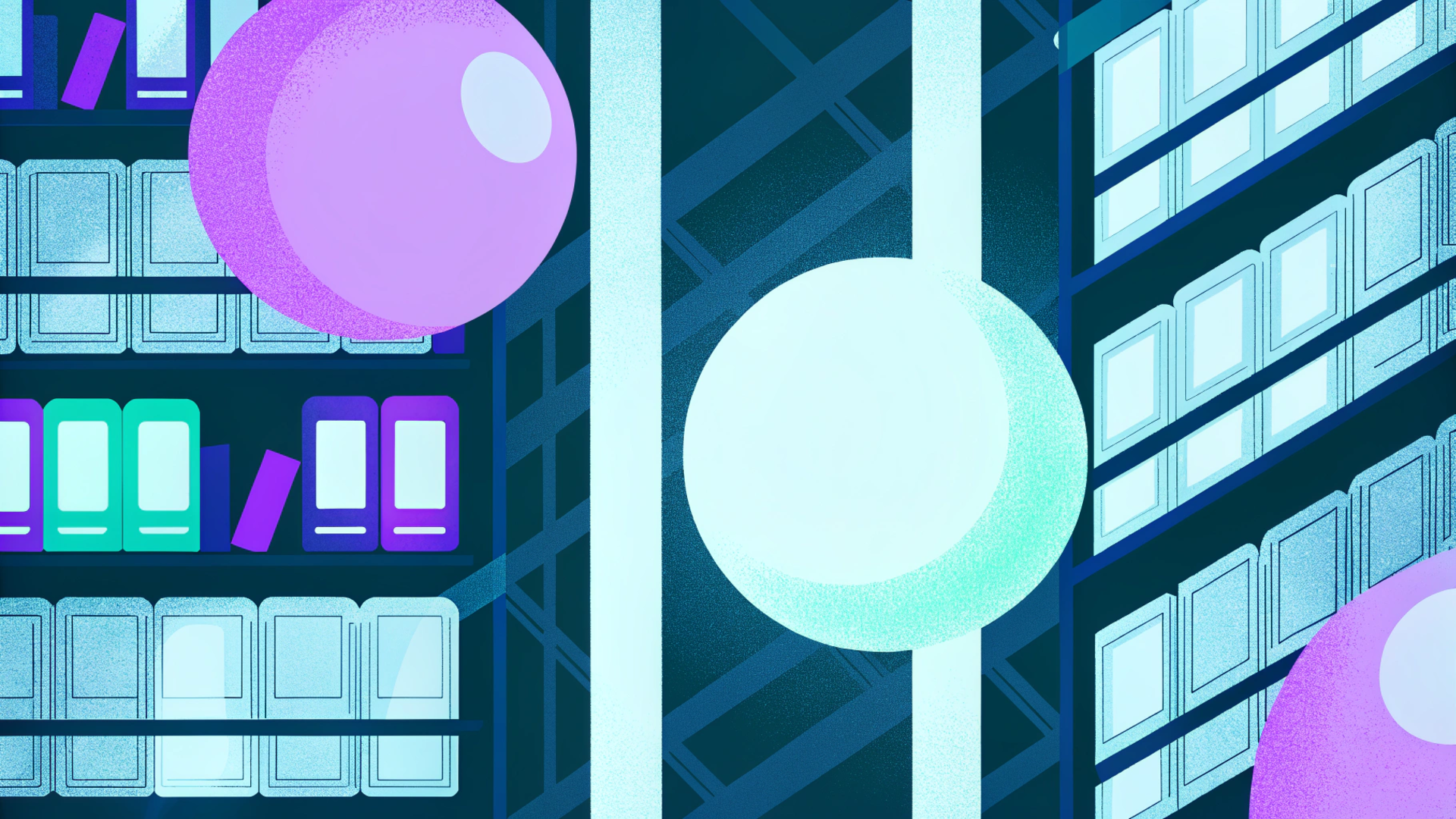
✅ Comprehensive UI Testing Checklist: Every effective ui testing strategy balances manual testing with test automation. Neither approach is sufficient alone—the key is knowing when to use each.
When Manual UI Testing Excels:
- Exploratory testing discovering unexpected issues
- Usability evaluations requiring human judgment
- Visual design reviews assessing aesthetic quality
- New feature testing where automation doesn't exist yet
- Edge cases too complex or rare to automate
When Automated Testing Dominates:
- Regression testing across multiple builds
- Cross-browser testing on dozens of configurations
- Performance testing under various load conditions
- Test scenarios that run repeatedly
- UI automation for continuous integration pipelines
Essential UI Testing Checklist Items:
Layout and Rendering:
- All ui elements render in correct positions
- Responsive design adapts to different screen sizes
- Text remains readable at various zoom levels
- Images and media load properly
- Spacing and alignment match design specifications
Functionality Verification:
- Buttons trigger intended actions
- Forms validate input correctly
- Navigation flows work logically
- Search functionality returns relevant results
- Filters and sorting operate accurately
User Interactions Coverage:
- Click, tap, and swipe gestures respond
- Keyboard shortcuts function properly
- Drag-and-drop operations work smoothly
- Hover states provide visual feedback
- Focus indicators show clearly for keyboard users
Data Handling:
- User input saves correctly
- Error messages display helpful information
- Loading states communicate system status
- Empty states guide users appropriately
- Data persists across sessions when expected
Performance Standards:
- Pages load within acceptable timeframes
- Animations run smoothly without lag
- Scroll performance remains fluid
- Interactive elements respond immediately
- Resource loading doesn't block user interactions
Web UI Testing: Test Scenarios for Usability and Real User Experience
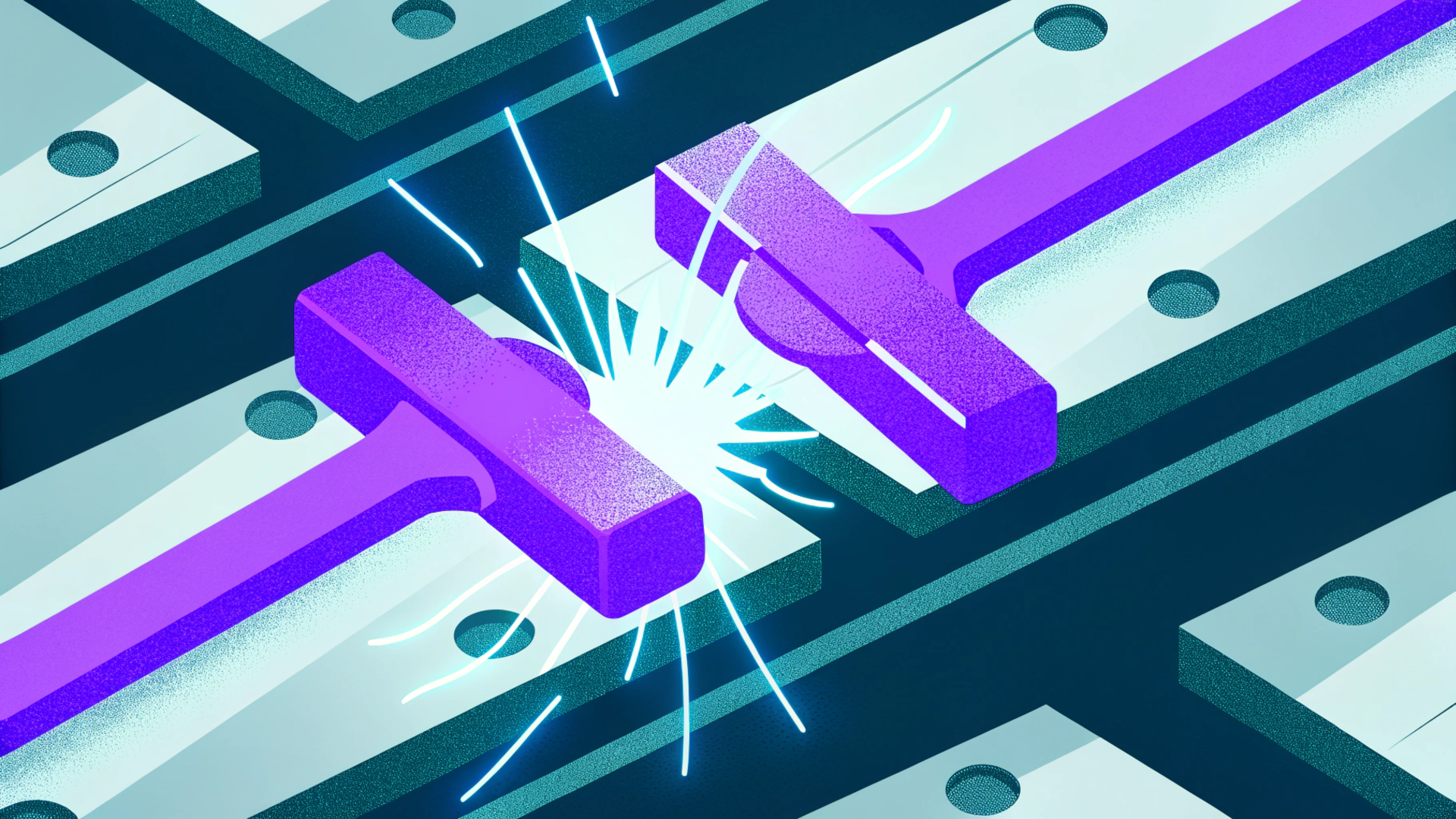
🌐 Web UI Testing Fundamentals: Automated UI testing in 2025 simulates user interactions to check front-end behavior, focusing on presentation layers with AI for efficient defect detection. Web applications face unique challenges compared to native apps: browser inconsistencies, network variability, and diverse device capabilities.
Critical Test Scenarios for Web UI:
Authentication Flows: Login, logout, password reset, and session management represent high-stakes test scenarios. Users abandon applications with broken authentication faster than any other failure mode. Test cases must cover:
- Successful login with valid credentials
- Failed login with invalid credentials
- Password recovery workflows
- Session timeout handling
- Multi-factor authentication if implemented
E-Commerce Journeys: For web applications involving transactions, test coverage must validate:
- Product browsing and filtering
- Shopping cart add/remove operations
- Checkout flow completion
- Payment processing interfaces
- Order confirmation displays
Form Submission Workflows: Forms are where users provide value to your application. Testing ensures:
- All form fields accept appropriate input
- Validation catches errors before submission
- Error messages guide users to corrections
- Success confirmations appear after submission
- Data persists if users navigate away
Responsive Behavior: Modern web ui testing must validate behavior across viewport sizes:
- Desktop layouts utilize available space effectively
- Tablet interfaces adapt touch-friendly targets
- Mobile designs prioritize essential functions
- Orientation changes don't break layouts
- Touch and mouse interactions both work
Browser Compatibility: Test scenarios must cover Chrome, Firefox, Safari, Edge, and their mobile variants. Each browser renders CSS differently, handles JavaScript uniquely, and implements web standards variably. Cross-browser testing catches these inconsistencies.
Network Condition Simulation: Web applications must handle various connection speeds gracefully:
- Fast connections for optimal performance
- Slow connections with appropriate loading states
- Intermittent connectivity with offline capabilities
- Connection failures with clear error messaging
- Background sync when connections restore
Understanding Test Framework Architecture and Automation Testing Tools
⚙️ Building Robust Test Frameworks: A ui testing framework provides the foundation for scalable test automation. The framework defines how test scripts organize, how test cases execute, and how results report. Without solid framework architecture, automation testing efforts collapse under their own complexity.
Framework Components:
Test Runner: The engine executing test scripts and collecting results. Modern test automation platforms offer parallel execution across multiple browsers and devices simultaneously. This parallelization transforms test suites that once required hours into runs completing in minutes.
Assertion Library: Defines how tests verify expected outcomes. Assertions check that ui elements exist, contain correct text, display proper styles, and respond to user interactions correctly. Clear assertion failures pinpoint exactly what broke and why.
Page Object Model: Abstracts ui components into reusable objects. Instead of scattering element locators throughout test scripts, the page object pattern centralizes interface definitions. When developers change the interface, updates happen in one location rather than across hundreds of test cases.
Test Data Management: Provides consistent, reliable data for test execution. Data-driven testing separates test logic from test inputs, enabling the same test scripts to validate multiple scenarios. Effective test data management prevents flaky tests caused by inconsistent state.
Reporting System: Communicates test results to stakeholders clearly. Automated testing generates massive amounts of data. Good reporting transforms raw results into actionable insights: which features broke, what percentage of tests pass, and where teams should focus debugging efforts.
CI/CD Integration: Connects test automation to deployment pipelines. Every code commit triggers relevant test cases automatically. Failed tests block problematic changes from reaching production. This continuous validation catches defects immediately rather than weeks later during manual QA cycles.
UI Automation Testing with LiveSession: Validating Real User Interface Testing
🎯 Beyond Synthetic Testing: Traditional automated testing simulates user behavior, but LiveSession validates how real users actually interact with your interface. Session replays reveal the 10% of defects that escape even the most comprehensive test coverage. This is where theory meets reality.
Session Replay for UI Validation: Watch exactly how users navigate your interface in production. LiveSession's replays validate UI fixes in real flows, spotting 90% of defects through behavioral heatmaps for proactive refinements. You'll discover:
- UI elements users click that don't respond
- Forms where users get stuck and abandon
- Navigation paths that confuse rather than guide
- Visual elements users completely overlook
- Performance issues that testing tools missed
Behavioral Heatmaps for Usability Insights: Aggregate user interactions reveal patterns invisible in individual sessions. Heatmaps show:
- Which ui components attract attention versus getting ignored
- Where users click expecting interactions that don't exist
- Scroll depth indicating content engagement
- Rage clicks signaling frustration with broken interfaces
- Dead zones where valuable features go undiscovered
Real-World Test Scenarios: Your test cases cover planned user flows, but real users find creative ways to break interfaces. LiveSession captures:
- Edge cases your test automation never anticipated
- Browser-specific issues affecting small user segments
- Device-specific problems impacting mobile users
- Network conditions causing unexpected failures
- Third-party integration issues in production environments
Continuous Audit Through CI/CD Integration: Integrate LiveSession with your CI/CD pipeline for continuous monitoring. Each deployment gets validated not just by automated testing, but by real user behavior analysis. When test coverage shows green but users struggle, session replays provide the missing context explaining why.
Proactive Refinement Strategy: Don't wait for support tickets to reveal interface problems. LiveSession's behavioral analytics identify friction before it impacts conversion rates:
- User experience issues appearing in session patterns
- Usability problems affecting specific user segments
- Interface elements needing redesign based on usage data
- Performance bottlenecks invisible to synthetic tests
- Accessibility barriers affecting assistive technology users
Advanced UI Testing Techniques: From Manual Testing to Full Test Automation
🚀 Evolution of Testing Approaches: AI automates software testing in 2025 by improving efficiency through predictive analytics and self-healing tests, dramatically reducing manual oversight. Understanding this evolution helps teams modernize their testing process strategically.
The Manual Testing Era: Early software testing relied entirely on human testers clicking through interfaces, comparing results against specifications, and logging defects manually. This approach caught obvious bugs but struggled with:
- Limited test coverage due to time constraints
- Inconsistent test execution across testers
- Difficulty testing edge cases thoroughly
- Inability to validate performance at scale
- High costs as applications grew complex
The Script Automation Phase: Teams began writing test scripts to automate repetitive test cases. Tools like Selenium enabled regression testing automation, but challenges remained:
- Brittle test scripts breaking with every UI change
- Maintenance overhead exceeding test creation effort
- False positives from environmental issues
- Limited ability to validate visual correctness
- Steep learning curves for non-technical testers
The AI-Powered Present: Top 2025 automation trends include agentic AI for UI testing, enabling shift-left practices and cloud-based optimizations for faster flaw identification. Modern ai-driven approaches solve previous limitations through:
- Self-healing test scripts that adapt to interface changes
- Visual AI detecting layout problems automatically
- Predictive analytics identifying high-risk areas
- Natural language test creation lowering barriers
- Autonomous test generation reducing manual effort
Hybrid Testing Strategy: The most effective ui testing combines automated testing for breadth with manual testing for depth:
- Automation testing handles regression, performance, and cross-browser validation
- Manual ui testing explores usability, aesthetics, and user experience nuances
- AI-augmented testing bridges both approaches with intelligent assistance
- Continuous testing in ci/cd pipelines catches issues immediately
- Production monitoring through tools like LiveSession validates real-world behavior
UI Testing Framework Selection: Choosing the Right Testing Tool
🔧 Framework Selection Criteria: Choosing a ui testing framework determines your automation testing success trajectory. The wrong choice creates technical debt that haunts teams for years. The right choice accelerates test coverage and reliability.
Key Evaluation Factors:
Language Support: Does the test framework support your team's programming languages? JavaScript frameworks work naturally for web ui testing when developers write frontend code in JavaScript. Python-based tools integrate smoothly with data science workflows. Choose frameworks matching existing skills.
Browser Coverage: Ensure your ui testing tool supports all browsers your users employ. Selenium offers the widest browser support but requires more configuration. Cypress provides a better developer experience but historically limited cross-browser testing. Playwright balances both concerns effectively.
Learning Curve: How quickly can team members become productive? Frameworks with intuitive APIs and excellent documentation accelerate adoption. Complex frameworks may offer more power but bog teams down in configuration and troubleshooting.
Maintenance Burden: How much effort does maintaining test scripts require? AI-powered frameworks with self-healing capabilities reduce maintenance dramatically compared to traditional automation tools. Factor in total cost of ownership, not just initial implementation effort.
CI/CD Integration: Seamless integration with your deployment pipeline is non-negotiable for effective ui testing. The ui testing framework must support headless execution, parallel testing, and clear result reporting that deployment systems understand.
Community and Support: Active communities provide solutions when you encounter obstacles. Open-source ui automation tools with large communities offer extensive plugins, examples, and community support. Commercial automation testing tools provide professional support but at higher costs.
Test Execution Speed: Slow test suites bottleneck development velocity. Frameworks supporting parallel execution, smart test selection, and efficient browser automation minimize test execution time. Fast feedback loops enable true continuous testing.
Next Step: Launch Flawless Interfaces with UI Testing Tool LiveSession
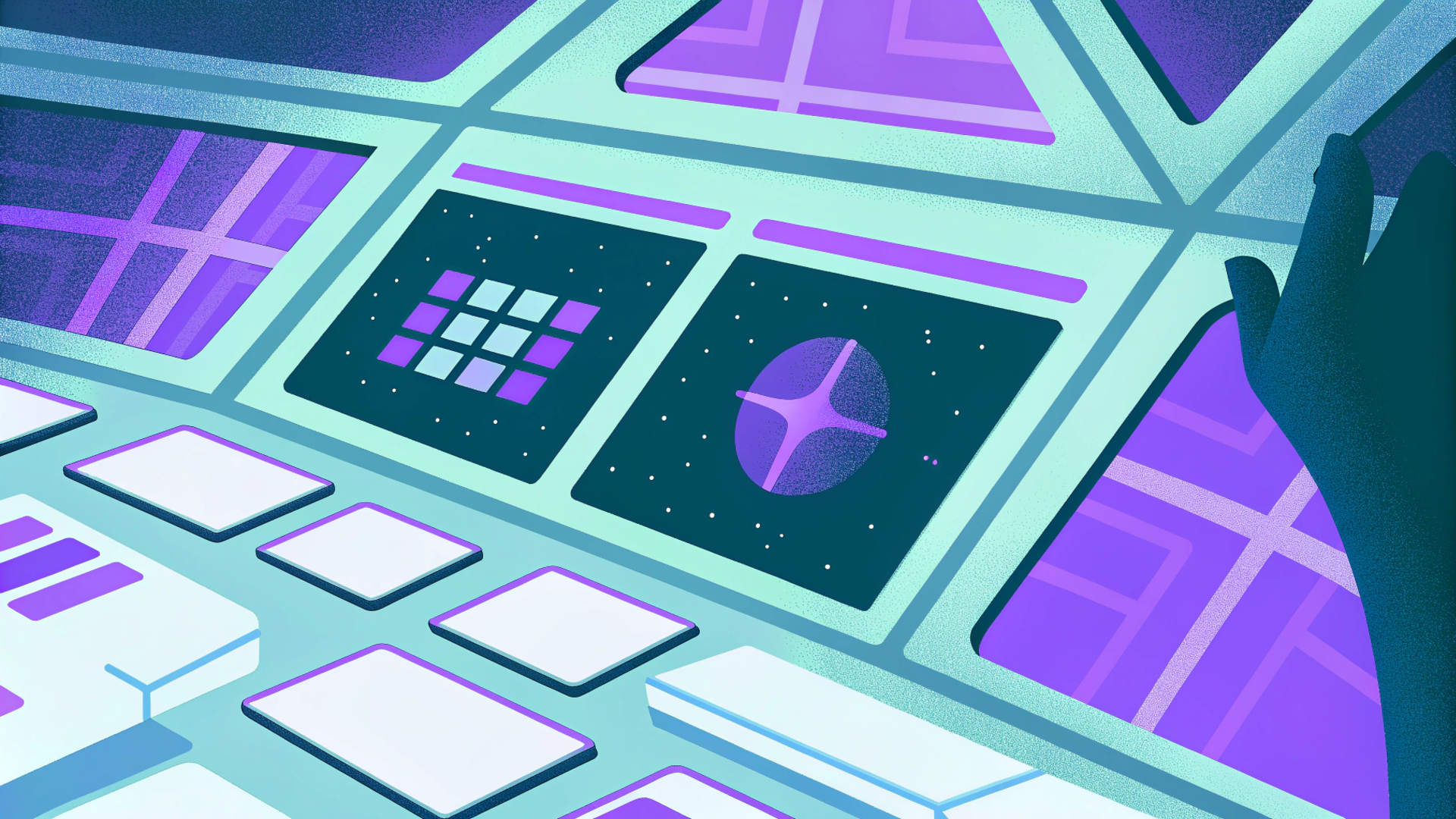
🎯 Transform Your Testing Strategy Today: You understand that comprehensive ui test coverage requires both synthetic automation and real user validation. You know that automated testing catches 90% of defects but can't replicate actual user experience complexity. The missing piece? LiveSession.
Why LiveSession Completes Your UI Testing Framework:
Real User Validation:
- Watch session replays showing exactly how users interact with your interface
- Identify usability issues that automated testing never catches
- Discover UI elements causing frustration before users complain
- Validate that fixes actually improve user experience
- Understand real-world performance across devices and networks
Behavioral Analytics:
- Heatmaps revealing which ui components users engage with
- Click tracking showing where users expect interactions
- Scroll depth indicating content visibility problems
- Conversion funnels highlighting where users abandon
- Segment analysis comparing user experience across cohorts
Continuous Monitoring:
- Production validation running 24/7 across all user sessions
- Automatic alerting when user experience metrics degrade
- Integration with CI/CD for deployment validation
- Historical trending showing user experience evolution
- Proactive issue detection before impact scales
Team Collaboration:
- Share session replays with designers to validate improvements
- Demonstrate bugs to developers with exact reproduction steps
- Show stakeholders real user struggles justifying priorities
- Collaborate on solutions using actual user behavior data
- Build shared understanding across product teams
Your Complete Testing Workflow:
- Design Phase: Create test cases covering critical user flows
- Development: Write unit testing validating component behavior
- Automation: Implement automated ui testing for regression coverage
- Pre-Deployment: Run comprehensive test scenarios across browsers and devices
- Production Monitoring: Deploy with LiveSession tracking all user interactions
- Analysis: Review session replays and behavioral heatmaps identifying issues
- Iteration: Fix discovered problems and validate improvements with new sessions
- Continuous Improvement: Refine test coverage based on real production defects
The 90% Defect Detection Promise: Your test automation catches programmatic failures. Your manual testing validates planned flows. But LiveSession reveals the unexpected issues that only emerge when thousands of real users interact with your interface in countless ways you never anticipated.
Prove the Business Impact: Stop debating whether UI problems exist. Show stakeholders exact session replays demonstrating user struggles. Quantify friction with conversion funnel drop-off rates. Justify UI improvements with behavioral data proving impact on user experience and business metrics.
Join Leading Teams Using LiveSession: Modern software development teams understand that effective ui testing requires validating both synthetic test cases and real user behavior. Automated testing tools provide the foundation, but LiveSession provides the reality check ensuring your interface actually works for users who matter—your customers.
Start Your Free Trial Today: Don't let UI defects erode your user experience and damage conversion rates. Discover what your users actually experience in production.
Try LiveSession free now and see your interface through your users' eyes. Watch session replays revealing hidden friction. Analyze behavioral heatmaps showing where users struggle. Validate that your test automation actually delivers the user experience you designed.
Every minute you wait, users encounter problems your testing process missed. Every abandoned session represents revenue you'll never recover. Start your LiveSession trial today and transform UI testing from theoretical validation into proven user experience excellence.
Your users deserve interfaces that work flawlessly. Your business deserves the conversion rates that come from excellent usability. LiveSession gives you the insights making both possible. Try it free and catch those flaws before launch.
Related articles
Get Started for Free
Join thousands of product people, building products with a sleek combination of qualitative and quantitative data.



