Accessibility Testing Checkers: Tools to Build Inclusive Experiences

In today's digital landscape, ensuring that Graphical User Interfaces (GUIs) are accessible to everyone, including people with disabilities, is not just a best practice but a necessity. This article will guide you through the essential tools and techniques for accessibility testing, helping you build inclusive digital experiences that conform to WCAG guidelines and beyond.
Understanding Accessibility and Its Importance
In the realm of web development, accessibility is a pivotal consideration, ensuring that digital content is usable by individuals with disabilities. The integration of accessibility is achieved through adherence to established guidelines and the utilization of specialized tools, fostering inclusivity across all digital platforms.
Definition of Accessibility
Accessibility refers to the degree to which a website, application, or digital document is usable by people with disabilities. This includes individuals with visual, auditory, motor, or cognitive impairments, ensuring they can perceive, understand, navigate, and interact with the content effectively by using assistive technologies such as screen readers.
Importance of WCAG Compliance
WCAG compliance is crucial because it provides a globally recognized standard for web accessibility. Adhering to WCAG guidelines ensures that digital content is accessible to a wider audience, enhancing user experience for people with disabilities. WCAG 2.1 establishes clear criteria for creating accessible content, promoting inclusivity on the web by addressing diverse user needs.
Consequences of Poor Accessibility
Failing to prioritize digital accessibility can lead to significant legal and reputational repercussions. Organizations may face lawsuits for non-compliance with accessibility standards. Moreover, neglecting web accessibility can alienate a substantial portion of the population, leading to negative brand perception and reduced market reach; therefore, poor accessibility has multiple disadvantages.
Overview of Accessibility Testing Tools
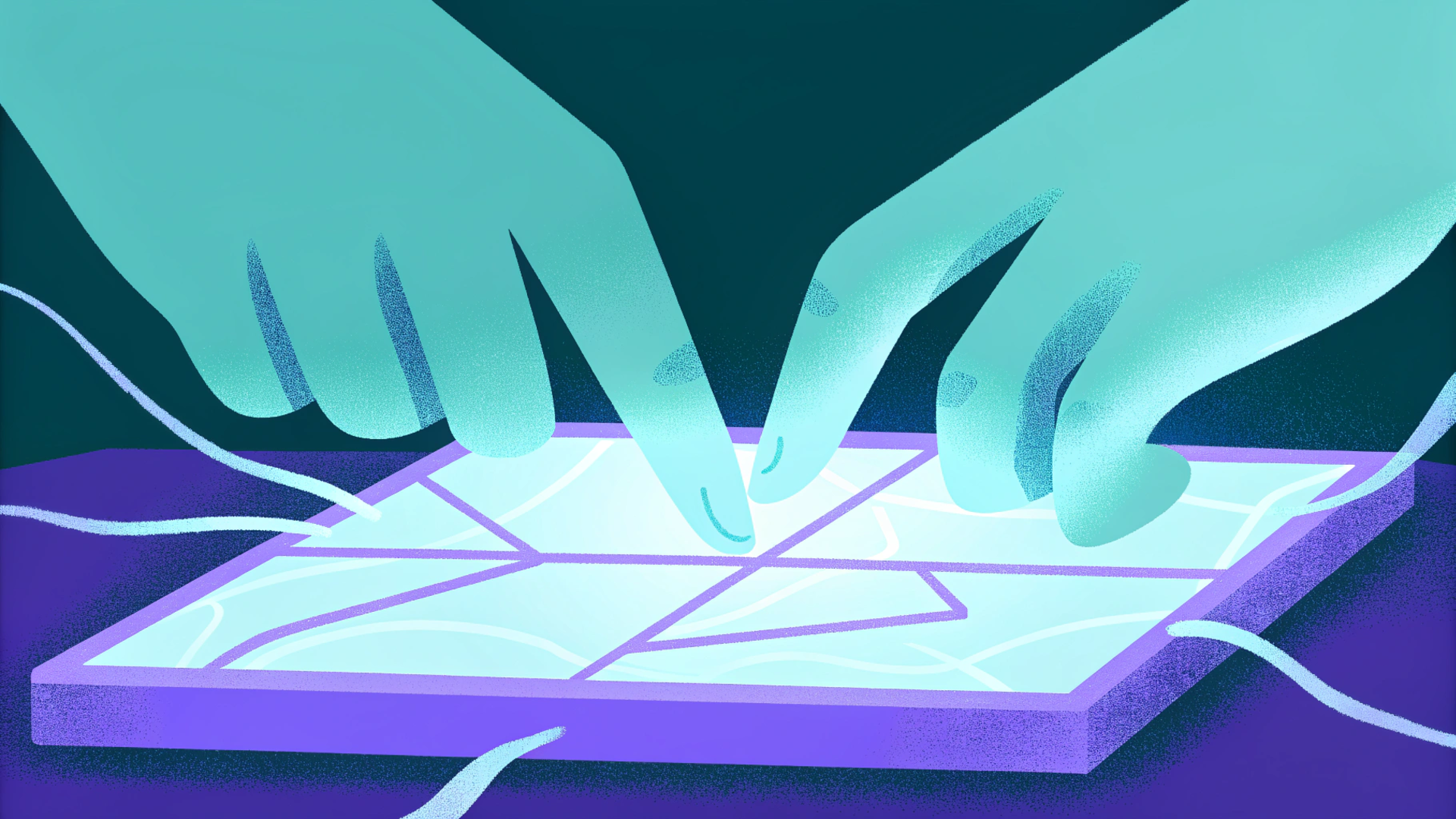
In the pursuit of creating accessible web content, developers and designers have a plethora of tools at their disposal, each designed to check accessibility and identify areas that need improvement. These range from automated checkers to manual testing methods, ensuring comprehensive evaluation of digital interfaces.
Types of Accessibility Checkers
Various types of accessibility checkers are available to aid in ensuring web accessibility and compliance. These software tools scan web content to identify potential accessibility issues based on WCAG guidelines. The checkers vary, addressing different aspects of accessibility such as contrast, structure, and keyboard navigation.
Features of Effective Contrast Checkers
Effective contrast checkers are essential for identifying contrast issues in web content. These checkers analyze the contrast ratio between foreground and background colors, verifying conformance with WCAG AA and AAA standards. The best contrast checkers provide real-time feedback, an eye dropper to select colors, and suggestions for improving contrast.
Importance of Automated Testing Tools
Automated testing tools are vital for efficiently identifying common accessibility issues. These tools can quickly scan web pages to detect issues related to contrast, missing alternative text, and incorrect HTML structure, saving significant time and resources. According to Lokalise, integrating such tools can help detect up to 80% of accessibility issues early in the design process.
Conducting Web Accessibility Testing

Steps to Check Accessibility
To effectively check accessibility, begin with automated scans using accessibility checkers to identify common web accessibility issues based on WCAG guidelines. Next, conduct manual testing, focusing on keyboard navigation and screen reader compatibility. Verify that all interactive elements are accessible via keyboard input and that screen readers accurately interpret the web content's structure and alternative text. These steps ensure a thorough accessibility test.
Common Accessibility Issues to Look For
When conducting web accessibility testing, pay close attention to common accessibility issues such as inadequate contrast ratio, missing alternative text, and improper heading structures. Additionally, check for accessibility issues related to keyboard accessibility, ensuring all interactive elements are navigable and operable using the keyboard alone. These oversights often hinder access for people with disabilities.
Using Accessibility Checkers Effectively
To use accessibility checkers effectively, integrate them early in the development process. Regularly check your website's accessibility with both automated and manual testing methods. Address the findings promptly to improve conformance with WCAG 2.1 standards. Effective implementation of these tools significantly enhances accessibility.
Improving Accessibility with WCAG Guidelines
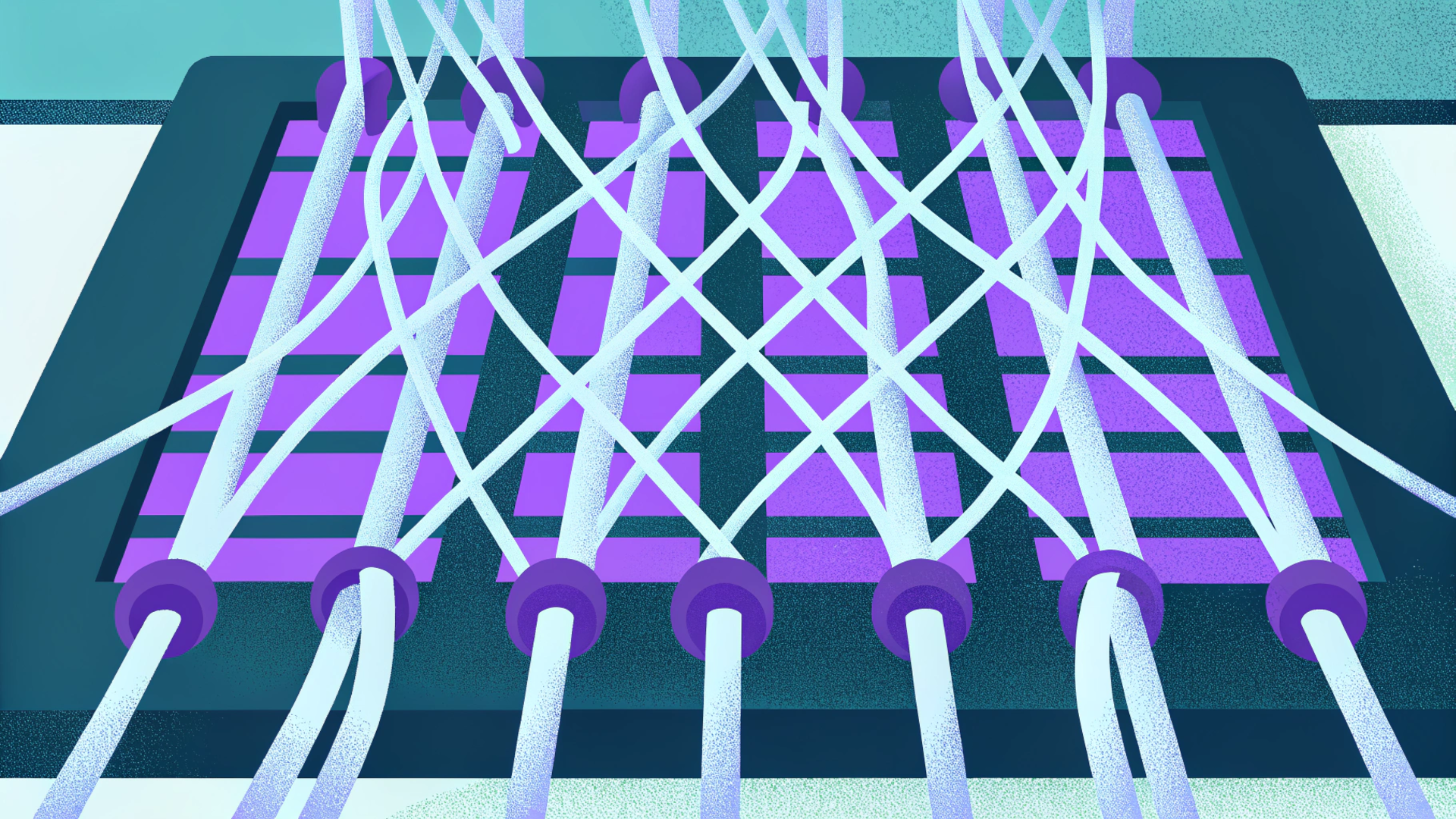
Key WCAG Principles
The key WCAG principles, known as POUR, form the foundation for creating accessible web content. These principles encompass several important aspects, including:
- Perceivable: Information and user interface components must be presentable to users in ways they can perceive through their senses.
- Operable: Interface components and navigation must be operable, allowing users to interact with the content.
- Understandable: The information and the operation of the user interface must be understandable and easily comprehended.
- Robust: Web content must be robust enough that it can be interpreted reliably by a wide variety of user agents, including assistive technologies.
How to Fix Accessibility Issues
To fix accessibility issues, start by addressing those identified during accessibility testing. Use the insights to improve your website's accessibility and ensure conformance with WCAG 2.1 guidelines. Add alternative text to images to provide textual descriptions, adjust color contrasts to meet AA or AAA requirements, and verify that all interactive elements are keyboard accessible.
Testing for Compliance: Best Practices
For effective testing for WCAG compliance, implement a combination of automated and manual testing. Use accessibility checkers to scan for common issues like insufficient contrast or missing alternative text, then manually test keyboard navigation and screen reader compatibility. Regularly audit your web content against WCAG guidelines to ensure ongoing conformance and improve accessibility for people with disabilities.
Enhance your accessibility testing with LiveSession, a powerful tool that allows you to replay user sessions and identify usability issues in real-time. With LiveSession, you can track how users with disabilities interact with your GUI, ensuring a truly inclusive experience. It is your all-in-one solution to achieve total accessibility.
With LiveSession, ensure every user, regardless of ability, has a seamless experience. Embrace inclusivity by leveraging LiveSession to proactively address accessibility and build user-friendly GUIs. Some benefits include:
- Easy Integration: LiveSession integrates smoothly with your existing tech stack.
- Detailed Insights: Uncover usability roadblocks with session replays and user analytics.
- Compliance Ready: Ensure your GUI adheres to the latest accessibility standards and WCAG requirements.
Don't wait, enhance your GUI accessibility today! Sign up for LiveSession and take the first step towards creating an inclusive digital experience for everyone.
Case Studies and Real-World Applications

Successful Implementation of Accessibility Tools
The successful implementation of accessibility tools often involves integrating them early in the design and development phases. This allows for proactive identification and remediation of accessibility issues, ensuring a better user experience for people with disabilities. Case studies demonstrate how accessibility checkers have helped organizations achieve WCAG compliance, fostering digital inclusion.
Impact of Accessibility on User Experience
The impact of accessibility on user experience is significant, as it directly affects the usability of websites and applications for individuals with disabilities. Improved accessibility leads to better engagement, increased satisfaction, and broader reach. By addressing accessibility issues and following WCAG guidelines, organizations can ensure that their digital content is accessible and user-friendly.
Statistics on Accessibility Testing Outcomes
Statistics on accessibility testing outcomes reveal the tangible benefits of proactive accessibility measures. Websites that undergo regular accessibility testing and remediation demonstrate higher levels of WCAG compliance and improved user satisfaction. According to Lokalise, integrating accessibility testing tools can help detect up to 80% of accessibility issues early in the design process, leading to more inclusive digital experiences.
Enhancing Digital Accessibility with LiveSession

Benefits of Using LiveSession for Testing
LiveSession offers numerous benefits for accessibility testing, making it easier to understand and improve user interactions. As an all-in-one platform designed for product people, LiveSession helps you make product decisions faster by providing a suite of product analytics tools. With features like product analytics, session replay, and developer tools, LiveSession provides invaluable insights into user behavior, including those with disabilities.
Tracking User Interactions for Accessibility Insights
With LiveSession, you can track user interactions with session replay, gaining valuable insights into how users navigate your web content. This feature allows you to watch recordings of user sessions to understand user behavior and identify potential barriers, saving time on segmentation. By observing how users with disabilities interact with your interface, you can identify and fix accessibility issues effectively.
Ensuring Compliance with Inclusive Data Validation
LiveSession helps ensure compliance with accessibility requirements by offering tools for inclusive data validation. The developer tools help you squash bugs quickly, leading to a bug-free product and facilitate comprehensive error detection, which is critical for maintaining high accessibility standards and WCAG conformance.
Conclusion and Action Steps

Importance of Continuous Accessibility Testing
Continuous accessibility testing is vital for maintaining inclusive digital experiences that conform to WCAG compliance and accessibility standards. Regular audits and tests help identify new accessibility issues as they arise, ensuring that your web content remains accessible over time. By prioritizing ongoing testing, you can create a user-friendly environment for all users.
Encouraging Action Towards Accessibility Improvement
Taking action towards accessibility improvement is essential for fostering digital inclusion. By using accessibility checkers, conducting manual testing, and addressing accessibility issues, you can enhance the user experience and conform to accessibility requirements. Embrace inclusivity and make accessibility a core component of your development process.
Try LiveSession for Comprehensive Accessibility Solutions
Try LiveSession for comprehensive accessibility solutions and take the first step towards building inclusive digital experiences. With LiveSession's powerful features, including session replay and developer tools, you can identify and fix accessibility issues effectively. Don't wait – start your journey towards total accessibility today with LiveSession. Sign up now and unlock the potential for a more accessible web.
Related articles
Get Started for Free
Join thousands of product people, building products with a sleek combination of qualitative and quantitative data.



