GUI Design: User Interface and Graphical UI Design Tools

In the evolving arena of product creation getting the GUI right is the linchpin. It goes beyond polish; it’s about sculpting fluid intuitive interactions that pull users in and leave them content. As the tech landscape shifts a deep understanding of GUI design’s core principles becomes increasingly indispensable for anyone tangled up in UI design and development.
Making Sense of GUI Design

What does GUI design mean?
GUI design short, for graphical user interface design is the art of shaping systems that let people engage with devices. Than typing out text commands a GUI leans on cues such, as icons, buttons and menus. This visual‑first strategy lowers the barrier for those who're n’t tech‑savvy turning navigation into something far more approachable. In the end the aim is to fashion an interface where interaction feels seamless and the digital product almost guides the user on its own.
Effective GUI design rests on visual building blocks that turn tasks into bite‑sized interactions. By ditching memorized combos in favor of icons and well‑structured menus the overall experience gets a clear boost. Layering in hints. Drag‑and‑drop capabilities cranks usability up a notch letting users shuffle interface components with a simple drag. This focus, on ease of use means even the most feature‑rich programs feel accessible and inviting.
Graphical user interfaces draw on cues buttons, icons and other design staples to smooth the handshake, between a person and their device. From the panels of computers, to the polished dashboards of today’s apps GUIs have taken on ever more intricate tasks while keeping the mental effort to a minimum. By putting communication front‑and‑center a crafted interface opens up technology to a wider audience making it feel more approachable and boosting overall engagement and satisfaction. In essence a good GUI turns the world into something rather than intimidating.
History of GUI
The evolution of GUIs traces back through five decades of innovation, marked by significant milestones in how we interact with technology. Starting in the 1970s, the introduction of graphic icons and pointing devices laid the groundwork for more intuitive interfaces. A pivotal moment, detailed below, significantly impacted user interaction:
- Xerox PARC's Alto: 1973
- Introduction of windows and mice: 1973
Throughout its history GUI design has been propelled by a wish to make technology more reachable and pleasant to use. The earliest graphical interfaces were hamstrung by the hardware they ran on yet as the underlying tech progressed the interfaces grew more refined. The arrival of desktop metaphors the addition of menu bars and the emergence of drag‑and‑drop capabilities all gave the user experience a boost. Now GUIs are everywhere—, from the desktops of operating systems to the screens of devices—standing as a testament to the push, for truly seamless interaction.
The arc of graphical‑user‑interface history still casts a shadow, over UI design. Breakthroughs such as design and material design have stretched GUIs into the web and mobile realms making them functional across a variety of screen sizes. Even as designers’ toolkits grow more sophisticated the core tenets of GUI design remain anchored in crafting interfaces that feel intuitive look appealing and meet real user needs. From the pioneering labs at Xerox PARC to today’s web applications the saga of the GUI reflects a quest, for more effective visual interaction.
Key Principles of Graphical user interfaces
Effective GUI design hinges on several key principles that ensure usability and accessibility. Prioritizing hierarchy and whitespace is essential for creating an intuitive layout. Consistency is also key, ensuring that visual elements and interactions behave predictably throughout the interface. AI tools can even assist in optimizing hierarchy and whitespace, enhancing the overall intuitiveness and scalability of the user interface.
Accessibility is a critical principle, ensuring that the user interface is usable by people of all abilities. Contrast, proximity, and alignment are visual design elements that contribute to usability, making it easier for users to navigate and understand the interface. Applying these GUI design principles helps reduce cognitive load and ensures a seamless user experience for all users, enhancing overall engagement and satisfaction.
In 2025, UI principles emphasize progressive disclosure and micro-interactions to boost user retention. These design patterns focus on tactile feedback, enhancing the user's sense of control and responsiveness. AI assists in testing gradients and A/B variants, ensuring that the user interface not only looks appealing but also functions effectively. Incorporating these elements into the design process leads to a more engaging and user-friendly digital product.
Core GUI Design Principles for AI

Consistency and Feedback
In graphical user interface design, consistency ensures that user interaction is predictable and reliable. Consistency in user interface design builds user confidence and reduces cognitive load, as users can apply their existing knowledge to new parts of the user interface. Providing clear feedback after each user interaction is crucial; it informs the user that their actions have been recognized and processed. This includes visual cues, sound effects, or short messages that confirm the action.
Simplicity and Accessibility
Simplicity is about presenting information in a clear and concise manner, ensuring that users are not overwhelmed by unnecessary elements. Accessibility focuses on making the user interface usable by individuals with disabilities, ensuring that the user interface design accommodates a wide range of user needs. Effective UI design should provide alternative text for images, keyboard navigation, and sufficient color contrast. By adhering to simplicity and accessibility principles, a user interface becomes more inclusive and user-friendly.
Hierarchy and Whitespace Optimization
Prioritizing hierarchy and whitespace in AI-augmented designs enhances usability. The visual hierarchy guides the user's eye through the interface, emphasizing important elements and creating a clear path for navigation. Whitespace, or negative space, is the empty space around design elements that helps to declutter the interface and improve readability. AI tools automate hierarchy and whitespace optimization to create intuitive, scalable interfaces. Effective UI design leverages generative tools for neumorphic elements that enhance tactile navigation.
AI Integration in GUI Design

Enhancing User Experience with AI
In 2025, graphical user interface design is evolving into AI-driven user intent interfaces, shifting from static visuals to predictive, adaptive systems that anticipate user needs for enhanced interaction. The integration of AI enables hyper-personalization, with tools generating adaptive interfaces that adjust layouts based on user behavior, improving engagement by 25%. In 2025, hybrid interaction interfaces combine traditional GUIs with AI advances, enabling seamless human-AI collaboration for dynamic user experiences.
Predicting User Flows Using AI/ML
AI and machine learning are transforming UI design by predicting user flow, allowing designers to create more intuitive and efficient interfaces. By analyzing user behavior and interaction patterns, AI/ML can anticipate the user's next steps and dynamically adjust the user interface to streamline their journey. AI integration in GUIs uses machine learning and generative models to create adaptive designs, augmenting human creativity with predictive elements. In 2025 AI/ML in GUI design predicts user flows, automating element generation like neumorphic buttons, reducing prototyping time by 40% while ensuring personalized navigation paths.
Real-Time Updates with Design Tools
Modern user interface design tools are now integrating AI to provide real-time updates and suggestions, streamlining the design process. For example, Figma's Text to Design plugin uses AI to generate editable UI from prompts, integrating seamlessly for real-time updates to artboards and supporting intent-based layout tweaks [Figma's Text to Design plugin]. The Banani AI Figma plugin generates app UI from text descriptions, serving as a starting point for prototypes, with features for high-fidelity mockups in collaborative workflows [Banani AI Figma plugin]. This ensures that the design and development process is more efficient, collaborative, and responsive to user feedback.
Want to understand how users interact with your AI-powered interfaces in real-time? LiveSession provides insights into user behavior with session replays and product analytics. By replaying sessions, you can observe design personalization in action, tuning interfaces for 40% faster prototyping cycles via user-derived insights.
Key benefits of using LiveSession include:
- Real-time session replays: See exactly how users interact with your interface.
- Product analytics: Understand user behavior with detailed analytics.
- User-derived insights: Improve prototyping cycles based on real user data.
Ready to take your UI design to the next level? Sign up for LiveSession today and start optimizing your interfaces for maximum user engagement and satisfaction!
Best Practices in UI Design
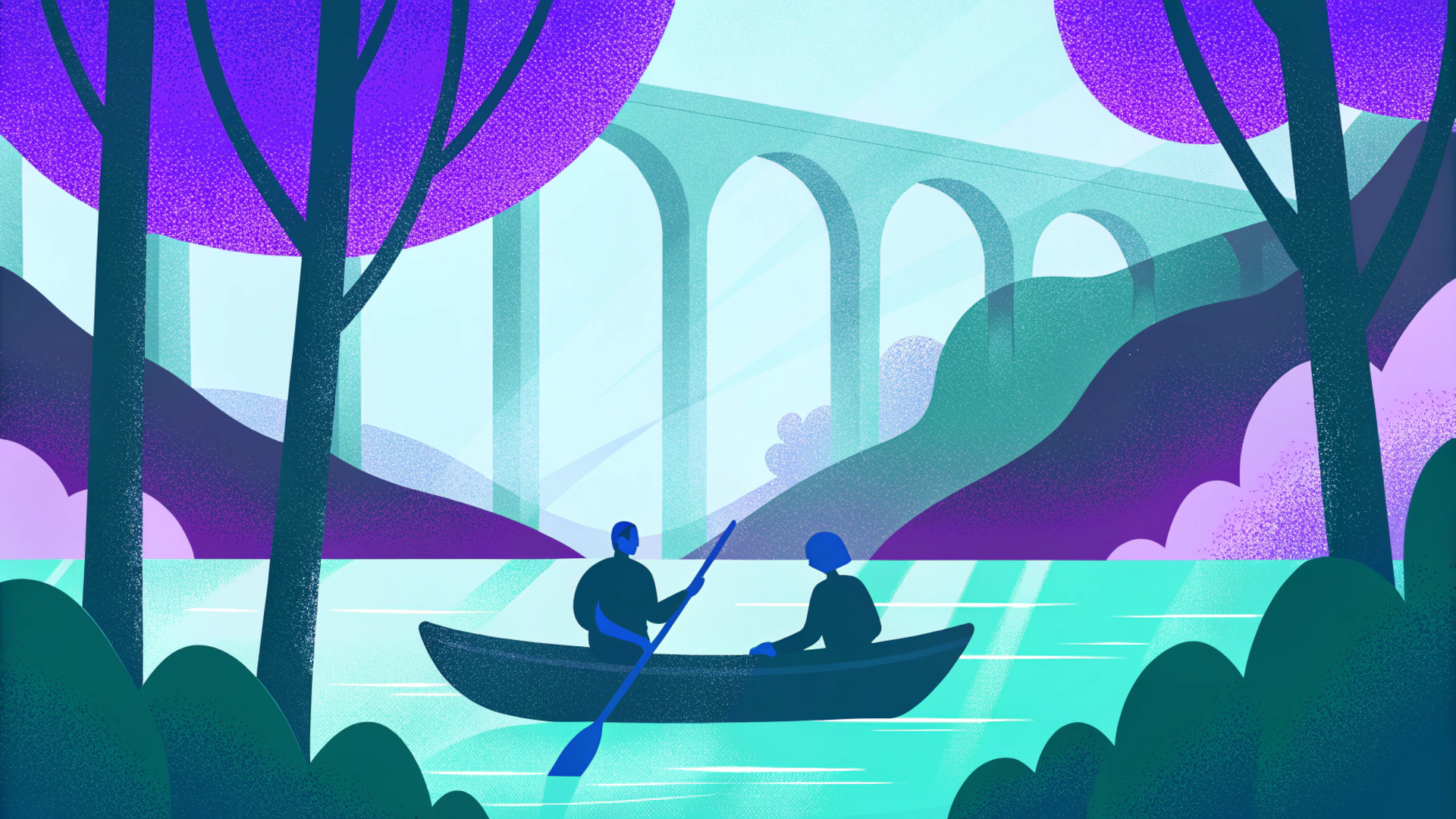
Utilizing Design Tools for Prototyping
Selecting the right design tools is paramount for efficient prototyping, influencing the final user experience significantly. Popular UI design tools like Figma, Sketch, and Adobe XD offer a range of features, from vector graphics editing to interactive prototyping capabilities, ensuring the design process is smooth. Utilizing features such as shared component libraries in these UI design tools helps maintain consistency across the entire digital product, streamline the design process, and facilitate real-time collaboration among team members.
Micro-Interactions and User Retention
Micro-interactions are subtle animations and feedback responses that enhance user interaction and engagement within a graphical user interface. These small details, such as button hover effects, loading animations, or form validation cues, provide immediate feedback to the user, making the experience more intuitive. By making the user experience more engaging, interactive elements encourage repeated use and, ultimately, improve user retention. Prioritizing these elements will significantly enhance your effective GUI design.
Case Studies of Effective UI Design
Examining case studies provides valuable insight into the practical application of effective graphical user interface design principles. For example, Notion's auto-tagging feature illustrates a 25% navigation boost through intuitive design. Understanding how these interfaces are designed and implemented can improve the design and development process for new and existing products. Such case studies offer actionable insights that designers can apply to their own projects.
Prototyping and Testing in GUI Design
Using A/B Testing for Feedback
A/B testing is a crucial methodology for gathering data-driven feedback in UI design. Designers present two or more variations of a user interface to different user groups and analyze which performs better based on specific metrics. By evaluating user interaction and engagement, designers gain insights into which graphical user interface elements resonate most effectively with their audience. This iterative approach ensures that the final product is optimized for usability and user satisfaction.
Implementing User Interaction Insights
Collecting data on user interaction is essential for informed decision-making during the design process. Heatmaps, session recordings, and analytics tools provide valuable insights into how users navigate and interact with the graphical user interface. Figma plugins are available for real-time intent-based refinements. Analyzing this data helps identify pain points, areas for improvement, and opportunities to enhance the user experience. This data-driven approach ensures that the resulting user interface is both user-friendly and effective.
Speeding Up Prototyping Cycles with AI
AI is revolutionizing graphical user interface design by accelerating prototyping cycles and facilitating rapid iteration. AI tools automate element generation, such as neumorphic buttons, reducing prototyping time by 40% while ensuring personalized navigation paths. Also, using AI in UI design can predict user flows. These AI capabilities streamline the design process, allowing teams to experiment with different concepts and refine their user interfaces more quickly and efficiently.
Want to see how users really interact with your designs? LiveSession allows you to observe design personalization in action with session replays and tune interfaces for faster prototyping cycles via user-derived insights. With LiveSession, making the right product decisions is faster and easier.
Here's how LiveSession helps:
- Session Replays: Watch real user interactions to understand their behavior.
- Product Analytics: Analyze user journeys to identify areas for improvement.
- User Insights: Tune interfaces based on real user data for faster prototyping.
Ready to create user interfaces that truly resonate with your audience? Sign up for LiveSession today and start building better experiences!
Examples of GUI Design

Notable GUI Design Examples
Examining graphical user interface design in successful applications reveals key principles in action. Consider the clean and intuitive interface of mobile banking apps, where simplicity in navigation and clear visual feedback for transactions enhance user satisfaction. These designs often prioritize accessibility, ensuring that users of all abilities can manage their finances efficiently. Such notable graphical user interface design instances provide valuable lessons for designers aiming to create effective and user-friendly digital products.
Material Design in Modern Interfaces
Material Design, developed by Google, has significantly influenced modern user interface design. This design system provides a consistent visual language across various platforms and devices. Material Design emphasizes the use of grid-based layouts, responsive animations, and depth effects like shadows and highlights to create a tactile and engaging user experience. It’s a popular choice for web and mobile app user interface design because of its flexibility and scalability, making it easier for designers to create cohesive and user-friendly interfaces.
Innovative UI Design Tools and Plugins
The landscape of UI design tools is continually evolving, offering advanced features and capabilities. Figma's 2025 AI report surveys designers on building AI tools, highlighting perceptions of generative design for UI principles like hierarchy and contrast Figma's 2025 AI report. Top 2025 Figma AI plugins include Magician for creativity, Automator for workflows, and Blush for illustrations, streamlining GUI design automation Top 2025 Figma AI plugins. These design tools integrate seamlessly into existing workflows and are designed to simplify complex tasks, enhance collaboration, and accelerate the design and development process. Also, in 2025, AI integration in GUI design enables hyper-personalization, with tools generating adaptive interfaces that adjust layouts based on user behavior, improving engagement by 25%.
Conclusion and Call to Action
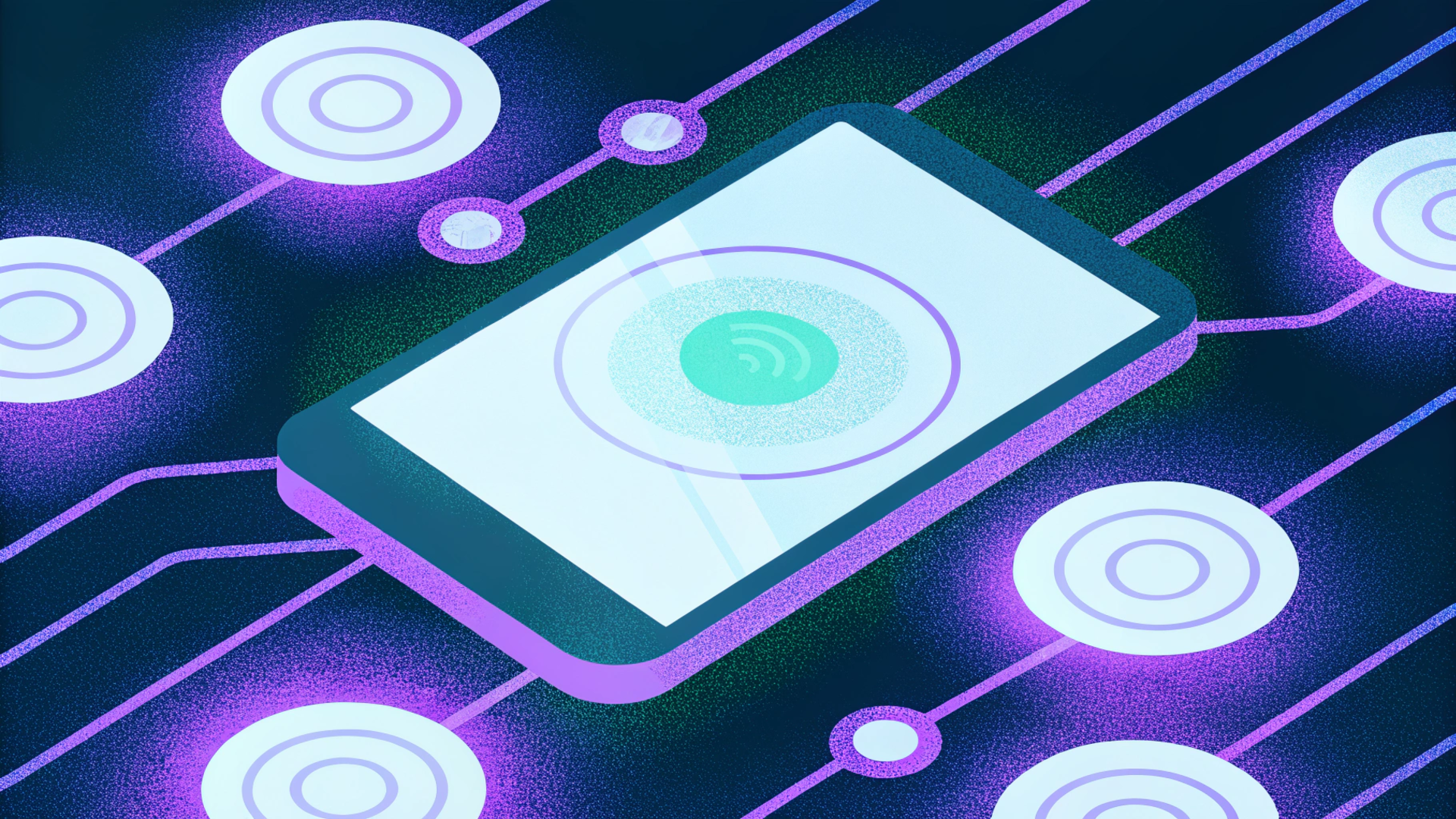
Summary of Key Takeaways
Effective graphical user interface design is about creating intuitive and accessible user experiences that drive engagement and satisfaction. Core GUI design principles for AI include consistency, feedback, and simplicity; AI tools automate hierarchy and whitespace optimization to create intuitive, scalable interfaces core GUI design principles. By adhering to these principles and leveraging modern design tools, designers can ensure that their digital products are both visually appealing and highly functional. GUIs reduce user errors by up to 50% compared to CLIs through visual feedback, though they consume more resources; in 2025, hybrid approaches balance efficiency and intuitiveness.
Encouragement to Explore LiveSession
Ready to see how users truly interact with your designs? LiveSession provides invaluable insights into user behavior with session replays and product analytics. Discover how design personalization impacts user engagement and fine-tune your interfaces for faster prototyping cycles. With LiveSession, you can make informed decisions that drive user satisfaction. Low-entry point to Product Analytics. Start product discovery with LiveSession whether you're new to discovery or already advanced. Believe in the potential for all your team members to act on product data and bring value to a better product.
Final Thoughts on AI-Powered GUI Design
As technology advances, AI is set to play an increasingly significant role in UI design. Embracing AI-powered tools and techniques will enable designers to create more adaptive, personalized, and user-friendly interfaces. The integration of AI not only enhances the design process but also improves the overall user experience, ensuring that digital products meet the evolving needs of users. Deliver products people love through continuous product discovery. It can all start here. Your privacy is our strict top priority. Set up in minutes. Sign up for LiveSession today!
Related articles
Get Started for Free
Join thousands of product people, building products with a sleek combination of qualitative and quantitative data.



