The Ultimate Guide to Optimizing User Experience with the Best UX Tools

Introduction
What transforms a website or product into an intuitive, engaging experience? The answer lies in leveraging the right UX tools to understand user behavior and refine user experience. Tools like LiveSession, which specialize in session replay, empower UX designers, product managers, and developers to identify friction points—such as high bounce rates or abandoned carts—and implement design solutions that boost engagement. This comprehensive guide explores essential UX design tools, with a focus on session replay’s pivotal role in solving real-world user experience challenges. Backed by market insights and practical strategies, we’ll show how these tools for UX can elevate your design process. Ready to enhance your UX design? Let’s get started.
What Are UX Tools?
Why are UX tools critical in today’s digital design landscape? UX design tools enable teams to analyze, prototype, and optimize user interfaces for seamless experiences. From user research to usability testing, these tools provide actionable insights to improve product design. Whether you’re crafting wireframes, conducting user testing, or streamlining design handoff, the right UX tool ensures efficiency and effectiveness in your design process.
.png)
Types of UX Tools
What categories of design tools support UX designers? The UX design ecosystem includes a variety of tools, each addressing specific needs:
- Analytics Tools: Track metrics like page views and bounce rates (e.g., Google Analytics).
- Heatmaps: Visualize user interactions, such as clicks and scrolls (e.g., Hotjar).
- Session Replay: Reconstructs user sessions to reveal behavior patterns (e.g., LiveSession).
- Prototyping Tools: Create interactive prototypes for testing (e.g., Figma, Adobe XD).
- Feedback Tools: Collect user input via surveys or forms (e.g., Qualtrics).
Session replay stands out by offering qualitative insights into why users struggle, complementing quantitative data from other tools for UX.
Choosing the Right UX Tool
How do you select the best UX tool for your project? Align your choice with your goals—whether it’s improving user flow, reducing churn, or enabling collaborative design. For example, Figma excels at wireframing and collaborative design, while LiveSession provides deep user research through session replays. The right UX tool integrates seamlessly into your design system and meets your team’s design needs.

Why Session Replay Is a Game-Changing UX Tool
What makes session replay a standout in the UX design tools arsenal? Unlike analytics that show what users do, session replay, offered by tools like LiveSession, reveals why they encounter issues by reconstructing their interactions. This qualitative UX research tool helps UX designers pinpoint problems like confusing user interfaces or broken UI elements, enabling data-driven improvements that enhance user experience.
How Session Replay Works
How does session replay capture user journeys? It logs changes to the Document Object Model (DOM)—HTML, CSS, and JavaScript—without recording screens, ensuring lightweight performance. This captures clicks, scrolls, and navigation paths, highlighting issues like rage clicks or slow-loading pages. Technically.dev
Benefits of Session Replay
Why is session replay one of the best UX tools? Its key advantages include:
- Deep User Insights: Visualizes user flows to understand engagement and intent. Technically.dev
- Friction Identification: Detects usability issues, such as dead clicks or unclear UI components.
- Conversion Optimization: Improves critical flows like checkout to increase revenue.
- Rapid Bug Resolution: Provides visual evidence for developers to fix issues quickly.
- Enhanced Retention: Optimizes user experience design to encourage repeat visits.
For example, an e-commerce platform used session replay to identify a slow-loading checkout form, reducing cart abandonment by 10% through targeted optimizations. Try LiveSession to uncover similar insights for your product.
Session Replays vs Other UX Tools
How does session replay enhance other tools for UX? Its users used effectively other prototyping tools like Figma or Adobe XD, which support wireframing and interactive prototypes, and user testing tools like LiveSession for heatmaps. Together, these UX tools provide a holistic view of user behavior, enabling design teams to iterate efficiently during design sprints.
Market Trends in UX Tools
Why are UX design tools gaining momentum? The global session replay software market is projected to reach USD 3.25 billion by 2030, growing at a compound annual growth rate (CAGR) of 25.89% from 2024 to 2030, driven by demand for user experience optimization. Verified Market Reports
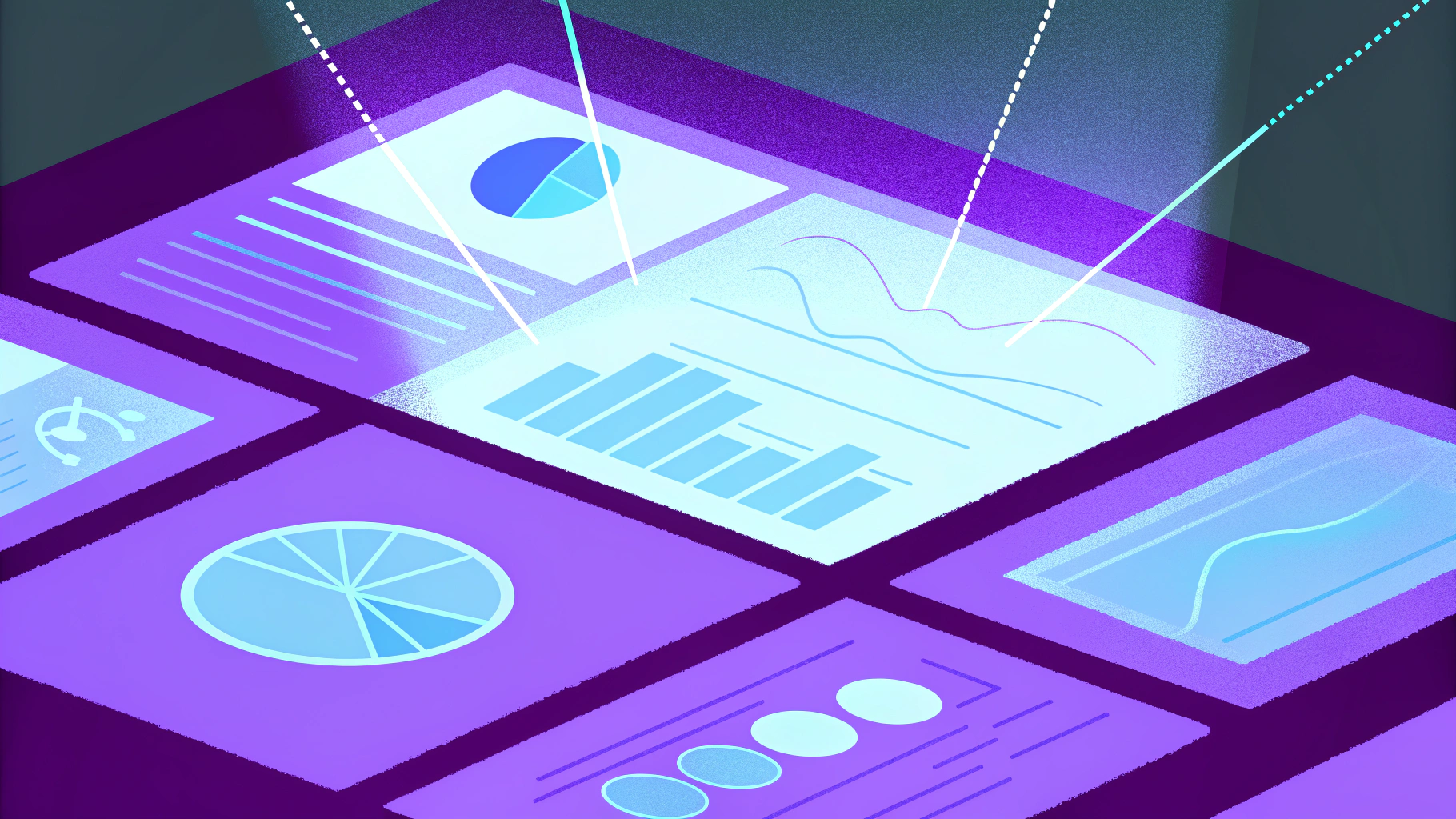
Growth Drivers
What fuels this growth? Key factors include:
- Rising UX Expectations: Users demand seamless digital design experiences, pushing companies to adopt UX tools.
- E-commerce Expansion: Online retailers rely on tools like LiveSession to optimize user flows and reduce abandonment.
- AI Advancements: AI-powered UX tools enhance analytics, making session replay more predictive and insightful.
- Collaborative Design Needs: Design teams require collaboration tools to streamline design handoff and iteration.
The U.S. session replay market is expected to reach USD 412.1 million by 2032, reflecting its critical role in UX research. Future Market Insights
Emerging Trends
What’s shaping the future of UX tools? Design platforms like Figma are integrating AI to automate wireframing, while session replay tools like LiveSession are adding predictive analytics to anticipate user behavior. These advancements make UX software more powerful for design thinking and end-to-end design, ensuring design teams stay ahead of user expectations.
Privacy and Trust in UX Tools
How can UX designers use session replay responsibly? Privacy is a cornerstone of trustworthy UX design tools. Tools like LiveSession prioritize user trust with robust privacy controls to ensure ethical implementation.
Privacy Controls
What safeguards protect user data? LiveSession allows teams to disable recording of sensitive data, such as personally identifiable information (PII), ensuring compliance with GDPR and CCPA. For instance, input fields can be scrubbed to prevent capturing sensitive UI elements, balancing user research with privacy. Technically.dev
Legal Considerations
What legal risks accompany session replay? A 2022 lawsuit against a major retailer highlighted the importance of user consent in session replay. The case was dismissed, as no identifiable data was collected, but it underscores the need for compliance with laws like the Pennsylvania Wiretapping Act. Companies should consult legal experts to ensure adherence. Lexology
Building Trust
How do UX tools maintain credibility? By combining accurate data, ethical practices, and transparent communication, tools like LiveSession build trust with designers and developers. This ensures user experience design is both effective and responsible, aligning with design teams’ goals.
How Session Replay Solves Specific UX Challenges

What specific problems can session replay address? As a leading UX tool, session replay tackles targeted issues that impact user experience and business outcomes. The following guides provide actionable strategies, each focusing on a unique use case to avoid content overlap while enhancing UX research:
- Using Session Replay to Reduce Bounce Rates: Everything You Should Know
High bounce rates signal poor user experience. Session replay identifies friction points, like confusing UI design, to keep users engaged. For example, an e-commerce platform reduced bounce rates by 8% by simplifying landing page layouts based on session replay insights. - Using Session Replay to Find Bugs: Everything You Should Know
Technical glitches frustrate users. Session replay pinpoints bugs, such as broken UI components, enabling rapid fixes to enhance user interface design. Technically.dev - Using Session Replay to Reduce Cart Abandonment: Everything You Should Know
Abandoned carts hurt revenue. Session replay reveals checkout barriers, like slow load times, to optimize user flows. An online retailer cut cart abandonment by 10% by streamlining its checkout process. - Using Session Replay to Improve User Onboarding: Everything You Should Know
Poor onboarding drives churn. Session replay streamlines first-time user experiences by identifying pain points in user flows, improving adoption rates. - Using Session Replay to Improve Product Engagement: Everything You Should Know
Low engagement limits retention. Session replay uncovers opportunities to enhance product design by analyzing user behavior and preferences. - Using Session Replay to Reduce Support Tickets: Everything You Should Know
Overloaded support teams benefit from session replay’s ability to proactively resolve issues, reducing ticket volume. A SaaS platform reduced support tickets by 12% by addressing navigation issues identified in replays. - Using Session Replay to Improve Website Navigation: Examples
Confusing navigation frustrates users. Session replay provides real-world insights to create intuitive user interfaces, as seen in a manufacturer’s navigation overhaul across its product catalog.
Getting Started with UX Tools

How can you integrate UX tools into your design process? Session replay, offered by LiveSession, is a great tool for UX designers seeking to optimize user experience. Here’s how to begin:
Steps to Leverage Session Replay
- Integrate a UX Tool: Set up LiveSession for seamless session replay implementation, often in minutes.
- Define Goals: Target specific issues, such as high bounce rates or poor user onboarding.
- Analyze User Sessions: Use session replay to identify patterns like rage clicks or navigation errors.
- Implement Design Solutions: Optimize UI design or functionality based on insights.
- Measure Impact: Track KPIs like conversion rates or time on page to validate improvements.
Complementing with Other Tools

How do UX tools work together to create a seamless design process? Session replay, offered by LiveSession, provides qualitative insights into user behavior, but it shines when paired with other UX design tools tailored for wireframing, prototyping, user testing, and collaborative design. By combining these tools, design teams can collaborate effectively with stakeholders and designers and developers, ensuring a cohesive user experience design workflow. Below is a breakdown of key UX tool categories, their top tools based on usage among designers, and how they complement session replay, according to the 2023 Design Tools Survey from UX Tools.
UI Design Tools
These tools focus on creating high-fidelity user interfaces. Figma dominates with 82.3% usage, favored for its collaborative features and extensive component library, enabling designers and developers to craft pixel-perfect UI elements. Session replay complements Figma by revealing how users interact with these interfaces, identifying usability issues that can inform design iterations. For example, session replay might show users struggling with a UI component created in Figma, prompting refinements during design sprints.
Basic Prototyping Tools
Used to create low-fidelity or clickable prototypes, Figma leads with 71% usage due to its integration with UI design workflows. These prototyping tools allow UX designers to test user flows early. Session replay enhances this by showing how users navigate low-fidelity prototypes, helping teams validate user interface design before moving to high-fidelity stages. For instance, rage clicks detected in replays can guide adjustments to wireframes.
Advanced Prototyping Tools
For complex interactions like animations and device-specific behaviors, Figma (35%) is popular, alongside tools like ProtoPie for advanced capabilities. These prototyping tools create realistic interactive prototypes that mimic final products. Session replay complements them by providing real-world feedback on how users engage with these prototypes, ensuring user flows align with design thinking goals. This is critical for stakeholder reviews during design handoff.
Whiteboarding Tools
FigJam (49%) is the top choice for collaborative ideation and brainstorming, allowing design teams to map user journeys and align with stakeholders. Session replay supports whiteboarding by providing qualitative data to inform brainstorming sessions. For example, insights from LiveSession can highlight navigation pain points, which FigJam sessions can address through collaborative user flow planning.
Design Systems Tools
Figma (59%) and Storybook (2%) are used to manage reusable UI components and maintain consistency across projects. These tools ensure collaborative design by providing a single source of truth for designers and developers. Session replay validates design systems by showing how users interact with standardized UI elements, helping teams refine components for better user experience.
User Testing Tools
Maze (13%), Google Meet/Zoom (12%), and UserTesting (5%) are top choices for engaging users with prototypes or live products. These user testing tools collect feedback through moderated or unmoderated tests. Session replay enhances user testing by providing visual context for feedback, such as identifying where users hesitate in a user flow tested via Maze. This ensures actionable insights for stakeholders.
Research Recruiting Tools
UserTesting (5%) and Maze (3%) help recruit participants for user research. These tools streamline finding the right users for usability testing. Session replay complements this by analyzing participant behavior during tests, offering deeper insights into user journeys and pain points, which can inform stakeholder discussions.Research Repository Tools: Dovetail (9%) and Notion (6%) are used to store and organize user research insights. These tools create searchable repositories for design teams to share findings with stakeholders. Session replay data from LiveSession can be stored in Dovetail or Notion, enabling teams to cross-reference qualitative insights with other research, enhancing UX research workflows.
Portfolio Builder Tools
Framer (12%), HTML/CSS/JS (10%), and Webflow (6%) are popular for showcasing UX design work. These tools help UX designers create professional portfolios to demonstrate expertise. Session replay can inform portfolio case studies by providing evidence of user experience improvements, such as reduced bounce rates, making portfolios more compelling for stakeholders or clients.
By integrating session replay with these UX tools, design teams can create a robust end-to-end design process. For example, a team might use Figma to design wireframes, test them with Maze, and then use LiveSession to analyze real user interactions, ensuring collaborative decisions are data-driven. This synergy streamlines design handoff, aligns stakeholders, and optimizes user interface design.
Try It Yourself

Ready to elevate your UX design process? Start with LiveSession’s free trial to analyze user behavior and optimize your user interface. Combine it with tools like Figma or Adobe XD to build a robust design system that drives results.
Conclusion
What’s the key to exceptional user experience? The best UX tools, like LiveSession, empower design teams to uncover insights, resolve issues, and create intuitive user interfaces. Session replay, with its ability to reveal why users struggle, is a cornerstone of UX design, complementing prototyping tools, user testing tools, and collaboration tools. From reducing bounce rates to boosting conversions, as seen in examples like a retailer’s 10% cart abandonment reduction, session replay delivers measurable impact. Explore the guides above for targeted strategies and start using LiveSession to transform your UX design today.
Related articles
Get Started for Free
Join thousands of product people, building products with a sleek combination of qualitative and quantitative data.



