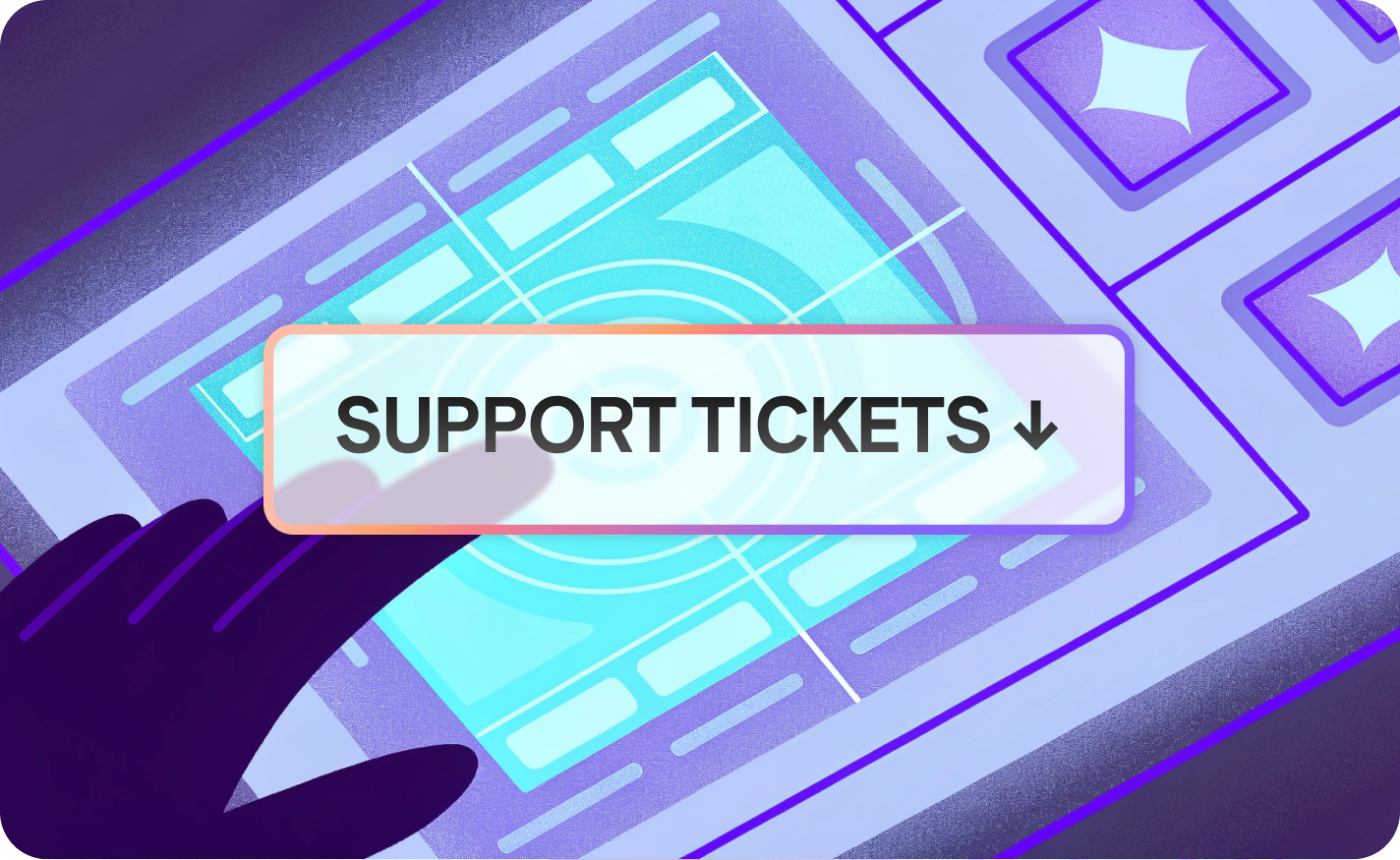Unknown Way to Improve User Onboarding with Session Replays in SaaS

Introduction to User Onboarding in SaaS

What is User Onboarding?
What’s user onboarding? It’s the systematic process of guiding new users through a SaaS product’s initial stages to ensure they quickly understand its core value and integrate it into their workflows. This critical phase, often referred to as the onboarding experience, encompasses in-app user guidance, personalized onboarding, and onboarding content designed to drive user activation. A well-executed user onboarding process transforms a new user’s first interaction into a seamless onboarding journey, setting the stage for long-term product engagement and user retention. According to Forrester, effective onboarding is a key driver of customer success, directly impacting lifetime value and reducing churn (Forrester).
Why User Onboarding Matters
Why is user onboarding important? A suboptimal onboarding flow can lead to significant churn, with research indicating that up to 75% of customers may abandon a SaaS product if the onboarding experience is confusing or overly complex (Userpilot). Conversely, a great user onboarding process accelerates user activation, minimizes drop-off, and fosters loyalty, particularly during the critical first 7 minutes of interaction, which shape user perceptions (ProductLed). The stakes are high: poor onboarding not only undermines user engagement but also increases support ticket volumes and reduces conversion rates, as evidenced by studies showing that 63% of users delete apps due to difficulty understanding functionality (Userguiding).
Key Onboarding Metrics and Insights
To underscore the importance of successful user onboarding, consider these authoritative statistics:
- Over 50% of first-time users fail to convert into paying customers due to ineffective onboarding, highlighting the need for streamlined onboarding strategies (ProductLed).
- Twine, a SaaS platform, reduced its 65% drop-off rate by more than half through targeted onboarding improvements, demonstrating the tangible impact of optimized user onboarding flows (Toptal).
- A 2023 study by Gartner found that companies with robust onboarding programs see 2.5 times higher customer retention rates compared to those with minimal onboarding efforts (Gartner).
- McKinsey reports that effective onboarding can increase customer lifetime value by up to 20%, emphasizing its role in driving long-term business success (McKinsey).
User Onboarding Examples
Real-world user onboarding examples further illustrate its impact. Deputy, a workforce management platform, optimized the first 7 minutes of its onboarding process, significantly reducing drop-off rates and enhancing user retention (ProductLed). Similarly, Slack’s intuitive onboarding flow, which leverages welcome screens and in-app guidance, has been praised for driving rapid user adoption, as noted in a Harvard Business Review analysis of SaaS growth strategies (Harvard Business Review). These cases highlight how intentional design of the onboarding experience can transform the user journey, making it a critical focus for SaaS businesses.
The Role of Session Replays in User Onboarding

Understanding Session Replays
What are session replays? These analytics tools capture and reproduce real user interactions—clicks, scrolls, and errors—within a SaaS application, using scripts to track DOM mutations and user events. Unlike traditional quantitative analytics, session replays provide qualitative insights into the user onboarding experience, revealing exactly how users navigate and where they encounter friction.
Enhancing the Onboarding Experience with Session Replays
How can session replays improve the onboarding process? They enable SaaS teams to pinpoint friction points that hinder new user onboarding, offering actionable data to refine the user journey. Key features of a tool like LiveSession include:
- Identifying friction points by detecting where users hesitate, encounter errors, or abandon the onboarding flow.
- Analyzing new user sessions to understand their initial interactions.
- Segmenting user behavior to create user segments based on roles or feature usage for personalized onboarding.
- Tracking onboarding metrics to monitor user activation rates and drop-off points.
Example
LiveSession offers first-session filters and error tracking, enabling teams to uncover bottlenecks in the onboarding process, such as confusing forms or unclear feature introductions. This makes it a powerful user onboarding tool for SaaS businesses.
The Unique Application in SaaS Onboarding

Why is this approach distinctive? While session replays are often used for technical debugging (as discussed in Finding Bugs) or optimizing e-commerce checkouts (covered in Reducing Cart Abandonment), their role in SaaS onboarding is less explored. By focusing on user onboarding, session replays provide a novel way to enhance user retention and drive product engagement, making them one of the best user onboarding tools available.
Workflow for Optimizing the Onboarding Process with Session Replays

Step 1: Implement an Onboarding Tool
To begin designing your onboarding, integrate a session replay tool like LiveSession into your SaaS platform. Ensure compliance with data privacy regulations, such as GDPR, by anonymizing sensitive user information. This setup allows you to track user behavior without compromising security.
Step 2: Focus on New User Onboarding
Use filters to isolate sessions from new users, as these represent the initial onboarding journey. Analyze drop-off points, such as during account setup or feature introductions, to identify barriers to user activation. This step is critical for understanding the user onboarding experience from the moment a user signs up.
Step 3: Identify and Prioritize Issues
Review session replays to detect patterns in user behavior, such as repeated clicks on non-interactive elements or errors during form submissions. Leverage heatmaps to visualize high-interaction areas and error tracking to pinpoint technical issues. LiveSession supports custom user segments, allowing you to analyze specific user roles or types of users for more targeted insights.
Step 4: Test and Refine the Onboarding Flow
Implement changes based on session replay insights, such as simplifying forms, adding interactive tooltips, or redesigning the welcome screen. Continuously monitor subsequent sessions to validate improvements and ensure the onboarding process remains effective. This iterative approach is key to achieving successful user onboarding.
Actionable Advice for Successful User Onboarding

Best Practices for Great User Onboarding
What makes a great onboarding experience? To ensure your onboarding process is effective, focus on these strategies:
- Streamline the onboarding flow to minimize steps to the “Aha!” moment, where users realize the product’s value.
- Provide clear instructions and in-app user guidance, such as tooltips or onboarding guides, to support the user journey.
- Conduct regular audits using an onboarding tool like LiveSession to identify new friction points.
- Create user segments for personalized onboarding based on user needs or roles to address diverse user bases.
- Integrate session replays with support tools to address issues proactively, helping to reduce support tickets.
Additional Tips for User Onboarding
How can you achieve the best user onboarding? Adopt these best practices:
- Prioritize the first 7 minutes, as this period shapes user perceptions and drives user engagement (ProductLed).
- Test changes incrementally using session replay data to validate improvements and refine the onboarding process.
- Combine qualitative insights from LiveSession with quantitative data from an analytics tool like Mixpanel for a holistic view of onboarding metrics.
- Use onboarding content, such as welcome screens or surveys, to encourage user feedback and improve the user experience.
- Optimize onboarding to reduce bounce rates and support ticket volumes, enhancing overall product engagement.
Try It Yourself
Ready to make onboarding seamless? Use LiveSession to audit your onboarding flow and uncover hidden friction points, driving better onboarding and user retention.
User Onboarding Examples: Real-World Success

Kommunicate: Streamlining Customer Onboarding
Kommunicate, a customer support platform, faced high drop-off rates during its onboarding process. By analyzing user behavior with session recordings, they identified problematic steps, such as confusing setup forms. Streamlining these steps led to improved user retention and a more effective onboarding flow (Userpilot).
RocketLink: Boosting User Activation
RocketLink, a URL shortening platform, struggled with low signups and high churn due to onboarding issues. Using LiveSession, they identified problems like invalid pixel ID formats during setup. By addressing these, RocketLink achieved a 110% increase in signups and significantly reduced churn, showcasing the power of user onboarding tools (LiveSession Blog).
Hypothetical Example: Optimizing Product Onboarding
Imagine a project management SaaS platform with a 40% drop-off rate during account setup. Session replays reveal that users struggle with complex form fields. The team simplifies the form, adds a welcome screen with tooltips, and reduces the drop-off rate to 15%, boosting user activation and product engagement. This example illustrates how a user onboarding solution can transform the onboarding experience.
Integrating User Onboarding Tools with SaaS Platforms
Customer Support Integration
How can session replays enhance customer onboarding? Integrate LiveSession with support tools like Intercom or LiveChat to provide real-time context for support agents. By viewing user sessions during interactions, agents can resolve onboarding issues faster, reducing support tickets and improving the user onboarding experience.
Analytics Tool Integration
Combine session replay data with an analytics tool like Mixpanel or Google Analytics to correlate qualitative and quantitative onboarding metrics. For example, track user activation rates alongside session data to identify which features drive successful user onboarding. This integrated approach provides a comprehensive view of the user journey.
Automation for Personalized Onboarding
Leverage automation tools like Zapier to act on session replay insights. For instance, set up automated emails to re-engage users who abandon the onboarding process, guiding them back to complete critical onboarding tasks. This strategy enhances user engagement and supports a great onboarding experience.
Onboarding Strategies: Examples to Inspire

Designing Your Onboarding for Different User Roles
How can you tailor onboarding for diverse user bases? Create specific user segments based on user roles, such as administrators or end-users, and customize the onboarding flow accordingly. For example, a marketing SaaS platform might offer a simplified onboarding process for free trial users and a more detailed flow for enterprise admins, ensuring each group’s user needs are met.
Using In-App User Guidance
In-app user guidance, such as interactive tooltips or onboarding guides, can significantly enhance the onboarding experience. For instance, a CRM platform could use tooltips to highlight key features during the onboarding journey, reducing confusion and encouraging user activation. These interactive elements can lead users through the initial setup process, demonstrating how to effectively utilize various functionalities. By providing context-sensitive help, users can immediately see the relevance of each feature and understand how it fits into their workflow.
To maximize the effectiveness of in-app guidance, continuous feedback loops should be established. By analyzing user interactions with the guidance elements, companies can identify areas where users may struggle and adapt their onboarding materials accordingly. This iterative approach ensures that the onboarding experience remains relevant and effective, ultimately leading to higher user satisfaction and retention.
Leveraging User Feedback
Incorporate user feedback through surveys or in-app prompts to refine the onboarding process. By combining feedback with session replay data from LiveSession, you can identify pain points and make onboarding more intuitive, ensuring a great user onboarding experience.
Moreover, leveraging analytics tools can help track user behavior during the onboarding phase, allowing you to see where users struggle or drop off. This quantitative data, when paired with qualitative insights from user feedback, offers a comprehensive view of the onboarding journey.
Consider implementing A/B testing for different onboarding flows to see which variations yield better user engagement and retention.
Frequent iterations based on user input will not only enhance the onboarding experience but also foster a sense of community among users who feel their opinions matter.
Additionally, integrating personalized elements into the onboarding process can significantly improve user satisfaction. Tailoring the experience based on user preferences or prior interactions can create a more relevant and engaging introduction to your product.
Conclusion

Successful user onboarding is a cornerstone of SaaS retention, and session replays offer a powerful way to achieve it. By identifying friction points, analyzing new user behavior, and implementing targeted improvements, tools like LiveSession enable SaaS businesses to create a great onboarding experience that drives user activation and reduces churn.
Optimizing the onboarding process also complements broader UX goals, such as reducing bounce rates, finding bugs, and minimizing support tickets. Whether you’re refining your welcome screen or personalizing onboarding for different user segments, session replays provide the insights needed to make onboarding seamless.
Ready to transform your SaaS onboarding? Try LiveSession today to gain actionable insights and build a user onboarding solution that drives long-term product engagement.
Related articles
Get Started for Free
Join thousands of product people, building products with a sleek combination of qualitative and quantitative data.