What are click maps and how can they be used to boost engagement?
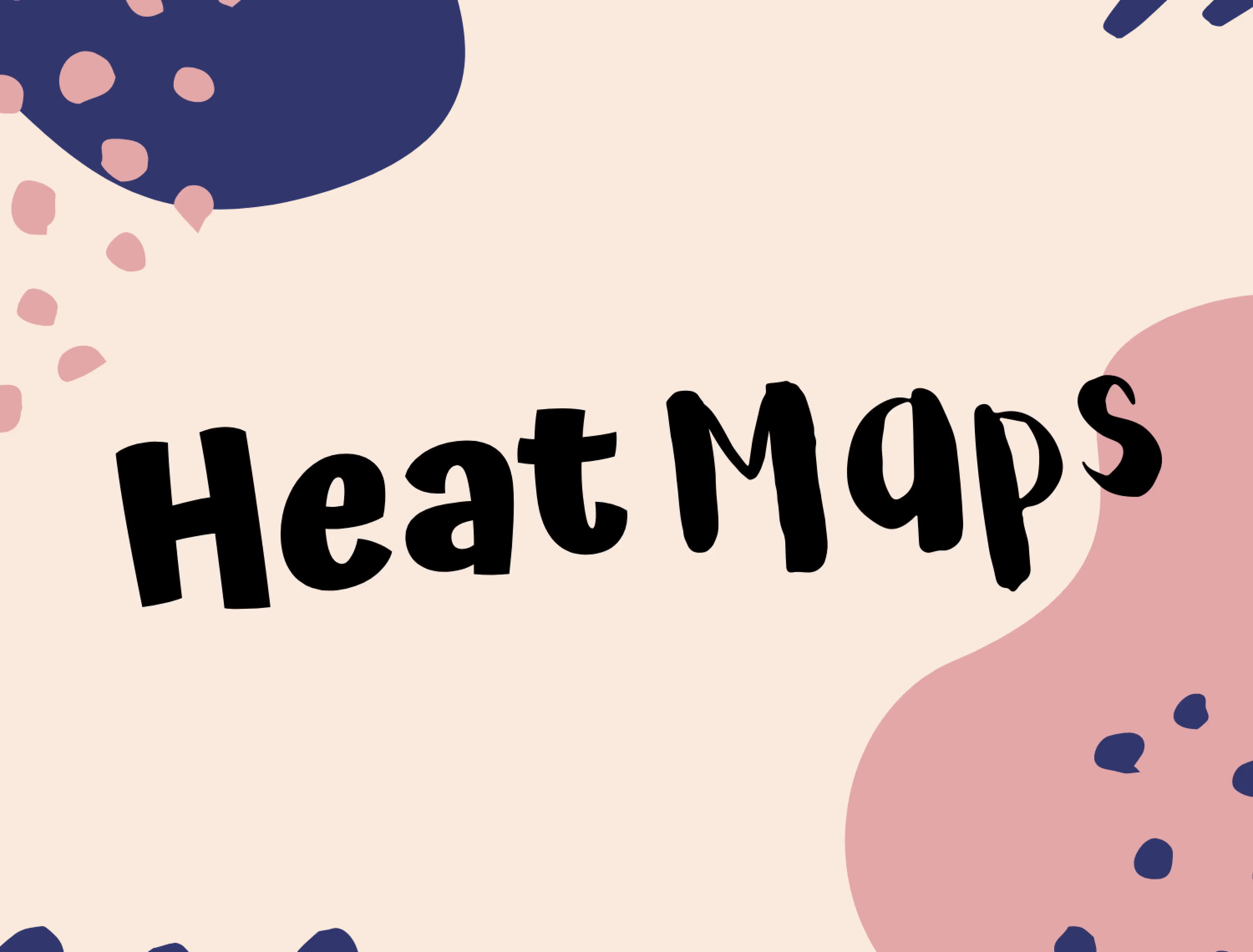
Understanding where visitors click on your website is arguably one of the most important UX-related insights that you can get from a business perspective. To put it simply, each click translates into a specific action that either brings customers closer to or further from completing a goal. If analyzed and tracked correctly, clicks can be a genuine user data goldmine.
In this article, we will talk about what click maps are and how they can boost web engagement. We will also take a look at some tools that you can use with click maps to help you further improve your website’s performance. Let’s start by taking a look at what a click map involves.
What is a click map?
Imagine being able to clearly gauge the areas of your site that visitors click on, which pictures grab their attention, and those portions of the copy are the most persuasive.
This is what a click heatmap does. A visual guide of this type represents interactions with all of the clickable data on your website. Anything from images and buttons to image links to elements that are hyperlinked and take users to different sections or other pages on your website.
This visual representation also shows traffic temperature to detect any areas on your website with low click-through rates that need extra attention. These are the red flags you need to watch out for, especially if you are witnessing massive drop-off rates or noticing that certain content is not attracting user interaction as it should.
First, a quick reminder of what the click-through rate is:
The Click-through rate is the ratio between the number of users who click on a specific link and the total number of users who view it.
5 best practices for click heatmaps to boost website engagement
So, how can you ensure that a click heatmap will boost your on-site visitor engagement? Here are some best practices to consider.
1. Use click maps to identify which Call to Actions (CTAs) on your site have the highest click-through rate
CTAs guide visitors to make decisions on your website and help users better understand what is expected of them when they interact with your content.
A good example is in an eCommerce shop. Using CTAs such as “Shop Now” or “Add to basket” can offer cues as to where these hyperlinked buttons will take the user or what decisions they will be making once they have selected a certain action.
However, these CTAs can sometimes also cause confusion and result in drop-offs if visitors are unsure of what to do next. They might even decide not to proceed further due to unclear wording.
A click map can help you to identify which CTAs are achieving good click-through rates and which ones are not grabbing users’ attention or are dead clicks on buttons. Understanding the user intent can clarify why people are taking certain actions, or not, on your site.
Once you have identified the best-performing CTAs, you need to decide whether these buttons and links are getting the types of engagement that you are looking for or not. If, for instance, you have a website that allows visitors to use free online tools for keyword research, you could create a CTA that says “Use Free Keyword Tool Now”. After all, you want your visitors to use the tool and potentially, following a pleasant user experience, sign up for a paid plan.
That is why it is important not to play all of your cards at the same time. Your website visitors are not all at the same place in the sales funnel when they visit your website, which means immediately expecting a “use more/all features” CTA wouldn’t be something that everyone would initially be interested in.
Use your device-specific click map data to map out a natural flow on your website instead of bombarding users with too many CTAs at once. And remember to adjust the buttons for mobiles to improve interactions with your website on these devices.

2. Improve the user experience by consulting your click map data
As mentioned earlier, click heat map data can help you identify where customers are clicking the most. Not only does this data contain qualitative insights for actual buttons, but they also show you which non-clickable elements users mistakenly assume are hyperlinked.
Based on your gathered data, you might be able to boost engagement and conversion if you place CTAs such as “Buy Now” in the places or on elements that get the most hits.
3. Use a tool that tracks rage and error clicks
Have you ever heard the phrases “rage clicks” or “rapid-fire clicks”? These types of aggregate click behavior when users are repeatedly and rapidly clicking on different website contents likely indicate user frustration , which is a big red flag that you need to optimize your website for better engagement.
Tools like LiveSessionand its heat map type options can help you pinpoint errors and bugs that cause user problems and lower your engagement rates. These include aspects such as non-clickable elements that users might be keen to engage with to shop for a product on an eCommerce site.

For instance, in an online fashion online, shoppers might be hovering and clicking on an image of a t-shirt assuming there’s a hyperlink that will display more product info. Hyperlinking these images could boost conversions and positive click-through rates as a result of using your actual click map data to improve areas of your website’s user interface.
4. Back your website improvements with the gathered data
Once you’ve determined where your website visitors are spending most of their time, you can analyze the data with your team to decide which areas should be optimized. This could involve anything from adding features such as the aforementioned hyperlinked images to more engaging content with great CTAs that will pique their interest.
Remember not to “lose” the elements on your website that work – enhancement is what you are after.
5. Fix your user flow
Your website’s user flow describes the journey a user takes to complete certain actions. Using click maps can indicate where there are hiccups in the process.
Say, for instance, that a user wants to add a product on an eCommerce website to their wish list but clicking “add to wish list” immediately puts the product in their cart. The user doesn’t want that yet, as they are not 100% sure if they want to complete the purchase. Forcing their hand in this way could lead to a drop-off midway into their journey or not even bothering to continue.
Testing your website’s journey and additional click stats together can help you identify such glitches and fix your user flow to boost engagement.
3 types of tools worth using with your click maps
Boosting your website’s engagement and click-through rates can be further enhanced by combining your heatmap tool with other online solutions. Here are some to consider.
1. Use jointly with session recording software
A session can be defined as the set time for which a user has interacted with your website based on a specific duration.

Using session replays with your click maps can reveal on a per user basis where someone clicked during various phases of their user experience journey.
2. Include click maps to support your A/B testing
A/B testing for websites - which means comparing two versions of a design and interface to see which one is performing the best - can help you improve your user flow, fix a design mistake, and as a result boost engagement thanks to smoother web interaction.

When you have your two options and your click map software ready, you are able to determine if any design element or function changes are for the better or worse in terms of the user journey. For this purpose, you can, for instance, integrate your click map tool with Google Optimize.
3. Combine click maps with other types of heat maps
Using click maps together with other heat maps can provide a more rounded view of user behavior.
A basic scroll map can help you identify at which points users stopped scrolling certain pages. This could be a clear sign that you need to consider updating your content and functionality, including your website’s clickable elements.
Mouse tracking/hover maps, which are best tested in person using eye-tracking software, can indicate where users lingered on the content or paused to read more. This can reveal which pieces of content proved the most interesting to your visitors.
Boosting engagement rates with click maps – final thoughts
Using click heat map data can significantly improve your website by boosting the user experience. To improve user engagement, remember the following:
- optimize your CTAs and their placement based on your findings
- consider areas of your user flow that require improvement
- continuously test new features and fix any glitches that you find during the process
Click maps are great for conversion rate optimization, so consider using these online software tools as part of your business strategy today.
If you’re on the lookout for a click map tool that can be smoothly integrated with other types of usability testing software, check LiveSession – we offer a free trial.


