The Top Benefits of Using Heatmaps on your Website
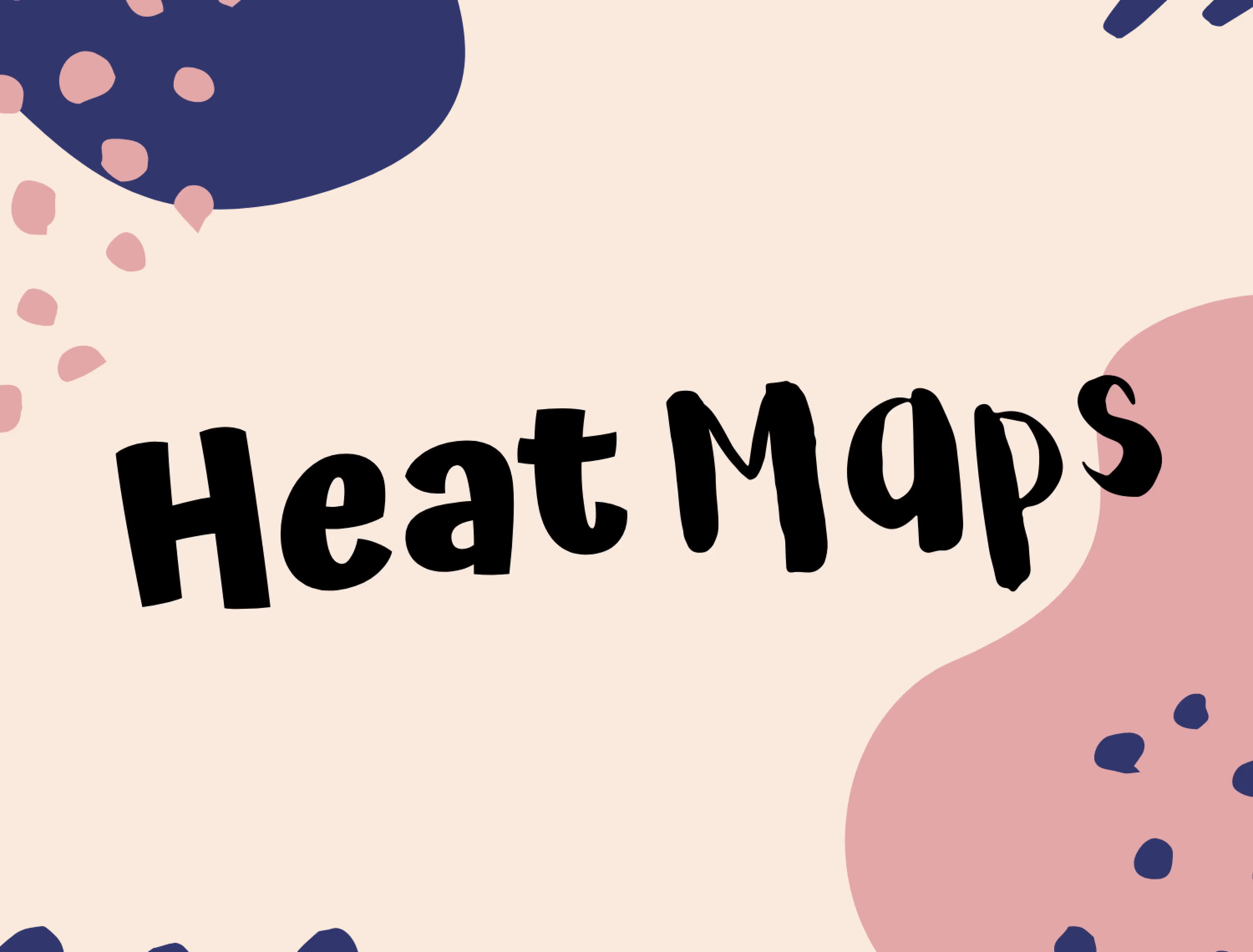
In a report by CareerFoundry, Microsoft UX Designer Joanna Ngai admits that ”design-driven businesses have outperformed the S&P by a whopping 228% over the past 10 years. The bottom line, good design = good business.”
Needless to say, if you aren’t using a way to track user engagement and website performance, you’re missing out on a lot of potential business growth coming from creating a positive user experience. Without a doubt, one of the best ways to gain plenty of insights into your audience is using a heatmapping tool. Among their many benefits, heat maps help to expose any possible issues with your website so that you can ensure things are running as effectively as possible. They also help to boost on-site engagement by verifying whether or not users see the most important information and are guided purposefully through content.
In the following article, we’re going to shed light on these and the other main advantages of using heatmap software.
8 reasons why it’s worth using a heat mapping tool for your website
Heat map tracking brings various advantages to your business, from website auditing all the way through to making more informed business decisions. Let’s now discuss them in more detail.
1. A quick audit of your website user experience
Heat mapping tools are a great starting point to auditing your website because they provide you with a bird’s eye view of your user interactions. While they may initially seem like complicated or high-tech tools, they’re actually types of heatmaps analysis techniques that website owners have been using for years. They give you a graphical representation of your website’s performance, which is easier to understand than data scattered across charts or tables.
These types of UX tools give you the inside scoop of your website’s performance so that you can fix any possible issues and increase usability. Then, as usability is increased, so will the user engagement.
improves, user engagement will increase. The best part? Heatmap software tools are often very affordable, if not completely free. Be sure to look online for free heat maps or tools that offer free trials.
2. Nailing down any usability issues
When people visit a website to view a company’s products or services, they are typically in a hurry and don’t want to spend a lot of time scrolling through content to find what they are looking for. If you discover that users spend at least two minutes on your site, you can assume that they find the content on it to be useful. However, if you see that the bounce rates are above average (as indicated by the graphic below), consider using a heat map tracking tool to investigate the root cause of the issue.

Source: Kissmetrics
Furthermore, heat maps will also allow you to identify elements on your website that are clicked on the most by users. These can be both actual links and elements that visitors think are clickable, which, after not being taken to another webpage, users may interpret as a bug or broken link. In the end, if an element is not contributing to the overall experience, it is simply a distraction and does not need to be there.
3. Boost on-site engagement
Through the use of heat map tracking, you can receive special insight into users’ activities and can view which parts of the site they interacted with the most.
Through the use of heat map tracking, you can receive valuable insight into user activity and view which parts of the site they interacted with the most. Your goal is to keep a user engaged with your website for as long as possible (or at least as long as it takes for them to respond to your call to action). Heat maps help you to determine if you need to rearrange your content so that the most valuable pieces are more accessible, which leads us to our next point...
4. Making sure users always see the most important content
There will be times when users click through your website but become idle before they ever see the most important information that you have to offer. Scroll maps are a great way to avoid this, as they show how far down your website visitors browse before losing interest. This will allow you to determine if they have to go through too much content before finding what they are looking for. The coloring in a scroll map also helps to convey whether a user found what they were looking for by reaching the desired section or gave up and decided to leave the website.

Source: Unsplash
Once armed with this knowledge, you can adjust your content architecture to make sure that the most important elements are not buried under filler content. You certainly do not want critical information placed in a location that is only ever reached by a very small percentage of users.
5. Understanding user actions and on-site decisions
This is quite straightforward – the better you understand your users’ actions on your website, the better you’ll be able to tailor your customer journeys and on-site architecture. A click map is an example of an effective heatmap tool that gives you actionable insights into user intent. Some of the questions you’ll be able to find the answers to by setting one up on your website include:
- Does my audience predominantly click on buttons, links, or pictures?
- Are there any elements that are rarely being clicked on at all?
- Do people misinterpret un-clickable images and think they are hyperlinked?
- Do people click on a button of lesser business importance (i.e. instead of “sign up free”, they click on “schedule a demo call”)?
If you uncover any unusual click-related behavior, you should do your research and figure out why this is the case. You don’t want two different buttons competing against one another to accomplish the same goal, so if a button is getting clicked on more than a crucial CTA on your site then consider removing it. Additionally, if you notice that your users are primarily clicking on images to move throughout your site, be sure to incorporate more of them and remove elements that are not being utilized as much.
6. Identify best places for CTAs to boost conversion goals
If you run a for-profit website, the absolute most important goal for it is to have users sign up or make purchasing decisions. Heat maps help you identify the best locations to place your CTA. This can be done with scroll maps, hover maps, or eye-tracking maps (which we address in more detail in another article).
For example, as in the case of other important on-site content, scroll maps will show you how long users have to scroll before they first view your call to action. If they have to sift through too much information before reaching it, they might become frustrated and leave. Make the most of this information by rearranging elements and bringing your CTA to the forefront, i.e. if your call to action is “buy now” then be sure to place that button in a location with a 100% scroll rate so that it won’t be overlooked.
7. Give context to behavioral data from other tools
The more you understand your users and their activity, the more equipped you will be to deliver them the best experience possible. The perfect website is not built overnight. It takes lots of trial and error before you can figure out what works and what doesn’t. Nevertheless, heat mapping tools can help make the process a lot easier by showing you the behavioral patterns of your users.
What annoys or distracts them? Are certain elements frustrating or confusing for your website visitors? Listen to your audience and the way they respond to your content. Once you understand them better, you can offer them a more enjoyable experience.
8. Make informed business decisions
Heat maps help you to understand who your audience is. If your website is the bread and butter of your business, it is crucial that it operates at maximum efficiency. The bottom line is that the impact of heat maps on the user experience is huge. They are highly effective tools that allow you to better understand customers and their behavior, analyze what is and isn’t effective about your site, and then make the necessary changes to ensure you’re achieving the necessary results to drive your company forward.

Source: Unsplash
The top 3 heat mapping tools
LiveSession

This powerful mapping tool is a real game-changer. It quickly shows you spots that need your attention and helps you detect the website’s design elements that should be optimized. In the blink of an eye, you get essential information that enables you to find effective heatmap solutions. There is a free version available.
Hotjar

A tool that focuses exclusively on creating heatmaps and analyzing the user experience on a website. It lets you create a click, mouse movements, and scroll heatmap, as well as offering the option to separate them by device type. It’s free to try, and no credit card is required.
Smartlook

As an all-in-one tool, Smartlook provides the ability to get a comprehensive view of online user behavior patterns. You can find out what needs to be fixed and how to optimize your action buttons for greater conversion rates. Quick and pretty easy to set up, with a 1-to-1 demo available
Summary
In conclusion, utilizing heat mapping software is a great way to optimize and maintain your website’s high usability. Individual user behavior is constantly changing, so what might have worked in the past might not do so as well anymore. The only way you can truly stay on top of your game is by understanding your audience, knowing how they interact with your content, and making whatever necessary changes are needed to provide them with the best experience possible. Don’t underestimate the impact of heat maps on UX, and do your business a favor by utilizing a free heat mapping tool today


