How to use heat maps to improve your website
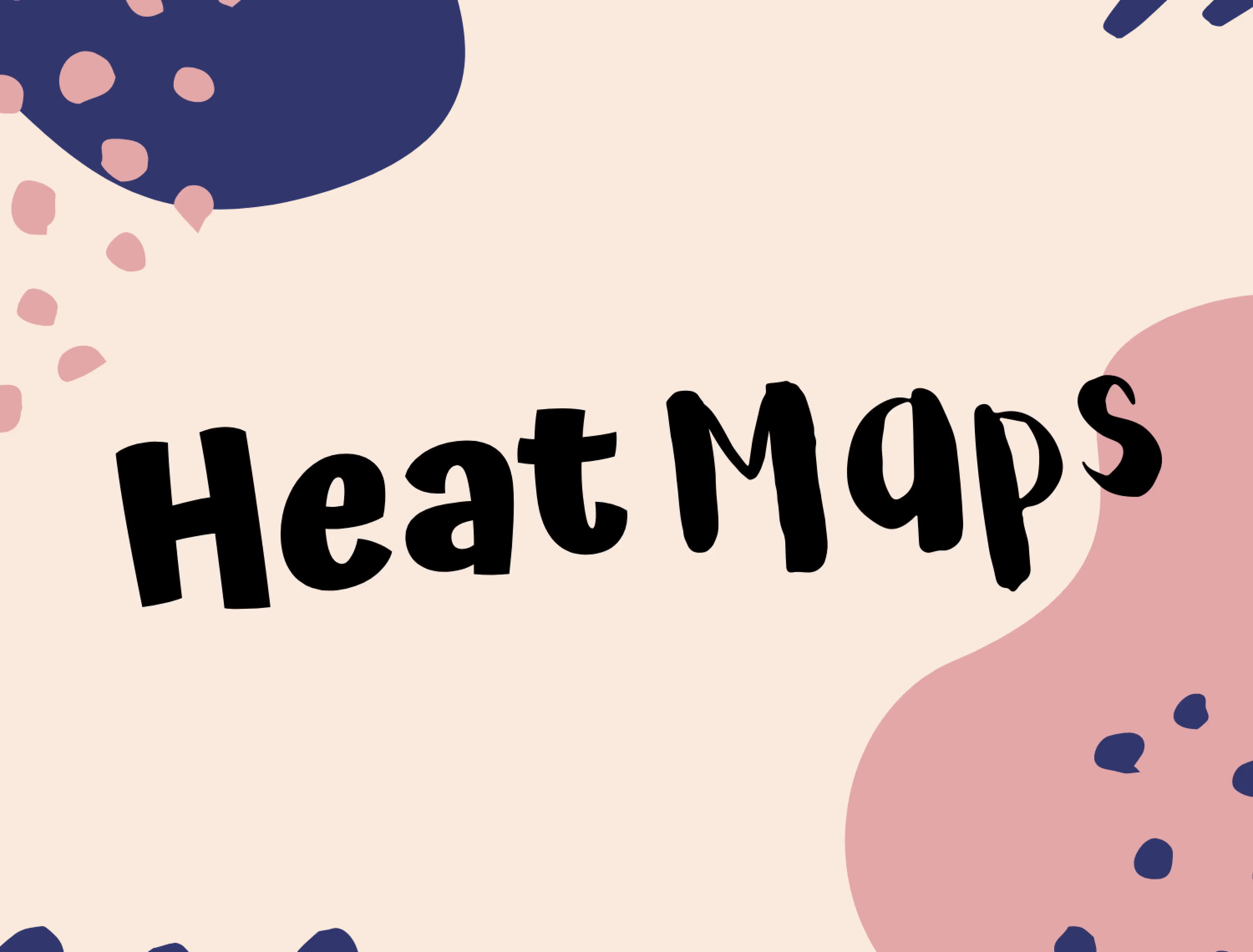
Did you know that it takes just 50 milliseconds for a website visitor to form an opinion about it? This means you need to create a website that provides a great user experience, even on the very first impression. One of the best ways to discover and understand how you can optimize your page for visitors is by using heat map solutions.
In the following article, you’ll learn how to improve a website following a heat map report. Specifically, we will help you understand how they give insight into users’ interactions and how you can leverage these findings on your homepage, blog, and/or landing pages. We will also give you examples of how heat maps on websites can help you boost user engagement rates, optimize your customer journey paths, and improve the conversion process in general.
Biggest advantages of heat maps for websites
Among other benefits, a website heat mapping tool and its advanced settings can produce on-site user behavior data that can be used to analyze user intent. Here are three advantages of using heat maps:
1. Boosting user engagement
Understanding which areas of your site get the most visitor attention will help you improve content placement and position critical elements where they get the most exposure. For instance, if you are running a promotion, and the star image of your website is a “hot” area, this is where your visuals and clicks should be placed in order to get hits.

2. Optimizing the information architecture
Another benefit of using different types of heat maps on a website is information architecture and conversion rate optimization. Once you have determined the “hot” areas of your website through a heat map’s graphical representation, you can optimize the information layout on each page according to user behavior.
3. Finding usability issues
If you notice a drop in user engagement on specific web pages, a heat map can help reveal any unusual activity worth investigating further. For example, you might notice that there’s an unexpected number of clicks on a particular image, or that a recent change to the layout has made it confusing for visitors who are trying to engage with the content.
Now that we have covered some of the benefits of heat maps, let’s take a look at where on your website you can use such tools.
Which pages can you use your heat map tools on?
Using different types of dynamic heat maps (such as eye-tracking, mouse-tracking, or scrolling heat maps) on a website will help you iron out any usability issues and inspire ideas for improvement. Here are the top pages that you should consider using a heat map tool on.
Homepage
This is the first port of call for your web visitors. In many cases, it’s where people first come across your brand, meaning that you cannot allow this page to have an unoptimized experience.
So how can a heat map and its visual representation help with improving your homepage? Firstly, it can reveal where would be best to place a Call to Action (CTA). For example, certain areas that visitor heat map data indicates to be “hot” can be the prime territory for your CTAs.

Secondly, the data might reveal any confusing elements on your site. Say, for instance, that you run a marketing business and allow potential customers to try it out for free for seven days. You will likely have a “Try For Free” button to draw visitors’ attention, right?
However, if you place “Contact Us” or “Sign Up for our Newsletter” right next to this button, it can prove confusing for a user who might rather click on one of the other CTAs or simply scroll past. By consulting your website heat map for scroll rates and eye-tracking, you may decide to remove some extra buttons and make your main CTA more prominent.
Landing pages for specific products or campaigns
Imagine you’ve just launched a brand new, cutting-edge product on your eCommerce website. You simply cannot wait to start getting hits and sales, but the desired results are simply not being achieved.
When people visit campaign landing pages, they are certainly closer to the conversion funnel and purchasing than if not reaching them at all. However, if there are elements on your site such as broken links or confusing wording, visitors might not move down the sales funnel.
Color-coded forms can help you identify gaps in your website’s landing page design and layout. Do you have insufficiently enticing content above the fold? Or maybe your product images are not clickable, despite the amazing page view statistics? Cutting out the clutter will encourage visitors to keep scrolling down your landing page and have better engagement with its various dynamic elements.
Blog pages
A blog is another important part of any website, and likely one that brings in the most organic traffic. It’s one of the places where you can add value for your customers, all while establishing yourself as a thought leader. However, if your website heat map software indicates that users are simply not digesting the full content, you must use the data to determine the reason.
Content length is often to blame, especially if you find that many users are not reading through full pages. Although the word count doesn’t necessarily equate to the quality of your content, your website heat maps could indicate that you need to assess the length of your content or play around with the design. Think about adding more images or placing a table of contents to make navigation easier.

Source: Ahrefs
Furthermore, if you see that there’s a particular place that most blog readers look at, it might be a great location for your newsletter signup field.
Other pages to consider for heat maps on a website application
There are other pages on top of your homepage, campaign landing pages, and blog that you might consider in your website improvement efforts. Have a look at some additional heat map uses below:
1. Your website’s most popular landing pages
When you visit your Google Analytics account, you’ll be able to filter a list of the most visited landing pages. These are the web pages on which you must guarantee the absolute best experience. It’s therefore worth studying insights on visitors’ behavior to understand how they interact with the content. Were they drawn in by big, bold images or enticing CTAs? Did they scroll down the pages further than expected?
This information could provide key insights for current and future pages. If users are interacting positively with the content, you could use heat map data to improve your other web pages that are struggling with drop-offs and low conversion rates.
2. Newly launched pages
Using your website heat map tool can assist with testing your website’s new design or layout and checking if people notice crucial information. Heat maps for your website will also be great for A/B split testing of two versions of a new web page. They can be used as part of your usability testing hypothesis to help you determine which layout will provide the best customer experience.
3. Pages that have the highest conversion rate
It’s quite simple – if something has proven effective on your website in the past, it’s worth using this as a source of inspiration to replicate your previous success. For this reason, it’s worth placing a heat map on your highest converting web pages.
That said, access to heat maps will also help ensure that these pages remain effective in the future. Any glitches or issues on them could lower your conversion rate and cause visitors to not interact with your content. The consequences of leaving such issues unaddressed could be grave, hurting your business and reducing the organic popularity of these pages all too quickly.
4. Pages with low conversion rates
Is your ‘About Us’ page not getting enough attention? Are users not scrolling past the fold on your promotion pages? Optimizing your page layout could improve your website considerably when guided by website heat map tools.
By taking into consideration aspects such as scrolling behavior (scroll maps) and “cold” (less popular) areas on your website, as indicated by blue and green colors, you can improve places that aren’t often noticed by web visitors.
How to improve a website with a heat map – concluding thoughts
When you dedicate the time and effort to understanding your website visitors’ behavior , i.e. why they scroll through pages or interact with certain sections more than with others, you’ll be on the right track to creating an optimal placement for those elements.
Heat maps usage for a website enables you to:
- verify if users are seeing your most important content
- determine whether or not your website visitors are getting distracted by any elements throughout their journey
- analyze the responsiveness of your site’s design and adjustment to mobile as well as desktop visitors
- see if people are clicking on the most important elements of each page and what their mouse movements look like
- assist you with ironing out website components that cause friction and issues
- increase conversions and decrease bounce rates
If you want to improve your digital marketing efforts and conversion rates, the popular heat map feature would be a great starting point. Investing the time and effort into your website’s UX will help your business stay at the top of its game. Thanks to heat map usage, you will be able to put yourself in the same frame of mind as your visitors and thus improve your website’s performance based on a custom-centric approach.


