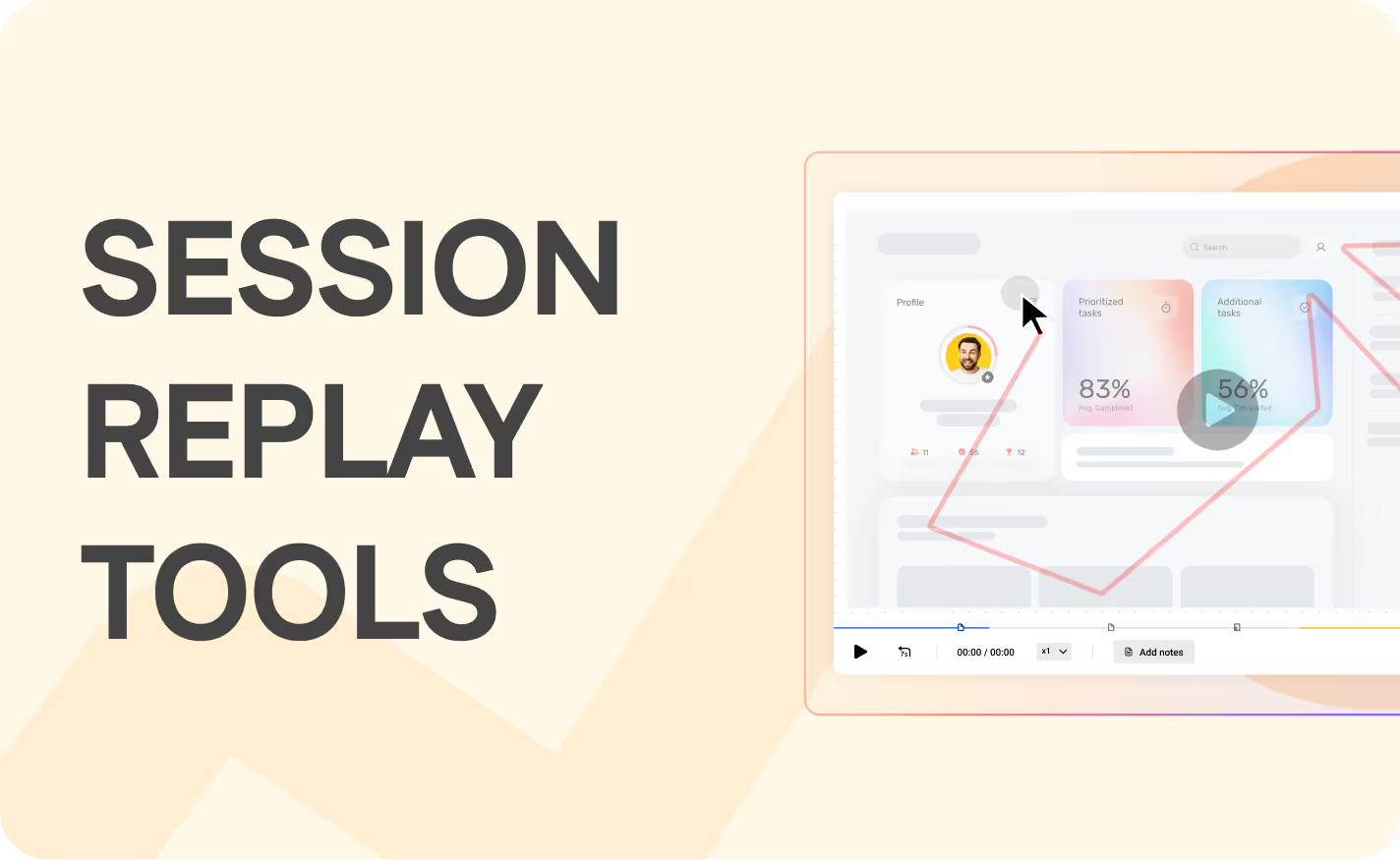6 Top Microsoft Clarity Alternatives & Competitors You Should Know

What is Microsoft Clarity?
Microsoft Clarity is a free analytics tool that allows you to understand user behavior through heatmaps, session recordings, and insights into user interactions. While it's a good starting point for tracking website usage, many businesses need more robust features, customization options, and integrations that Clarity cannot provide. That's where alternatives come in. Below, we’ll explore three top alternatives to Microsoft Clarity: LiveSession, Hotjar, and Lucky Orange. Each of these tools has unique offerings to help you unlock deeper insights into user behavior and optimize your digital experience.
Why You Should Consider Alternatives to Microsoft Clarity?
The free tools like those offered by Microsoft or Google analytics often come with a hidden cost, especially in times when user data can be used to train AI models. If you care about user privacy you might want to look for alternatives to Ms Clarity.
While Clarity offers some useful features for free, it’s important to recognize that there can be hidden costs, particularly concerning user privacy. Microsoft Clarity collects user behavior data that can potentially be used to train AI models. If you care about privacy, this should raise a red flag. Other alternatives prioritize user privacy while offering robust analytics tools with a transparent price and guarantee of user privacy. In terms of pricing, while Clarity is free, the best Microsoft Clarity alternatives often provide tiered pricing that scales with your needs.
Clarity’s marginal upgrades don’t stack up against the comprehensive insights provided by these alternatives. The potential risks to user privacy, combined with the superior features of alternatives, make it worthwhile to consider other options. Don’t settle for less—explore the best alternatives today.
Alternatives to Microsoft Clarity
This list will cover 6 tools chosen by our team. These tools are essential for understanding user behavior on your website and enhancing overall user experience. Let’s take a closer look at each of them and how they can benefit your business:
- LiveSession
- Hotjar
- Lucky Orange
- Heatmap
- Mouseflow
- FullStory
LiveSession

Overview
LiveSession is product analytics software designed to track user sessions. Typical customers include product teams, UX researchers, and businesses looking to improve their website interactions and user experience.
Key Features
LiveSession is a product analytics platform, known for its advanced session replay capabilities and unlimited event tracking. Its key features include:
- Session Replays: Detailed, real-time session recordings to understand user behavior.
- Advanced Filtering: Drill down into specific user groups with filters like user ID, custom properties, or device type.
- Heatmaps: Visualize where users click, scroll, and spend time.
- Custom Events: Track unlimited custom events to monitor specific user actions.
- GDPR Compliance: Full customization of data masking for sensitive information.
Pricing Information
LiveSession’s pricing starts at $65/month, with a 14-day free trial to test the platform’s features. The plans are designed to scale, making it suitable for startups and enterprises alike.
G2 Reviews
On G2, LiveSession has an average rating of 4.6/5, with users praising its cost-effectiveness and advanced filtering options. Customers often highlight how LiveSession helps them quickly identify user pain points and improve conversion rates.
Comparison to Microsoft Clarity
Unlike Microsoft Clarity, LiveSession provides unlimited event tracking, advanced filtering, and detailed customization options for masking sensitive data. These features make it ideal for businesses that require a scalable and flexible analytics solution.
Hotjar

Overview
Hotjar is a popular behavioral analytics tool that helps businesses understand user behavior through several key features.
Key Features
Hotjar's main features include:
- Heatmaps: Analyze clicks, taps, and scrolling behavior.
- Session Recordings: Replay user interactions to identify friction points.
- Surveys and Feedback: Collect user opinions through customizable surveys and widgets.
Pricing Information
- Hotjar offers a free plan for basic needs, with paid plans starting at $39/month.
Pricing for Hotjar starts with a free plan for basic needs, but paid plans begin at $39 per month, with a plan that includes more advanced metrics starting at $213. This can be a significant investment, especially when comparing features to Clarity, which offers many tools for free.
G2 Reviews
Hotjar has a G2 rating of 4.3/5, with users appreciating its user-friendly interface and robust heatmapping capabilities. However, some reviewers mention limitations in session recording customization compared to other tools.
Comparison to Microsoft Clarity
While Microsoft Clarity also offers heatmaps and session recordings, Hotjar’s additional tools for collecting user feedback and building funnels provide a more comprehensive suite for user experience optimization.
One notable feature is heatmaps, which visually represent where users click on a page, helping identify potential areas for improvement. Session recordings allow teams to watch real user interactions, providing insights into user experience and pain points, including rage clicks that indicate frustration.
Additionally, Hotjar includes surveys and feedback options, enabling businesses to gather direct input from users. This helps in making informed decisions about website performance. However, while Hotjar provides useful benefits, it has limitations compared to Microsoft Clarity. For instance, Hotjar has less customization in session recording compared to Clarity’s offerings.
On G2, Hotjar holds a rating of 4.3 out of 5, indicating a generally positive reception. However, the platform's features may be seen as marginal upgrades on what Clarity already provides without the cost. In conclusion, while Hotjar is an easy-to-set-up analytics tool, businesses should carefully compare Microsoft Clarity to determine which option best meets their needs.
Lucky Orange

Overview
Lucky Orange focuses on visualizations and conversion optimization for e-commerce, providing tools that aim to enhance user experience.
Key Features
Key features include dynamic heatmaps, session recordings, and conversion funnels. Dynamic heatmaps visualize where users click, helping identify areas of interest. Session recordings allow businesses to replay user interactions, offering insights into user behavior. Conversion funnels track the steps users take, pinpointing where they drop off in the buying process.
- Dynamic Heatmaps: Interactive heatmaps to analyze user behavior.
- Session Recordings: Replay sessions to identify usability issues.
- Conversion Funnels: Visualize where users drop off and improve conversions.
Pricing Information
Pricing includes a 7-day free trial, with paid plans starting at $32 per month, increasing to $89 for 15,000 sessions. While these offerings may suit some, they fall short when compared to alternatives like Microsoft Clarity, which is free and provides similar features without charge.
G2 Reviews
Lucky Orange has a G2 rating of 4.4/5. However, some users mention that its session recording capabilities could be more refined and stable.
Comparison to Microsoft Clarity
When comparing Lucky Orange to Microsoft Clarity, it’s clear that both tools serve different needs. Lucky Orange excels for e-commerce, especially with Shopify integration, but its pricing can be a drawback. While it offers useful benefits like funnel analysis and user interviews, it often falls short of Clarity's free offerings. Clarity provides enough analytics features for essential user behavior insights, making it a strong choice for budget-constrained users. Additionally, tools like LiveSession are easier to set up and offer robust session recordings.
Heatmap

Overview
Heatmap focuses on eCommerce brands, offering revenue-based heatmaps
Key Features
- Revenue-based heatmaps
- Session recordings
- Scroll maps
Heatmap.com is designed for eCommerce businesses, offering tools like revenue-based heatmaps, session recordings, scroll maps, and AI-powered insights. It integrates with platforms like Shopify, WordPress, WooCommerce, and Webflow, helping brands optimize conversions and track revenue.
Pricing Information
- Starts at $117 monthly
- 7-day free trial available
Pricing starts at $117/month for businesses with annual revenue below $5 million. Plans are revenue-based, focusing on tracking financial data through heatmaps.
G2 Reviews
G2 reviews highlight challenges with dynamic and single-page applications, privacy concerns, and the need for user-friendly integrations for platforms like WordPress and WIX. A free plan is available but comes with limited features.
Comparison to Microsoft Clarity
Unlike Microsoft Clarity, Heatmap.com focuses on eCommerce businesses by emphasizing revenue tracking and conversion optimization over general user behavior analysis. And unfortunately, it's regarded as one of the most expensive tools on this list.
Mouseflow

Key Features
- Session Replays: allows users to watch real-time recordings of visitor sessions, enabling them to observe how users interact with their site.
- Heatmaps: visualize user engagement by showing where visitors click, scroll, and hover, helping businesses understand which areas of their website are most effective
- Funnels: help identify drop-off points in the user journey, allowing businesses to optimize their conversion rates
- Form Analytics: provide insights into how users interact with web forms, revealing fields that may be causing frustration or abandonment.
Pricing Information
A free plan is available, with paid plans starting at $29/month for the first tier, which offers very limited features.
G2 Reviews
Mouseflow has a G2 score of 4.6/5, with users praising its comprehensive analytics. However, some reviewers note bugs and limitations in mobile analytics, suggesting that the platform could improve in tracking mobile user behavior more accurately. Overall, users find Mouseflow to be a valuable tool for enhancing user experience and optimizing websites.
Comparison to Microsoft Clarity
Mouseflow offers more granular tools like form analytics and funnels, providing deeper insights into user interactions compared to Microsoft Clarity. While Clarity provides essential features such as session recordings and heatmaps, Mouseflow's advanced capabilities, such as the ability to track user interactions within forms and analyze conversion funnels, make it a more robust choice for businesses looking to gain a better understanding of user behavior.
FullStory

Overview
FullStory refers to itself as Digital Experience Intelligence or User Behavior Analytics. This qualitative approach allows businesses to gain deep insights into how users interact with their websites and applications. By capturing every user session, FullStory enables companies to visualize user journeys, identify pain points, and understand the overall customer experience. FullStory appears the most to big B2C enterprises.
Key Features
FullStory is designed for enterprises, providing session replays, heatmaps, and product analytics similar to what tools like LiveSession offer. While it claims to deliver actionable insights, many find it falls short in affordability. Although pricing details are not publicly available, reviews indicate that the cost is prohibitive for many potential users.
Pricing Information
Although pricing details are not publicly available, reviews indicate that the cost is prohibitive for many potential users. There is a free plan available with limited features available.
G2 Reviews
On G2, FullStory holds a score of 4.5/5, praised for its robust analytics. However, users often criticize its high pricing and complex contracts. This raises questions about its value compared to free alternatives like Microsoft Clarity, which offers essential features without the financial burden.
Comparison to Microsoft Clarity
FullStory’s advanced behavior analytics and enterprise focus make it more suitable for large organizations, whereas Microsoft Clarity is better suited for smaller-scale needs. Additionally, FullStory provides features such as user segmentation, conversion funnels, and real-time insights, which are essential for businesses looking to enhance their digital strategies. The platform's robust integration capabilities with other analytics and marketing tools also allow for a more comprehensive understanding of customer journeys.
Conclusion
While Microsoft Clarity is a great entry-level tool, businesses often need more advanced analytics and customization to achieve their goals. LiveSession stands out with its unlimited event tracking and advanced filtering, making it perfect for teams needing granular insights. Hotjar offers a balanced combination of heatmaps, session recordings, and feedback tools for improving user experience. Lastly, Lucky Orange brings unique features like form analytics, ideal for businesses wanting to analyze customer conversions effectively. Choosing the right alternative depends on your specific needs and growth stage, but these three tools provide a great starting point for scaling your analytics efforts.
Related articles
Get Started for Free
Join thousands of product people, building products with a sleek combination of qualitative and quantitative data.