Best Website Builders For Your Website in 2025

Introduction to Website Builder Tools
Whether you're spinning up a one-page portfolio, launching a SaaS homepage, or building a fully-fledged content hub, a solid website builder is the foundation. In 2025, the game has changed. Builders aren't just drag-and-drop anymore—they're smart, collaborative, and full of features that were once reserved for dev-heavy teams.
This guide will help you find the best tool for your goals—no coding knowledge needed.
How We Evaluate and Compare Apps
To keep things fair and helpful, here’s how we break down each website builder:
- Best for – The primary use case or persona the tool shines for.
- Key features – What makes this builder stand out in a crowded field.
- Pricing – No fluff. Just what you can expect to pay.
- Pros and cons – The good, the not-so-good, and the trade-offs in choosing a web site builder.
7 Website Builders for Creators, Startups, and Businesses in 2025
- Framer – Best for designing and publishing interactive prototypes
- Webflow – Best for building visually complex websites without coding
- Wix – Best for quickly launching a business website with built-in tools
- Carrd Pro – Best for creating simple, stylish one-page websites
- Elementor Pro – Best for customizing WordPress sites with advanced design controls
- Pagecloud – Best for collaborating on website creation with a team
- WordPress.com – Best for publishing content-heavy websites and blogs
Best for Fast and High-Quality Designs: Framer

Framer is the ideal choice for designers seeking rapid control over interactive user experiences. It caters to product designers, startup founders, and solo creators who want to publish their stunning designs live without delay.
Key Features
- Custom Code Support: Allows advanced users to enhance functionality with personalized code.
- Site Analytics: Offers insights into user behavior, aiding in informed design decisions.
- Cookie Banner & Password Protection: Ensures compliance and secures projects during development.
- Redirects: Simplifies navigation and improves user flow on websites.
🏷️ Pricing Information
Framer's pricing starts at just $5 per month, making it an accessible option for individuals and small teams. A free tier may be available, though it often comes with limitations on resources and features.
Pros and Cons
✅ Pros:
- Affordable entry point for budget-conscious designers.
- Sleek user interface tailored for design-first experiences.
- Rapid publishing capabilities streamline workflow.
❌ Cons:
- Limited pages and bandwidth, which may not suit larger projects.
- Not specifically designed for extensive e-commerce functionalities.
- Certain advanced features might require technical expertise.
Bonus: LiveSession Integration is available with some of the top website builders.
Not directly integrated, but you can embed LiveSession’s script manually. Combine Framer’s design polish with LiveSession’s session replays to see exactly how visitors interact with your animations and flows.
Best for Building Visually Complex Websites Without Coding: Webflow
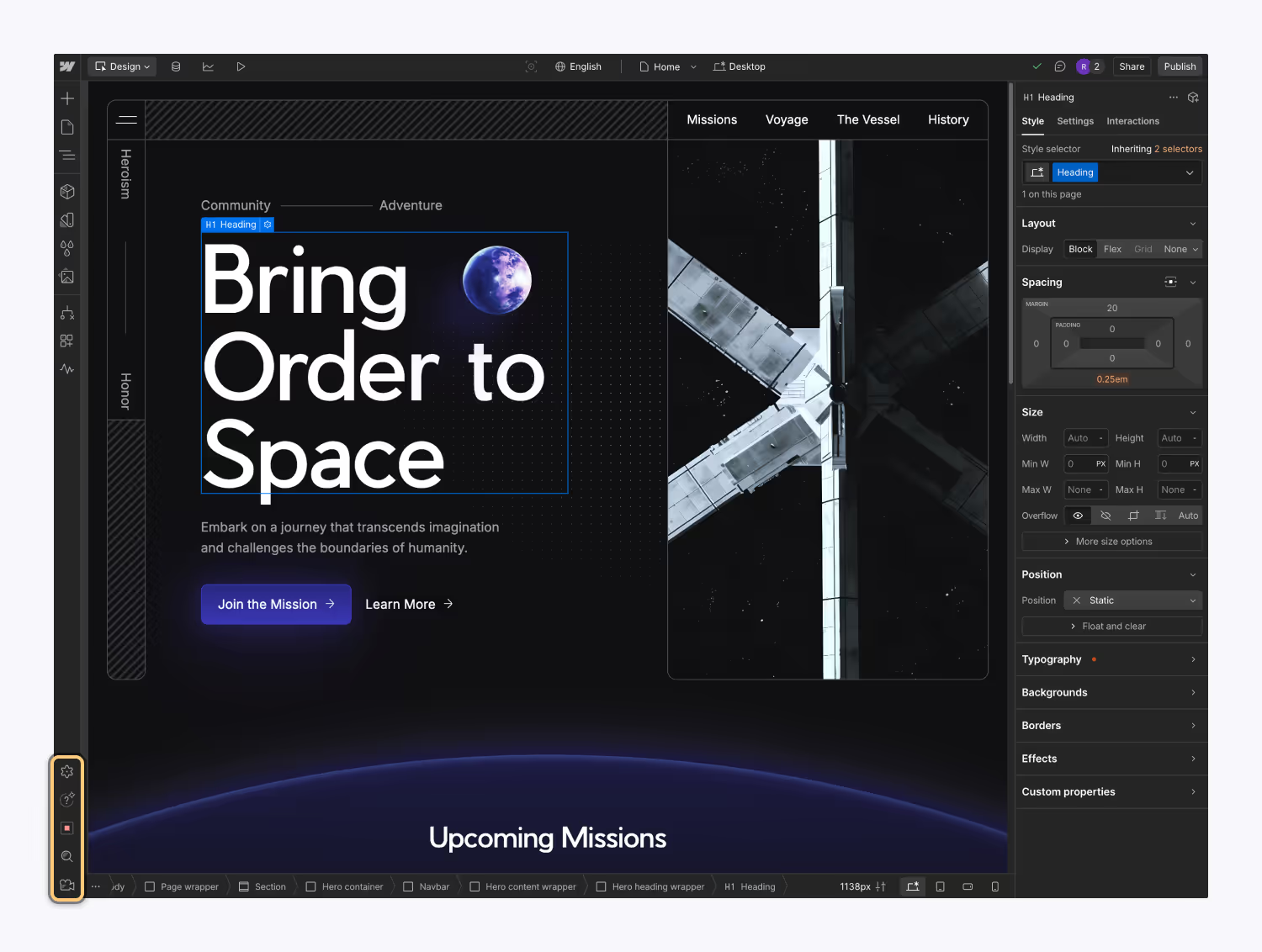
Webflow is ideal for startups and creators seeking to build visually complex websites without any coding knowledge. Its focus on pixel-perfect design and robust Content Management System (CMS) capabilities makes it a top choice for those wanting to create stunning online presences effortlessly.
Key Features
- CMS Collections: Organize and manage content easily, enhancing your website’s structure.
- Custom Domain + Backups: Secure your brand with a personalized domain and automatic backups for peace of mind.
- Form Submits & Hosting: Enjoy an all-in-one infrastructure that simplifies the website building process.
- Visual BuilderExperience total layout freedom with a drag-and-drop interface, allowing for extensive design customization in your web builder.
🏷️ Pricing Information
Webflow offers a free plan, though it is limited in functionality. Paid plans start at competitive rates, providing access to essential features and improved capabilities. Upgrading is recommended for unlocking the full potential of this powerful website builder.
Pros and Cons
✅ Pros:
- Strong CMS for managing diverse content types.
- Incredible design control for pixel-perfect results.
- Highly customizable, accommodating various design needs.
❌ Cons:
- Free plan has significant limitations, pushing users to upgrade sooner.
- Steeper learning curve for complete beginners.
- Pricing may be higher compared to other site builders like Wix and Squarespace.
Bonus: LiveSession Integration
You can drop LiveSession’s tracking code into Webflow’s custom code section. Use it to watch users interact with your slick animations or complex layouts—and troubleshoot friction instantly.
Best for Quickly Launching a Business Website: Wix

Wix is ideal for small business owners, freelancers, and anyone in urgent need of a professional website. Its AI-assisted setup and comprehensive built-in tools make it an attractive option for those who want to establish an online presence quickly and efficiently.
Key Features
- AI Tools: Offers smart setup suggestions and design guidance for ease of use.
- Multi-cloud Hosting: Ensures speed and reliability for a seamless user experience.
- Accept Payments: Built-in eCommerce functionality allows service businesses to accept payments effortlessly.
- Light Marketing Suite: Includes email marketing and SEO tools, plus more, all integrated for convenience.
🏷️ Pricing Information
Wix plans start at $17 per month, making it accessible for many users looking to create your website. There are free options available, but they come with limitations such as Wix branding. Paid plans offer additional features and customization for those looking to enhance their site further.
Pros and Cons
✅ Pros:
- Beginner-friendly interface, making it easy for anyone to launch a site.
- Fast setup allows users to get online in no time.
- Comprehensive tools for eCommerce and marketing included in the platform.
❌ Cons:
- Costs can accumulate if you’re planning to sell products online.
- Some advanced features may require higher-tier plans.
- Limited customization for users on the free plan.
Bonus: LiveSession Integration LiveSession integrates with WiX. Track scroll depth, rage clicks, and see where readers drop off on long-form content.
Best for One-Pagers: Carrd Pro
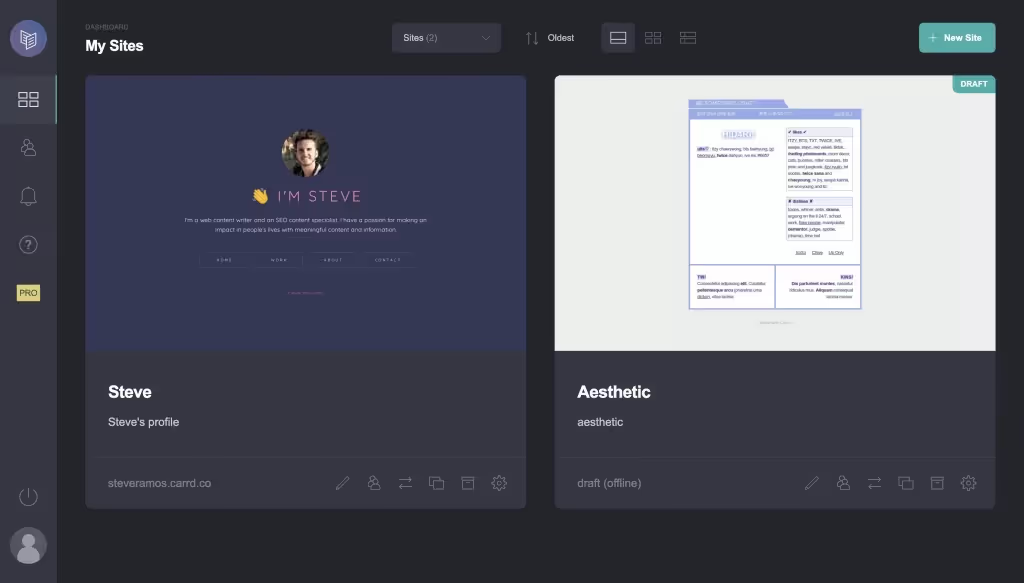
Carrd is the ideal solution for individuals looking to create simple, one-page websites using a builder for beginners. Whether it's for a personal portfolio, a side project, or landing pages, Carrd's minimalist design allows users to focus on content without distractions.
Key Features
- Custom Domains: Elevate your online presence with a professional touch and free ssl.
- Meta Tags & Redirects: Enhance your site's visibility with built-in SEO tools.
- Responsive Design: Ensure your site looks great on all devices with a responsive design that many website builders provide.
- User-Friendly Interface: Build your website easily, no coding skills required.
- Website Templates: Jumpstart your design process with a ready to edit template
🏷️ Pricing Information
Carrd offers a free plan that allows users to create basic one-page websites. For advanced features, paid plans typically range from $19 to $49 per year, providing additional customization options and functionalities.
Pros and Cons ✅ Pros:
- Intuitive and user-friendly, making it accessible for beginners.
- Excellent value for simple, one-page sites.
- Quick setup, enabling rapid launches.
❌ Cons:
- Limited to one-page designs, which may not suit larger projects.
- Not ideal for users with extensive content needs, especially if they wish to create a website that requires advanced features.
- Lacks advanced features found in more complex builders like Wix or Squarespace.
Bonus: LiveSession Integration
It's not a direct integration, but it's super easy to add a LiveSession snippet—watch how users scroll and what they click on, even in a one-pager. Great for personal branding tweaks.
Best for Customizing WordPress Sites: Elementor Pro
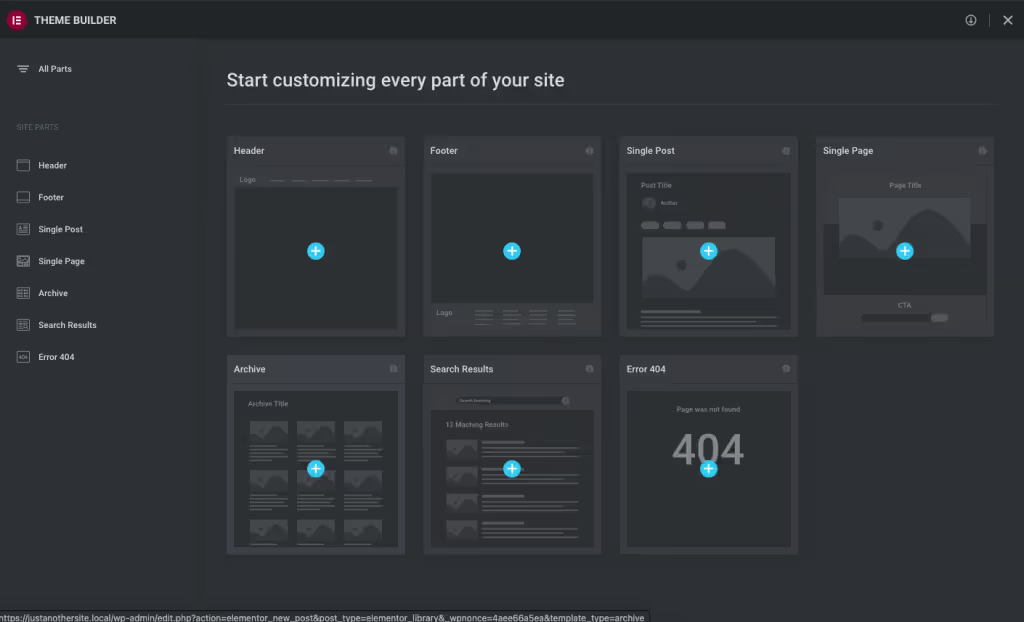
Elementor Pro is best suited for WordPress users seeking an intuitive, drag-and-drop website builder that provides advanced customization options. Its user-friendly interface allows users to design stunning websites without needing to write any code, making it ideal for both beginners and experienced developers.
Key Features
- Theme & Popup Builder: Complete design control allows for unique branding and effective conversion strategies.
- Dynamic Content: Personalizes user experiences by adjusting content based on behavior, fostering engagement.
- eCommerce Friendly: Essential for online stores looking to create a website focused on online sales.
- Responsive Design Controls:Ensures websites are mobile-friendly and visually appealing across all devices, making it one of the best free website builders available.
- Template Library: Access to a vast library of pre-designed templates accelerates the website-building process.
🏷️ Pricing Information
Elementor Pro starts at just $3.99 per month, making it an affordable option for those wanting to enhance their WordPress sites. A free version is available, but it comes with limitations in features and customization options. Paid plans offer additional functionalities and support.
Pros and Cons
✅ Pros:
- Powerful and affordable, enhances WordPress capabilities.
- User-friendly interface suitable for all skill levels.
- Extensive documentation and support resources available.
❌ Cons:
- Requires an existing WordPress site to utilize.
- Some advanced features may have a learning curve.
- The free version lacks key functionalities, limiting customization.
Bonus: LiveSession Integration LiveSession works wonderfully on WordPress, which is one of the best free website builders available. Use it to watch user behavior in custom popups or checkout flows you built with Elementor.
Best for Team Collaboration: Pagecloud
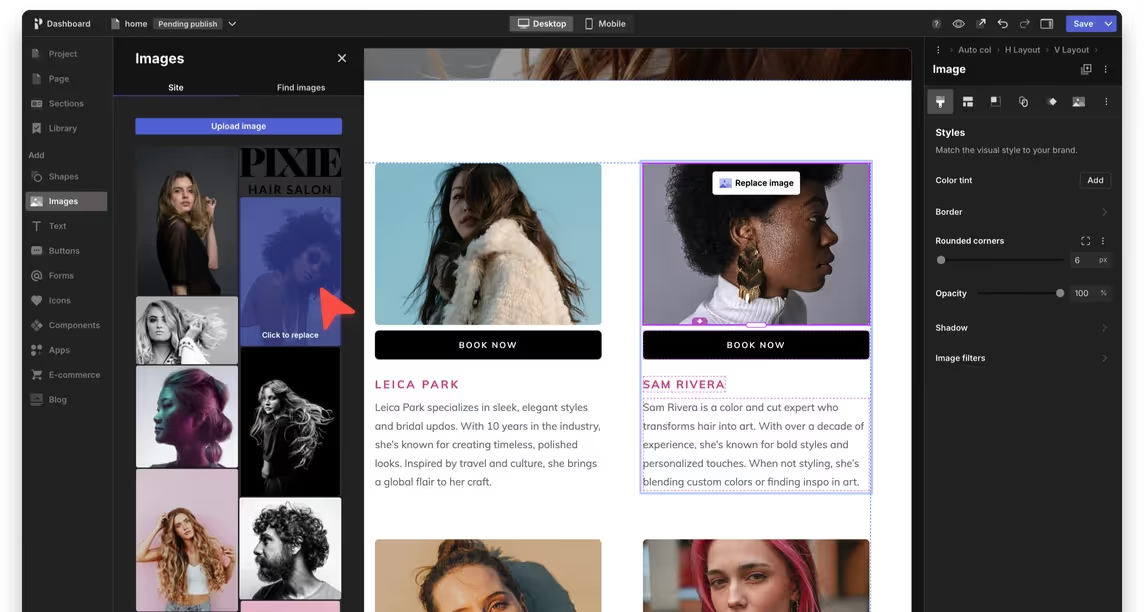
When it comes to collaborative website design, Pagecloud stands out as an ideal choice for teams, such as agencies and small product groups, seeking both visibility and speed in their projects. Its unique features cater specifically to enhance teamwork and streamline workflows, making it a great choice for a web host.
Key Features
- Expert Chat Support: Get immediate assistance to overcome obstacles and maintain momentum.
- Analytics & Google Workspace Integration: Seamlessly align your data and collaboration tools for improved project efficiency.
- Free Custom Domain: Leverage added value with a complimentary domain for your website at no extra cost.
- Drag-and-Drop Interface: Build a website effortlessly, allowing for intuitive design without extensive technical knowledge.
- Responsive Design Options: Ensure your site looks great on all devices, enhancing user experience and engagement.
🏷️ Pricing Information
Pagecloud's pricing begins at $22 per month, offering a range of plans that accommodate various needs. While there are no free plans available, a trial option is offered for users to explore its capabilities before committing. Keep in mind that additional features may come at higher tiers.
Pros and Cons
✅ Pros:
- Excellent for team collaboration with built-in analytics.
- User-friendly interface promotes efficiency.
- Integration with Google Workspace enhances productivity, especially when using a free website builder for collaborative projects.
❌ Cons:
- Higher cost compared to solo website builders like Wix or Squarespace.
- Limited free options may deter budget-conscious users.
- Some advanced features may require a steeper learning curve for new users.
Best for Content-Heavy Websites and Blogs: WordPress.com

WordPress.com is the most popular website builder on the market. Its versatility as a classic content management system (CMS) makes it a top choice for those looking to create a website or blog using the best free website builders.
Key Features
- Unlimited Posts/Users: Scale your blog or team effortlessly, accommodating growth without limits.
- Massive Plugin Ecosystem: Enhance functionality with countless plugins tailored to your needs.
- Free Plan: Start your journey with a free option, allowing you to test ideas without financial commitment through a free website builder.
- SEO Tools: Optimize content to improve visibility and search engine rankings effectively.
- User-Friendly Interface: Easily navigate and manage your website, even with minimal technical skills.
🏷️ Pricing Information
WordPress.com offers a free plan
Pros and Cons
✅ Pros:
- Flexible and powerful, catering to various content needs.
- Extensive support community and resources available.
- Ideal for SEO optimization, helping to attract a wider audience.
❌ Cons:
- Customization often requires additional plugins, which may complicate the setup.
- Some users may find the interface overwhelming due to its extensive options.
In conclusion, WordPress.com stands out as one of the best website builders for content-heavy websites and blogs, providing a robust platform to share your voice with the world.
Bonus: LiveSession Integration LiveSession works beautifully on WordPress. Track scroll depth, rage clicks, and see where readers drop off on long-form content.
Related articles
Get Started for Free
Join thousands of product people, building products with a sleek combination of qualitative and quantitative data.



