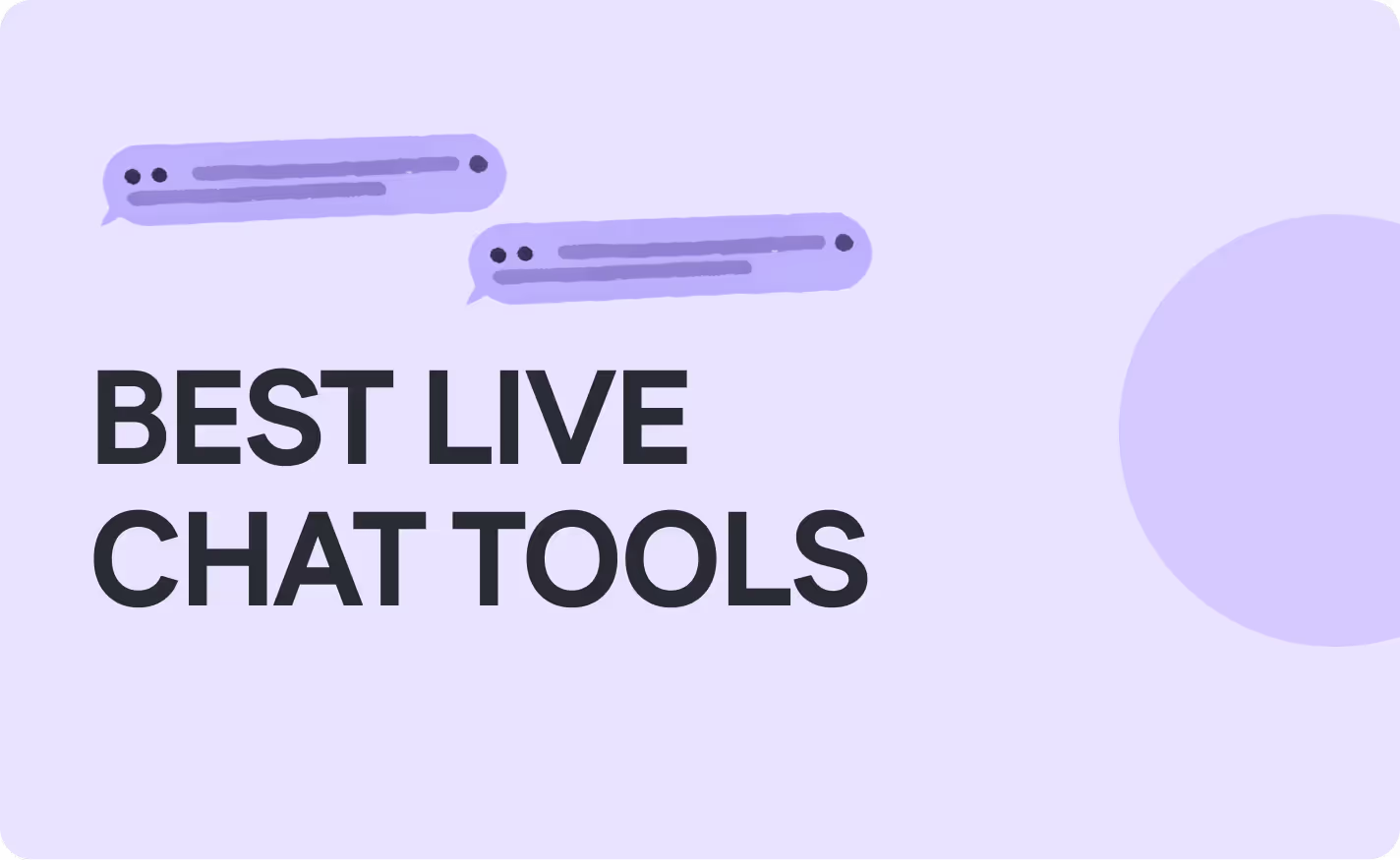How much does Hotjar Cost? Hotjar Pricing Breakdown

What is Hotjar?
Hotjar is a widely recognized tool in website analytics and user behavior. Primarily utilized by marketers and UX designers, It offers a suite of features aimed at enhancing digital experiences through qualitative research. This tool is not just an option; it's a necessity for those serious about optimizing user engagement and understanding visitor interactions on their sites.

Key Features
What can you do with it?
- Session Recordings: Observe real user sessions to identify navigation patterns and pain points.
- Heatmaps: Visualize user engagement to pinpoint clicks and scrolling behavior.
- Surveys and Feedback: Collect direct input from users to inform design decisions and enhancements.
- Frustration & Engagement Scores: Gauge user sentiment and identify areas for improvement.
How Hotjar Helps
- Understand how visitors interact with your site.
- Spot usability issues using heatmaps and session recordings.
- Collect qualitative feedback to improve user experience.
- Analyze conversion funnels to boost performance.
How much does Hotjar cost?
Hotjar's pricing model is structured to accommodate various needs, starting from a free plan that offers basic features and is quite limited. How? Your daily session limit will sit at 35 sessions. For more advanced capabilities, monthly subscriptions are available for 3 Hotjar products: Observe, Ask, and Engage. You will be prompted to choose what product module you want but it doesn't end here.
Hotjar plans range from 0 dollars per month for their Basic Plan and upgrades to the Plus Plan: which costs $ 39 per month then the Business Plan costs $ 99 per month and finally Scale Plan is $213 per month. All prices are for the Observe module but adding additional products will add extra costs.
Hotjar Pricing Plans

Hotjar uses a tiered pricing model with session-based limitations.
1. Hotjar Free Plan
- Best for: small businesses or individuals testing the platform.
- Limitations: Low session cap, no advanced filtering or integrations.
The Hotjar Free Forever Plan is available at no cost, appealing to small businesses or individuals who are in the early stages of testing the platform. This plan is particularly attractive for those looking to gather insights on user behavior without incurring any expenses. It serves as an accessible entry point for small businesses and freelancers aiming to optimize their websites and improve user experience.
It includes:
- Unlimited Heatmaps: Visualize user interactions on your website, allowing you to identify areas for improvement and optimize conversion rates.
- 35 Daily Session Recordings: Gain insights into user behavior by observing real-time interactions, helping you understand how to enhance user experience.
- Three Feedback Widgets: Collect direct user feedback through surveys and feedback prompts, which can inform design and content decisions.
However, this Basic Hotjar Plan has its limitations. Users will find a low session cap, and the absence of advanced filtering or integrations may hinder deeper analysis. While it provides a glimpse into website analytics, those seeking more comprehensive insights may need to consider Hotjar's paid pricing plans or explore alternatives like LiveSession.
2. Plus Plan (From $39/month)
- Best for: Freelancers and small teams needing more data.
- Limitations: Still capped daily sessions, lacks advanced analytics, no additional features compared to free plan
The Hotjar Plus Plan is priced at $39 per month and is designed for freelancers and small teams looking to gather more data on user behavior. This plan appeals to those who want to optimize their user experience through insights but may not yet require the extensive capabilities of higher-tier options. It serves as a practical stepping stone for startups testing their products or scaling their operations.
It includes:
- 100 Daily Session Recordings: Gain valuable insights into user behavior through session replay, helping you identify areas for improvement in your website's design and functionality.
It's important to note Hotjar provides no additional features in its first-tier paid plan which is an issue for many new Hotjar users. Other user behavior analytics tools offer a 14-day free trial to test its premium features but when it comes to Hotjar there's no free trial.
3. Business Plan (From $99/month for 500 daily sessions)
- Best for: Growing businesses needing some analytics but hesitant to explore dedicated product analytics tools
- Limitations: Pricing scales quickly, no analytical tools.
The Business Plan is available from $99 per month, designed for growing businesses that require some more insights but may be hesitant to dive into dedicated product analytics tools like LiveSession or FullStory which comes with even higher costs than Hotjar.
This plan may be appealing to small and mid-sized companies looking to optimize their website visitor experience without the complexities of advanced analytics.
It includes:
- 500 to 270,000 Daily Session Recordings: Capture user interactions to understand behavior analytics and improve website performance.
- Custom User Properties: Tailor visitor data for better insights, helping you engage your audience effectively.
- Advanced Filters: Narrow down recordings to specific user segments, making it easier to identify issues like rage clicks.
- Engagement Scores: Measure user engagement levels, allowing you to focus on what keeps visitors coming back.
- Integrations: Seamlessly connect with other tools to enhance your workflow and data analysis.
However, it’s important to consider the limitations of this plan. Pricing scales quickly, and there are no analytical tools included, which might leave you wanting more compared to Hotjar alternatives. While you may benefit from features like Hotjar's participant pool and survey templates, be aware that Hotjar lacks a dedicated customer success manager and priority support under this pricing structure.
4. Scale Plan (From $213/month for 500 daily sessions)
- Best for: Large teams and enterprises needing advanced tools.
- Limitations: High cost, Paying $ 213 for 500 daily sessions is simply too much
The Scale Plan, priced at $213 per month, is designed for large teams and enterprises that require advanced tools to enhance their analytics capabilities. This plan is particularly appealing for organizations looking to scale their operations and optimize their user engagement through data-driven insights.
It includes:
- Trends: Identify user behavior patterns over time, helping you make informed decisions.
- Funnels: Visualize the customer journey, allowing for targeted optimizations to increase conversion rates.
- Webhooks: Integrate seamlessly with other applications to automate processes and enhance workflow efficiency.
- Hotjar API: Access comprehensive data for deeper insights, enabling tailored strategies that fit your specific needs.
- Error Filtering: Quickly identify and address issues, ensuring a smoother user experience.
While the Scale Plan offers valuable features that can significantly enhance your analytics strategy, it does come with limitations. Comparing what Hotjar offers with the high cost of $213 for 500 daily sessions may deter some potential users, especially when compared to free alternatives like Google Analytics or other tools such as LiveSession.
Overview of Hotjar Pricing Model for Different Products
💲 Hotjar Observe costs $ 213 per month
💲 Hotjar Ask Plan costs $ 159 per month
💲 Hotjar Engage costs start at $ 550 per month but you need to contact the sales team.
You see for a total of $ 922 per month you get access to 3 products with the following limits: 500 daily sessions, 500 survey responses monthly, 240 interviews, and user tests per year.
Hotjar: Pros & Cons
✅ Pros of using Hotjar
Easy-to-use heatmaps and session recordings: Hotjar’s heatmaps visually represent user clicks, taps, and scrolling behavior, making it easy to understand where users engage most on your site. The session recordings allow you to watch real user interactions, providing deeper insights into user behavior that can guide your design and development decisions.
Strong qualitative research tools: Hotjar offers three feedback widgets—surveys, polls, and incoming feedback—which help you gather qualitative insights directly from users. This feature enables you to engage with your audience effectively, ensuring you understand their needs and frustrations, which is critical for optimizing user experience.
Well-known in the UX and marketing community: As a recognized player in the analytics space, Hotjar boasts a large and active user base. This popularity means that many resources, including tutorials and community support, are readily available. Users often find that the existing knowledge base is beneficial for maximizing their use of Hotjar's capabilities.

❌ Cons of using Hotjar
Daily session caps are very restrictive: One significant limitation is that Hotjar’s pricing plans implement daily session caps, which can create gaps in data capture over a month. This restriction may lead to missed opportunities in understanding user behavior comprehensively, especially for businesses with high traffic.
Pricing increases quickly with usage: While Hotjar offers a free trial, its pricing can escalate quickly as you scale your usage, particularly if you require a higher number of interviews per month or wish to retain more recordings. This rapid increase can make it challenging for smaller businesses to maintain a sustainable budget.
Limited advanced features in lower tiers: Those on lower-tier plans may find that Hotjar doesn't offer the advanced features necessary for in-depth analytics or user engagement. For instance, options like the custom package or the best Hotjar alternative may be more appealing for users needing robust analytics tools beyond basic functionality.

What Users Say
When considering user experience analytics tools, it’s essential to look at real Hotjar reviews to gauge the overall satisfaction with the product.
Many users express appreciation for Hotjar's straightforward interface and powerful heatmaps, but they also highlight some challenges.
The daily session caps and pricing structure can be particularly frustrating for those with high traffic, as Hotjar doesn’t allow for comprehensive data capture on its lower-tier plans.
Moreover, while Hotjar support is often praised for its responsiveness, some users find that the available resources don't always address their specific needs.
As you explore Hotjar's offerings, keep in mind the diverse experiences of its users and the importance of aligning your choice with your analytical requirements.


Hotjar vs a better alternative: LiveSession

LiveSession Pricing
Unlike Hotjar, LiveSession offers monthly session quotas instead of restrictive daily caps.
- Free Plan – 1,000 sessions/month, session replay, heatmaps, funnels, filters.
- Basic Plan – $65/month for 5,000 sessions, unlimited projects, segment notifications.
- Pro Plan – $99/month for 10,000 sessions, unlimited team members, dashboards, Slack alerts.
- Enterprise Plan – Custom pricing, extended data retention, premium support.

Why Choose LiveSession Over Hotjar?
✅ No daily session caps
✅ More sessions for your budget
✅ Advanced developer tool
Pricing
✅ LiveSession ❌ Hotjar
With LiveSession, you benefit from clear and public pricing that allows you to budget effectively for your analytics needs. In contrast, Hotjar’s pricing model is often opaque and can scale unpredictably, leaving users unsure about their expenses. This clarity ensures that businesses can make informed decisions without the fear of unexpected costs, making LiveSession a more reliable choice for those looking to manage their budgets efficiently.
Session Limits
✅ LiveSession ❌ Hotjar
LiveSession offers flexible monthly quotas that cater to varying usage needs, allowing businesses to record user interactions without the stress of daily caps. On the other hand, Hotjar imposes daily limits that can restrict your ability to gather comprehensive user insights, which can hinder your overall experience analytics efforts. This flexibility in LiveSession is essential for teams looking to maximize their data collection capabilities.
Developer Tools
✅ LiveSession ❌ Hotjar
For developers, LiveSession stands out with its robust set of tools, including detailed event tracking, console logs, JavaScript error tracking, and network requests monitoring. These features are crucial for in-depth behavior analytics, enabling teams to debug and optimize their applications more effectively. Conversely, Hotjar lacks such detailed developer tools, which can limit your ability to analyze user interactions thoroughly, making LiveSession the superior choice for tech-savvy users.
Scalability
✅ LiveSession ❌ Hotjar
When it comes to scalability, LiveSession is recognized for its cost-effectiveness in providing session recordings, positioning itself as an excellent alternative to Hotjar. While Hotjar's pricing plans can become prohibitively expensive as your needs grow, LiveSession offers a more sustainable solution for businesses of all sizes. This makes LiveSession a more appealing option for users who require a scalable analytics tool without the hefty price tag associated with Hotjar's paid plans.
Related articles
Get Started for Free
Join thousands of product people, building products with a sleek combination of qualitative and quantitative data.