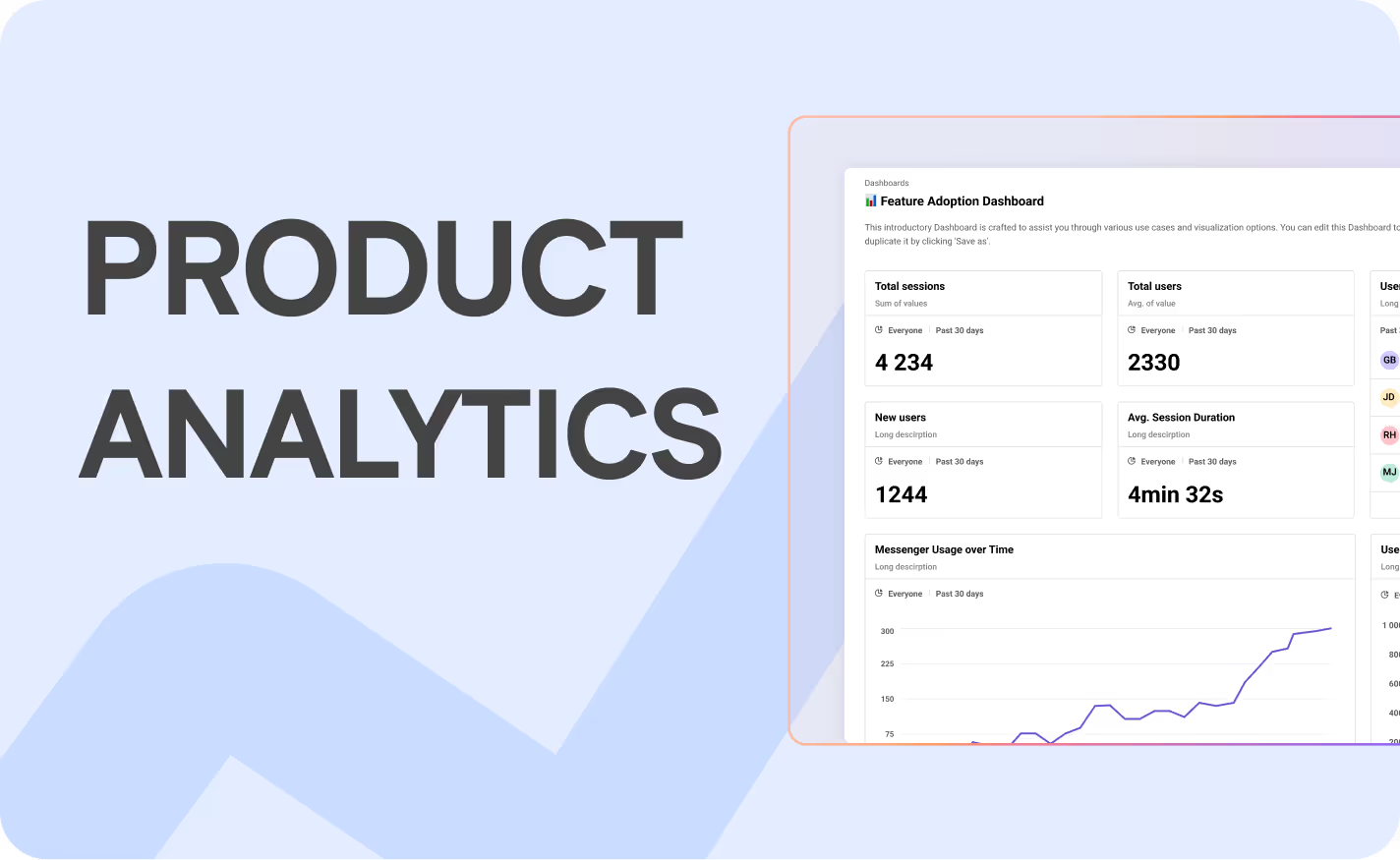Best Bugsnag Alternatives in 2025 | Insights Hub Alternatives

Introduction to the Best BugSnag Alternatives in 2025
InsightsHub (formerly Bugnag) is a popular tool used by developers and product teams for error monitoring and performance tracking. It helps teams detect, diagnose, and resolve errors in real-time, ensuring smooth application performance. However, depending on your needs, there are various alternatives available that might offer better pricing, features, or integrations.
In this article, we explore the top alternatives to InsightsHub, breaking down their key features, pricing, G2 reviews, and how they compare to InsightsHub.
Best BugSnag Alternatives
LiveSession

Overview
LiveSession is an innovative tool designed to blend product analytics with session replays. It empowers developers to gain a thorough understanding of user interactions, making it easier to troubleshoot issues in web apps. By capturing the full context of user behavior, LiveSession helps improve customer experience and optimize performance management.
Key Features
Key features of LiveSession include session replays that allow developers to see exactly what users experienced. The advanced filtering options help pinpoint specific issues quickly. It also integrates seamlessly with dev tools, enhancing workflow efficiency. With built-in product analytics, teams can gather actionable insights. Plus, webhooks enable easy integration with other platforms, ensuring smooth data flow.
- Session replays – Watch how users interact with your app in real-time.
- Advanced filtering – Find key user segments and behaviors.
- Developer Tools – Includes JS errors, network requests, and console logs.
- Heatmaps – Visualize user interactions.
- Product Analytics – Funnels, dashboards, and custom events.
- Webhooks & Slack Integration – Automate workflows and alerts.
🏷️ Pricing Information
LiveSession offers competitive pricing that starts at $65 per month, making it a cost-effective choice for developers. A 14-day free trial is available, allowing users to explore the features before committing. This flexibility makes it an appealing option for those searching for the best Bugsnag alternatives.
- Starts at $65/month, with a 14-day free trial available.
📣 G2 Reviews
With an impressive score of 4.6/5, LiveSession is praised for its excellent price-to-value ratio, user-friendly interface, and sleek design. Users appreciate how it simplifies error reporting and enhances application performance monitoring.
- G2 Score: 4.6/5
Comparison to InsightsHub (formerly Bugsnag)
While not a traditional APM solution, LiveSession serves as a strong Bugsnag competitor, effectively replacing Bugsnag in many areas. It expands on product analytics, providing developers with essential tools to troubleshoot performance issues in both frontend and backend systems.
LiveSession vs Bugsnag – Which One is Right for You?
Error Tracking
Bugsnag – ✅ Yes, specialized in error monitoring
LiveSession – ✅ Yes, helps you solve bugs faster with session replays and Dev Tools
Session Replay
Bugsnag – ⚠️ Limited (error-based replays only)
LiveSession – ✅ Yes, full session replays for user behavior analysis
Crash Reporting
Bugsnag – ✅ Yes, detects and categorizes crashes
LiveSession – ❌ No
Product Analytics
Bugsnag – ❌ No
LiveSession – ✅ Yes, includes funnel tracking, segmentation, and custom dashboards
User Segmentation
Bugsnag – ❌ No
LiveSession – ✅ Yes, analyze behaviors across user groups
Axiom

Overview
Axiom aims to reshape log management and observability within modern infrastructure monitoring. However, it faces stiff competition from established tools like Splunk and AppDynamics. Users may find it lacking the market presence needed for serving enterprise clients.
Key Features
Axiom includes dashboards for observability, distributed tracing, and application performance monitoring. While these features are essential, they fall short of what developers expect. For instance, its telemetry capabilities do not match the depth offered by competitors like LogRocket. Additionally, Axiom's real-time visibility might not be as intuitive.
- Dashboards & Observability – Gain real-time infrastructure insights.
- Distributed Tracing – Debug issues across systems.
- Application Performance Monitoring – Track latency, bottlenecks, and more.
🏷️ Pricing Information
Axiom offers a free plan, with paid plans starting at $25/month for 1TB of data ingestion. While this may seem reasonable, users looking for alternatives like Bugsnag or SmartBear might find better value with more comprehensive offerings.
- Free plan available, paid plans start at $25/month for 1TB of data ingest.
📣 G2 Reviews
Though Axiom lacks an official G2 presence, feedback on platforms like Reddit is generally positive. However, many users express frustration over its limited capabilities compared to giants in the field.
- No official G2 presence
Comparison to Insights Hub (formerly Bugsnag)
Axiom is more focused on logs and distributed tracing than error tracking. For those in search of a robust application performance monitoring tool, Axiom may be worth testing.
Raygun

Overview
Raygun is a solution designed for real user monitoring and application performance management (APM). It aims to help developers enhance application stability by tracking errors and performance metrics. However, it’s crucial to evaluate if Raygun truly meets your needs, especially if you are considering alternatives like Sentry or Bugsnag.
Key Features
Raygun offers several key features, including Crash Reporting, Real User Monitoring (RUM), and Application Performance Monitoring (APM). While these features can provide valuable insights, some users find that the setup complexity detracts from their overall experience. A streamlined approach may be more beneficial for teams focused on fast implementation.
- Crash Reporting – Detect and fix app crashes.
- Real User Monitoring (RUM) – Analyze real-time user experience.
- Application Performance Monitoring (APM) – Identify performance bottlenecks.
🏷️ Pricing Information
Raygun’s pricing starts at $120 per month for 100,000 traces, which may be steep for smaller teams or startups. A 14-day free trial is available, but potential users should weigh the costs against the benefits of using this monitoring solution in 2025.
- Starts at $120/month for 100K traces, with a 14-day free trial.
📣 G2 Reviews
Raygun has a G2 score of 4.3/5, with users highlighting fast error alerts. However, many also criticize the high costs and the complexity involved in the initial setup. This feedback suggests that while Raygun is effective, it may not be the best fit for every development team.
- G2 Score: 4.3/5
Comparison to Insights Hub (formerly Bugsnag)
Compared to other monitoring solutions like Datadog or Bugsnag, Raygun emphasizes performance monitoring rather than just error tracking. Its higher starting price may alienate smaller teams seeking a more budget-friendly option. If you’re looking for an alternative, exploring open-source solutions or more affordable offerings might yield better results for your application development needs.
Better Stack

Overview
BetterStack is a full observability platform designed for developers. It offers log management and uptime monitoring, aiming to enhance application health and stability. While it provides essential tools for performance metrics, it has limitations that may challenge users in their quest to build better software.
Key Features
BetterStack includes real-time monitoring and alerts, allowing for quick response to incidents. Its log management and anomaly detection features help track error data, but users may find them lacking compared to competitors. Additionally, it provides performance metrics and historical data analysis, though these can be complex to navigate, making it harder to fix bugs efficiently.
- Real-time monitoring & alerts
- Log management & anomaly detection
- Performance metrics & historical data analysis
🏷️ Pricing Information
BetterStack offers a free plan, which can be useful for small projects. However, paid plans start at $34 per month.
- Free plan available, paid plans start at $34/month.
📣 G2 Reviews
With a G2 score of 4.8/5, BetterStack is well-regarded for ease of use. However, many users report challenges during the initial setup, which can be frustrating. This raises questions about whether the platform truly caters to the needs of all developers.
- G2 Score: 4.8/5
Comparison to Insights Hub (formerly Bugsnag)
In comparison to InsightsHub, BetterStack emphasizes infrastructure monitoring over application errors. This focus may leave gaps in bug tracking and incident management, which are crucial for maintaining app stability in today’s competitive landscape.
New Relic

Overview
New Relic is a high-end application performance monitoring (APM) tool designed for software engineers seeking advanced performance insights. It aims to provide comprehensive monitoring across web applications, APIs, and entire stacks, helping teams diagnose issues quickly. However, its complexity can make it less suitable for smaller teams or less experienced developers.
Key Features
New Relic offers several key features, including distributed tracing, which allows users to track requests across services. Its infrastructure monitoring provides a view of system health, while error tracking helps identify issues in real-time. Additionally, AI-powered insights aim to automate diagnostics and root cause analysis. These features may deliver deep performance insights but can be overwhelming for teams new to monitoring software.
- Distributed tracing
- Infrastructure monitoring
- Error tracking
- AI-powered insights
🏷️ Pricing Information
New Relic offers a free tier with 100GB of data ingest, but its pricing model can be incredibly confusing. Many users find navigating the costs challenging, especially when scaling. This complexity can deter teams looking for straightforward monitoring solutions, particularly when considering alternatives like Bugsnag.
- Free tier available (100GB data ingest), but pricing complexity can be a drawback.
📣 G2 Reviews
With a G2 score of 4.3/5, users appreciate New Relic's capabilities but often criticize its pricing structure and setup challenges. Many find that the initial learning curve detracts from its potential benefits, especially for teams focused on seamless integration and efficient monitoring.
- G2 Score: 4.3/5
Comparison to Insights Hub (formerly Bugsnag)
While New Relic provides robust performance monitoring compared to Bugsnag, it may be overkill for smaller teams. Bugsnag's focus on error tracking and cloud monitoring offers a more straightforward solution for those prioritizing app performance without the complexity of a full-stack monitoring tool.
Rollbar

Overview
Rollbar is an error monitoring tool designed to assist developers with AI-driven workflows. It aims to streamline application monitoring by quickly identifying and resolving errors in real-time. While it offers some useful features, the overall experience can feel inconsistent, especially when compared to other Bugsnag competitors.
Key Features
Rollbar boasts real-time error tracking, which is crucial for developers seeking immediate feedback on issues. It also provides proactive error detection and comprehensive reporting to help engineering teams understand app health. However, the platform's reliance on automation can sometimes lead to oversights in user experience, leaving developers wanting more intuitive solutions.
- Real-time error tracking
- Proactive error detection
- Comprehensive reporting
🏷️ Pricing Information
Rollbar offers a free plan that allows for up to 5,000 events per month. Paid plans start at $19 per month, making it accessible for small teams. However, as developers scale, costs can increase significantly, raising concerns about value compared to alternatives like Bugsnag, which may offer more robust features for similar pricing.
- Free plan available (5,000 events/month), paid plans start at $19/month.
📣 G2 Reviews
With a G2 score of 4.5/5, user feedback highlights some strengths but also points out significant UI issues and limitations in handling complex queries. This could hinder effective debugging and overall satisfaction, especially for teams relying heavily on error tracking.
- G2 Score: 4.5/5
Comparison to Insights Hub (formerly Bugsnag)
While Rollbar is more automation-focused, it falls short in UI polish compared to Bugsnag. This can impact developers' ability to manage errors efficiently. For teams prioritizing a smooth user experience, Bugsnag may be the better choice despite Rollbar's appealing automation features.
Airbrake

Overview
Airbrake is an error and performance monitoring tool designed to help developers track issues in their applications. It aims to enhance user experience by identifying errors and improving performance.
Key Features
Airbrake offers several features, including audit logs and deploy tracking to keep teams informed. Its error and performance monitoring capabilities are crucial, yet users sometimes find the spike forgiveness feature lacking. This raises concerns about its reliability in critical situations, especially for busy development and DevOps teams.
- Audit logs & deploy tracking
- Error & performance monitoring
- Spike forgiveness
🏷️ Pricing Information
Airbrake has a free plan, but its paid plans start at $19/month for 25,000 errors. This pricing can be appealing, but developers may find better value in alternatives like Bugsnag or InsightsHub. The need for competitive pricing is clear, especially for startups and smaller teams.
- Free plan available, paid plans start at $19/month for 25,000 errors.
📣 G2 Reviews
Airbrake has a G2 score of 4.4/5. However, users frequently report issues with alerting and the user interface design. These concerns can hinder effective monitoring and may lead to frustration among developers trying to manage errors and performance.
- G2 Score: 4.4/5
Comparison to Insights Hub (formerly Bugsnag)
While Airbrake and InsightsHub are similar in scope, InsightsHub offers a superior UI and better workflow automation.
Datadog – Best for Large-Scale Observability & Application Stability

Overview
Datadog is a monitoring and security platform offering real-time observability across infrastructure, applications, and logs. While it provides comprehensive coverage, its complexity can be overwhelming for some users.
Key Features
Key features include APM, log management, synthetic monitoring, RUM, security, and dashboards. However, the breadth of features may lead to a steep learning curve, especially for those new to monitoring software.
- Application Performance Monitoring (APM) – Monitor backend performance and troubleshoot latency issues.
- Log Management – Centralize and analyze logs with AI-powered insights.
- Infrastructure Monitoring – Track cloud environments, servers, and containers.
- Security & Compliance – Detect threats across your tech stack.
- Dashboards & Alerts – Custom visualization and notifications.
🏷️ Pricing Information
Datadog is usage-based, which can result in unpredictable costs as features scale. This pricing model may be challenging for businesses seeking budget certainty and could lead to unexpected expenses.
- Complex and often unpredictable pricing – Many advanced capabilities require paid add-ons.
📣 G2 Reviews
Users praise its depth, but criticize the complex pricing structure and time-consuming setup process. These factors may deter organizations looking for a quick and straightforward implementation.
- Score 4.3/5
Comparison to Insights Hub (formerly Bugsnag)
Compared to specialized tools like Bugsnag, Datadog is more infrastructure-focused. While this provides a broader view, it may lack the developer-first approach and specific error tracking capabilities that some teams require. In conclusion, while Datadog offers comprehensive monitoring, its complexity, pricing structure, and setup time may not be suitable for all organizations. Potential users should carefully evaluate their specific needs and resources before committing to this platform.
Sentry – Best for Developers Focused on App Health

Overview
Sentry specializes in application error tracking and performance monitoring. It helps developers quickly identify, reproduce, and resolve issues across frontend and backend applications.
Key Features
Sentry boasts several key features including error tracking, session replay, tracing, profiling, custom dashboards, and uptime monitoring.
- Error Monitoring – Catch and track errors across multiple environments.
- Session Replay – Understand how bugs impact users in real-world scenarios.
- Performance Tracing – Diagnose slow API requests and latency bottlenecks.
- Uptime Monitoring – Detect downtime before users do.
- Profiling & Cron Monitoring – Identify performance inefficiencies.
🏷️ Pricing Information
Sentry's pricing starts at $29 per month, which can be a reasonable entry point for small teams. However, as needs grow—such as requiring more replays and errors—the costs can escalate.
- Starts at $29/month
📣 G2 Reviews
With a rating of 4.5/5 on G2, users generally appreciate Sentry's insights. However, many critics point out its UI complexity and alert management challenges. This feedback suggests that while it delivers valuable data, users may struggle to interpret and act upon it efficiently.
- Score 4.5/5
Comparison to Insights Hub (formerly Bugsnag)
When comparing Sentry to Bugsnag, Sentry appears more performance-focused. Bugsnag, on the other hand, specializes in stability monitoring.
Related articles
Get Started for Free
Join thousands of product people, building products with a sleek combination of qualitative and quantitative data.