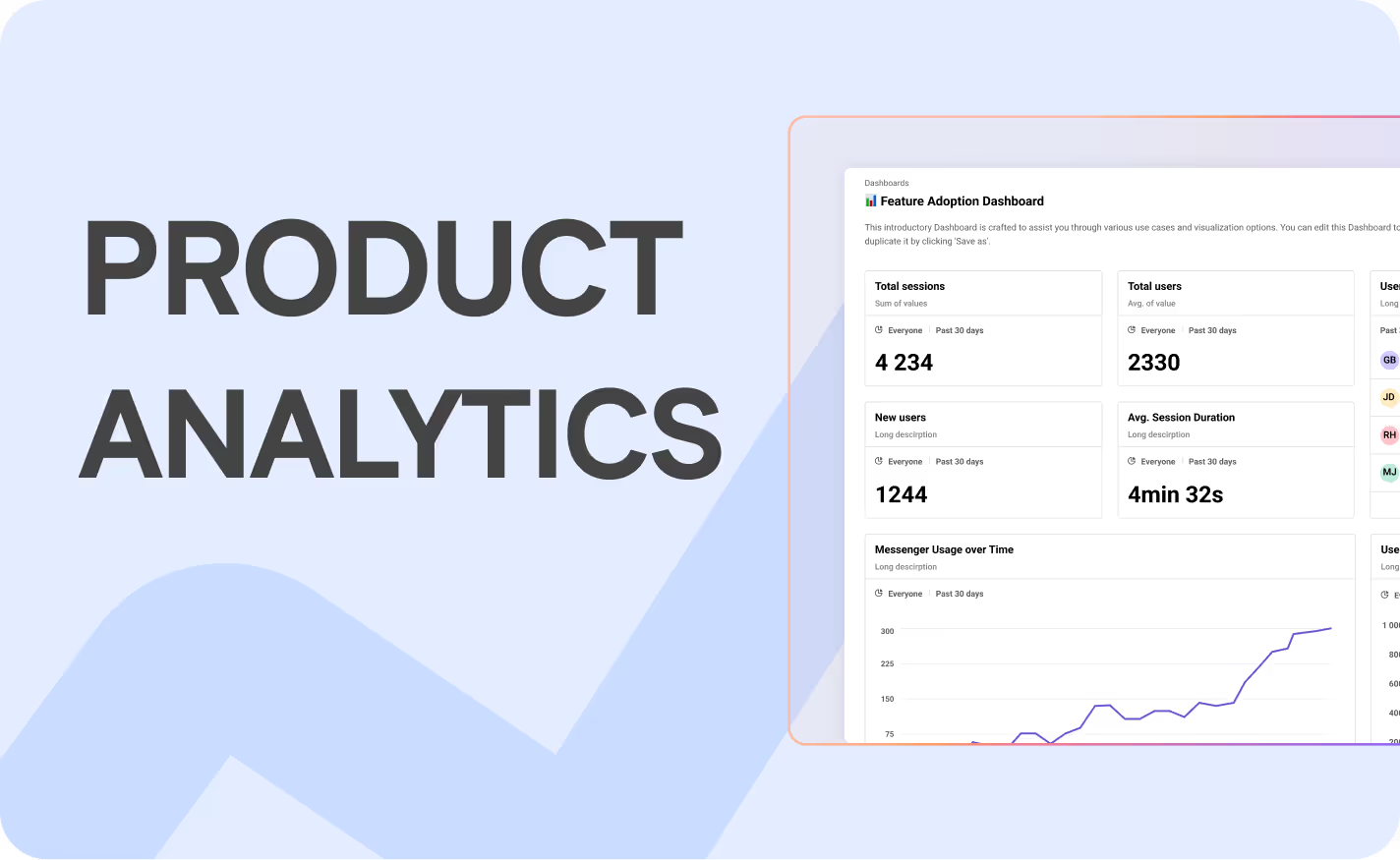Best AI Chatbot Apps. Ready to Use Chatbots That Embed on Any Site

Introduction to Chatbot Apps
In 2025, chatbots have become essential for businesses aiming to enhance customer engagement and streamline operations. According to DemandSage, the chatbot market is projected to reach $10.32 billion this year, with over 987 million people utilizing AI chatbots globally. This surge in adoption reflects a significant shift towards automated, efficient customer interactions.
This guide delves into the top chatbot applications of 2025, highlighting their unique strengths, key features, pricing structures, and the pros and cons to help you make an informed decision.
How We Evaluate and Compare Apps
Here’s the lowdown on how we chose these tools:
- Best for: Who’ll love the tool the most.
- Key features: The real jobs to be done
- Pricing: Get starting prices for rough cost estimates.
- Pros and cons: Because every tool has trade-offs.
Best for Support Stack Completeness: LiveChat
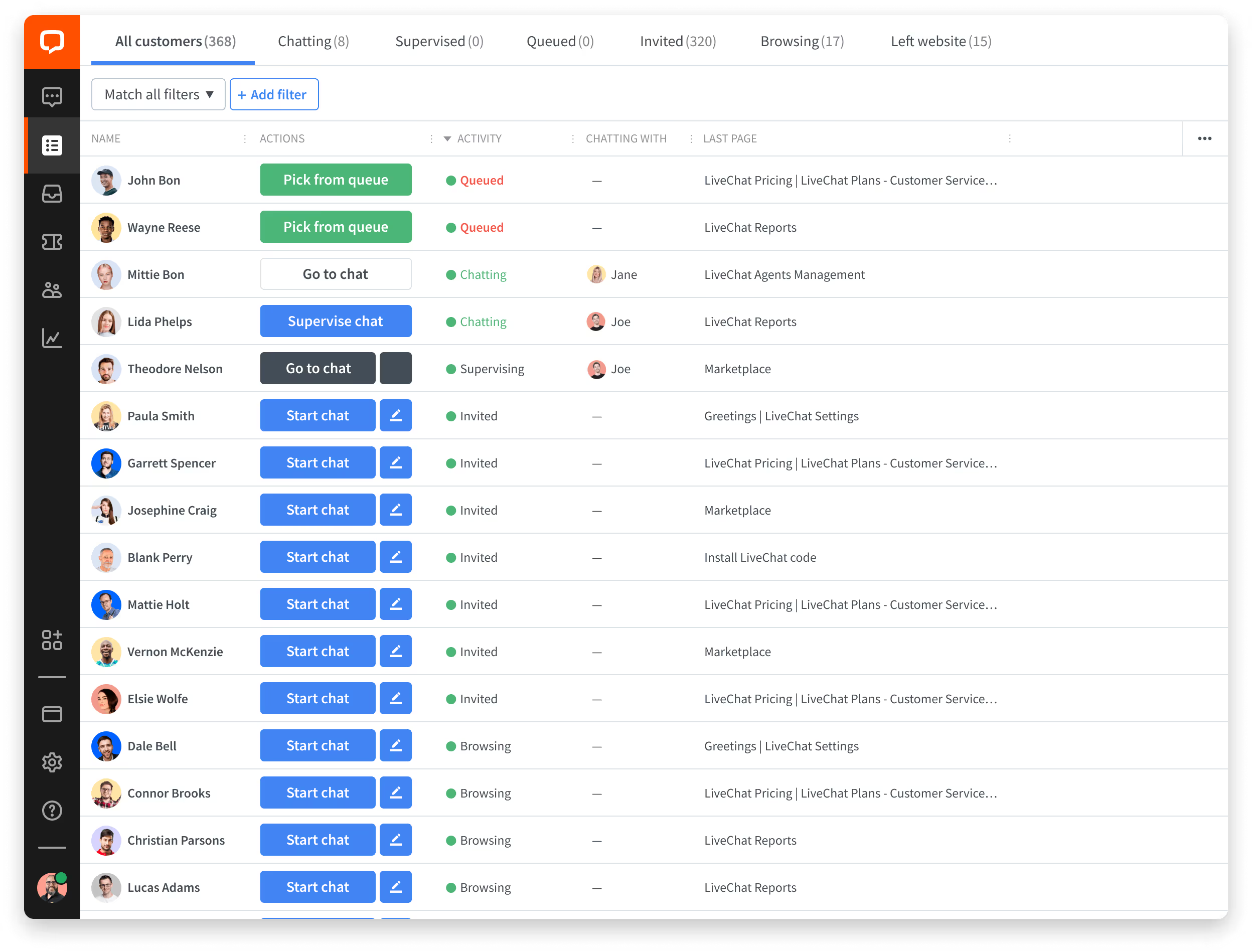
Best For
LiveChat is a polished, no-fuss support tool that balances automation with reliability. It’s a go-to solution for teams that want stability, smart features, and a fast track to excellent customer conversations.
Key Features
- Text intelligence: Smart suggestions to speed up responses.
- Chat campaigns: Proactively engage visitors based on behavior.
- 60-day chat history: Review past convos easily.
- 24/7 support: Help when you need it.
- LiveSession integration: Add behavioral context to chats.
Pricing Information
- Plans start at $20/month.
- No free tier, but affordable compared to others.
✅ Pros:
- Strong core chat experience.
- Affordable and reliable.
- Works great with session replay tools like LiveSession.
❌ Cons:
- Limited customization for advanced users.
- AI features less powerful than newer platforms.
- Chat-only focus—no AI email or voice support.
Bonus: Integration with LiveSession: LiveChat integrates with LiveSession, enabling support teams to access session replays. This helps agents better understand user behavior and resolve issues faster with visual context.
Best for Content-Rich Sites: Chatbase
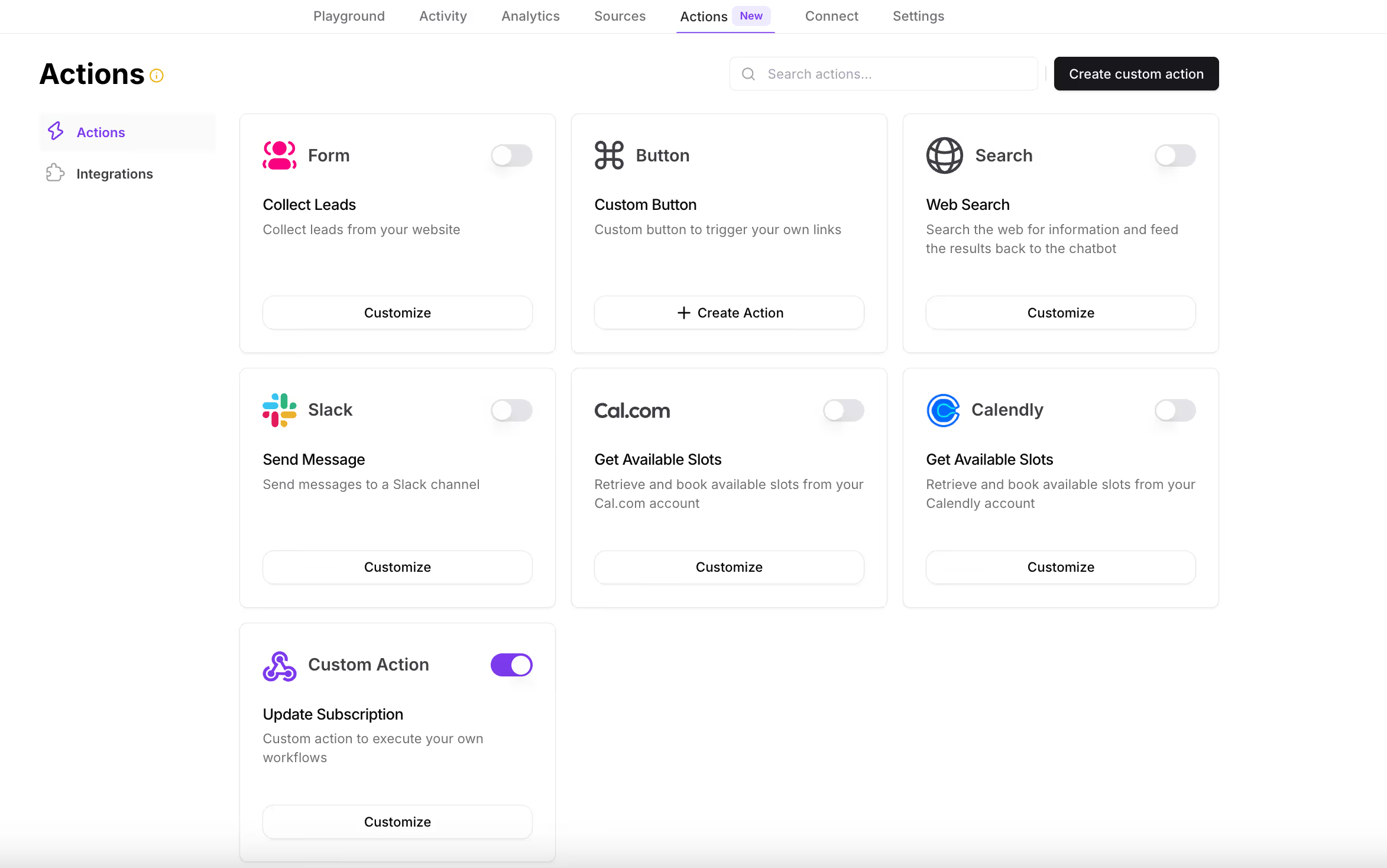
Best For
Chatbase is built for teams drowning in PDFs, blogs, docs, and knowledge bases. It turns your content library into a smart chatbot that can give users the answers they need—instantly and accurately. Perfect for businesses that rely on self-serve support.
Key Features
- Upload documents to train AI: Gives your chatbot deep knowledge from your content.
- Fast GPT-powered responses: Delivers instant answers that sound natural.
- Unlimited website embeds: Scale your support without limits.
- Simple analytics: Helps track how the bot performs and what users ask.
- Customization options: Match the bot style with your brand.
Pricing Information
- Free plan available (great for testing).
- Paid plans start at $19/month.
- No trial for premium plans, but entry-level is enough to experiment.
✅ Pros:
- Works out of the box with your own docs.
- Blazing-fast setup.
- Lightweight, intuitive interface.
❌ Cons:
- Analytics are quite limited.
- Doesn’t scale well for complex workflows.
- No deep integrations or advanced triggers.
Best for Enterprise-Level Support: CustomGPT.ai

Best For
CustomGPT.ai is a heavy-duty bot builder designed for enterprises juggling security, compliance, and complex knowledge. It’s a no-code AI agent factory built to scale across industries, languages, and file types.
Key Features
- Support for 1400+ file types: Handles PDFs, slides, HTML, and more.
- Enterprise-grade security: SOC2 + GDPR compliance out of the box.
- No-code agent builder: Empower non-dev teams to launch fast.
- Multilingual support: Covers 92+ languages for global ops.
- Versioned knowledge base: Keeps bots updated and aligned with new info.
Pricing Information
- Free trial and free plan available.
- Paid plans start at $99/month.
- Premium pricing comes with enterprise-level guarantees.
✅ Pros:
- Industry-grade data handling and security.
- Wide format and language support.
- Super flexible without needing devs.
❌ Cons:
- Steep price for startups.
- UI could feel clunky for first-timers.
- Learning curve for advanced setup.
Best for Multi-Channel Automation: Kommunicate
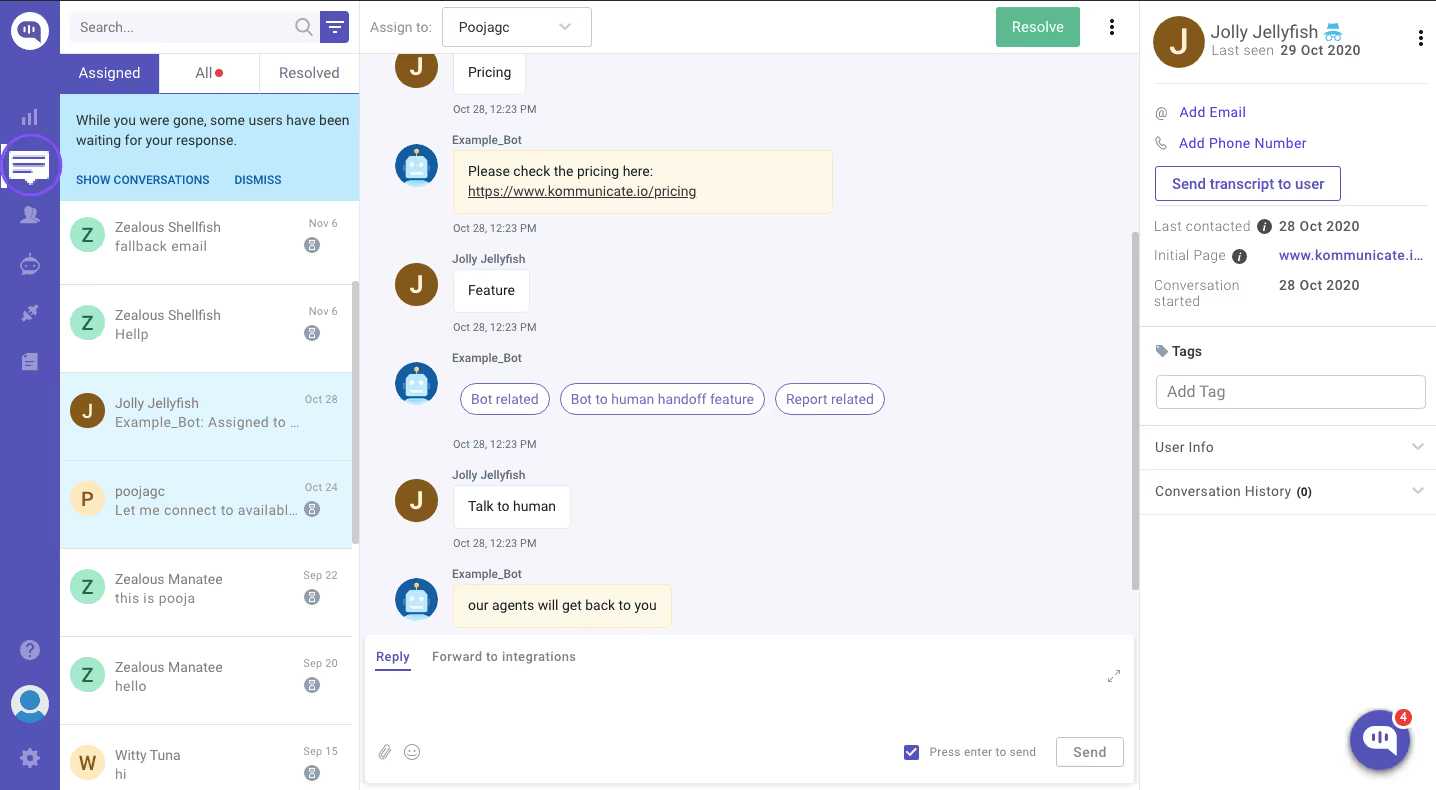
Best For
Kommunicate is the Swiss Army knife for businesses handling chat across web, WhatsApp, and email. Great for companies balancing automation with the human touch—without dropping the ball on either side.
Key Features
- Multi-model AI support: Plug in OpenAI, Anthropic, or Gemini.
- Omnichannel deployment: Runs on web chat, WhatsApp, and more.
- AI email replies: Automates inbox management at scale.
- Human-agent handoff: Smooth switch from bot to real person.
- Native integrations: Connects to Dialogflow, Lex, and Watson.
Pricing Information
- Free trial available.
- Plans start at $83.33/month.
- No free tier, and basic plan includes 500 conversations/month.
✅ Pros:
- Full multichannel presence.
- Balances AI and human support well.
- Flexible AI model integrations.
❌ Cons:
- No free tier makes trial harder for early teams.
- Usage caps on lower plans.
- Might be overkill for small websites.
Best for SMB Engagement: Landbot
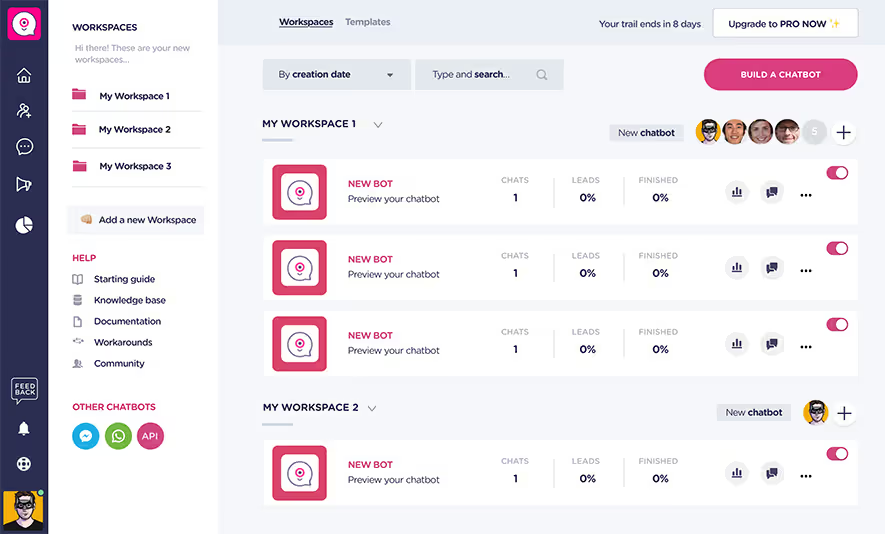
Best For
Landbot is made for small teams that want to chat smart without needing to code. Great for marketers, founders, and support folks who want something easy, visual, and fun to use.
Key Features
- Drag-and-drop builder: Create flows without writing a line of code.
- Team inbox: All chats in one place for fast responses.
- Conditional logic: Customize paths based on user behavior.
- Basic power-ups: Add integrations or payment modules simply.
- WhatsApp + web deployment: Serve users on their favorite platforms.
Pricing Information
- Free plan and trial available.
- Paid plans start at €40/month.
- Features limited on the free tier.
✅ Pros:
- Beginner-friendly UX.
- Supports rich media and buttons.
- Easy to get started and launch live.
❌ Cons:
- Advanced features behind a paywall.
- Lacks deep AI options compared to others.
- Not built for enterprises or complex orgs.
Best for AI-First B2B Startups: Pylon

Best For
Pylon is a lean, AI-native support platform purpose-built for fast-moving B2B SaaS startups. It’s all about getting your support to scale without growing your support team.
Key Features
- AI agents: Automate 80%+ of your support load.
- Auto-translate: Serve international users without extra hiring.
- AI-written help docs: Content is generated from real tickets.
- Knowledge base: A searchable self-help system included.
- Slack integration: Chat with users where they already work.
Pricing Information
- Starts at $59/month.
- No free plan or trial.
- Pricing scales based on usage.
✅ Pros:
- Designed with B2B SaaS DNA.
- Heavy focus on automation.
- Smart content generation built-in.
❌ Cons:
- No trial might turn folks away.
- Not ideal for B2C or ecommerce use cases.
- Less known = smaller community.
Best for Scaling Ops with AI: Intercom
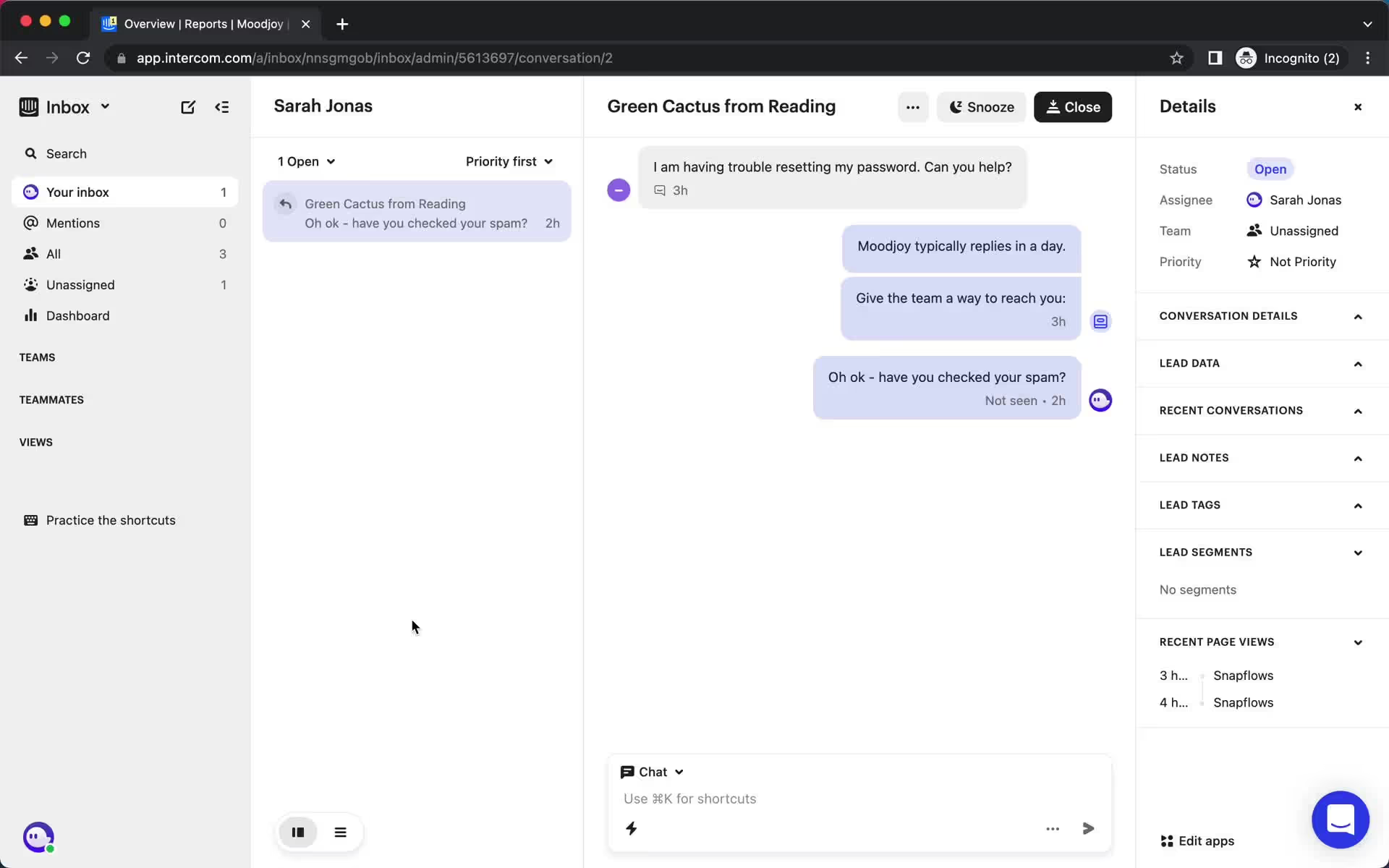
Best For
Intercom is the power player for scaling companies needing a full customer service platform. It combines chat, email, and help desk under one roof with seriously strong automation.
Key Features
- AI agent: Answers common questions instantly.
- Ticketing system: Manages complex issues smoothly.
- Shared inbox: Keeps teams on the same page.
- Proactive messages: Reach out before users ask for help.
- Multilingual help center: Support users worldwide.
- LiveSession integration: Understand what users did before they chatted.
Pricing Information
- Starts at $29/seat/month.
- Or pay per resolution at $0.99 each.
- Costs can scale fast with volume.
✅ Pros:
- Packed with features across support + sales.
- Flexible pricing options.
- Smooth integration with behavioral tools like LiveSession.
❌ Cons:
- Can get pricey as you scale.
- Some features locked in higher tiers.
- Learning curve for smaller teams.
Bonus: Integration with LiveSession: Intercom integrates with LiveSession, enabling support teams to access session replays. This helps agents better understand user behavior and resolve issues faster with visual context.
Related articles
Get Started for Free
Join thousands of product people, building products with a sleek combination of qualitative and quantitative data.