Best Customer Support Software in 2025: 8 Top Picks for customer service software

Introduction to Customer Support Software
As customer expectations continue to rise, businesses need powerful customer support tools to provide seamless, efficient, and personalized service. The right support software can help teams automate workflows, manage tickets, and integrate AI-driven support solutions to enhance customer experience. In this article, we’ve curated the best customer service software in 2025 to help businesses of all sizes choose the ideal help desk solution for their needs.
How We Evaluate and Compare Apps
To ensure a fair comparison, we’ve evaluated each platform based on the following criteria:
- Best for: The type of businesses that benefit most from the tool.
- Key features: Essential capabilities that enhance customer support operations.
- Pricing information: Starting prices and affordability considerations.
- Pros and cons: Strengths and potential drawbacks of each solution.
- Bonus: Integrations that can help you scale and improve the quality of your customer service
Top Customer Support Software for 2025
- Gorgias
- Freshdesk
- Help Scout
- Kayako
- Intercom
- Crisp
- LiveChat
- Zendesk
Gorgias – Best for E-Commerce Brands
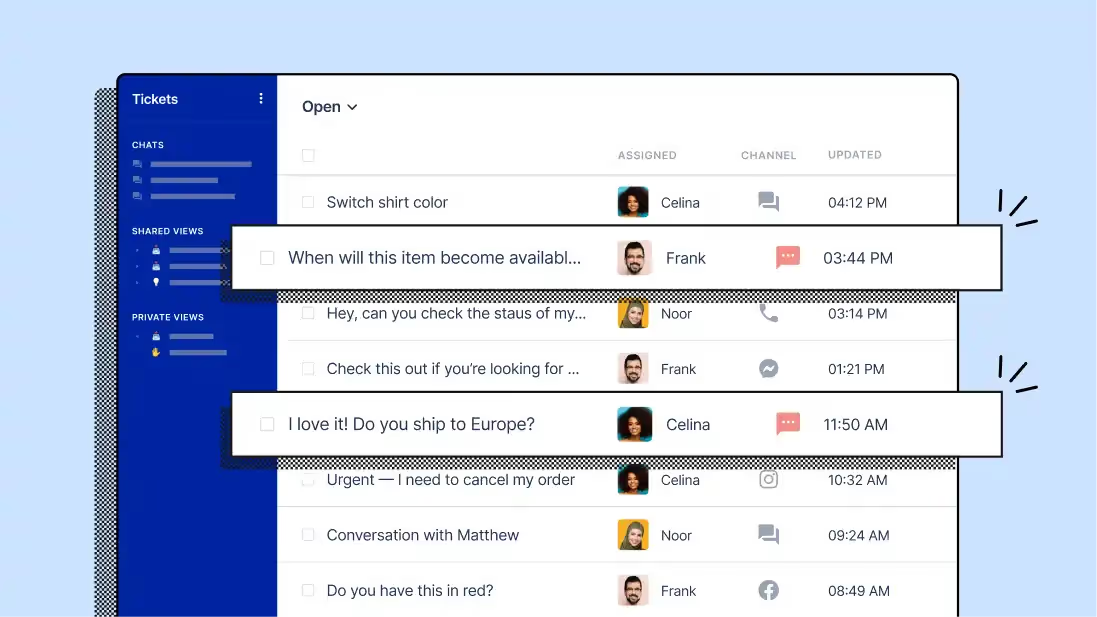
Best for
Gorgias stands out as an ideal customer service platform tailored for e-commerce brands seeking to enhance their customer interaction. By seamlessly integrating customer support with order management, it provides efficient solutions including live chat software to increase customer satisfaction.
Key Features
- Multi-channel support: Customers can reach out via various platforms, ensuring no query goes unanswered.
- AI agent & auto-responder: Automates responses to common inquiries, freeing up time for support teams.
- Ticket management: Organize and prioritize customer issues effectively, leading to quicker resolutions.
- Order management: Streamlines order-related inquiries directly within the support interface.
- 100+ integrations: Easily connects with other tools and platforms, enhancing overall workflow.
🏷️ Pricing Information
Gorgias pricing starts at $10 per month, making it an accessible option for many e-commerce brands. While it does not offer a free plan, the entry-level pricing allows businesses to experience its robust features. However, users should note that there are usage limits, such as a cap of 50 tickets per month.
Pros and Cons
✅ Pros:
- Affordable entry price, making it accessible for small businesses.
- Strong e-commerce integrations enhance functionality.
- Efficient ticketing system to manage customer issues effectively.
❌ Cons:
- Limited usage with a cap on monthly tickets.
- Absence of a free plan restricts trial options.
- Some features may require advanced plans for full access.
In conclusion, Gorgias presents a comprehensive customer service solution specifically designed for e-commerce brands, helping improve customer experience and streamline service management.
Freshdesk – Best for Teams Needing a Scalable Ticketing System
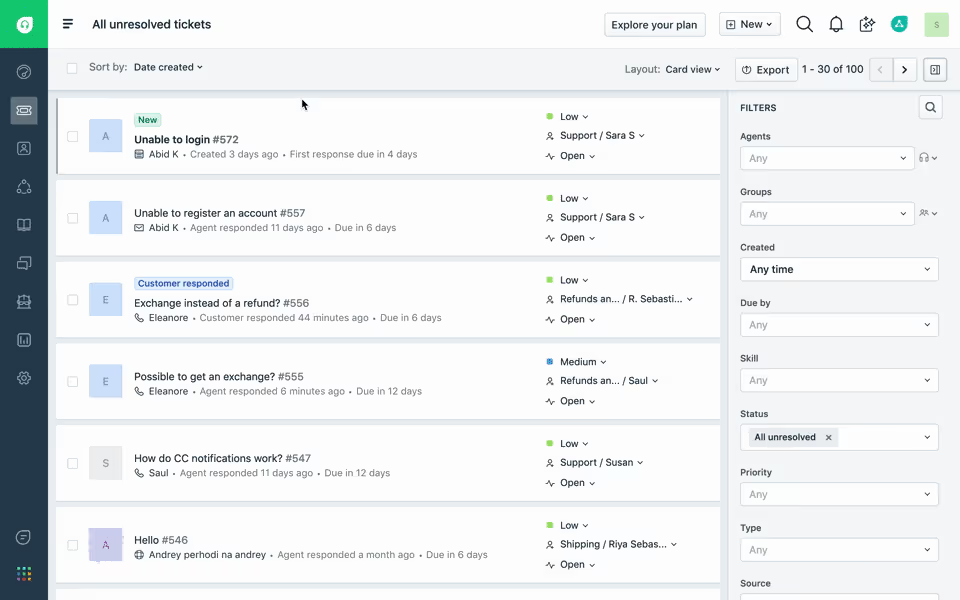
Best for
Freshdesk is an effective helpdesk platform designed for teams in need of a scalable ticketing system. Its focus on customer support, coupled with AI-powered automation, makes it an ideal choice for organizations aiming to enhance their customer service experience.
Key Features
- AI Copilot: Automates responses, improving efficiency and reducing response times for the customer service team.
- Ticketing System: Organizes customer issues seamlessly for better management.
- Customer Portal: Provides customers with self-service options, enhancing satisfaction.
- Advanced Reporting: Improve the performance of service teams by offering insights into team metrics
- Security Features: Protects customer data, ensuring compliance and trust.
🏷️ Pricing Information
Freshdesk offers a variety of pricing options starting at $15 per agent per month. A free plan is available, which works well for small teams. However, some advanced features are only accessible through higher-tier plans, limiting options for users seeking comprehensive solutions.
Pros and Cons
✅ Pros:
- Free plan available for teams starting out.
- AI-driven automation streamlines processes effectively.
- Scalable to accommodate the growth of teams.
❌ Cons:
- Some advanced features are locked behind higher plans, which may be a barrier for some users.
- No direct integration with LiveSession, limiting certain functionalities.
In summary, Freshdesk stands out as one of the best customer service software solutions for any team looking to improve customer interactions and satisfaction through a robust ticketing system. With its blend of automation and customization, it supports service teams in delivering quality service efficiently.
Help Scout – Best for Small Businesses Seeking an Intuitive Support System

Best for
Help Scout is a customer service platform designed specifically for small businesses looking for an intuitive yet powerful support system. Its user-friendly interface allows service teams to efficiently manage customer interactions, ensuring a seamless customer experience.
Key Features
- Shared inbox: Centralizes customer conversations for easy collaboration among team members.
- AI-powered drafts: Helps agents craft responses faster, reducing response time and improving customer satisfaction.
- NPS surveys: Gathers feedback to measure customer loyalty and identify areas for improvement.
- Advanced reporting: Provides insights into team performance and customer interactions to optimize support efforts.
- Seamless integrations: Connects with various tools to enhance workflow and streamline customer service operations.
🏷️ Pricing Information
Help Scout offers a free plan with basic features, making it accessible for startups and small businesses. Paid plans start at $20 per month, providing more advanced functionalities. Note that the free plan has limitations on the number of users and features available.
Pros and Cons
✅ Pros:
- Generous free plan that enables small businesses to get started without upfront costs.
- AI-powered workflows that boost efficiency in handling customer queries.
- Strong integrations with popular tools to enhance service management.
❌ Cons:
- Usage limits on the number of contacts per month, which may not meet the needs of rapidly growing businesses.
- The pricing structure may become costly as businesses scale and require more features.
In conclusion, Help Scout is an excellent choice for small businesses seeking a straightforward and effective customer service solution. With its focus on collaboration and customer feedback, this help desk software empowers support teams to deliver excellent service.
Bonus: Integration with LiveSession: Help Scout integrates with LiveSession, enabling support teams to access session replays. This helps agents better understand user behavior and resolve issues faster with visual context.
Kayako – Best for Enterprises Seeking AI-Powered Support Automation
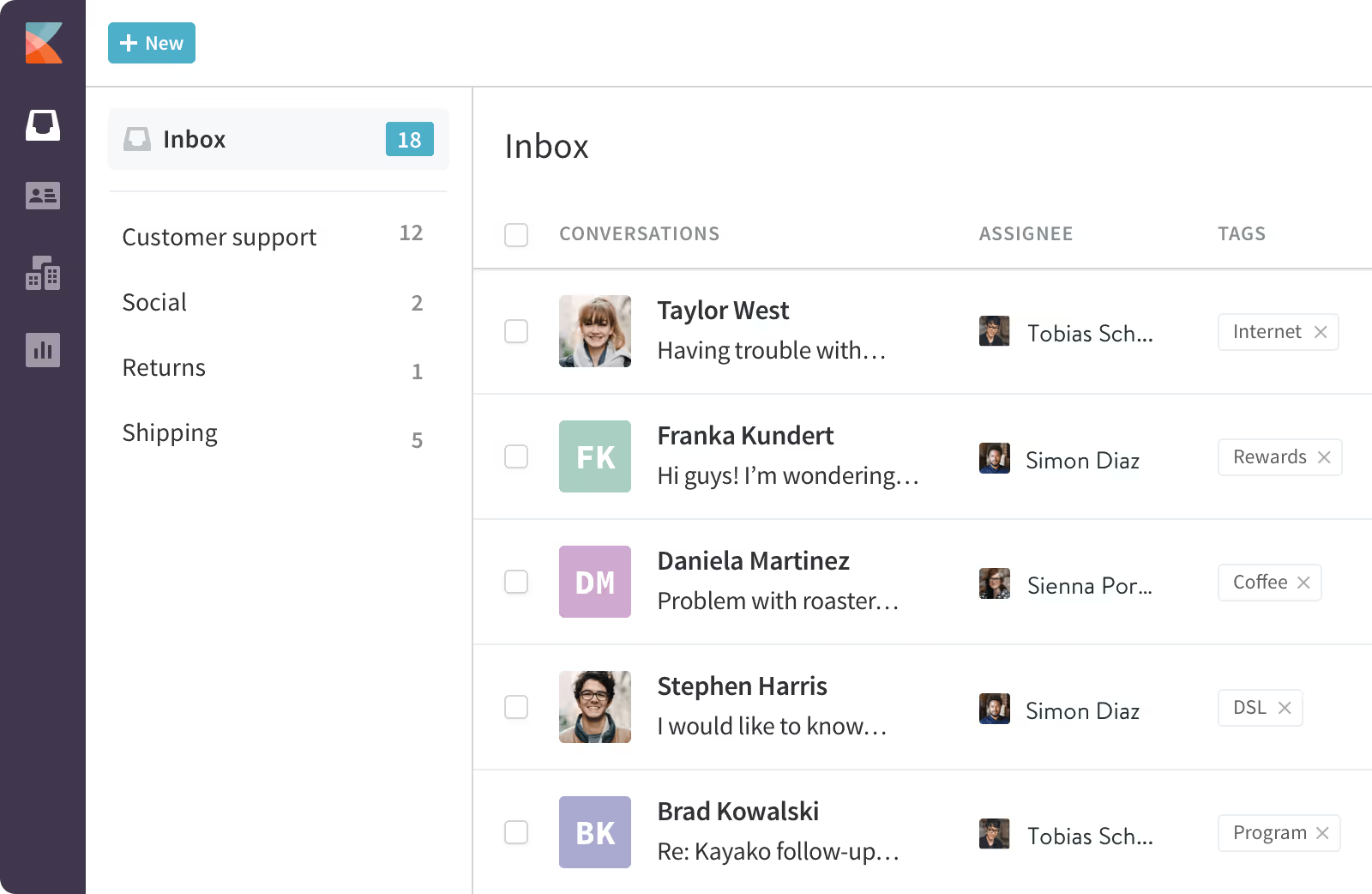
Best for
Kayako is designed for enterprises looking to automate customer support with AI-driven tools. Its focus on personalization and automation makes it a strong contender in the world of customer service software.
Key Features
- Shared Inbox: Centralizes customer inquiries, allowing teams to collaborate effectively.
- Knowledge Base: Empowers customers with self-service options, reducing support tickets.
- Customer Profiles: Provides insights into customer interactions, enhancing personalization.
- Reporting & Analytics: Offers data-driven insights to improve customer support strategies.
- Live Chat: Facilitates real-time communication, boosting customer satisfaction.
🏷️ Pricing Information
Kayako offers a range of pricing plans starting from $20 per user per month for its help desk software. There is a free trial available, allowing businesses to test the software before committing. However, advanced features may require higher-tier plans.
Pros and Cons
✅ Pros:
- Seamless integration with other tools for streamlined workflows.
- User-friendly interface that simplifies the customer support process.
- Excellent customer support, ensuring quick resolution of issues.
❌ Cons:
- Limited customization options compared to some competitors.
- No free plan beyond the trial period.
- Advanced reporting features may require higher-tier subscriptions.
In summary, Kayako stands out as a leading customer service software for enterprises seeking AI-powered support automation. Its blend of user-friendly features and accessible pricing makes it a compelling choice for those aiming to improve customer satisfaction and streamline service management.
Intercom – Top customer service software in 2025 for companies looking for companies looking for AI, Chat & Automation
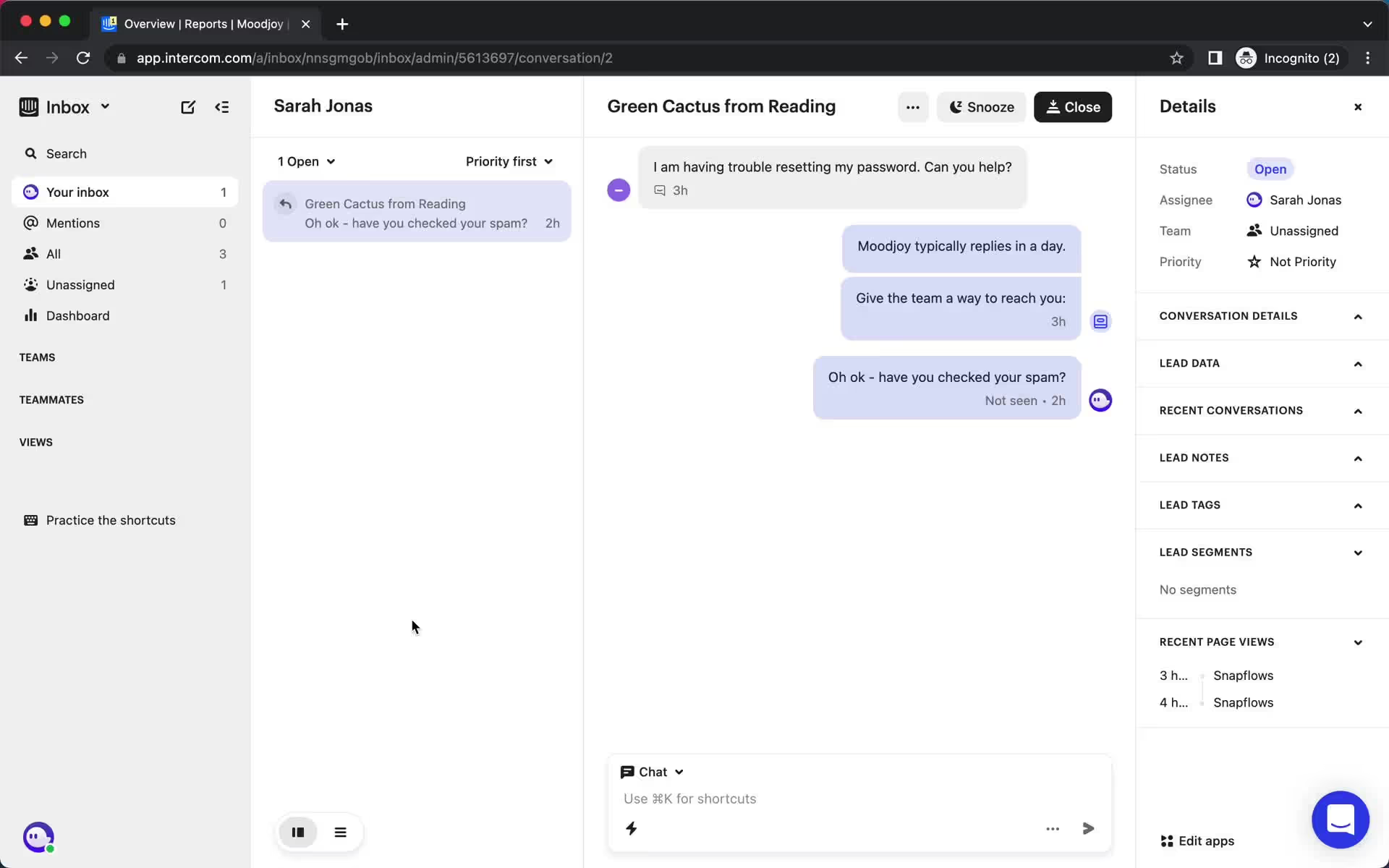
Best for
Intercom is a premium customer service platform designed for businesses looking to enhance their customer interactions through live chat, AI automation, and an efficient ticketing system. Its robust features make it particularly well-suited for companies that prioritize customer satisfaction and seek to streamline their support processes.
Key Features
- AI Agent: Automates responses to common inquiries, reducing waiting times for customers.
- Shared Inbox: Centralizes customer interactions, ensuring no ticket goes unnoticed by your support team.
- Proactive Support Tools: Engages users before they encounter issues, improving overall customer experience.
- Automation: Saves time by automating repetitive tasks, allowing your service team to focus on complex issues.
- Multilingual Help Center: Supports diverse customer bases, enhancing accessibility and satisfaction.
🏷️ Pricing Information
Intercom offers flexible pricing options including pay-per-resolution at $0.99 or subscription plans starting at $29 per seat per month. While the pay-per-resolution model allows for cost management, it can quickly accumulate depending on ticket volume.
Pros and Cons
✅ Pros:
Flexible pricing based on resolutions allows businesses to manage costs effectively.
Advanced support features cater to complex customer issues, enhancing overall service quality.
Automation capabilities streamline workflow for support teams, improving efficiency.
❌ Cons:
Costs can escalate rapidly with per-resolution pricing, making budgeting challenging.
Premium features necessitate higher-tier plans, potentially limiting access for smaller businesses.
The learning curve may be steep for new users, requiring time to maximize the platform’s capabilities.
Bonus: Integration with LiveSession: Intercom integrates with LiveSession, enabling support teams to access session replays. This helps agents better understand user behavior and resolve issues faster with visual context.
Crisp – Best for Teams Wanting a Mix of Live Chat, AI Chatbots, and Customer Data Tools
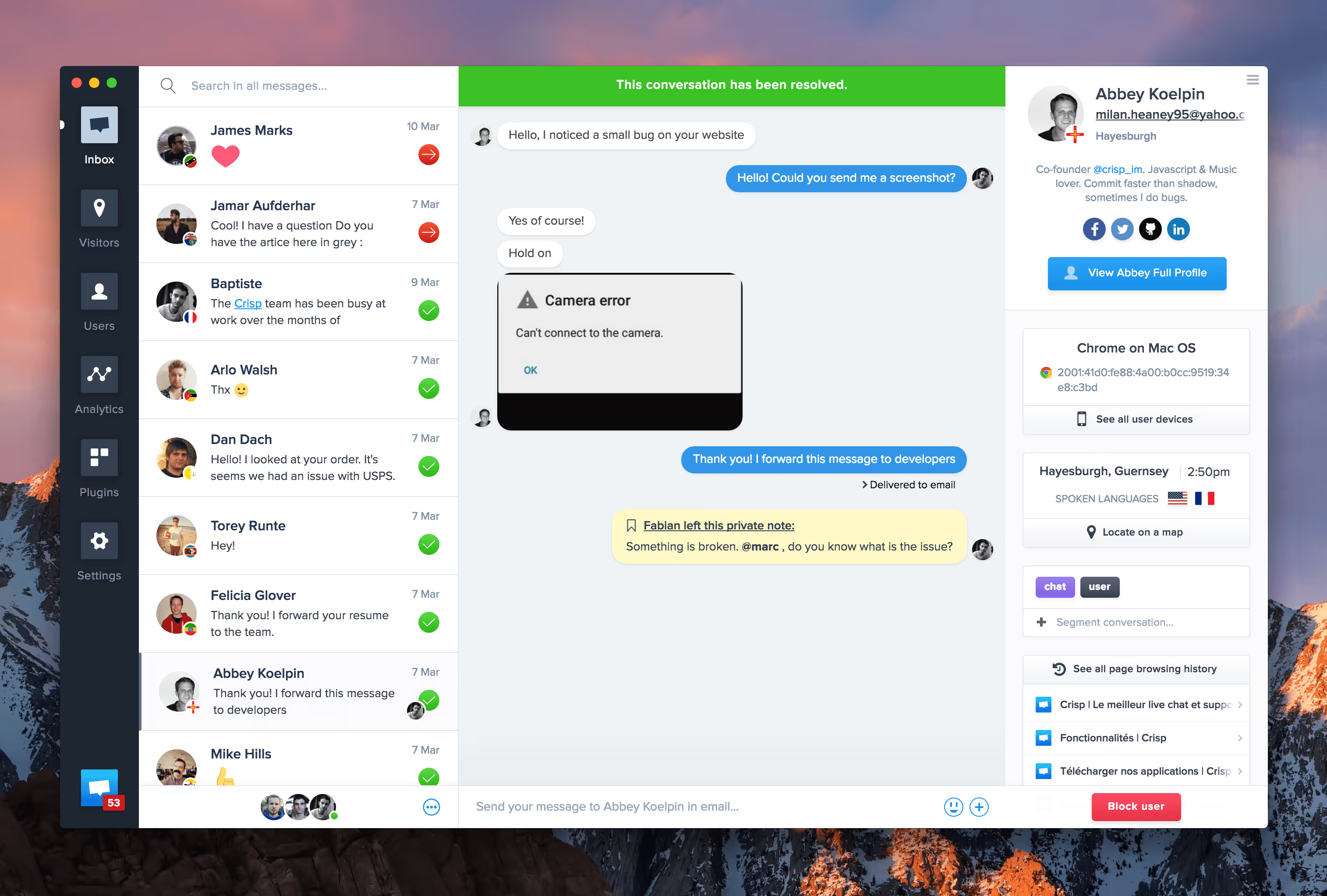
Best for
Crisp is an ideal customer service software solution designed for teams seeking a versatile messaging platform that combines live chat, AI chatbots, and customer data tools. Its user-friendly interface makes it accessible for both small and large teams focused on enhancing customer interactions and satisfaction.
Key Features
- Chat Widget: Quickly engage with website visitors in real-time.
- AI Chatbot: Automate responses to common customer inquiries, freeing up your support team.
- Email Inbox & WhatsApp Integration: Centralize communications across multiple channels for better customer service.
- Knowledge Base: Provide customers with self-service options to resolve issues independently.
- Analytics: Gain insights into customer interactions to improve service strategies.
🏷️ Pricing Information
Crisp offers a free plan that is limited to two seats, making it a great entry point for small teams. Paid plans are available for those looking to unlock expanded features and accommodate more users, with pricing tiers that scale based on the needs of your support team.
Pros and Cons
✅ Pros:
- Generous free plan with omnichannel support.
- AI chatbot enhances automation and efficiency.
- User-friendly interface ideal for quick setup.
❌ Cons:
- Free plan restricts usage to just two seats.
- May not scale effectively for larger teams.
- Some advanced features require a paid subscription.
Bonus: Integration with LiveSession: Crisp integrates with LiveSession, enabling support teams to access session replays. This helps agents better understand user behavior and resolve issues faster with visual context.
LiveChat – Best for Overall Support Tool Availability
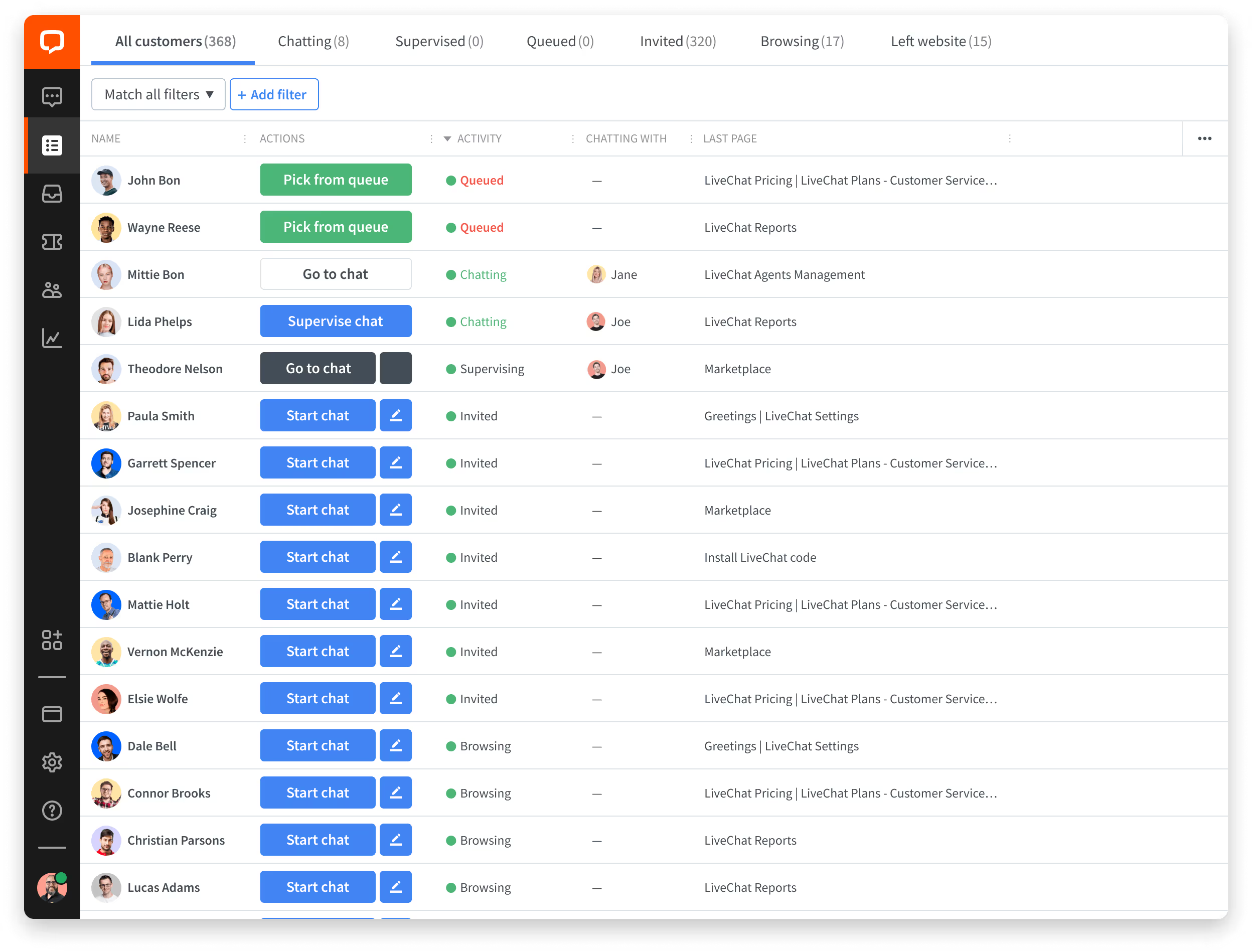
Best for
LiveChat is an ideal choice for teams seeking a comprehensive solution that integrates live chat, AI chatbots, and customer data tools. It effectively caters to customer support teams aiming to enhance their customer interactions and streamline service management.
Key Features
- Live Chat: Instant communication with customers to resolve issues quickly.
- AI Chatbots: Automate responses for common inquiries, saving time for support teams.
- Customer Data Management: Centralizes customer interactions for improved service and insights.
- Multi-channel Support: Engage customers through various platforms, enhancing accessibility.
- Real-time Notifications: Stay updated on customer interactions for timely responses.
🏷️ Pricing Information
LiveChat offers a flexible pricing structure, starting at $25 per month, with a free plan available for small teams. Paid plans provide additional features, while lower-tier options may have limitations on functionality and user access.
Pros and Cons
✅ Pros:
- Affordable pricing with a free plan option.
- Comprehensive automation tools for efficient chat management.
- User-friendly interface that simplifies setup and navigation.
❌ Cons:
- Limited customization options may hinder branding flexibility.
- Some advanced features are restricted to higher-tier plans.
Bonus: Integration with LiveSession: LiveChat integrates with LiveSession, enabling support teams to access session replays. This helps agents better understand user behavior and resolve issues faster with visual context.
Zendesk – Best for Enterprises Needing a Full-Featured Ticketing and Customer Support System
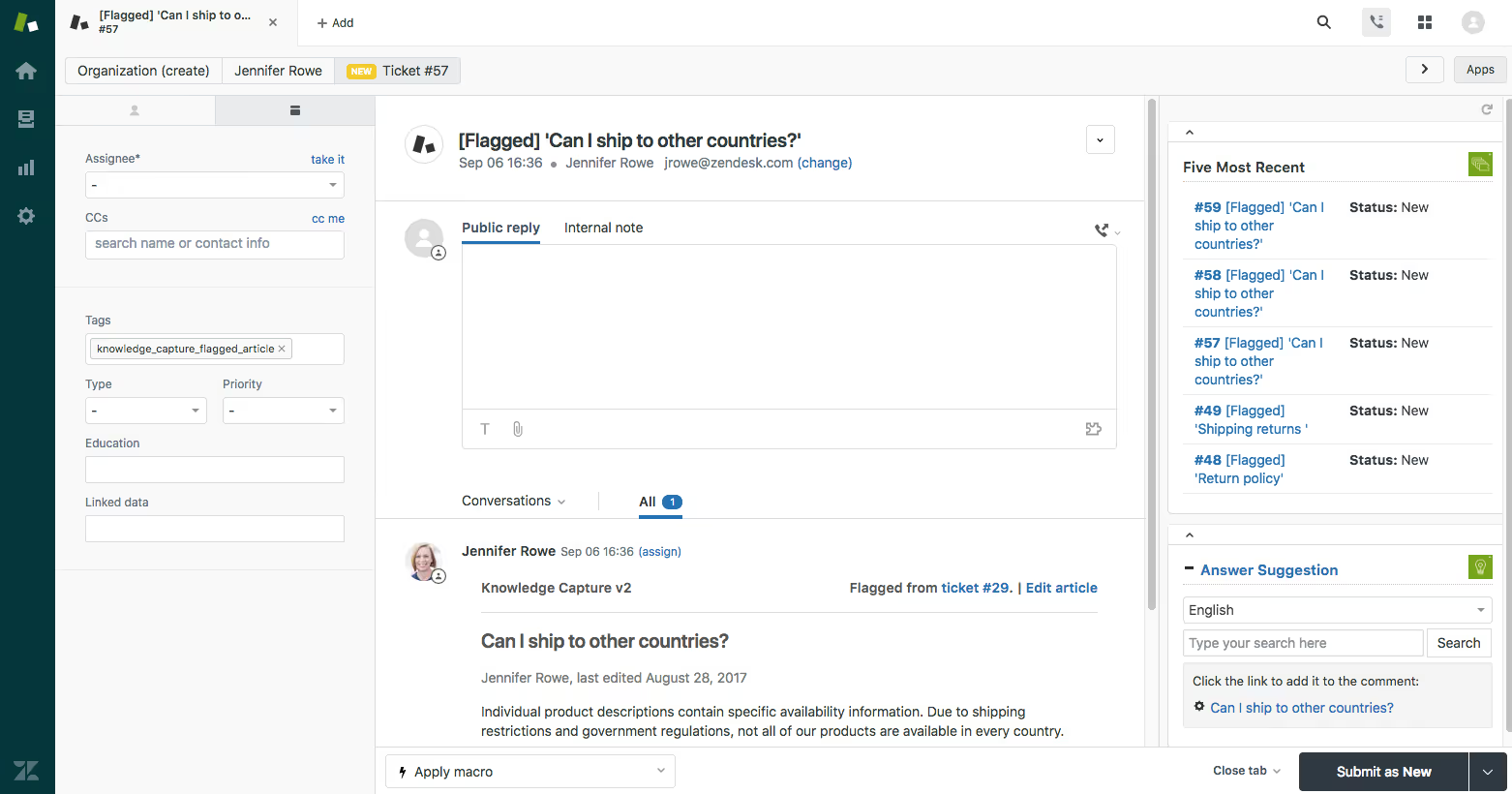
Best for
Zendesk stands out as a premier customer service software designed specifically for enterprises seeking an all-encompassing ticketing and customer support solution. Its robust features make it ideal for organizations that prioritize customer satisfaction and effective service management.
Key Features
- Ticketing System: Efficiently manage customer issues with a streamlined ticketing process.
- Omnichannel Support: Engage customers across various platforms, ensuring seamless interactions.
- Triggers & Automations: Enhance workflow efficiency by automating repetitive tasks.
- Advanced Dashboards: Gain insights into customer interactions and support metrics through comprehensive reporting.
- Extensive Integrations: Connect with numerous third-party applications to enrich your customer support experience.
🏷️ Pricing Information
Zendesk’s pricing begins at $19 per user per month, making it accessible for enterprises looking to enhance their customer service platform. Although there are no free plans available, the pricing structure offers various tiers to cater to different organizational needs.
Pros and Cons
✅ Pros:
- Powerful automation and reporting capabilities enhance efficiency.
- Enterprise-grade scalability and security ensure robust service management.
- Extensive integrations improve overall user experience.
❌ Cons:
- No free plan limits access for smaller businesses.
- The setup and configuration process can be complex for new users.
- Pricing may increase significantly with added features.
Bonus: Integration with LiveSession: Zendesk integrates with LiveSession, enabling support teams to access session replays. This helps agents better understand user behavior and resolve issues faster with visual context.
Related articles
Get Started for Free
Join thousands of product people, building products with a sleek combination of qualitative and quantitative data.



