Ultimate Guide to Session Replay Tools in 2025
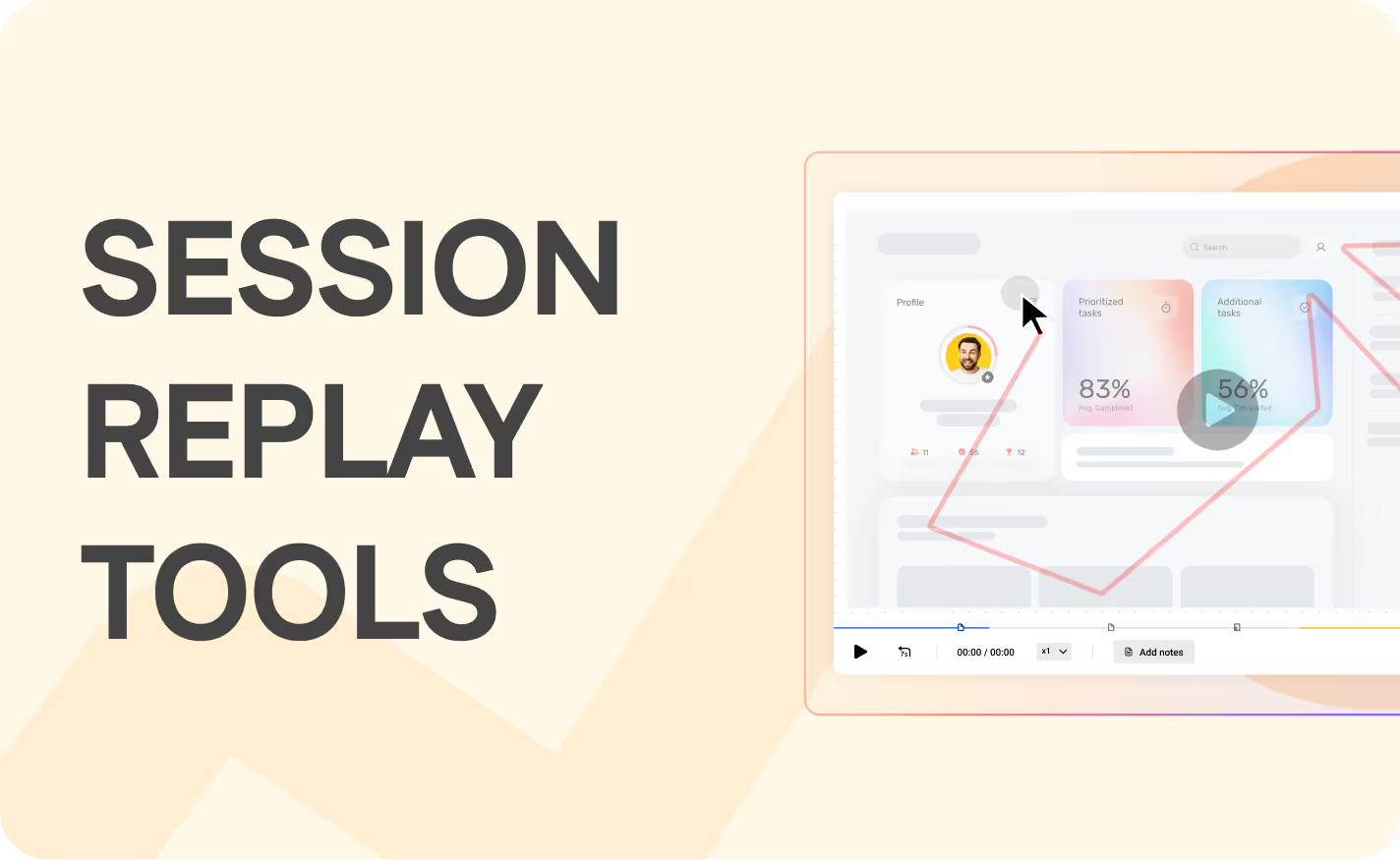
Introduction to Session Replay Tools
Session replay tools enable teams to record and replay user interactions on websites and apps, offering insights into user behavior, pain points, and engagement. These tools are critical for improving user experience, optimizing product design, and troubleshooting issues. Typically equipped with features like session recordings, heatmaps, and analytics, they serve a wide range of users, from product teams and marketers to engineers and enterprises.
How We Evaluate and Compare Apps
We evaluate session replay tools using the following criteria:
- Best for: Identifies the ideal use case or target audience for each tool.
- G2 Ratings: Reflects user satisfaction scores and highlights common feedback or complaints.
- Key Features: Lists core functionalities and explains their practical value.
- Pricing Information: Details starting costs and free trial availability.
- Pros and Cons: Summarizes strengths and weaknesses to aid decision-making.
These criteria provide a balanced framework to assess each tool’s suitability for different needs and budgets.
List of the Best Tools for Session Replay
- LiveSession - Best for design-savvy product teams seeking rapid, actionable insights and robust session tracking without fuss.
- Hotjar - Best for marketers who care more about vibes than data and want quick feedback without diving too deep.
- LogRocket - Best for engineers and product folks who treat debugging and performance as the starting point for UX.
- Mouseflow - Best for lean teams who want the basics — click maps and funnels — without blowing the budget.
- Smartlook - Best for small product teams who want to replay user sessions and track basic behavior without touching code much.
- Fullstory - Best for enterprises who need digital experience insights across big product portfolios and don’t mind complicated sales processes.
LiveSession: Best for fast actionable insights from session replays and data analytics
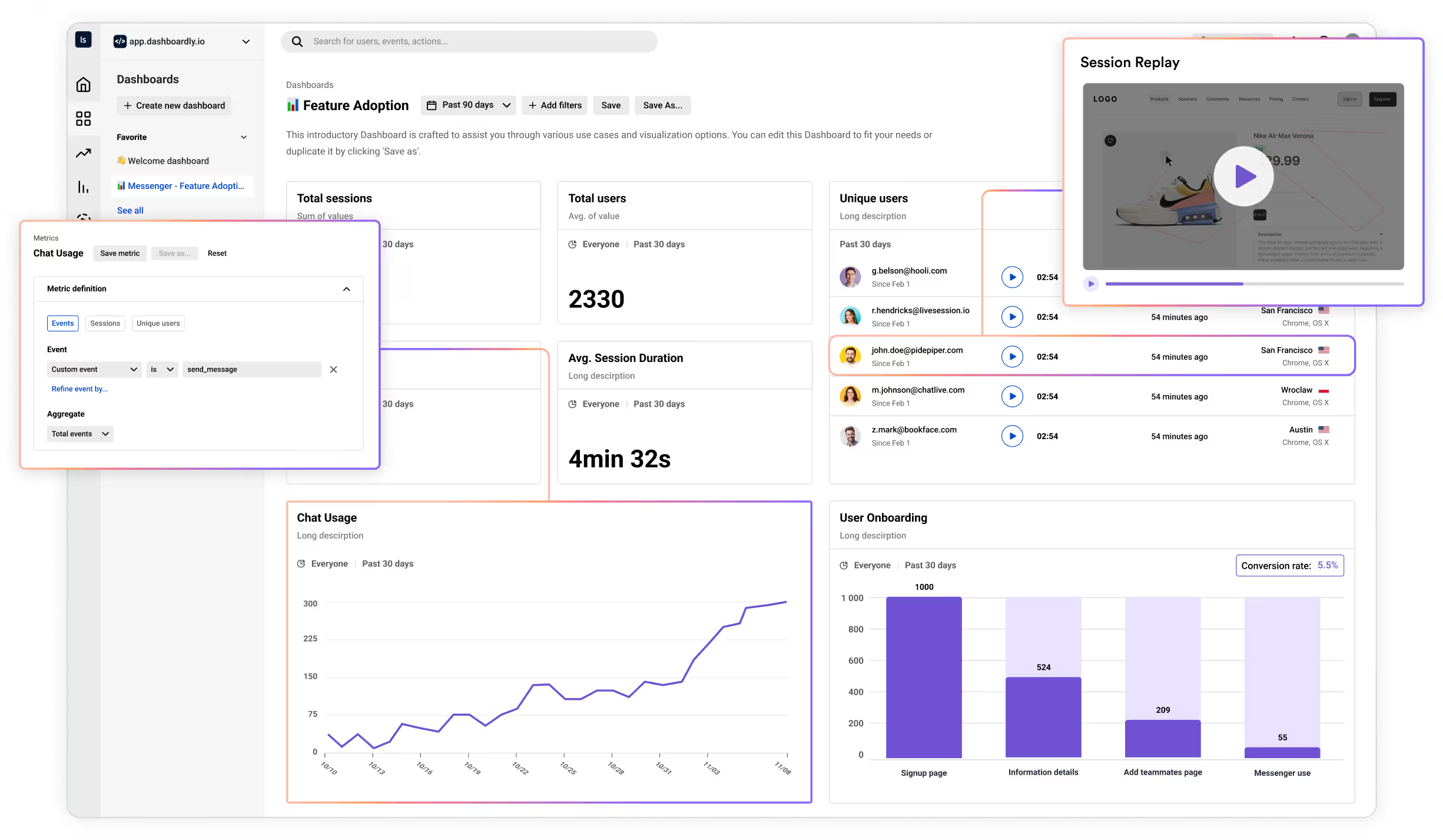
🔥 Best for
LiveSession caters to design-savvy teams who treat every session as a story and every mouse movement as a clue. It's perfect for saas product teams that need fast, actionable insights during product build or product development—without complexity. Think of it as your behind-the-scenes lens into real user behavior. Its sleek user interface design and cost-effective session tracking make it a go-to when you're short on time but big on curiosity.
⭐ G2 Ratings
4.6/5 – Users highlight its excellent price-to-value ratio, ease of use, and beautifully intuitive UI.
🛠️ Key Features
- Session replays: Watch session replays like video-like experiences of how real users interact with your product. Every scroll, click, and hesitation speaks volumes.
- Advanced filtering: Zero in on users who, say, rage-click your pricing button. It's like doing product research without interviews.
- Dev Tools (JS Errors, Network Requests, Console Logs): Reveal technical information that helps you with fastre debugging
- Heatmaps: Discover what parts of your design actually get attention. See mouse movements and scroll depths that shape user maps.
- Custom dashboards: Track what matters to your team—from conversion paths to feature adoption. Especially handy in product development phases.
- Product Analytics, Funnels, Custom Events: Build funnels, track user data, and capture qualitative data definition in motion.
- Webhooks & Slack Integration: Loop in customer support or product teams instantly when users hit friction.
💰 Pricing Information
- Free plan available forever.
- Paid plans start at $65/month with a 14-day free trial.
⚖️ Pros and Cons of Using LiveSession
Pros:
- Fast insights from every use session—whether you're debugging or improving the onboarding journey.
- Minimal setup, great UI, and optimized for non-techies and product managers.
- Built for teams who want to use session replay to actually drive better customer experience.
Cons:
- Heavy focus on qualitative, session-level data may leave quant-loving teams wishing for more dashboards.
Hotjar: Best for Marketers
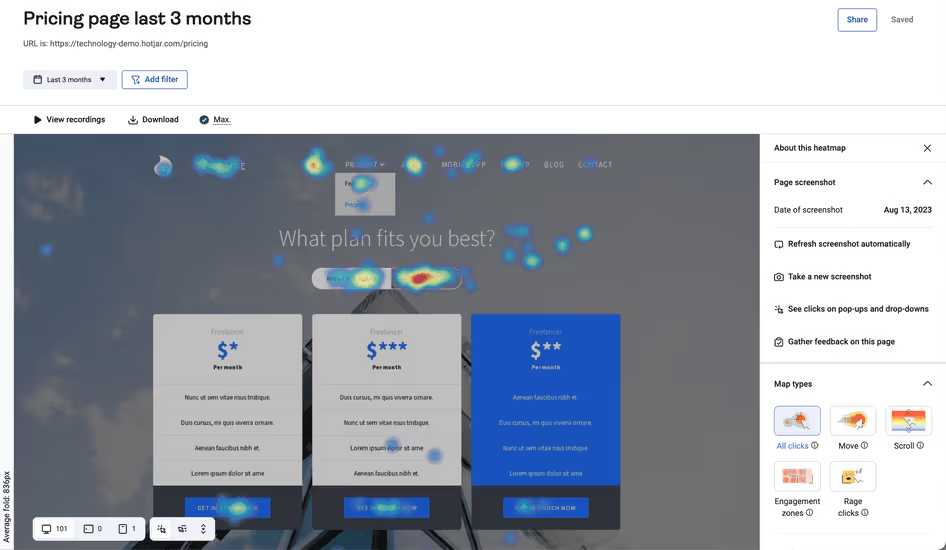
🔥 Best for
Hotjar is a solid pick for marketers and user experience ux researchers who thrive on qualitative data over spreadsheets. It helps shape customer experience by visualizing user flows and surfacing pain points through real-time feedback. For those early in their product build or optimizing an existing flow, it’s a goldmine. Just don’t expect heavy-duty metrics for deeper product research or product analytics.
⭐ G2 Ratings
- G2 Score 4.3/5
4.3/5 – Marketers love its visuals and ease of use. But for product teams needing complex user data or complete product development product clarity—it can fall short.
🛠️ Key Features
- Heatmaps: Visual click maps help UX and user experience researchers understand where attention goes—and where it doesn’t.
- Session Recordings: Watch session replays to experience how real users move, pause, and interact with your product.
- Surveys & Interviews: A direct line to qualitative data that helps define what users feel, want, and need.
- Frustration & Engagement Scores: Perfect for fine-tuning that website user interface design.
- Funnels & Trends: Supports early-stage product build and product research by showing drop-offs and wins in real time.
💰 Pricing Information
Free plan available.
Paid plans start at $39/month.
⚖️ Pros and Cons of Using Hotjar
Pros:
- Simple setup, perfect for quick feedback loops.
- A favorite among marketers and user experience researchers who need quick wins.
Cons:
- Limited access to large-scale user data.
- Not ideal for complex saas product flows or in-depth funnel analysis.
LogRocket: Best for engineers who treat debugging and performance as the starting point for UX
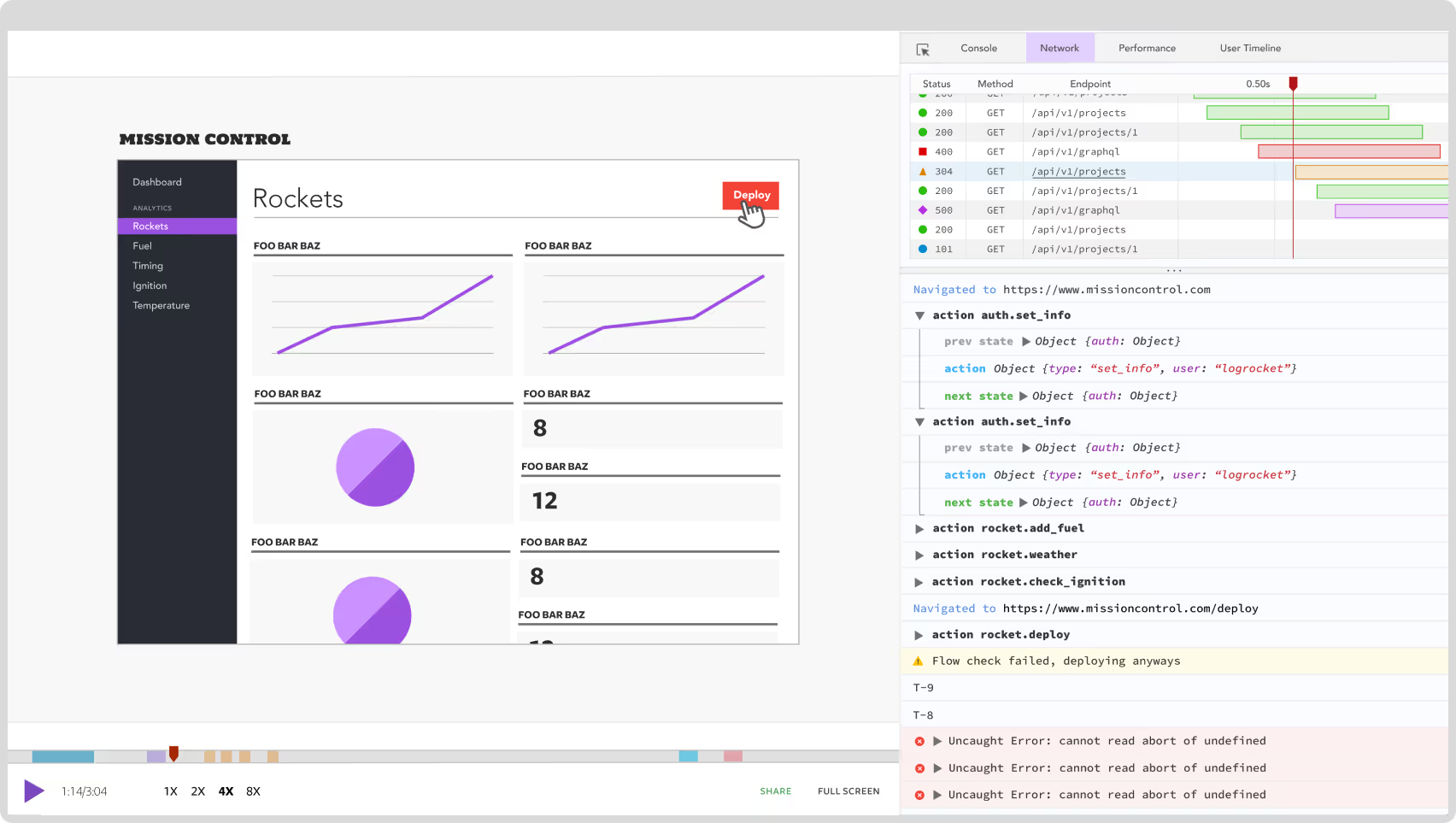
🔥 Best for
If your team lives and breathes DOM structure, performance, and logs—LogRocket is your playground. It's built for technical teams, especially engineers and product managers, who care deeply about user experience from a performance-first lens. Think of it as a toolkit for those driving product development with a developer hat and a UX heart.
⭐ G2 Ratings
- G2 Score 4.6/5
Widely praised for its developer-centric features and powerful debugging tools. However, its high cost and steep learning curve make it better suited for seasoned teams, not first-timers.
🛠️ Key Features
- Session Replay: Rewatch video-like sessions to see what broke, why, and where. Think DOM structure, mouse movements, and all the nitty-gritty.
- AI Error Tracking: Great for surfacing silent UX killers in real time.
- Frontend Performance Monitoring: See how loading times or JS payloads affect your customer experience.
- Product Analytics: Helps product managers prioritize fixes based on impact, not gut feeling.
- UX Analytics: Extracts qualitative data in context. Vital for engineers aiming to improve the invisible parts of website user interface design.
💰 Pricing Information
Starts at $99/month. Free trial available.
⚖️ Pros and Cons of Using LogRocket
Pros:
- Rich technical layer lets teams use session replay for performance tuning and bug squashing.
- Built for developers who want to track every nuance of the user session, from JS logs to timing issues.
Cons:
- Pricey, especially for smaller teams or non-engineering-led orgs.
- UI can feel overwhelming. Less accessible to user experience ux researchers or non-technical PMs.
Mouseflow: Best for lean teams who want the basics — click maps and funnels
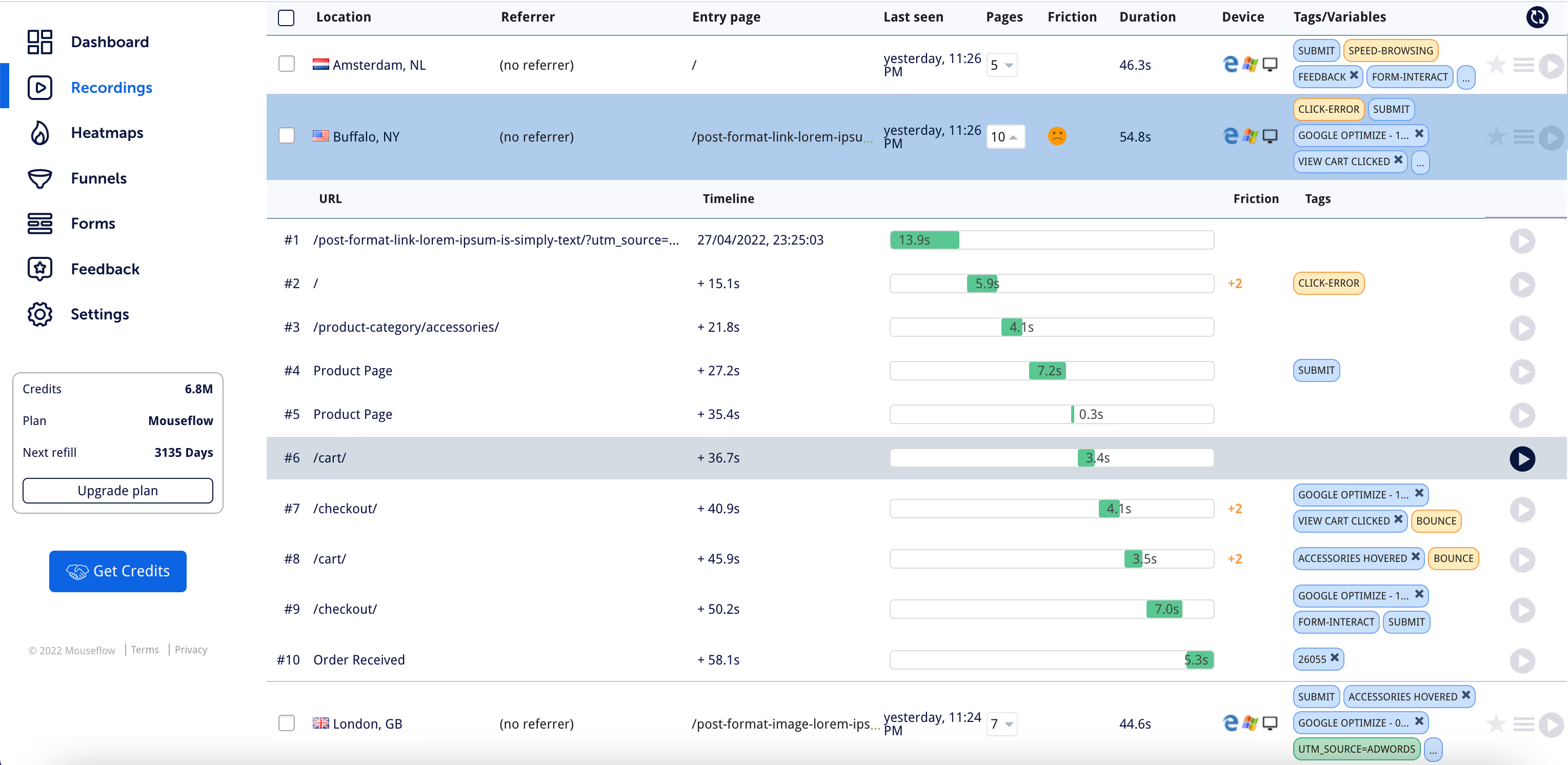
🔥 Best for
Mouseflow is designed for lean teams seeking essential analytics in website performance, particularly focusing on session replay and basic features like click maps and funnels. It serves small to medium-sized businesses that prioritize cost-effective solutions over advanced capabilities, making it a fitting choice for teams with limited budgets and straightforward needs.
⭐ G2 Ratings
- G2 Score 4.6/5
Mouseflow holds a G2 score of 4.6/5, reflecting a generally positive user sentiment. Users appreciate its comprehensive analytics, but many have voiced concerns regarding buggy features and inadequate mobile analytics, which may hinder effective product management in marketing strategies.
🛠️ Key Features
- Session Replays: Allows teams to capture and analyze user sessions to understand user behavior better.
- Heatmaps: Visual representation of user interaction, helping identify which areas attract most clicks.
- Funnels: Essential for visualizing conversion funnels, offering insights into user drop-off points.
- Form Analytics: Evaluates form performance, providing metrics for success related to user engagement with forms.
💰 Pricing Information
Mouseflow offers a free plan with limited features, while paid plans start at $39/month. However, the first tier is very limited, which may not meet the needs of all users seeking robust analytics.
⚖️ Pros and Cons of Using Mouseflow
Pros: Mouseflow is affordable and functional for basic analytics needs, making it a viable option for teams looking to manage budgets effectively.
Cons: The software lacks advanced features and presents an outdated UI, which can impede usability studies and detract from the user experience in design.
Smartlook: Best for small product teams who want to replay user sessions and track basic behavior

🔥 Best for
Smartlook is tailored for small product teams aiming to enhance their app or website analytics through session replay and basic behavior tracking. This platform is particularly useful for those who lack extensive coding knowledge and need quick insights into user interactions, making it a popular choice among startups and small businesses looking to optimize their user experience in design and product development.
⭐ G2 Ratings
- G2 Score 4.5/5
Users commend Smartlook for its effective mobile app analytics and user session replay capabilities. However, many complaints highlight that the lower-tier plans can feel lacking in feature depth, making it challenging for teams requiring advanced analytics in website or app.
🛠️ Key Features
- Session Recordings: Allows teams to replay user sessions and capture user interactions, providing insights into user experience in design.
- Event Tracking: Enables tracking of specific user events, which helps define product manager roles and measure metrics for success.
- Funnels & Heatmaps (Limited): While useful for visualizing conversion funnels, the limited features may not meet the needs of more advanced analytics users.
💰 Pricing
Smartlook offers a free plan that allows users to explore basic features. Paid plans begin at $69/month, which may be a barrier for small teams on tight budgets.
⚖️ Pros and Cons of Using Smartlook
Pros: Smartlook boasts a simple installation process, making it accessible for teams looking to implement session replay tools without hassle.
Cons: However, its limited data depth, sluggish UI, and the fact that key features are often locked behind paywalls can frustrate users seeking comprehensive product examples and analytics solutions.
Fullstory: Best for enterprises who need digital experience insights across big product portfolios
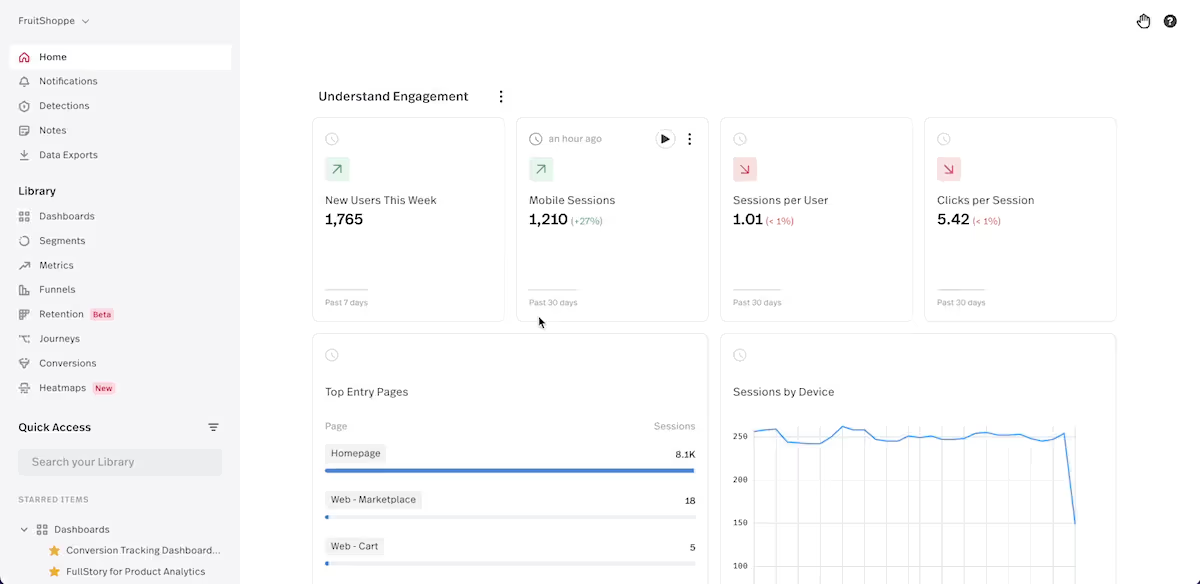
🔥 Best for
Fullstory is designed for enterprises that require comprehensive digital experience insights across extensive product portfolios. Its robust analytics capabilities enable businesses to understand user interactions across multiple platforms, making it an effective choice for product managers and UX researchers focused on optimizing user experience and conversion funnels.
⭐ G2 Ratings
- G2 Score 4.5/5
While Fullstory is recognized for its effectiveness in providing deep analytics in website performance, users frequently express frustration over its opaque pricing and complex contracts. Many find that the value does not always justify the cost, especially for organizations with tighter budgets.
🛠️ Key Features
- Session Replays: This feature allows businesses to capture and analyze user sessions, providing critical insights into user behavior and identifying usability issues.
- Heatmaps: Heatmaps visualize user engagement on the site or app, helping teams to pinpoint areas of interest and optimize UI and UX design meaning.
- Behavior Analytics: With this tool, enterprises can explore user events and interactions, offering a data-driven approach to product development and research.
💰 Pricing Information
Pricing for Fullstory is not publicly available, which can deter potential users. However, a free trial is offered, allowing enterprises to assess its capabilities before committing to a long-term investment.
⚖️ Pros and Cons of Using Fullstory
Pros: Fullstory is a polished, enterprise-grade product that delivers comprehensive insights into user experience and can significantly enhance product management in marketing.
Cons: The opaque pricing structure can lead to unexpected costs, the lengthy onboarding process may frustrate teams, and it is not particularly small-business-friendly, limiting its accessibility for startups and smaller firms.
Related articles
Get Started for Free
Join thousands of product people, building products with a sleek combination of qualitative and quantitative data.



