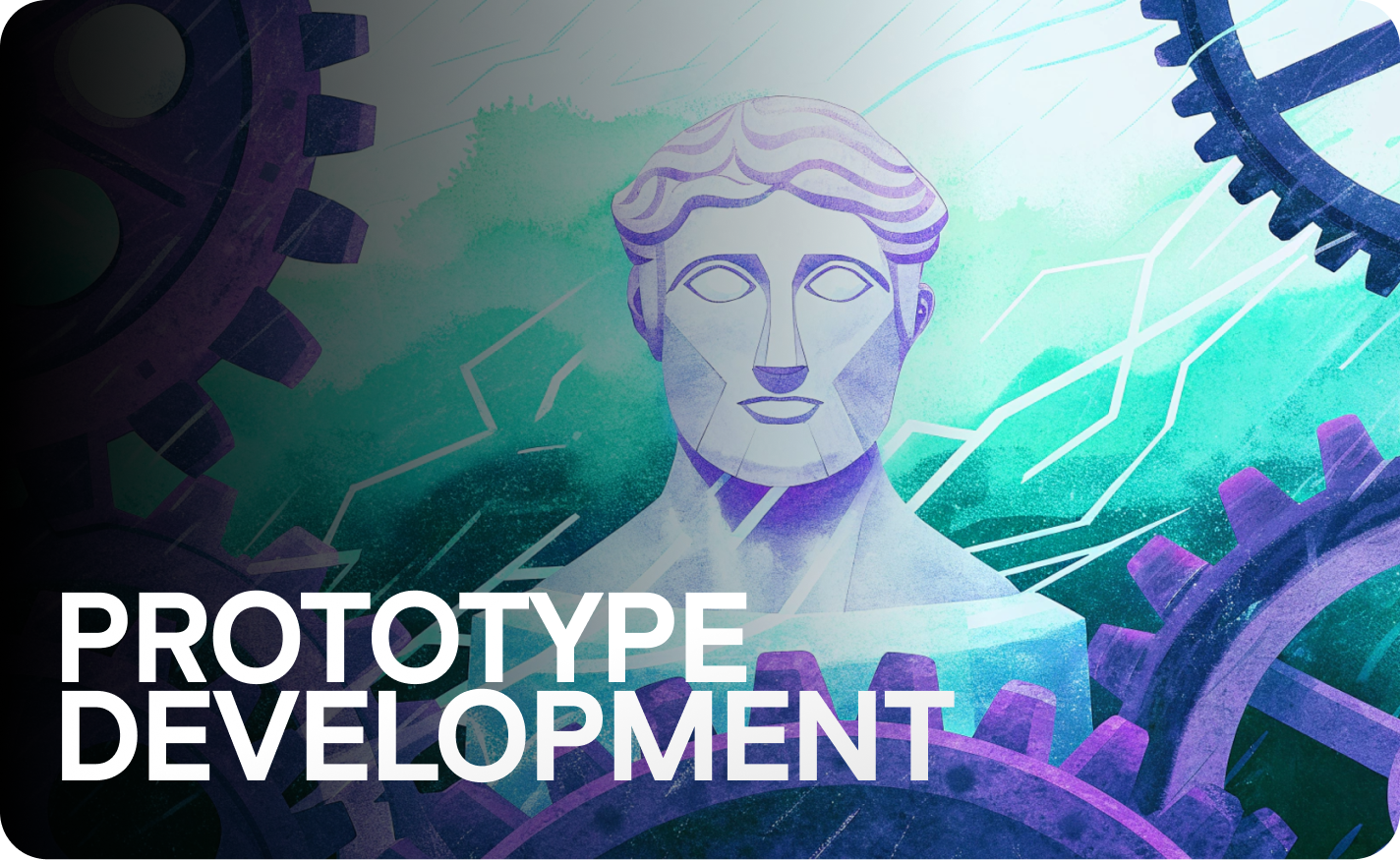Usability testing methods: here’s all your need to know

Let’s say that you’re a cook, preparing a tasty dish which you’re about to serve to more than 100 guests. Would you taste your meal before serving it out, or just hand it over to the guests, hoping that they taste like something nice?
In reality, no cook will ever serve a dish without giving it a try first, especially if they’re preparing it for the first time around.
So why would you launch a brand-new website or mobile app and just hand it over to your visitors, without checking if everything is in order? Everything might work out just fine, or your visitors will get the online version of yogurt and chocolate.
Today, we’ll show you what usability testing methods are and why it matters for your website or mobile app.
What is user or usability testing?
User testing is the practice when you hand over your freshly created website to users and record and measure what they do with it. You pay attention to what they click on, where they get stuck, what elements they like and dislike and so on. Note that this is not the same as asking people what they think about your website. Instead, you let them use it and write down the results that you get.
The difference may not be so obvious but it’s crucial - you get instant feedback from real people with hands-on experience from your website, rather than opinions on what could be done better. The person testing your product knows exactly what information to provide.
Why is user testing necessary?
You’re probably well aware of this, but what people think and what they do are often two completely different things. While someone could say they love sliding elements in a design of a webpage, in reality, they may just scroll over them quickly because they make for a horrible user experience.

Source: giphy
In other words, user testing lets you rely on real-world experience of users with your webpages and products instead of relying on assumptions. Each design and UX decision you make will be based on hard evidence from real users and you’ll get valuable insights you can learn from. You may think that some design features just make sense, but in reality, they’re conversion killers.
And in case you still think that you’re the best judge of your own design process—think again. No matter what you’re trying to sell, you’re not your target audience. Instead, leave the extensive testing to the actual people who are interested in what you’ve to say and sell to them. They can tell you what design elements and design iterations simply “click” with them.
For example, you may be building a digital product for fitness coaches looking to get more clients. And while your entire team is filled with experts on marketing, designs and development, the chances are pretty slim (pardon the pun) that you’ll have a fitness coach testing out the product and giving feedback.
What should you test?
If you want to do some user testing, don’t just set out to “do tests” and ask people to spend 10 minutes on your website. In order to do some actual testing of your website or app, you need to set a specific goal you want to achieve. In other words, you need to give real users tasks to do if you want actionable insights.

Source: rawpixel.com
What these tasks will be entirely depends on you and your business model. Some examples can include:
- Testing if users can easily sign up for a free trial
- Testing if users can find your most valuable features
- Testing if users can quickly get to the call to action and convert
- Testing if users can figure out how to use a mobile app/webpage on their own
First, determine the most important goal of a webpage or a part of your mobile app, and then create a user testing assignment based on that goal - in other words, you’ll choose a usability testing method. That way, you’ll get specific, actionable feedback that you can use immediately.
In the case of our fitness app, we could set a variety of goals. However, the basic one could be starting with a few unmoderated usability tests. In one testing session, we could give users the app and see how long it takes for them to reach the “aha” moment. Once you test for this specific aspect of your mobile app, you can quickly see how your target audience is (not) achieving it and what you should do to improve your results.
The major benefit of this approach is that you will no longer be wasting time trying to find what doesn’t work in your product development process as you’ll find it out with your actual customer base in an empirical study.
Best practices and methods for running user testing
If you’ve never done any user testing before, there are some good practices to keep in mind. No matter what you’re trying to test, be it a website or a mobile app, these are some great starting points to uncover glitches in your user experience and design process, all in a controlled environment and with your representative users.
Keep the task open-ended (to some extent). You want your users to perform a specific task, but don’t show them the path to it. For example, place them on your homepage and ask them to sign up for a free trial, but don’t tell them where to start and how to do it. Include just enough guidance for them to know the end goal, but not the process to get to it.
Provided that you chose the right type of event and the right target audience for this type of user testing, you may be able to reveal pure gold. Speaking of which…
The better the testers, the better the results. The people who test your webpages need to be as close to your ideal target audience as possible. You don’t want to ask college students to test your landing page if your target audience are top-management employees in their 40s and 50s.
There are plenty of ways to get close to your ideal target audience, but we suggest running a beta version of your app for free (if you’re just starting) in exchange for some feedback. Beta testing is a good way to figure out if your intended audience actually finds your product useful.
If you’re already in business and have paying customers, think of ways to motivate them to do some testing for you. This can include Amazon vouchers or a few months of free use of your app. Whichever the case, make sure that it’s worth their time.
Apply the feedback immediately, and then, test again. The information that you get from your initial tests should be used as soon as possible, and when implemented, tested again. Websites are like live beings and they constantly change. The data you have now might not be valid 6 months down the line, so test often and make sure all of your variables are covered.
Of course, just applying feedback blindly isn’t the perfect practice either. One approach we suggest is that if you’re testing a major change on your pages, run a split test with the old and new page to see if there are any significant differences.
Dedicate a person (or more) in your team to the process. Depending on the usability testing method you choose, you’ll need one more people for this project. Even in the case of unmoderated testing and remote testing, you’ll need at least one person handing the usability tests on your side. They don’t need to be a UX/design/product managers/marketing experts, but they need to know your target users to collect useful user feedback.
Types of usability testing
Depending on how much time and resources you’ve at your disposal, you can do different types of usability testing. Here are the types of testing that you can do relatively inexpensively, as well as their main pros and cons.
Moderated usability testing
As the name suggests, moderated usability testing implies that there is a moderator that is guiding users as they’re testing out your webpage or mobile app. This is someone from your team, usually in a design/UX/product role. They’ll give the basic task instructions to the testers and facilitate the process, ensuring better results. When we talk about moderated testing, this is primarily a remote usability testing situation.
The biggest advantage is that there’s someone to guide your users and tell them what to do, and how. The disadvantage is that this will require quite a bit of time on your end, and you’ll need to assign someone to do the role of a moderator to manage the process and give the task instructions.
You can do moderated usability testing in a remote setting or in some kind of office/physical location. The advantages are the same, while the disadvantages will be amplified, since your testers will both have to commute and spend their own money besides the time.
Usability testing without a moderator
You don’t really need someone to guide the testing procedure to get great results. All you need is a good goal to work towards and a tool to make it happen. For example, you can use LiveSession to analyze how your users behave and record their sessions, as well as get heatmaps based on their activity. Even without a moderator, this can be done as remote usability testing so you can do it from wherever you wish.

The best part is—you don’t have to recruit someone to test your webpages. You can set up LiveSession’s session recordings and heatmaps on your website so that they run on your website, in real time. You can get immediate results, uncover usability issues and use that feedback without hiring anyone to do the testing on your behalf.
Remember that the quality of your results depends on the work you do in the preparation stage.
Guerrilla usability testing
This is one of the more unorthodox types of testing. You grab a laptop/iPad/phone/your preferred device and approach real people in a certain location to test how they’ll behave with a certain interface in their natural environment and how they react to any critical issues in your website or product.
The advantage of guerrilla testing is that you can really get unbiased results in a very short time and read signs like their body language and facial expressions. The disadvantage is that you’ll have results from random strangers who may be nowhere near your ideal target audience. Also, if you capture people in the middle of an activity they enjoy (such as having a beer), the chances of their active participation drop significantly.
Just like moderated testing, guerrilla testing requires the full involvement of someone from your team, making it less ideal if you’re tight on manpower and budget. However, if you’re in the B2C segment and you need a lot of real people to provide feedback in a short time, it just might be the option for you. However, this is rarely a case of remote usability testing and it works better in person.
Which type of usability testing is the best?
It depends on your specific goals and use case - whether you’re looking for general feedback or checking something specific like a conversion rate drop. Depending on the type of feedback from participants that you want to collect, your typical task will be different.
However, usability testing without a moderator costs the least. This type of testing requires the least amount of input in terms of hiring someone to manage the process, and the feedback you get is immediate. So, the best type of usability testing is the one you can run on your own in a controlled atmosphere, using an analytic tool such as LiveSession and someone from your product team or design teams.
Wrapping up
Usability testing is a necessary part of designing and setting up any website or mobile app. If you don’t want to serve your dish without first giving it a taste yourself, make sure to do some extensive testing before going live.
And if you’re looking for one app to make it happen—LiveSession has everything you’ll ever need. You don’t need complex usability testing tools to uncover design issues with potential customers - LiveSession has it all. Sign up today for your free trial, no credit card required!
Related articles
Get Started for Free
Join thousands of product people, building products with a sleek combination of qualitative and quantitative data.