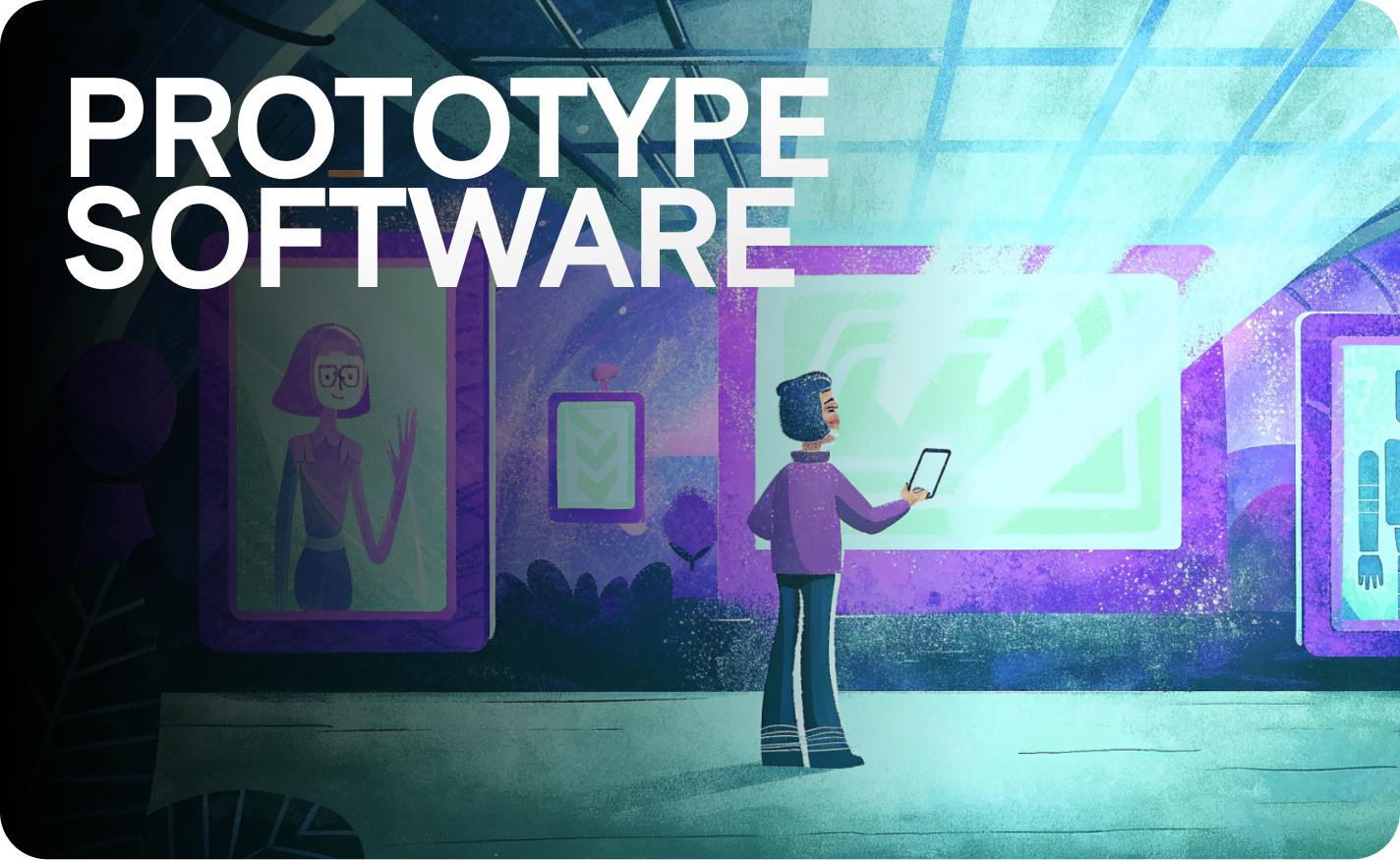Using Session Replay to Find Bugs: Streamlining UX Debugging for Optimal Performance

Introduction
What Are UX Bugs and Why Do They Matter?
What exactly is a UX bug, and why should developers and testers care? UX bugs are technical glitches—think broken links, unresponsive buttons, or rendering errors—that disrupt user interactions on a website or mobile application.
These software bugs degrade user experience, frustrate visitors, and can lead to significant business losses. For instance, a 2022 study found that 60% of consumers abandon purchases due to poor website user experience, costing e-commerce companies billions (Storyblok, 2022). Similarly, slow load times drive away users, with 40% of shoppers abandoning websites that take longer than three seconds to load (Shopify, 2024). In e-commerce, technical issues like payment gateway errors contribute to checkout abandonment rates, which range from 60% to 80% (Hotjar, 2023, ContactPigeon, 2024).
These statistics highlight the urgency of identifying and resolving bugs to ensure seamless user experiences. UX bugs don’t just affect web apps; they’re equally critical in mobile applications, where mobile readiness and accessibility are paramount. Session replay tools, such as LiveSession, empower developers and testers to observe real-world user interactions, making it easier to discover bugs that traditional testing might miss. By capturing user feedback through visual replays, teams can enhance their bug detection processes and deliver polished software applications.
The Role of Session Replay in Bug Detection
What is session replay, and how does it transform the way we find bugs? Session replay is a ux tool that records user interactions on a website or mobile application, capturing actions like mouse movements, clicks, form inputs, and console logs. Unlike automated testing tools that rely on predefined test scenarios, session replay provides a video-like reconstruction of individual user sessions, offering a real-world perspective on how users interact with your software. This capability is invaluable for identifying bugs that are difficult to reproduce in a test environment, such as those caused by specific browser configurations or real device conditions.
- Key Benefits of Session Replay:
- Reproduces hard-to-find bugs by showing the exact steps leading to an issue.
- Supports cross-platform compatibility, capturing interactions across mobile devices and browsers.
- Contextualizes errors with console logs and network requests, aiding in resolution.
- Enhances user feedback analysis by visualizing usability issues and UI bugs.
LiveSession takes this further with its advanced Dev Tools, enabling developers to debug efficiently by providing real-time error updates and clear context. Whether you’re hunting for software bugs in web apps or mobile applications, session replay offers a powerful solution to streamline bug hunting and improve user experience.
Key Features of Session Replay for Finding Bugs

Error Click Tracking
What happens when users repeatedly click on a broken element? Error click tracking identifies these interactions, highlighting UI bugs like unresponsive buttons or broken links. By pinpointing where users encounter issues, this feature accelerates the process of identifying and fixing bugs, ensuring a seamless user experience. For example, LiveSession’s error click tracking reveals rage clicks—rapid, frustrated clicks—that signal underlying usability problems.
Console Log Analysis
How do you uncover the technical root of a bug? Console log analysis captures JavaScript errors, warnings, and network issues, providing developers with actionable data to debug software bugs. This feature is critical for resolving bugs like cross-site scripting (XSS) vulnerabilities or injection errors in web apps. LiveSession’s Dev Tools integrate console logs with session replays, offering a comprehensive view of error messages and their context.
Mobile Responsiveness Checks
Why is mobile readiness crucial for bug detection? With mobile devices driving a significant portion of web traffic, ensuring mobile applications function correctly across screen sizes and browsers is non-negotiable. Mobile responsiveness checks identify bugs related to layout issues, touch interactions, or geolocation testing failures. LiveSession supports tests on real devices, ensuring bugs found in mobile environments are addressed promptly.
Development Tool Integration
How can session replay fit into your existing workflow? Integration with development tools like Jira and BrowserStack streamlines bug reporting and resolution. By feeding session replay data into project management tools, developers and testers can collaborate effectively, reducing the time from bug detection to bug fixes. LiveSession’s integrations with Bugsnag and Errorception allow teams to access replays directly from error reports, enhancing efficiency.
Workflow for Using Session Replay to Debug UX Issues

Step 1: Identify Bug-Prone Areas
Where do bugs hide in your software application? Start by using analytics to pinpoint pages or features with high error rates, bounce rates, or user complaints. For example, a checkout page with a 60% to 80% abandonment rate may signal technical issues like broken forms or payment errors. Focus on critical user flows—such as form submissions, navigation menus, or mobile application features—to prioritize your bug hunting efforts.
- Actionable Tip: Leverage LiveSession’s analytics to identify high-risk areas and streamline your debugging process.
Step 2: Filter Sessions
How do you narrow down the noise to find relevant bugs? Apply filters to isolate sessions exhibiting specific behaviors, such as users who abandon checkout or encounter errors. LiveSession offers advanced filtering options, allowing you to segment sessions by user actions, error types, or device types. This targeted approach saves time and ensures you’re focusing on the most impactful bugs found.
- Actionable Tip: Filter sessions by rage clicks or JavaScript errors to quickly discover bugs affecting user experience.
Step 3: Watch Session Replays
What can you learn from watching users in action? Session replays allow you to observe real-world interactions, revealing the exact steps leading to a bug. For instance, you might notice users struggling with a form due to a validation error or abandoning a page because of slow load times. Look for patterns like repeated clicks or navigation failures that indicate UI bugs or usability issues.
- Actionable Tip: Use LiveSession’s high-quality replays to visualize user behavior and pinpoint bugs accurately. Try it yourself to see the difference it makes!
Step 4: Log Bugs
How do you ensure bugs are tracked and resolved? Document issues in a bug tracking system like Jira, attaching session replay links to provide context. Include steps to reproduce the bug, error messages, and affected devices or browsers. LiveSession integrates with tools like Bugsnag, enabling developers to access replays directly from error reports, streamlining the bug reporting process.
- Actionable Tip: Create detailed bug reports with LiveSession replays to accelerate resolution.
Step 5: Fix and Verify
What’s the final step in resolving bugs? Prioritize bug fixes based on their impact and frequency, then implement solutions in your development pipeline. After deploying fixes, use session replay to verify that the issue no longer occurs in new user sessions. This iterative approach ensures bugs are fully resolved, enhancing user experience across web apps and mobile applications.
- Actionable Tip: Monitor post-fix sessions with LiveSession to confirm a seamless user experience.
Actionable Checklist for Developers and Testers

- Analyze analytics to identify high-risk areas (e.g., forms, navigation, mobile features).
- Filter sessions by user behavior or error types to focus on relevant bugs.
- Watch replays to reproduce and understand bugs found.
- Log bugs with session replay links in project management tools like Jira.
- Test bug fixes and monitor sessions to ensure resolution.
Examples of Finding Bugs Well With Session Replays

Example 1: E-commerce Checkout Bug
What happens when a checkout process fails? An e-commerce platform noticed a 25% error rate on its checkout page, leading to significant revenue loss. Using session replay, the team observed that the "Place Order" button was unresponsive on mobile devices, a bug confirmed across multiple mobile browsers. By analyzing replays with LiveSession, they identified the issue as a mobile responsiveness failure. After fixing the bug, error rates dropped by 25%, and completed purchases increased by 15%.
- Key Takeaway: Mobile responsiveness checks are critical for identifying and fixing bugs in mobile applications. Try LiveSession to enhance your mobile readiness.
Example 2: Feature Malfunction in a SaaS Application
Why do some features fail intermittently? A SaaS company received user feedback about a feature malfunctioning. Session replay revealed that the issue occurred only when users had specific browser extensions enabled, causing JavaScript conflicts. Using LiveSession’s console log analysis, the team identified XSS vulnerabilities and provided a workaround, later developing a permanent fix. This improved user satisfaction and reduced support tickets.
- Key Takeaway: Console log analysis is essential for resolving bugs caused by external factors. Debug smarter with LiveSession.
Example 3: Slow Loading Pages on a News Website
How do performance issues impact user retention? A news website experienced high bounce rates on certain articles due to slow load times. Session replay showed that specific ads were causing delays, identified through LiveSession’s network request tracking. By optimizing ad placements and removing problematic scripts, the site reduced bounce rates by 20%, enhancing user experience.
- Key Takeaway: Performance bugs can be as damaging as functional ones. Use LiveSession to test your website and discover bugs affecting performance.
Best Practices for Using Session Replay

Focus on Specific Issues
Why waste time on irrelevant data? Target sessions related to reported bugs or high drop-off areas, such as checkout pages or mobile application features. This focused approach ensures you’re addressing the most critical bugs found, saving time and resources.
Look for Patterns
What do recurring issues tell you? Analyze multiple sessions to identify patterns, such as repeated errors, rage clicks, or navigation failures. These patterns reveal systemic software bugs that require prioritized bug fixes, improving overall usability.
Leverage Advanced Features
How can you debug faster? Use error click tracking, console log analysis, and mobile responsiveness checks to pinpoint bugs quickly. LiveSession’s advanced features provide precise data, reducing the time spent on manual testing and bug hunting.
Integrate with Tools
Why work in silos? Combine session replay with project management tools like Jira or testing platforms like BrowserStack to streamline workflows. LiveSession’s integrations enable developers and testers to collaborate effectively, ensuring bugs are resolved efficiently.
Respect User Privacy
What about sensitive user data? Ensure session replay tools mask sensitive information, such as form inputs or payment details, to comply with data protection regulations. LiveSession prioritizes privacy, protecting user trust while delivering actionable insights.
Set Up Alerts
How do you stay ahead of critical issues? Configure alerts for high-impact bugs, such as rage clicks or JavaScript errors, to address them proactively. LiveSession’s real-time alerts enable rapid response, minimizing the impact on user experience.
Integrating Session Replay with Development Tools
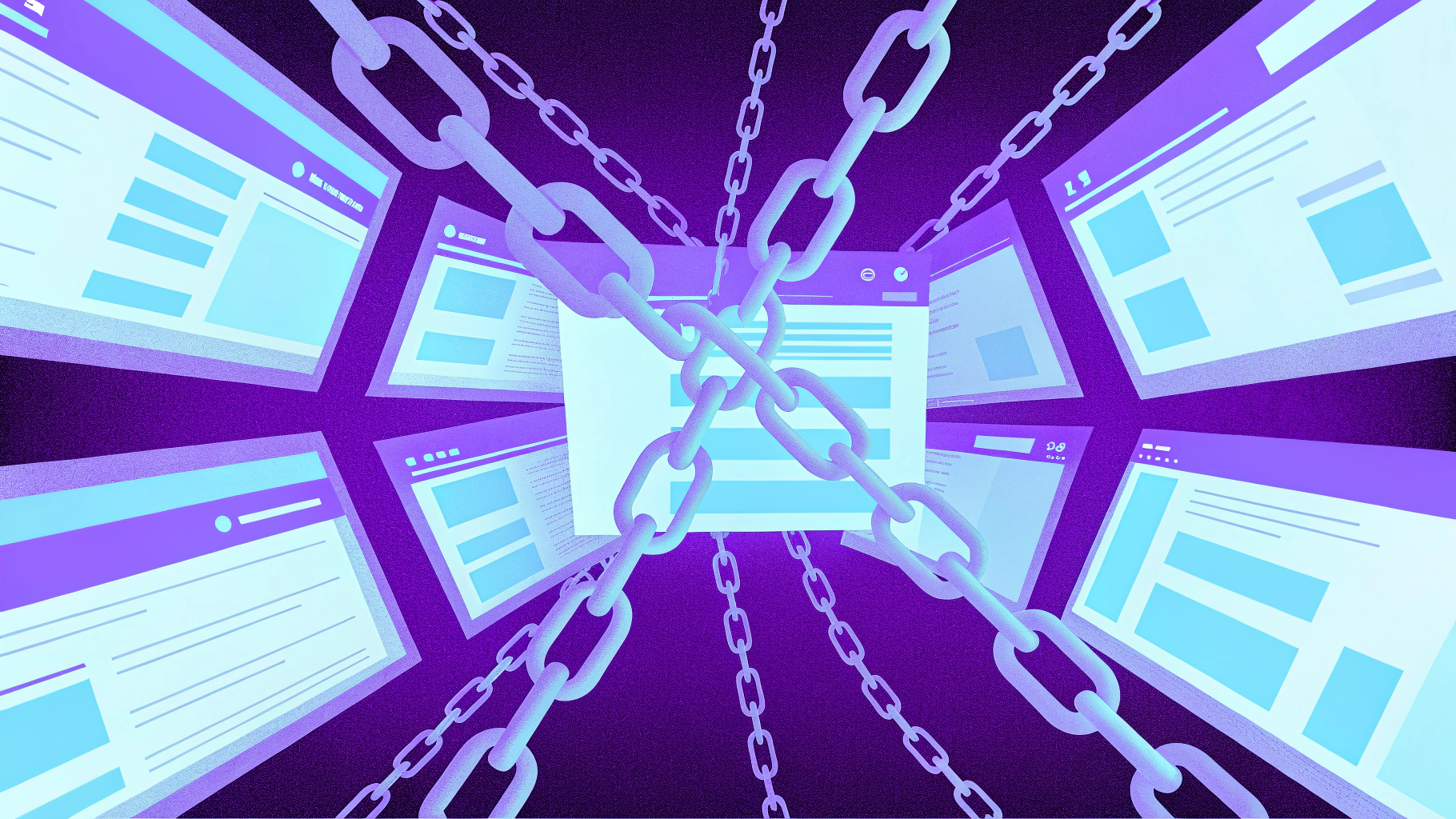
Bug Tracking Systems
How do you streamline bug reporting? LiveSession integrates with tools like Bugsnag and Errorception, allowing developers to access session replays directly from error reports. This reduces resolution time by providing immediate context for bugs found, enhancing collaboration between developers and testers.
Cross-Browser Testing
Why is browser compatibility critical? Use session replay data with platforms like BrowserStack to verify functionality across browsers and devices. This is especially important for mobile applications, where bugs related to real device conditions can disrupt user experience. LiveSession supports cross-browser testing, ensuring a consistent experience.
CI/CD Pipelines
How can you catch bugs early? Incorporate session replay insights into continuous integration/continuous deployment (CI/CD) pipelines to identify bugs before they reach production. By testing in public staging environments, teams can ensure bug fixes are effective, saving time and resources. LiveSession enhances this process with real-time error tracking.
Types of Bugs Detected with Session Replay

UI Bugs
What are UI bugs, and why are they problematic? UI bugs include misaligned elements, broken buttons, or inconsistent layouts that disrupt usability. Session replay identifies these issues by capturing user interactions, such as clicks on unresponsive elements, enabling rapid resolution.
Performance Bugs
Why do pages load slowly? Performance bugs, like delayed scripts or heavy assets, drive users away. With 40% of shoppers abandoning slow-loading sites, addressing these bugs is critical (Shopify, 2024). LiveSession’s network request tracking helps identify and resolve performance issues.
Security Bugs
What about vulnerabilities? Security bugs, such as XSS or injection flaws, compromise sensitive user data. Session replay’s console log analysis helps detect these issues by capturing error messages and unexpected behaviors, supporting security testing efforts.
Accessibility Bugs
How accessible is your application? Accessibility bugs, like missing alt text or poor keyboard navigation, exclude users with disabilities. Session replay supports accessibility testing by visualizing how users interact with your site, ensuring compliance and inclusivity.
Expanding Bug Detection with Additional Tools

Automated Testing Tools
How can automation complement session replay? Automated testing tools run predefined test scenarios to identify bugs in controlled environments. While effective for functional testing, they may miss real-world issues. Combining automated tests with LiveSession’s session replays provides a comprehensive approach to bug detection, covering both scripted and unscripted scenarios.
Bug Bounty Programs
What’s a bug bounty, and how does it fit in? Bug bounty programs incentivize external testers to discover bugs, often uncovering vulnerabilities missed by internal QAs. Session replay can validate these findings by providing visual evidence, enhancing the effectiveness of bug bounty programs. LiveSession supports this process by offering detailed replays for reported issues.
Emulators and Simulators
Why test on emulators? Emulators and simulators mimic real device conditions, but they can’t replicate all real-world scenarios. Session replay on real devices, supported by LiveSession, ensures bugs related to hardware or network conditions are identified, improving mobile readiness.
Conclusion
What’s the key to delivering a bug-free user experience? Session replay is a game-changer for identifying and resolving bugs, offering a visual and technical approach to debugging. By capturing real-world user interactions, it enables developers and testers to discover bugs, understand their root causes, and implement bug fixes efficiently. LiveSession enhances this process with features like error click tracking, console log analysis, and development tool integrations, ensuring seamless user experiences across web apps and mobile applications. From UI bugs to security vulnerabilities, session replay empowers teams to test their websites thoroughly, reducing error rates and boosting performance.
Your next steps
Ready to start finding and fixing bugs like a pro? Try LiveSession’s session replay features to identify and resolve UX issues with precision.
Whether you’re debugging web apps or mobile applications, LiveSession provides the tools you need to enhance user experience and streamline your workflow. Start your bug hunting journey today!
Related articles
Get Started for Free
Join thousands of product people, building products with a sleek combination of qualitative and quantitative data.