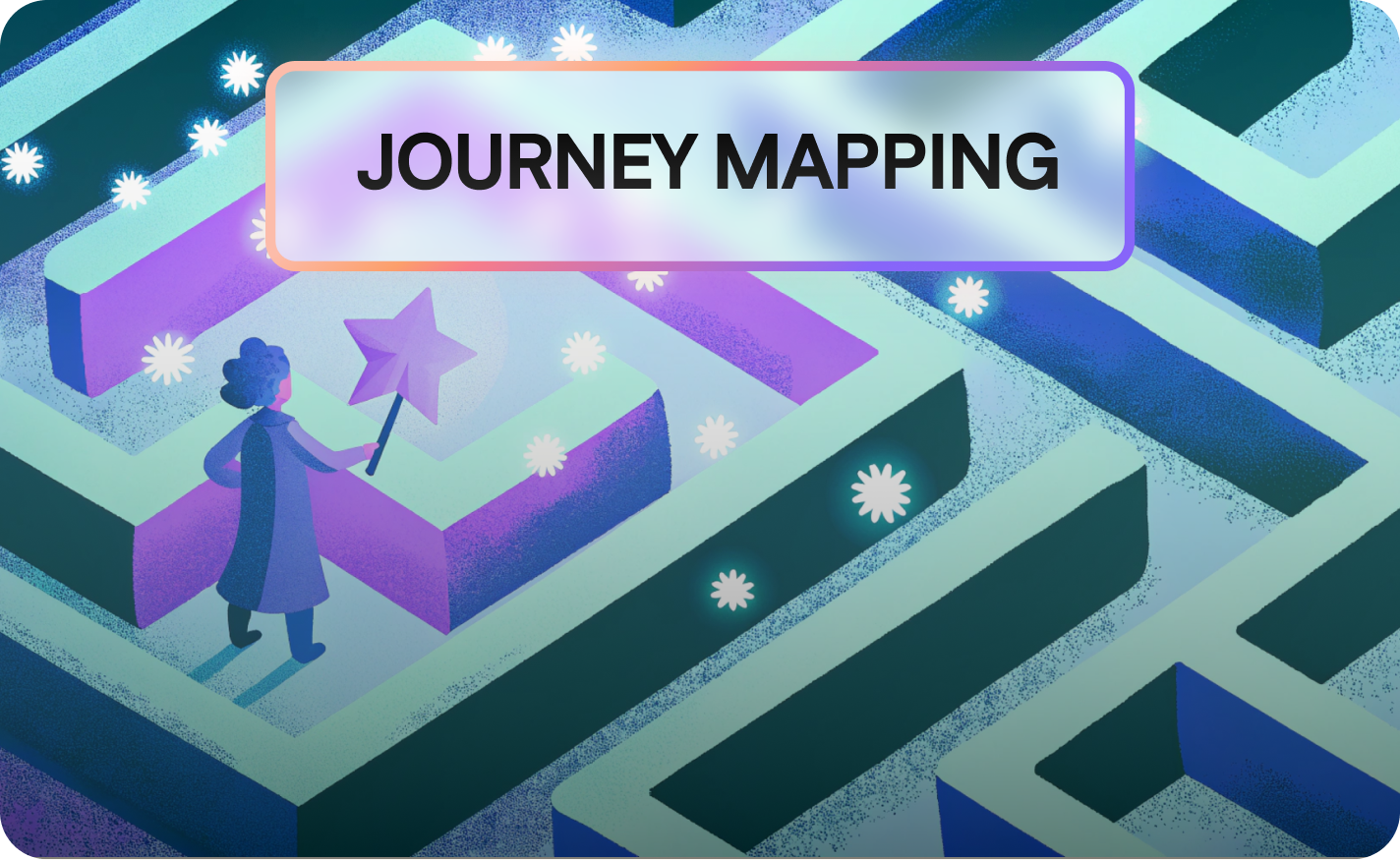Website Navigation Examples: Best Practices

Introduction to good website navigation examples
Why do users abandon a SaaS platform before converting? Often, it’s because they can’t find what they need. Website navigation—the structure guiding users through your site—is a cornerstone of user experience.
In Software-as-a-Service (SaaS) platforms, where seamless user journeys directly impact retention and revenue, optimizing website navigation is critical. Research shows that 88% of online consumers are less likely to return after a poor user experience (The Marketing Blender), underscoring the stakes of ineffective navigation.
Additionally, a well-designed user interface can boost conversion rates by up to 200%, with exceptional UX designs achieving up to 400% (Intechnic). Session replays, offered by tools like LiveSession, provide a powerful way to observe how users interact with your navigation menu, revealing pain points and opportunities for improvement.
This article outlines a technical workflow for leveraging session replays to enhance website navigation examples, supported by actionable steps, data-driven insights, and real-world case studies. By refining navigation structure, SaaS teams can reduce bounce rates, improve product engagement, and streamline user onboarding.
The Critical Role of Website Navigation in SaaS

Why Website Navigation Is Important
What makes website navigation a keystone of SaaS success? It’s the framework that enables users to explore features, access pricing pages, or find support resources seamlessly. Good website navigation ensures users can achieve their goals without frustration, directly influencing user retention and business outcomes. Poor navigation, on the other hand, can derail user journeys, leading to disengagement and lost conversions. Consider these statistics:
- Poor navigation contributes to 88% of users not returning after a bad experience (The Marketing Blender).
- Effective user interface design, including intuitive navigation, can increase conversion rates by 200% to 400% (Intechnic).
- Over 50% of web traffic comes from mobile devices, making responsive website design critical for navigation accessibility (Semrush).
Effective navigation not only enhances user satisfaction but also reduces support tickets by minimizing confusion, supports user onboarding by guiding new users, and aligns with goals like reducing bounce rates and improving product engagement.
Impact on User Experience
How does website navigation shape user experience? It’s the backbone of how users interact with a SaaS platform. Key impacts include:
- Reducing Bounce Rates: Clear navigation helps users find what they need, preventing drop-offs. Poor navigation can increase bounce rates significantly, as users abandon sites that feel confusing (Semrush).
- Boosting Conversions: Streamlined navigation guides users to key actions, like signing up or exploring a product page, improving conversion rates (Intechnic).
- Enhancing Retention: Intuitive navigation fosters longer sessions and repeat visits, supporting sustained product engagement and reducing churn.
Common Navigation Challenges in SaaS
Why do SaaS platforms struggle with navigation design? Common issues include:
- Overly Complex Menus: Navigation menus with unclear labels or too many options overwhelm users, leading to frustration.
- Inefficient Page Flows: Requiring multiple clicks to reach a website page, like pricing or support, disrupts user journeys.
- Poor Mobile Optimization: Non-responsive navigation bars or hamburger menus can alienate mobile users, who account for over 50% of traffic (Semrush).
- Lack of Hierarchy: Without a clear navigation structure, users struggle to understand the website’s organization, increasing support tickets.
These challenges hinder user-friendly navigation, prompting users to abandon tasks or seek support, which impacts goals like reducing cart abandonment and finding bugs in user flows.
Why Are Session Replays on Website Navigation Important?

What Are Session Replays?
What’s a session replay? It’s a recording of user interactions on a website, capturing actions like clicks, scrolls, mouse movements, and page transitions. Session replays provide a qualitative view of how users navigate your site, revealing behaviors that quantitative analytics alone can’t capture. Tools like LiveSession enable SaaS teams to analyze these interactions, offering insights into navigation menu performance and user experience pain points. By reconstructing user journeys, session replays help identify where navigation fails and how to improve it (Userpilot).
How Session Replays Work
Session replays function by logging events through the Document Object Model (DOM), capturing real-time user interactions. Privacy features, such as data masking, ensure sensitive information is protected while providing a detailed view of navigation behavior (Userpilot). This technical foundation makes session replays a powerful tool for optimizing website navigation structure in SaaS platforms.
Benefits of Session Replays for Navigation Analysis

Why use session replays to improve website navigation? They offer actionable insights that drive better navigation design:
- Identify Pain Points: Spot where users hesitate, backtrack, or abandon their journey due to confusing navigation elements.
- Reveal Navigation Patterns: Understand how users interact with the navigation bar, dropdown menu, or sidebar navigation, highlighting what works and what doesn’t.
- Enhance Usability: Guide improvements to menu design, navigation links, or CTAs to create a user-friendly website.
- Support Mobile Optimization: Analyze mobile-specific interactions, like hamburger navigation menu usage, to ensure responsive website design.
Try it yourself: Use LiveSession to uncover navigation issues and start optimizing your site’s navigation experience.
Leveraging Session Replays to Optimize Navigation. Step-by-Step Workflow for Navigation Optimization

How can SaaS teams leverage session replays to create good website navigation? The following workflow provides a structured, technical approach to refining navigation structure:
Step 1: Map Key Navigation Menu and Paths
Start by identifying critical user journeys, such as accessing the product page, pricing, or support sections. These paths are central to user goals and should guide your analysis. For example, a SaaS platform might prioritize the journey from homepage to pricing page to ensure users can explore subscription options efficiently.
Step 2: Analyze User Behavior with Session Replays
Watch session replays to observe how users interact with your navigation system. Look for signs of friction, such as:
- Hesitation before clicking navigation links, indicating unclear labels.
- Rage clicks (repeated clicks on an element), suggesting confusion or unresponsive elements.
- Frequent backtracking, showing users are lost in the navigation structure.
Tools like LiveSession make it easy to filter replays by specific pages or user actions, helping you pinpoint navigation issues.
Step 3: Examine Heatmaps and Click Data
Use heatmaps to visualize where users click most and where key navigation elements, like the navigation bar or dropdown navigation menu, are overlooked. For instance, if users rarely click a primary navigation link to the product page, it may need a more prominent placement or clearer label. Heatmaps complement session replays by quantifying interaction patterns, supporting data-driven navigation improvements.
Step 4: Filter by User Segments
Analyze replays from specific user segments, such as new versus returning users or desktop versus mobile users. This helps tailor navigation enhancements to different audiences. For example, mobile users may struggle with a hamburger menu, while desktop users may prefer a horizontal navigation bar. Segment-specific insights ensure your navigation design meets diverse needs.
Step 5: Prioritize and Implement Changes
Based on session replay and heatmap insights, prioritize changes like:
- Simplifying the main navigation menu to reduce cognitive load.
- Clarifying navigation link labels to align with user expectations.
- Repositioning CTAs in the website header or top navigation bar for better visibility.
- Optimizing the hamburger navigation menu for mobile users.
Test these changes by comparing session replays before and after implementation to validate improvements. This iterative approach ensures navigation enhancements align with user needs, reducing bounce rates and improving user onboarding.
Actionable Tips and Checklists

To create effective navigation, follow these best practices and use the provided checklist:
- Checklist for Navigation Optimization:
- Use clear, descriptive labels for navigation items (e.g., “Pricing” instead of “Plans”).
- Adopt familiar design patterns, like placing the logo in the top left for navigation consistency.
- Include a search bar for larger sites to aid content discovery.
- Ensure responsive website design for mobile users, optimizing elements like the hamburger menu.
- Conduct regular usability tests to validate navigation effectiveness.
- Template for Session Replay Analysis:
- Goal: What was the user trying to achieve (e.g., find the product page)?
- Pain Points: Where did they hesitate, backtrack, or abandon their journey?
- Outcome: Did they complete their task successfully?
- Recommendations: List specific improvements, like simplifying the menu bar or adding breadcrumb navigation.
These tools help SaaS teams create intuitive navigation, reducing friction and supporting goals like reducing cart abandonment and finding bugs in user flows. Start refining your navigation with LiveSession today.
Case Studies: Real-World Navigation Optimization

Case Study 1: Moosejaw’s Website Navigation Menu Redesign
How did Moosejaw enhance their navigation experience? Using session replays, they identified that users struggled to find products due to a cluttered navigation menu. Replays showed frequent backtracking and clicks on unrelated menu items. By reorganizing categories into a clearer hierarchy and simplifying the primary navigation menu, Moosejaw reduced search abandonment and increased product page visits, as noted by Fullstory. This led to a measurable boost in user engagement, aligning with goals like improving product engagement.
Case Study 2: Fortive’s Checkout Streamlining
What navigation challenges did Fortive face? Session replays revealed a complex checkout process with multiple navigation steps confusing users. Users frequently abandoned the process due to unclear navigation links in the secondary navigation bar. By simplifying the flow and adding breadcrumb navigation, Fortive reduced the clicks required to complete a purchase, improving conversion rates and reducing cart abandonment. This case highlights how navigation improvements can directly impact revenue.
Case Study 3: Sendoso’s Feature Discovery
Why did Sendoso turn to session replays? They noticed users struggled to find personalization features, with replays showing unclear menu labels in the sidebar navigation. After redesigning the navigation structure to make features more prominent, Sendoso saw increased feature adoption and sustained product engagement. This example demonstrates how session replays can enhance navigation to support user goals.
Additional Insights
Research from Mouseflow highlights how brands like Derek Rose used session replays to optimize navigation, achieving a 37% increase in conversions by streamlining menu design. Similarly, Ecooking improved engagement by reworking navigation based on replay insights, while Bosch Siemens Group used session data to drive data-informed navigation decisions. These examples show how session replays translate into measurable outcomes, supporting SaaS goals like reducing bounce rates and enhancing user experience.
Integrating Session Replays with Analytics Tools

Why Integration Matters
How can you maximize the value of session replays? Integrating them with analytics platforms, like Google Analytics, combines qualitative insights with quantitative metrics for a holistic view of navigation performance. This approach helps SaaS teams understand why users behave a certain way and how navigation impacts broader UX goals.
Key Integration Benefits
- Track Navigation Metrics: Monitor time on page, click-through rates, or drop-off rates to quantify navigation issues.
- Correlate with Replay Insights: Understand why users abandon specific pages by reviewing session replays alongside analytics data.
- Measure Improvements: Track changes in metrics like conversion rates or bounce rates after implementing navigation updates.
For example, if analytics show a high drop-off rate on the pricing page, session replays can reveal if users struggle with the navigation bar or miss key CTAs. This integration supports data-driven decisions, reducing bounce rates and finding bugs in navigation flows.
How to Integrate
Use LiveSession to export session replay data and combine it with analytics tools. For instance, filter replays by users who drop off at a specific page and cross-reference with Google Analytics to identify patterns. This approach ensures navigation enhancements are grounded in both qualitative and quantitative insights, enhancing the overall navigation experience.
Best Practices for SaaS Navigation Design

Core Design Principles
What makes a navigation system effective? Adhere to these principles to create user-friendly navigation:
- Clarity: Use descriptive, concise labels for navigation items (e.g., “Support” instead of “Help Center”).
- Consistency: Maintain uniform navigation across all website pages, from the website header to the footer navigation menu.
- Simplicity: Prioritize essential navigation options to avoid overwhelming users.
- Responsiveness: Ensure the navigation bar, hamburger menu, or sidebar is optimized for mobile users.
Navigation Structure Examples
How should you structure navigation? Consider these examples:
These structures create a clear hierarchy, helping users navigate your site efficiently and reducing support tickets by minimizing confusion.
Additional Best Practices
- Use Mega Menus or Dropdowns: Organize complex content without cluttering the main navigation menu.
- Incorporate Breadcrumb Navigation: Help users understand their location within the website navigation structure.
- Optimize for Mobile: Use a hamburger navigation menu or vertical navigation for mobile-friendly design.
- Test Regularly: Conduct usability tests and review session replays to identify emerging navigation issues.
By combining these best practices with session replay insights, SaaS teams can create intuitive navigation that enhances user experience and supports goals like reducing cart abandonment and improving product engagement. Start implementing these practices with LiveSession now.
Conclusion
Why is website navigation a priority for SaaS businesses? It’s the foundation of a user-friendly website, guiding users to their goals and driving business outcomes like higher conversions and retention. Poor navigation can increase bounce rates, prompt support tickets, and hinder user onboarding, while good navigation enhances engagement and reduces friction. Session replays, provided by LiveSession, empower teams to uncover navigation pain points, from confusing menu bars to inefficient page flows, and implement targeted improvements. By following the outlined workflow, adopting best practices, and integrating with analytics tools, SaaS teams can create seamless navigation experiences that reduce bounce rates, boost conversions, and enhance product engagement. Ready to elevate your SaaS user experience? Start exploring LiveSession to optimize your website navigation examples today.
Related articles
Get Started for Free
Join thousands of product people, building products with a sleek combination of qualitative and quantitative data.