How to use heat map software with other tools
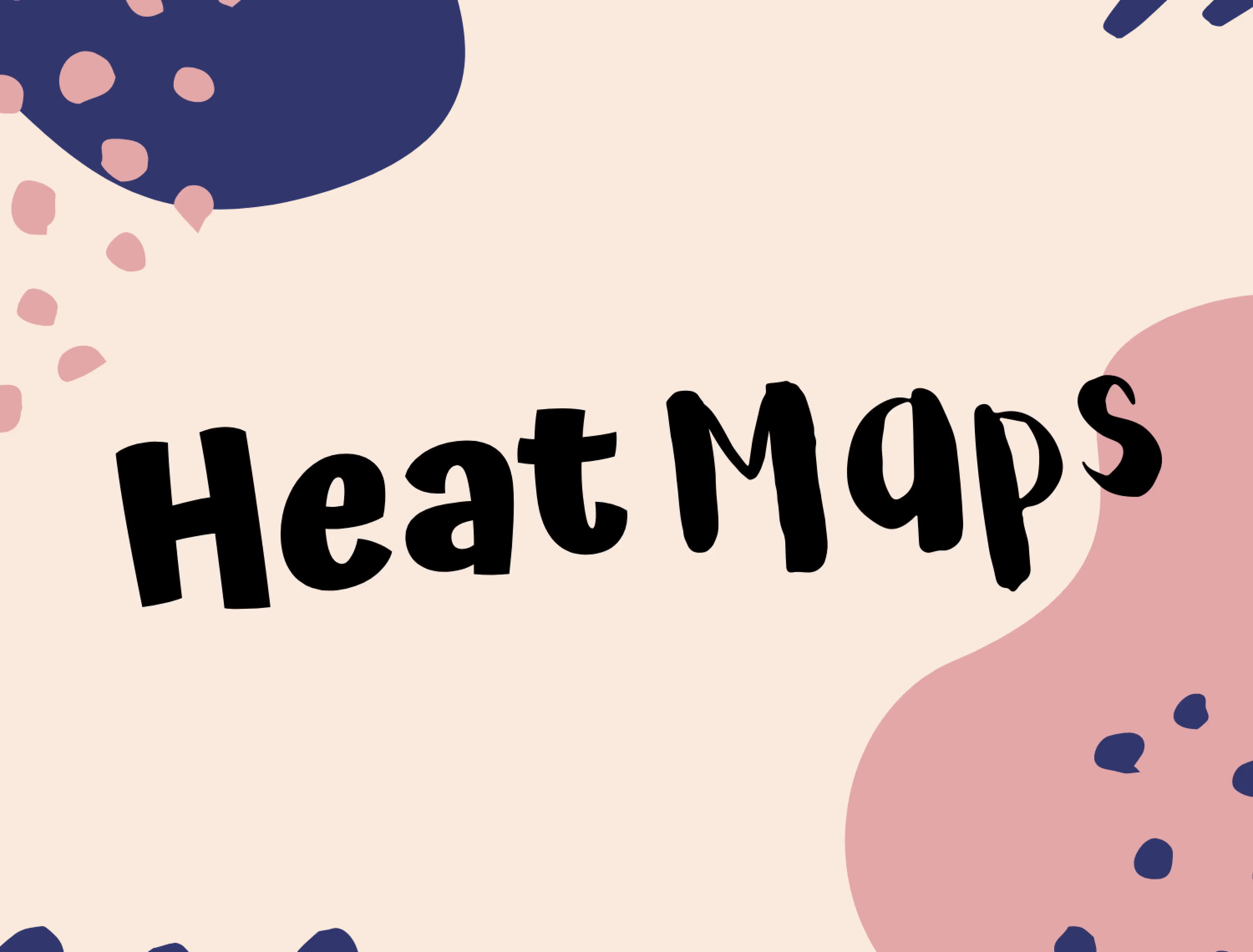
As far as website UX and user intent are concerned, heat maps are easily one of the top tools that you should be using. Among others, they indicate which elements are most viewed and clicked, how far down a page people scroll, and which pieces of content they fail to notice. While they’re a great stand-alone tool, heatmap tools become even more powerful if you combine them with other types of software
In the following piece, we’re going to take a look at seven types of tools that you can use jointly with your heat mapping software. We’ll explain what exactly each combination brings to the table and provide you with recommendations of specific tools available on the market.
Let’s get to it.
7 types of tools to use with your heatmap software (with examples)
One of the distinguishing characteristics of the best heatmap software is the variety of tools they integrate with. Below are a few types that you should particularly show interest in.
#1 Session recording software
Simply put, session recording and heatmap software are a match made in heaven that complement each other perfectly. While heat maps give you a bird’s eye view of all actions on a given page, session recording software lets you dive in and replay each user’s activity.
To give you a sense of how it works, let’s consider a scenario for an eCommerce store. Your heatmap indicates that a lot of users click on the “proceed to checkout” button, but only 5% of them have finalized a purchase within the last week. If your heatmap analysis rules out any broken buttons or rage clicks, it’s time for further investigation. After watching a couple of recordings, you notice an error – items keep disappearing from peoples’ carts. After trying two or three times, most potential customers simply lose motivation and give up.
What tools to use?
We encourage you to try out LiveSession, as it offers a wide range of features from session replays to heatmap software. The best part is that it gives a 3-in-1 view, i.e. as you watch the recording of a user’s session, you will also see a semi-transparent overlay of the areas with the overall highest number of activities and clicks on the site.

If you’d like to see its advanced features in action, you can try LiveSession on a free trial.
#2 Website analytics
Website analytics tools are essential if you want to make the most of your heat maps. How so? They store key website stats such as each page’s bounce and conversion rates, CTR, and session duration. This means they can help you decide which pages, other than your homepage and pricing plans, would make good candidates for heat mapping.
On your website analytics platform, you could, for instance, find an important landing page that has very few signups or notice that your entire blog has an exceptionally high bounce rate. By setting up heat maps on them, you should be able to determine if your CTAs are getting notices or clicks, and how far down the page readers scroll before dropping from it.

Source: Content Marketing Institute
What tools to use?
As far as website analytics are concerned, we recommend going for two tools from the G-Suite, i.e.,Google Analytics and Google Search Console . While the former gives you access to both general and in-depth website and audience insights, the latter focuses on your site’s traffic source, SEO ranks, and performance.
#3 Customer analytics
As your business, customer base, and website grow in complexity, you might be interested in implementing customer analytics. Advanced analytics tools give you a more sophisticated view of your client base. They help you better tailor your offer, increase on-site user engagement, boost conversions, and turn visitors into customers by diving deep into your customers’ on-site visitor behavior, psychographics, and purchase history (among others).
What tools to use?
We recommend looking into two customer analytics leaders, Mixpanel and Segment.
The first tool is famous for its ‘innovation loop’ functionality - it collects data from various tools, notices emerging trends, and helps you find out the reasons behind new behaviors so that you can use them to the advantage of your business. Similarly, Segment collects data from various sources and can be used by your product team to make data-informed decisions about your product and user experience.

Source: Mixpanel
Which one would be a better choice for you depends on your specific needs. Nevertheless, regardless of your choice, it’s possible to integrate both of them with LiveSession for an all-in-one-tool customer analytics experience.
#4 A/B testing tools
Yet another type of software that works perfectly with heat maps, letting you trial two versions of your site and decide which one drives better results. You can use this type of testing capabilities both if you’re putting out a new page or looking to fix an existing one.
Let’s assume that a heat map on a landing page shows that it’s getting very few CTA clicks.
Let’s assume that a heat map on a landing page shows that it’s getting very few CTA clicks. Your product team draws up a hypothesis that adding a fixed CTA banner to the top of the page will increase conversion by 15%, say. You set up heatmaps on two versions of the site – ‘A’, the current one, and ‘B’, the new concept. Then, you can compare the results from both versions and either confirm or overthrow your hypothesis. Pretty neat, right?
What tools to use?
While there are a number of A/B multivariate testing tools on the market, we recommend going with Google optimize . Not only does it integrate with other tools from the G-Suite, but also with the majority of heat map and session recording software, including LiveSession.

Source: Google
#5 Website feedback
While heatmaps are a great source of insights into what is happening on your site, you might need to hear directly from users as to why they’re interacting with it in a certain way. Here’s where website feedback tools such as survey software come into play.
Surveying your users will give you both quantitative and qualitative data to supplement your heat map analysis. For instance, you can ask your site visitors why they don’t scroll further down your page or why they ignore the CTA.
Set up a survey on the exact pages that you’re using your heatmaps on. For pages on which you’ve noticed an issue, you can ask a very specific question based on the user’s on-site activity. Alternatively, on crucial pages such as pricing or the homepage, you can always keep a general survey running to ask people if they’d found what they were looking for.
What tools to use?
Some customer communication or CRM tools, such as Intercom and Hubspot, offer built-in surveys. However, bear in mind that they have lower customizability and follow-up logic than dedicated survey solutions. If you’d like to add custom questions or create complex follow-up question paths, we recommend using a tool like Survicate, which integrates with LiveSession.

Source: Survicate
#6 Customer support
You should also use heat maps with customer support software. While they’re not related to optimizing the on-site experience per se, they certainly influence the customer experience. Chances are, you’ll find that the issues reported by users in your heatmap data are reflected in your conversations with them. For instance, if you were wondering why many people click on an image, you might learn by checking your customer conversations that a number of users expect the images to be clickable and direct to another webpage
That said, by integrating CS and heat mapping software, you’ll also be able to link heat maps to specific customer query tickets. As a result, your support team will be given more context on the issues and user behavior on each page.
What tools to use?
There are a number of great tools out there, but two that we can wholeheartedly recommend are LiveChat and HelpScout. Both platforms allow you to integrate customer communication from various touch points into one panel. That said, LiveChat also gives you the ability to set up a chatbot, which can relieve your support teams of answering common questions.

#7 Plug-ins for browsers
A good way to get a better understanding of your website’s performance is to use browser plugins, which can be excellent add-ons to the data that you gather from heatmaps. There are a few different types of browser plugins, but the most popular ones used for data analysis are web page performance tools. These allow you to see how quickly your pages load, what resources are being used the most, and where any bottlenecks occur.
What tools to use?
Most popular browser plugins related to website feedback streamline the workflow with Google Analytics. Tools such as Tag Assistant check if Google scripts are running on the site and that everything is okay with them. Google Analytics Debugger also allows you to verify whether or not GA is being properly implemented and what data it is receiving. There are many options, so take advantage of them to get the most out of your website feedback.
Summary
Dynamic heatmaps are a great source of user intent and website usability insights. Among others, they let you conduct an audit of your site’s user experience and better understand user activity. That being said, heatmaps deliver the best results if used with a few other tools.
First and foremost, the best heat mapping software comes with other usability testing solutions, such as user session recordings. Here’s where LiveSession might come especially in handy, since it allows you to replay each user’s on-site behavior as well as see the most clicked on and noticed parts of the site.
Secondly, it’s worth using your heatmap solution with software such as website and customer analytics, A/B testing tools, surveys, and live chat. By cross-referencing your heatmap findings with data from these platforms, you’ll be able to fill any information gaps and improve your website usability and CX
To get a sense of all the types of tools that you can integrate with heatmaps, you can refer to our Integrations catalog.


