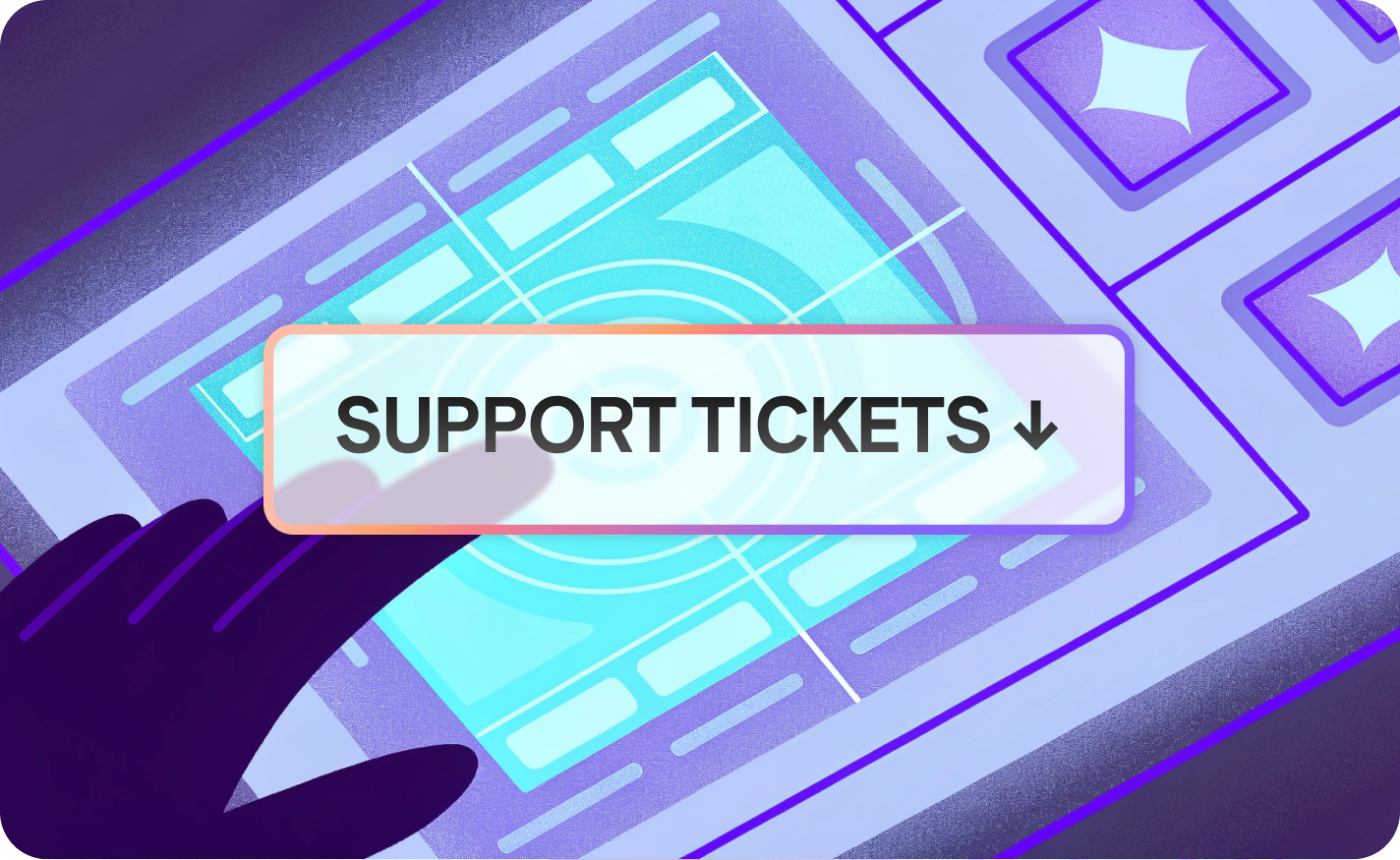10 best UX tricks you should adapt to improve “student experience”

UX or UE is short for user experience. It describes the interaction between the user and a product or service. User experience takes into account utility, usability, and efficiency. The UX is an essential factor when designing a business. User-friendliness increases positive brand perception and increases profitability in the long run.
User experience isn’t exclusively related to websites and online ventures. The concept applies to most products and services, even from brick-and-mortar industries. However, the most common occurrence of UX notions relates to website design. Having an online platform that provides added value and is easy to use is vital. For instance, 14% of people visiting a college’s website want to know more about the institution. Now, if the website has poor UX, the conversion rate is lower. Meaning that because of bad UX, fewer students are going to consider signing up at that school. Surveys from Research in Higher Education Journal found that a college website was an “important” factor in deciding campus attendance. Participants also indicated that an “attractive and clear” website is more appealing and influenced them the most.
Although somewhat subjective, there are a few points you should take into account when designing a website to increase the student experience. Let’s have a look:
1. Digitalize through dedicated school apps
Students need tools to study and get their homework done. An excellent way to improve UX is to provide school-related apps on your website. It’s best if you could embed the apps directly on your website. But alternatively, you could create a hyperlink list of useful apps such as:
- GeoGebra.org is a math graph calculator, equation solver, and function sketcher. Teachers and students can use it. Also, they can share worksheets and visualize designs in both 2D and 3D.
- Grammarly.com is a writing application that corrects grammar and checks for plagiarism. This app is perfect for an essay writer because it fixes grammar, punctuation, and syntax errors.
- Carolina Biological Supply is an app that lists all major chemistry formulas. The application allows students to exercise the nomenclature of different substances.
- PomoDoneApp is an anti-distraction program that follows the Italian Pomodoro technique of Francesco Cirillo. It’s customizable, but basically, the app creates 25-minute work cycles with 5 minutes breaks.
- Formula MAX is also a formula application in physics, mathematics, and chemistry. It’s a handy app that allows an easy search for the vast majority of notions and formulas.
- Readabilityformulas.com is a website that checks the readability of a text. This last app on our list provides an in-depth readability analysis of a text. It’s an instrumental program for students attending liberal sciences.

2. Analyze your competition’s UX strategy
It’s always best to compare your product with the competition. Make a list of all the industry-leading players in your market. Examine your strengths and weaknesses related to your competition. See where you can get better. To win more customers, survey the most desirable aspects of your product. Improve your most sought-after features and expand your clientele.
How to analyze your UX competitor
There are multiple ways to examine your competitors. However, two points are vital:
- A. Researching other companies for information relating to their UX strategy
- B. Adapting acquired knowledge to suit your website
Starting a competition analysis entails knowing everything about your service. Then, it’s time to compare your service to leading competitors. The comparison is based on standard principles called heuristics. A heuristic evaluation measures the user interface design by specific criteria. More precisely, the assessment considers UI patterns, system consistency, searchability, error incidence, etc.
Daniel Newman, a Forbes contributor, puts into perspective the importance of competitor analysis:
“You can’t see what’s wrong with your UX if you don’t examine the data. Clients will move to another website if the experience isn’t flawless. There are just too many alternatives to stay on a sub-par website.”

3. Consider context when designing UX interface
The UX design has to be evaluated by all team members, not just the programmers. Otherwise, you’ll risk designing a UX interface that’s not right for every-day use. Considering context means analyzing real-life situations. Set up surveys and eye-tracking studies to see how do people effectively interact with your platform.
Statistical data can deliver valuable input. For instance, is the general user a frequent consumer or habitual? Where does he look first? Are there any stutter-points in his navigation? Once you know how your typical user behaves, you can start building or updating your UX.
Watch your competition
Industry-leading companies in your field are likely to have sponsored customer behavior researches for their UX. Observe their layout, obtain as much information, and try to emula te their strategy.

4. Use the right semantics through geo-localization
Add geo-localization that changes the website’s language. This way, you’ll use the right words even for international users. There are a ton of language tools you can use. You’ll drastically improve UX just through this small plug-in app.

5. Allow personalization of in-page features
Loyal users will want to customize their account and in-page features. It’s best if you allocate some resources to making pages as customizable as possible. Think about it; you’re designing a website for students who’ll spend considerable time on your pages. Why not provide personalization options for him so that his stay is even more pleasurable?
You want to create a website that’s useful for the student throughout the day. Devise custom features so the student can make your website his home.
6. Avoid text clutter with white spaces
White spaces are vital in showcasing text and website elements. They provide a buffer zone for the human eyes to scan information. An aerated page is more efficient and attractive. By using white spaces, you improve the page’s color contrast. Designers can use it as a framework to highlight important info.
Strive for balance
Very few people prefer cluttered websites. Having too many elements piled up together with unnecessary graphics lowers comprehension. Conversely, empty-looking pages aren’t popular either. The best thing is to deliver the right amount of information at the right time. Displaying too much is overwhelming, while too little is just – disappointing.
7. Add a custom night-mode switch
Although a simple plug-in, most websites don’t have a night-mode feature, and they’re losing out. Some clients will even abandon a site if it doesn’t have a dark mode. It’s especially true for websites where there’s a lot of reading or writing. For instance, college paper writing services or local digital newspapers can benefit from a visible dark-mode switch. Firstly, the night-mode can save up battery up to 60%. Secondly, the user’s eyes don’t hurt that much. Sum both factors up, and you have a user that spends much more time on your website. He’ll even bookmark it because of this.
8. Implement visible call-to-action buttons
Figure out your main calls-to-action and plan them out through the site map. It’s important to remind users of their options and possibilities. Examine your users’ primary navigation routes and implement sticky or visible buttons, especially for mobile and tablet.
Apply to mobile and tablets too
The website’s architecture differs from PC to other devices. Run some tests for mobile and tablets. You’ll most likely have to use fewer call-to-actions due to less space.

9. Speed-up your website loading times
Nobody likes a lagging website. For instance, 47% of clients expect a page loading time of under two seconds. More so, 39% of those users will immediately leave if the loading time is too long. So, you could lose almost half of the users with a slow website. Improving loading time is vital. Studies from Google show that loading times directly influence how much the user spends surfing and his happiness.
Optimize speed on all devices
Google’s SEO also ranks websites based on their loading times. Since 2018, Google ranks mobile websites based on their page loading times. It means that slower websites are ranked lower than faster ones. So, if you want more visibility, optimize PC, mobile, and tablet webpages.
10. Improve security and brand trust
Privacy is essential today. Some 95% of Americans are worried about how companies are using their data. Every website prompt asking for data is going to stir concern from your typical user. Try to reassure the user through non-invasive methods such as geolocation. Also, create a dedicated page where you explain your data needs and how you use them. Pair up with leading anti-virus companies to further encourage users to stay on your website.
Improving your UX for a better student experience is a multilateral endeavor. It’s best to provide all the tools needed for a student directly on your website. Also, make sure you compare yourself with your competitors to see where you can improve. Try to allow in-page personalization as much as possible, as well as speeding up your loading time. Don’t forget to add dark mode, language geo-localization, and increase security. Finally, implement visible call-to-action buttons, don’t clutter text, and consider that mobile and tablets layout pages differently.
Related articles
Get Started for Free
Join thousands of product people, building products with a sleek combination of qualitative and quantitative data.