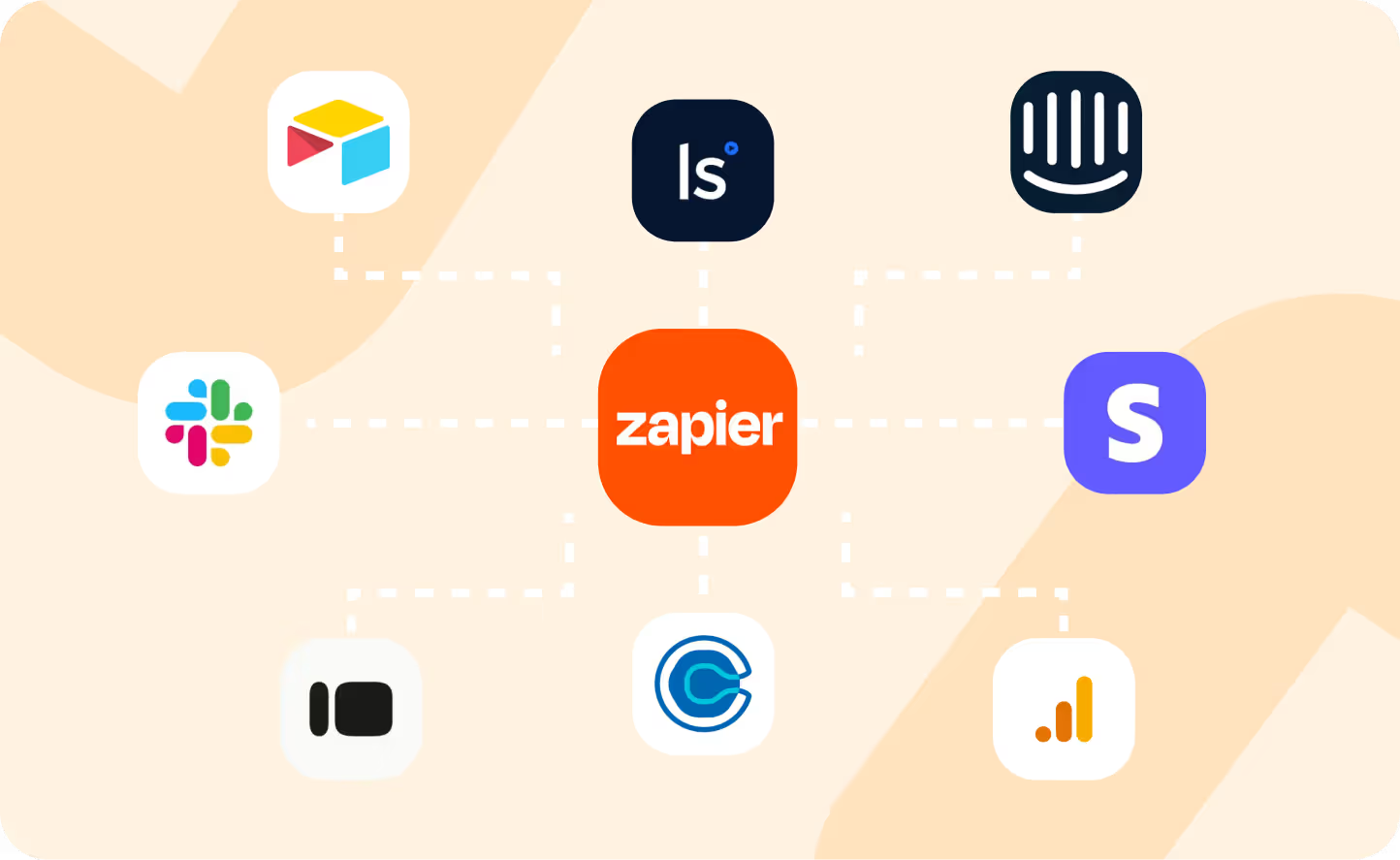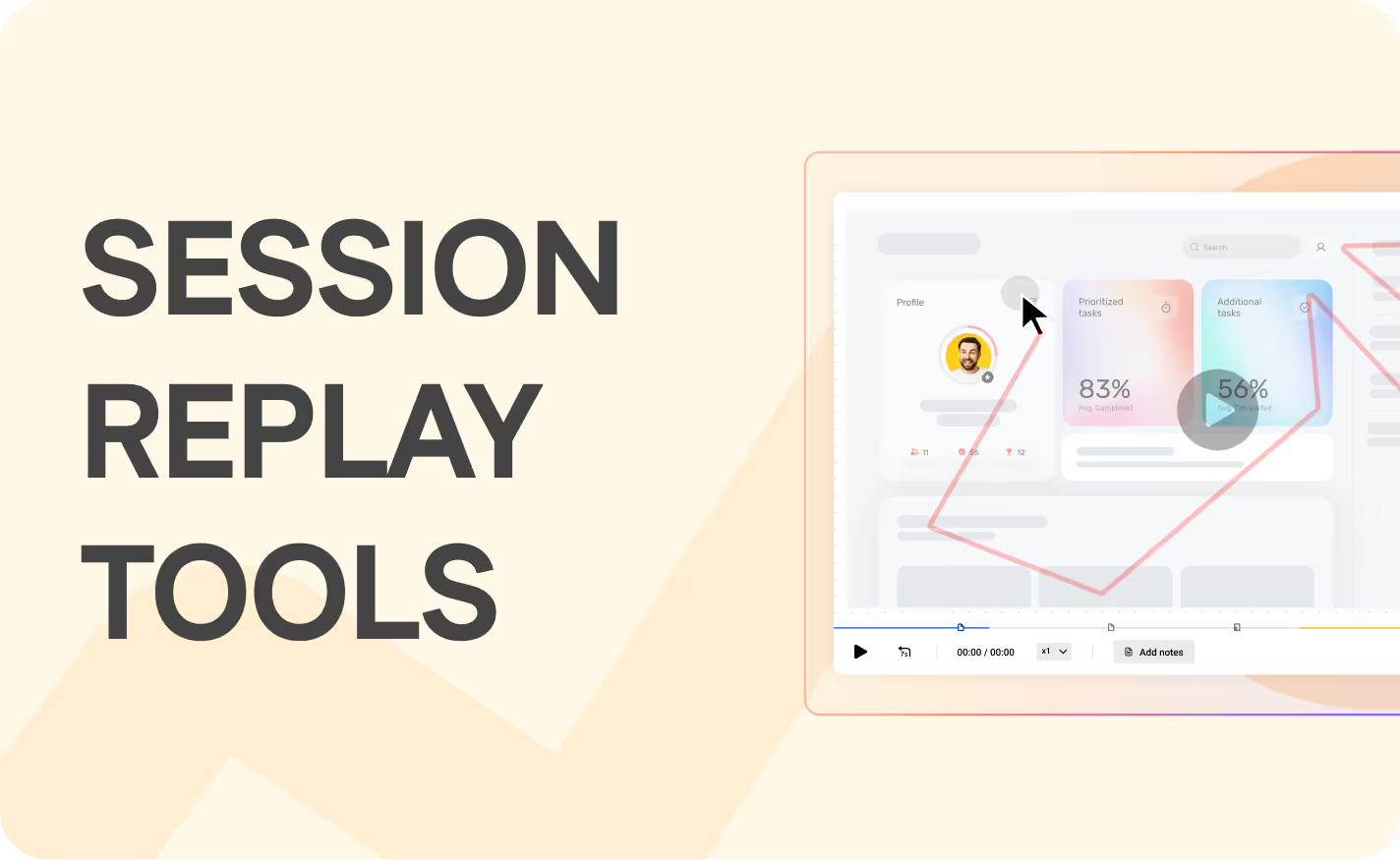Best Amplitude Alternatives: Top Competitors for Product Analytics 2025

Introduction to Amplitude and Its Alternatives
Amplitude is a popular product analytics platform known for its deep insights. Amplitude helps businesses understand user behavior, experiment with features, and facilitate data-driven decision-making. While it is analytics platform that helps businesses, it has limitations such as complex pricing, a steep learning curve, and constraints in cohort analysis and customization.
For teams seeking alternatives, there are many tools that provide session replay, qualitative data, and more flexible pricing structures. Below, we explore the best Amplitude alternatives based on their key features, pricing, and how they compare.
Why Look for Alternatives to Amplitude?
- Pricing Complexity – Amplitude's pricing is based on Monthly Tracked Users (MTUs), making costs less predictable as usage scales.
- Steep Learning Curve – Advanced features require significant expertise, making it harder for small or mid-sized teams to extract full value.
- Limited Qualitative Insights – While great for quantitative analytics, Amplitude lacks deep session replay features that provide qualitative user behavior information.
List of the best Amplitude alternatives
LiveSession

Overview
LiveSession is a product analytics platform that naturally blends in qualitative insights. It is best for users who are seeking fast, actionable facts about users with a sleek UI. With its unique blend of qualitative insights, LiveSession helps product managers and teams gain a rich perspective on how users interact with your digital products. This powerful tool provides real-time analytics to track user behavior, making it easier to make data-driven decisions that boost conversion rates.
Key Features
LiveSession offers a range of features that elevate its functionality:
- Session replays: See exactly how users engage with your product, helping you identify areas for improvement
- Advanced filtering: Advanced filtering enables you to analyze specific segments of your audience
- Dev Tools: Debug customer issues faster with JS Errors, Console Logs, and Network Requests
- Heatmaps: Visually represent user interactions, giving you idea about popular areas on your website or mobile app.
🏷️ Pricing Information
LiveSession pricing starts free, allowing you to explore its capabilities without commitment. Paid plans begin at $65 per month, making it a solid alternative to more expensive tools like Google Analytics 360. This competitive pricing structure makes it accessible for businesses of all sizes looking to enhance their analytics solution.
- Paid plans start at $65/month with a 14-day free trial
📣 G2 Reviews
LiveSession boasts a G2 review score of 4.6/5. Users appreciate its great user interface and overall value for money. Many highlight how it simplifies the customer experience by providing clear idea of user behavior and engagement.
- G2 score 4.6/5
Comparison to Amplitude
When compared to Amplitude, LiveSession stands out as a more affordable choice that emphasizes qualitative tools. While Amplitude focuses on advanced quantitative analytics, LiveSession provides a balanced approach, making it a top alternative for teams looking to optimize their UX, marketing campaigns, and conversion funnels.
Mixpanel

Overview
Mixpanel is a veteran analytics platform with primarily skilled and experienced product teams who use Mixpanel. It is known for its robust event tracking and funnel analysis capabilities. While it excels in customer journey and product analytics, it can present challenges for those new to the software.
Key Features
Mixpanel offers several key features, including detailed analytics, funnel analysis, and customizable dashboards. These features enable users to dive deep into user behavior analytics, providing insights into customer journeys. However, the platform’s complexity can be overwhelming, particularly for teams without dedicated analytics
- Product analytics: Deep insights into user journeys and behavior.
- Funnel analysis: Identifies drop-off points and conversion issues.
- Custom dashboards: Tailors insights to team needs.
🏷️ Pricing Information
Mixpanel provides a free plan, giving users an opportunity to explore its capabilities. Paid plans start at $140 per month for 1.5 million events. While this pricing structure may appeal to some, it's worth noting that costs can escalate quickly as usage increases, which may be a concern for budget-conscious teams.
- Free plan available; paid plans start at $140/month for 1.5M events
📣 G2 Reviews
On G2, Mixpanel holds a rating of 4.6 out of 5. Users praise its powerful capabilities in behavioral analytics, but many highlight a steep learning curve and potential cost issues. The user experience is often described as top-tier, yet it may not be accessible for all, especially smaller teams or those new to analytics.
G2 Score 4.6/5
Comparison to Amplitude
When compared to software like Amplitude, Mixpanel data analytics offer similar metrics with notable flexibility. However, those seeking a solid alternative to Amplitude might find Mixpanel's complexity and pricing to be drawbacks. It’s essential to evaluate whether this analytics software aligns with your specific needs, particularly for digital analytics and customer journey analysis.
PostHog

Overview
Posthog is an open-source company tailored for technical teams, merging product analytics with A/B testing and feature management. While it aims to provide a comprehensive solution for understanding the customer journey, its complex interface may alienate non-technical users. This combination of features makes it a noteworthy player in the realm of analytics software, focusing on user behavior analytics and digital analytics.
Key Features
Posthog offers a variety of features like website analytics or feature flags. However, the platform can feel overwhelming due to its complexity, especially for less experienced users. It’s important to assess if the benefits of its behavioral analytics outweigh the steep learning curve.
- Event tracking & user path analysis: Understands user behavior with granular detail.
- Retention analysis and cohort analysis: Essential for tracking user engagement
- Feature flags: Enable teams to manage product releases effectively
- Website analytics: Provide detailed information into web user interactions
🏷️ Pricing Information
Posthog provides a free tier that allows for 1 million events per month, which is useful for small teams or startups. However, the pricing model becomes complicated as usage increases, making it difficult to predict costs. For teams looking for an analytics platform that helps manage expenses, this convoluted pricing structure may be a significant drawback.
- Free tier up to 1M events/month; complicated usage-based pricing thereafter.
📣 G2 Reviews
With a rating of 4.4/5 on G2, users appreciate Posthog for its flexibility. Yet, many criticize its complex pricing and user interface. The feedback indicates that while it serves as a solid alternative to Amplitude for some, the barriers to entry can be high, particularly for those less technically inclined.
- G2 Score 4.4/5
Comparison to Amplitude
Posthog excels for teams desiring control and the benefits of an open-source platform. However, it lacks polish for non-technical teams and can frustrate users with its complex UI/UX. Thus, while it offers valuable features like product analytics, it may not meet the needs of everyone seeking a streamlined analytics tool for growth.
FullStory

Overview
Fullstory is a behavior analytics software designed for enterprises seeking facts about user behavior and experience. It focuses on capturing detailed user interactions through session replays and heatmaps. While it offers valuable data, its pricing and features may not meet the needs of all businesses. Companies looking for a comprehensive understanding of the customer journey might find it worthwhile but should weigh its advantages against other options.
Key Features
Fullstory provides essential features such as session replays and heatmaps. However, some users criticize these features as lacking compared to other analytics platforms.
- Session replays: Pinpoints user friction points effectively.
- Heatmaps: Visualize user interactions, enhancing the understanding of the customer journey.
- Behavior analytics: Offers in-depth insights into user actions, helping teams make data-driven decisions.
🏷️ Pricing Information
Fullstory offers custom pricing tailored to enterprise needs, with a free trial available for potential users. This approach may deter smaller businesses seeking straightforward, affordable solutions. The lack of transparent pricing can be a hurdle for organizations that require clear budget expectations prior to committing.
- Custom pricing; free trial available.
📣 G2 Reviews
On G2, Fullstory holds a rating of 4.5 out of 5. However, many users express concerns regarding its cost, labeling it as overpriced for the features provided. These reviews highlight the need for prospective buyers to carefully consider whether the investment aligns with their analytics goals.
- G2 Score 4.5/5
Comparison to Amplitude
When comparing Fullstory to Amplitude, it shines in qualitative user research and session replay capabilities. However, Amplitude excels in quantitative event tracking, making it a more robust option for users focused on quantitative data analysis. For those seeking alternatives, platforms like LiveSession offer competitive features, presenting viable options.
Matomo

Overview
Matomo is an open-source web analytics platform designed to prioritize privacy and data ownership, making it a suitable choice for small to medium enterprises (SMEs) and non-profits. Unlike many analytics tools, Matomo allows users to control their data, positioning itself as a privacy-centric alternative to popular analytics platforms like Amplitude and Mixpanel. However, while it emphasizes user privacy, some may find its the only viable reason to choose this tool.
Key Features
Matomo offers several key features, including funnels and heatmaps to track user engagement, along with white labeling and custom reports for branding flexibility. Overall, while the platform provides essential behavior analytics, it lacks the advanced predictive analytics available in more established tools.
- Funnels & heatmaps: Visualizes user conversions and navigation.
- White labeling & custom reports: Offers a tailored analytics experience.
- Self-hosting option: Maximizes data control and privacy.
🏷️ Pricing Information
Matomo's pricing is straightforward: the cloud version starts at €29 per month, while a free self-hosted option is available. This pricing structure is appealing for budget-conscious SMEs and non-profits, but the cost may accumulate as user needs grow. Users should consider the hidden costs of technical support and maintenance when opting for the self-hosted version.
- Cloud starts at €29/month; free self-hosted option available.
📣 G2 Reviews
With a rating of 4.2/5 on G2, Matomo is appreciated for its commitment to privacy. However, many users note the need for technical expertise to fully utilize its features, which can be a significant drawback for less tech-savvy teams.
- G2 Score 4.2/5
Comparison to Amplitude
When compared to alternatives like Amplitude, Matomo shines in privacy and customization. Still, it falls short in sophisticated analytics capabilities. Its focus on user ownership may appeal to some, but users seeking advanced customer journey analytics may find better options among its competitors.
Umami

Overview
Umami is a lightweight, open-source analytics tool that aims to provide basic user analytics while respecting user privacy. It targets those who need straightforward insights without the complex features found in established platforms like Amplitude. However, its simplicity can be a drawback, particularly for users seeking comprehensive marketing analytics.
Key Features
Umami offers simple event tracking, allowing users to set up essential insights quickly. Users may find themselves wanting more advanced analytics features that are standard in competitors.
- Simple event tracking: presents clean and straightforward reporting, but it lacks the depth necessary for more detailed analysis.
- Minimalist dashboards: Clean, straightforward reporting.
- Funnels: Limited compared to more robust analytics data platforms
🏷️ Pricing Information
Umami provides a free self-hosted version, which is appealing for budget-conscious users. There are also affordable cloud options available. However, many users might prefer the more comprehensive free plans offered by top alternatives to Amplitude, which often include better support and features.
- Free self-hosted; cloud options start at $20/month
📣 G2 Reviews
- G2 Score 4.5/5 The user interface can be improved for a better user experience.
Comparison to Amplitude
For those needing simple, privacy-first analytics without the complexity of Amplitude, Umami may suffice. However, users looking for a robust analytics platform that combines web and app analytics should consider alternatives like LiveSession, which offer more extensive product analytics features.
Heap

Overview
Heap is a product analytics platform that helps automating event tracking, making it a choice for SaaS and e-commerce businesses. It aims to reduce the burden of manual setup, but it’s essential to consider its limitations. While it offers a free plan, some users may find that the features of Amplitude and other analytics alternatives provide a more comprehensive experience.
Key Features
Heap boasts several key features, including auto-capture of events, custom events, and funnels, along with account-based analytics. However, while these features may sound appealing, they often lack the depth found in more established tools like Amplitude or LiveSession's combination of qualitative and quantitative data.
- Auto-capture of events: Reduces manual tagging.
- Custom events & funnels: Flexible analysis of user behavior.
- Account-based analytics: Focuses on B2B needs.
🏷️ Pricing Information
Heap offers a free plan, which is a positive aspect for startups. However, enterprise pricing is custom, and this lack of transparency can deter potential users. In contrast, Amplitude provides clearer pricing tiers, making it easier to budget for analytics services.
- Free plan available; enterprise pricing is custom.
📣 G2 Reviews
Heap has a rating of 4.4/5 on G2, with many praising its automation. However, critics point out that its pricing transparency is lacking, which can be frustrating for users trying to make informed decisions.
- G2 Score 4.4/5
Comparison to Amplitude
Compared to Amplitude, Heap offers automated event capture, which is an advantage over Amplitude’s more manual setup. Nonetheless, users have reported interface speed issues with Heap, making it less efficient than Amplitude and other popular product analytics tools.
Pendo

Overview
Pendo is a product experience platform that combines analytics with in-app guidance to drive user adoption. While it aims to enhance user experiences, its effectiveness in meeting diverse needs remains a topic of debate.
Key Features
- In-app messaging: Guides users through new features.
- Comprehensive analytics: Tracks user behavior and feature adoption.
- User feedback tools: Collects feedback directly from users.
🏷️ Pricing Information:
Pendo has custom pricing without a free plan, which raises concerns about accessibility for smaller businesses. This lack of a free tier limits options for those exploring analytics alternatives, especially when compared to other platforms that offer flexible pricing.
- Custom pricing; no free plan.
📣 G2 Reviews:
On G2, Pendo holds a rating of 4.5/5, but many users cite costs as a significant barrier. This feedback highlights a common issue with Pendo—its pricing structure can deter potential users who are looking for more affordable customer analytics solutions.
- G2 Score 4.5/5
Comparison to Amplitude
Unlike Amplitude, which focuses strictly on analytics, Pendo integrates user engagement and feedback. This can be an advantage over Amplitude for some.
Smartlook

Overview
Smartlook is a session recording tool that focuses on mobile and web analytics, aiming to provide quick, actionable information. While it offers valuable features, it may not always meet the expectations of those seeking comprehensive analytics solutions.
Key Features
Smartlook includes session recordings to observe user behavior, event tracking for specific actions, funnels to analyze user journeys, and heatmaps to visualize interactions. However, its offerings can feel limited compared to competitors. Users may find themselves wanting more advanced capabilities that other platforms provide.
- Session recordings: Visualize user behavior.
- Event tracking & funnels: Basic yet effective analysis tools.
- Heatmaps: Identify areas of high user activity.
🏷️ Pricing Information
Smartlook offers a free plan, which is an attractive option for small projects. However, paid plans start at $69 per month, which might be steep for users looking for basic analytics. This pricing may deter some potential users from exploring their options in analytics alternatives.
Free plan available; paid starts at $69/month.
📣 G2 Reviews
With a rating of 4.6/5, Smartlook is praised for its mobile analytics. Still, reviews often mention limitations in lower tiers and frustrations with a slow interface and bugs. Users might find better reliability in other tools.
- G2 Score 4.6/5
Comparison to Amplitude
While Smartlook excels in session replays, the Amplitude analytics platform is popular and offers more advanced features. If you need a robust analytics service, consider alternatives like LiveSession, which may provide a better advantage over Amplitude and Smartlook.
Mouseflow

Overview
Mouseflow is a UX analytics tool that focuses on session replays, heatmaps, and form analytics. While it aims to provide a comprehensive overview of user journeys, it often falls short in delivering advanced analytics that meet complex business needs.
Key Features:
The platform offers several key features, including session replays that allow businesses to watch real user interactions, heatmaps that visualize where users click, and form analytics that examine how users engage with forms. However, these features can sometimes lack the depth found in other platforms.
- Session replays: Detailed visual representation of user behavior.
- Heatmaps: Visualize clicks and scrolling activity.
- Form analytics: Optimize conversion through form analysis.
🏷️ Pricing Information
Mouseflow offers a free plan, which is a good starting point for small projects. However, paid plans begin at $39/month, which may not satisfy all your feature needs that are only unlocked in the following plan valued at $259.
- Free plans available; though limited paid plans start at $39/month.
📣 G2 Reviews
Mouseflow has a G2 rating of 4.6/5. Users appreciate the detailed reports but often complain about bugs that hinder usability. This raises questions about its reliability for serious analytics needs.
G2 Score 4.6/5
Comparison to Amplitude
When compared to Amplitude, Mouseflow is better for UX research. Yet, Amplitude provides a richer combination of product analytics that helps businesses track retention analytics more effectively. For those needing comprehensive website analytics, Amplitude comes highly recommended as a top alternative.
LogRocket

Overview
LogRocket is a developer-first tool designed to merge session replays with performance monitoring and error tracking. While it aims to simplify debugging, many users find its complexity a hurdle. This software targets those who need advanced analytics but may not meet all user expectations.
Key Features
LogRocket offers session replays, allowing developers to see user interactions in real time. Its performance monitoring features help identify issues affecting user experience. Additionally, its error tracking capabilities are essential for pinpointing problems in applications. However, these features can feel disconnected and overwhelming for some users.
- Session replays: Pinpoints user issues in real time.
- Performance monitoring: Helps optimize app speed and responsiveness.
- Error tracking: Identifies and logs JavaScript errors for faster fixes.
🏷️ Pricing Information
LogRocket's pricing starts at $99 per month, with a 14-day free trial available. While this may appeal to some, it is considered pricey compared to alternatives. Users seeking a more budget-friendly option might find better value in other platforms.
- Starts at $99/month; 14-day free trial available.
📣 G2 Reviews
LogRocket holds a rating of 4.6/5 on G2, praised for its debugging capabilities. However, many reviews highlight its complexity and high cost. Users often feel that LogRocket is challenging to navigate, raising concerns about its overall usability.
- G2 Score 4.6/5
Comparison to Amplitude
When compared to Amplitude, LogRocket focuses more on error tracking and performance monitoring. Amplitude, on the other hand, offers a broader range of product analytics. Businesses seeking an analytics tool that tracks user behavior may find Amplitude better suited to their needs.
Kissmetrics

Overview
Kissmetrics is an event-based web analytics tool that focuses on customer behavior and lifetime value. While it claims to provide advanced insights, many users find its interface cumbersome. Unlike traditional analytics tools, Kissmetrics aims to help businesses understand user interactions deeply, but its effectiveness can be inconsistent.
Key Features
- Event tracking & custom reports: Detailed overview of user journeys.
- Retention analysis: Identifies long-term customer value.
- Funnel analysis: Optimizes conversion paths.
🏷️ Pricing Information
Kissmetrics pricing starts at $125.99/month for 1 million events and 2 user seats. This cost can be steep for small businesses, especially when compared to other product analytics platforms. The combination of advanced analytics and high pricing may deter potential users who seek more budget-friendly options.
- Plans start at $125.99/month for 1M events and 2 user seats.
📣 G2 Reviews
Kissmetrics holds a rating of 4.1/5 on G2, where it is valued for its insights but criticized for its steep pricing and clunky UI. Users appreciate the data but often express frustration over usability, making it a less attractive choice for seamless analytics needs.
- G2 Score 4.1/5
Comparison to Amplitude
Compared to Amplitude, Kissmetrics offers robust event tracking and revenue reports. However, Amplitude comes with a more user-friendly interface and is generally more accessible for complex analytics. For businesses seeking a comprehensive solution, Amplitude may be a better fit among top Amplitude alternatives.
Glassbox

Overview
Glassbox is a digital experience analytics platform primarily used by large enterprises in retail and B2C sectors. While it boasts a wide range of features, its complexity can be overwhelming for teams. Many users find the learning curve steep, making it less accessible compared to other solutions in the market.
Key Features
- Session replays & user journeys: Deep dive into customer interactions.
- Product analytics & funnels: Tracks conversion and engagement paths.
- Web analytics: Complements qualitative insights with quantitative data.
🏷️ Pricing Information
Glassbox offers custom pricing, requiring potential users to contact sales for a quote. This lack of transparency can be frustrating for businesses, especially when compared to competitors that provide clear pricing structures. The expectation of significant investment adds to the pressure of adopting such a complex platform.
- Custom pricing; contact sales for a quote.
📣 G2 Reviews
On G2, Glassbox is recognized for its robust feature set, but many reviews highlight its complexity and high pricing. Users often express concerns over the learning curve and the support needed to navigate the platform effectively.
- G2 Score 4.9/5
Comparison to Amplitude
When compared to Amplitude, Glassbox offers comprehensive digital experience insights, but Amplitude specializes in product analytics. While both platforms provide valuable data, Amplitude's focus on user-friendly analytics makes it a more attractive option for many businesses looking for event-based analytics.
Contentsquare

Overview
Contentsquare is a premium analytics tool designed for enterprise brands seeking in-depth analysis. While it aims to provide valuable insights into user behavior, the complexity of its features can be overwhelming. Businesses should consider whether the depth of analysis justifies the investment.
Key Features
Contentsquare offers several key features, including experience analytics, session replay, and heatmaps. Additionally, journey analysis allows brands to visualize user paths. However, some users may find the learning curve steep, which could hinder effective utilization of these tools.
- Experience analytics: Delivers detailed user behavior insights.
- Session replay & heatmaps: Visual tools to identify friction.
- Journey analysis: Maps out complex digital interactions.
🏷️ Pricing Information
The pricing for Contentsquare is custom and varies based on business scale. This lack of transparency can be a drawback, as potential customers may struggle to understand the return on investment. Companies should be cautious when considering their budget for such a complex analytics platform.
- Custom pricing; tailored quotes based on business scale.
📣 G2 Reviews
With a rating of 4.6/5 on G2, Contentsquare is praised for its deep insights into user behavior. However, users often critique the platform for its unclear pricing structure and the steep learning curve associated with mastering its features.
- G2 Score 4.6/5
Comparison to Amplitude:
While Contentsquare excels in user experience insights, Amplitude offers more straightforward analytics. Additionally, Amplitude requires less effort to predict pricing, making it a more accessible option for businesses focused on analytics.
Related articles
Get Started for Free
Join thousands of product people, building products with a sleek combination of qualitative and quantitative data.