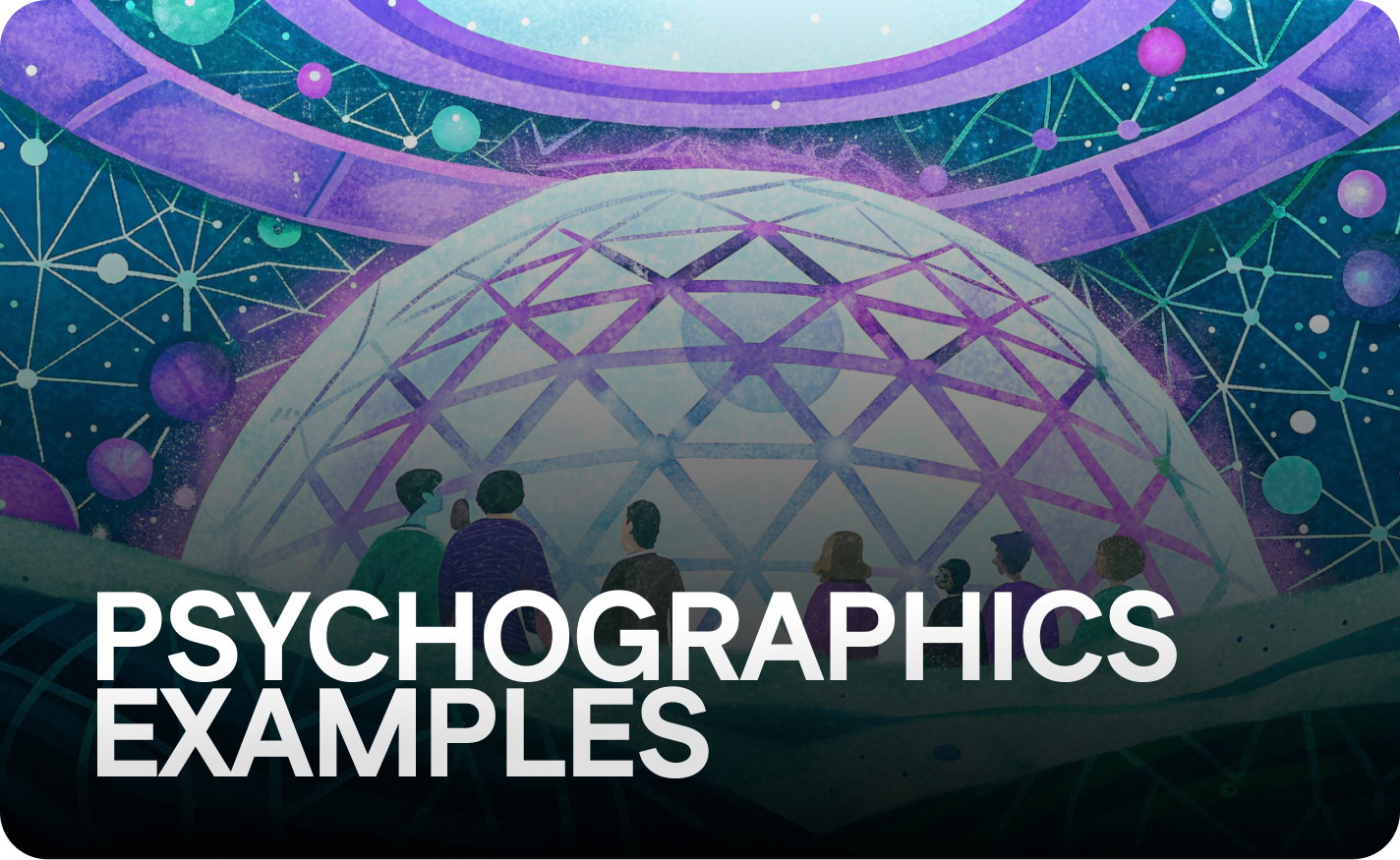Click Tracking on your website: All you need to know
You can't always sit next to your users and see what exactly they're doing on your website.
You don't have to, though!
Click tracking is an easy and accurate way to collect information on user behaviour. If you'd like to:
- see what works on your website, and what could be improved,
- increase your conversion rates,
- identify errors easily,
the best thing to start with is a click tracking tool.
In this blog post, we'll walk you through all the secrets of effective click tracking. Let's dive in!
What is click tracking
Long story short, click tracking is a feature used to record clicks (on desktop) or taps (on mobile devices). Technically, when someone clicks or taps something on your website, your click tracking app receives a signal and documents it. As you can see, it's a very simple process.
Sounds good, but who needs that anyway? To name just a few examples, click tracking tools can be used by:
- user researchers for designing better products
- user experience designers to evaluate their work
- marketing professionals for optimising conversion rates
- quality assurance testers to find bugs and errors
Quite a wide range of applications for such a simple tool, isn't it? Here's what's in it for your business:
Why you should track clicks on your website
The answers are already there
Click tracking can be a truly quick win. You don't need any questionnaires, focus groups and other time-consuming market research tools. All you need to do is set up tracking and wait for the data to collect itself. What's more, the final findings are not based on declarations (which are not always entirely true). It all comes from actual user behaviour.
It's about the empathy
In many ways, click tracking is like stepping in your visitor's shoes. You can see what exactly grabbed their attention and encouraged them to take action. This is the qualitative advantage of using click tracking tools, but there's much, much more to them!
The more the better
Statistically, the more data you have, the closer you are to figuring out the truth. Same rule applies to click tracking.
If you keep tracking clicks for long enough, you're sure to see some patterns emerging. Of course, most websites (e.g. e-commerce stores) have a lot in common but still, every audience is different. Often it's the little differences that you can learn from and take action.
On the other hand, sometimes you can find room for improvement after watching just a couple of user sessions. Your click tracking tool can be a source of highly valuable data – be ready to take advantage of it!
What's good, what's bad
Once you start tracking clicks, you'll soon find out what are the most popular features on your website. Knowing this, you can stick to the stuff that works and optimise other elements of your site accordingly.
What's even more important is what doesn't work. Some click tracking tools, including LiveSession, allow you to spot the pain points automatically. Rage clicks are one of the most prominent signs of frustration. Ever found yourself clicking on a button furiously when something wasn't working? This is what we call a rage click.

LiveSession is able to spot rage clicks automatically. This handy feature makes it much easier to find visitors who were particularly unhappy with the service.
Different types of click tracking
There are three main types of click tracking used by marketing specialists, analysts and UX professionals. These include:
Website click tracking
Highly valued by UX researchers and design teams, website click tracking is one of the best ways to see how users interact with your product. With website click tracking tools, such as LiveSession, you can record all mouse strokes, scroll and, of course, clicks and taps.

As mentioned before, watching session recordings is like sitting next to your user. You can see everything in real-time; every moment of hesitation, every movement and every action taken.
Every session can be replayed to analyse all the clicks, taps and other kinds of user behaviour.
This is a true goldmine of data.
It helps you understand what are the exact problems your users are facing. You might have the numbers on how many clicks were there, but qualitative data gives you a much deeper insight. With the right analytics, session recordings may become a great inspiration for improving your product.
Email tracking
It's not enough to send a good email – the core of good email marketing is tracking what happens after.
Many email service providers are integrated with click tracking tools. These allow you to see who opened the email and which links were clicked.
Did you know that email open rates can be tracked with a single pixel? If the recipient downloads the pixel, the email is recorded as opened. This trick is used by the most popular email tracking tools, such as Mailtrack and email marketing tools, such as Woodpecker and Sender.

Of course, there is much more to email analytics than just open rates. For example, email click-through rates can be tracked with a unique URL. For this purpose, you can use one of the dedicated link tracking tools we're describing below.
Link tracking
Tracking links is one of the fundamentals of data-driven online marketing. Once you know what gets most clicks, targeting your ads becomes much easier.
All the most popular link tracking tools allow you to record the number of clicks, shorten and customise your URLs. These are the basic functionalities, but there's a whole range of clever ways to track links and use the information for growing your business!
Link tracking allows you to collect a lot of data about your audience. If a user has clicked on your link already, it means they're interested in your product and more likely to interact with it. Rocketlink is a link tracking tool that knows exactly how to take advantage of this fact.
This handy app can be used to create a list of users who have clicked on your link. The list can be later converted into custom audience for paid ads. It's a smart way to use your online marketing budget, as you're targeting visitors who have already interacted with your brand.
How to track clicks on your website with LiveSession
So, how can you track clicks on your very own website?
With LiveSession setting up click tracking is a piece of cake. Once you create your account, the app will walk you through the whole process. All you need to do is copy a ready-made piece of code and paste it into the head section of your website:

We've also created tutorials for the most popular platforms (including Wordpress, Wix, Shopify and more) here.
That's pretty much it! Once the code is embedded correctly, all the clicks on your website are recorded and can be rewatched as many times as you need.
If you have any more questions regarding setting up click tracking with LiveSession, you can find a step-by-step tutorial here. Need any further assistance? Feel free to get in touch via our live chat in the bottom right corner of the website .
Click tracking tips and best practices
You've got all the right tools to track clicks on your website, in your emails and different channels. We're happy to share some expert tips on click tracking to get you started:
A/B testing
Even when you think you came up with the perfect solution for your users, don't get too attached to one version. It's always good to set up two different solutions, or compare the previous one and the new one.
A/B testing is about showing different versions of a website/email/etc. to different groups of users. This approach is used to evaluate various solutions and eventually implement the one that performs best. It can be used for UX design, email subject lines, landing pages – virtually all kinds of content your users interact with!
User interviews
Here's the golden equation for qualitative user research:
click tracking + website recordings + real-time user interviews
If you'd like to get the most out of your user interviews, it's best to join different forces. With click tracking and recordings you can easily come back and analyse the user's behaviour once again. Combined with their comments and recorded facial expressions, this is a well-documented and actionable source of knowledge.
Filtering your data
If your website is rather big, it's not hard to get overwhelmed with data.

With advanced filtering it's easy to avoid this and focus on what's important instead. LiveSession allows you to filter user sessions by different parameters, such traffic source, location and more.
Key takeaways for insightful click tracking
What's our single most important takeaway for a successful click tracking?
We'd say the key is to stay curious.
Keep collecting data about your visitors – all the information you need is already there. You just need to record it and take some time to analyse it properly.
We hope that after reading this article you're ready to harness the power of click tracking. Now it's time to put the knowledge into action!
Related articles
Get Started for Free
Join thousands of product people, building products with a sleek combination of qualitative and quantitative data.