What Are Product Features and How To Choose The Right Ones

Trying to build the perfect software solution that will streamline your users’ workflow and boost their productivity?
With countless possibilities available, it’s easy to get lost in the variety of functionalities you should have to create something more than just a “great product”.
But fear not! Today, we share the key types of product features that should be your priority during your software development journey.
We’ll guide you through the extensive list and help you discover the essential features that can supercharge your tool.
Without further ado, let’s get right into it.
“Product feature” definition
A product feature is a specific characteristic, functionality, or attribute of a product that can add value or serve a particular purpose for the user. It’s a distinct element or quality that differentiates the product from others and contributes to its overall appeal and usefulness.
Examples of product features to include in your product roadmap
When designing your dream software solution, there’s a bunch of different types of features you might be interested in exploring.
Core Functionality
Definition: the essential utilities that form the backbone of the software and address the primary customer needs and goals.
Examples:
- Session recording: records and replays user sessions on the website, allowing for in-depth analysis of user interactions, navigation paths, and behavior patterns
- User behavior analytics: tracks and analyzes user behavior on the website, such as click heatmaps, scroll depth, time on page, and conversion funnels, at the same time providing valuable insights into user engagement and conversion optimization.
Scalability
Definition: the software’s capacity to handle growing user demands, accommodate increased data volume, and adapt to changing business requirements over time.
Examples:
- High data volume handling: supports processing and storage of large amounts of data generated by high-traffic websites or applications without compromising performance
- Elastic infrastructure: scales resources dynamically based on demand so that the solution can handle peak loads and accommodate growing user demands
Security Measures
Definition: features that let users maintain the confidentiality, integrity, and availability of data, including encryption, access controls, user authentication, and compliance with industry standards.
Examples:
- Data encryption: ensures data is encrypted during transmission and storage to protect it from unauthorized access
- Compliance with data privacy regulations: adheres to regulations such as GDPR or CCPA, as well as delivers options to manage user consent, data retention, and data subject rights
Integration Capabilities
Definition: the ability of the software to seamlessly integrate with other systems, tools, or platforms. Such integrations allow for data exchange and enhance overall workflow efficiency.
Examples:
- Third-party tools integration: integrates with tools like Google Analytics, Google Tag Manager, CRM systems, or marketing automation platforms, allowing for unified data collection and analysis across multiple systems
- API integration: provides APIs for developers to integrate the website analytics solution with custom-built applications or other software tools
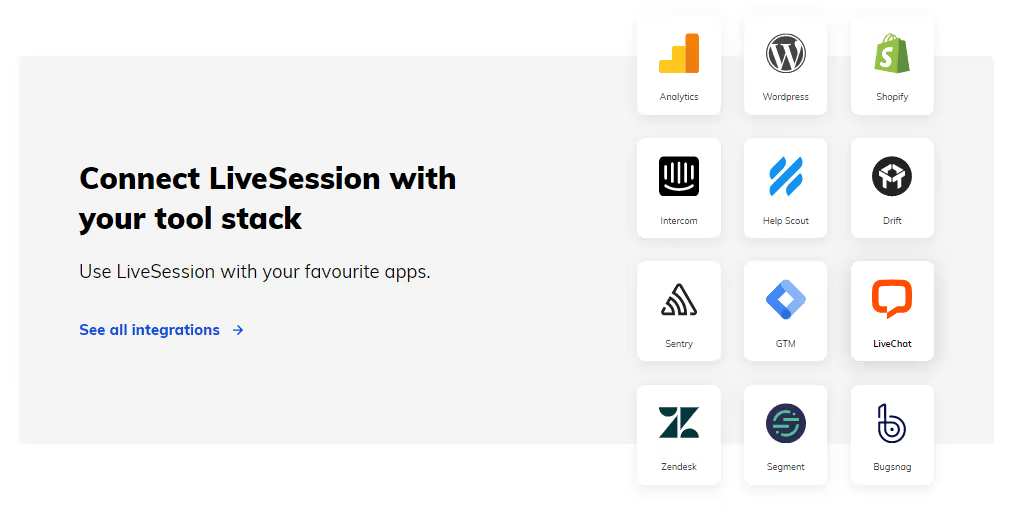
User Interface (UI) and User Experience (UX)
Definition: the design, layout, and usability of the software, which focuses on providing a seamless and intuitive user experience to guarantee user satisfaction and productivity.
Examples:
- Customizable reports and visualizations: allows users to create customized reports, dashboards, and visualizations to suit their specific needs and preferences
- Responsive design: ensures the solution is optimized for different devices and screen sizes and as such offers consistent and seamless experience across desktop and mobile platforms
Customization and Flexibility
Definition: the tool’s power to tailor the software to specific user needs in a way that it offers configurable settings, personalized workflows, and adaptable processes.
Examples:
- Configurable event tracking: enables users to define and track custom events and goals specific to their business objectives and website structure
- Customizable reporting templates: allows users to create personalized reports with specific metrics, filters, and visualizations tailored to their unique requirements
Reporting and Analytics
Definition: functions that reveal insights into data and performance metrics and let users to make informed decisions, track key metrics, and optimize processes.
Examples:
- Conversion tracking: tracks and analyzes conversion rates, goals, and revenue generated from specific actions or funnels on the website
- A/B testing: allows users to conduct experiments by testing variations of website elements or content to determine the most effective version based on user response
Automation
Definition: the inclusion of automated processes and workflows to streamline tasks, reduce manual effort, and improve overall efficiency.
Examples:
- Scheduled reports and alerts: automates the generation and delivery of reports and alerts based on predefined criteria, ensuring users stay informed about important metrics or anomalies
- Automated event tracking: configures the system to track specific events or actions automatically, eliminating the need for manual setup and monitoring
Collaboration and Communication
Definition: tools that facilitate collaboration among team members, such as real-time communication, file sharing, project management or task tracking.
Examples:
- User annotations and comments: allows users to add annotations, comments, or feedback within the analytics platform to collaborate with team members and discuss results
- Data sharing and exporting: makes sharing of reports, data visualizations, or raw data exports with team members or stakeholders possible for collaborative analysis and decision-making
Customer Support and Documentation
Definition: resources and features that provide comprehensive documentation, training materials, and responsive customer support to assist users in maximizing the value of the software.
Examples:
- Knowledge base and help center: offers a comprehensive online resource with documentation, tutorials, FAQs, and even best practices to support users in using the software correctly
- Responsive customer support: presents responsive and knowledgeable customer support through various channels such as email, live chat, or ticketing system to address user queries and issues promptly
How to prioritize product features for your software in 10 steps
In the sea of so many different feature types, we come to rescue you from the difficult task of choosing the very best ones.
Learn how to pick product features for your software in these 10 easy steps:
Define your goals
Clearly outline your business goals and objectives. Identify the problems you want to solve or the outcomes you want to achieve through the software.
For this, we recommend setting SMART (specific, measurable, achievable, relevant and time-bound) goals. This will let you achieve them far more easily and quickly.
Examples:
- optimize website usability,
- increase conversion rates,
- improve customer support satisfaction,
- monitor and troubleshoot technical issues and errors.
Understand user needs
Conduct thorough research and gather feedback from stakeholders, end-users, and potential customers. Identify their pain points, challenges, and the specific features requiring prioritization.
You may consider doing it yourself (internally in the company) or outsourcing this task to, for example, a professional research company.
Examples:
- conduct surveys or interviews with current customers to collect their feedback on the existing product and identify pain points or areas for improvement
- make use of user testing sessions and observe how users interact with the product to understand their needs,
- analyze customer support tickets and inquiries,
- monitor online forums, social media channels, and customer reviews to identify common challenges.
Prioritize product features
Analyze the collected data and prioritize options based on their importance and impact on achieving your goals.
We suggest considering what value each feature brings and how it aligns with your business priorities.
Examples:
- create a matrix or scoring system to rate every new feature based on its potential impact, feasibility, and alignment with business objectives,
- run user surveys or interviews to get feedback on which utilities they find most valuable or would be willing to pay for,
- prioritize features that address common pain points or solve specific customer needs identified through user research.
Evaluate core functionality
Assess the core functionality needed to address the fundamental needs of your users.
Remember that these features should be non-negotiable and form the foundation of your software solution.
Examples:
- prioritize features that directly contribute to the core functionality,
- use the MoSCoW method (Must-Have, Should-Have, Could-Have, Won’t-Have) to distinguish between core features that are essential and additional features that are nice to have but not critical,
- consult with stakeholders (product managers, developers, designers) to make sure that the identified core functionality aligns with the technical feasibility and resources available.
Consider future needs
Anticipate future growth requirements.
You should only select features that can accommodate growing business needs, handle increasing user demands, and align with your long-term vision.
Examples:
- implement the Minimum Viable Product (MVP) approach to prioritize core functionality: start with the minimum set of the necessary features and then progressively add extra ones based on feedback and scalability needs, and as your product roadmap evolves.
- use the RICE (Reach, Impact, Confidence, Effort) scoring model to prioritize features based on their potential impact and scalability.
Think about integration options
Carefully evaluate the software’s integration capabilities with other systems or tools that are essential to your business operations.
Remember to ensure seamless data exchange and compatibility with your existing infrastructure.
Examples:
- run an assessment of your existing systems to identify the key integration points with the software,
- explore the use of industry-standard integration frameworks like RESTful APIs or webhooks,
- seek recommendations or case studies from other businesses in your industry.

Mind the user experience and ease of use
Consider the user interface (UI) and user experience (UX) of the software.
It’s best if you choose features that provide an intuitive and user-friendly experience, and essentially drive adoption and productivity.
Examples:
- think about using design frameworks like Material Design or Bootstrap to ensure a visually appealing and consistent UI across different devices and platforms,
- take advantage of usability testing methodologies like the System Usability Scale (SUS) or the Five-Second Test to assess the software’s ease of use and identify areas for improvement.
Set up your budget and resources
Evaluate the cost implications and resource requirements associated with each feature.
Consider the feasibility and available resources for implementing and maintaining those features within your budget limits.
Examples:
- run a cost-benefit analysis for each feature: use frameworks like ROI (Return on Investment) or NPV (Net Present Value) to calculate the financial viability of each feature,
- use agile project management methodologies like Scrum or Kanban to manage resources and prioritize feature implementation based on your budget or use AI in project management to reduce costs.
Prioritize unique differentiators
Identify features that set the software apart from competitors and provide a unique value proposition.
It’s going to be ideal if you focus on features that give you a competitive advantage or address specific industry needs.
Example:
- use frameworks like SWOT analysis to assess your software’s unique selling points and competitive advantages.
Seek expert advice
Consult with your product management, product development teams, or software consultants.
They should provide insights and product vision guidance based on their expertise and experience on the features and benefits of your product.
Example:
- engage with product managers or product teams who specialize in your industry or domain.
And that’s it! If you follow these 10 steps, you’ll be prepared to develop outstanding products.
Checklist
- Define your goals
- Understand user needs
- Prioritize product features
- Evaluate core functionality
- Consider scalability and future needs
- Think about integration options
- Mind the user experience
- Set up your budget and resources
- Prioritize unique differentiators
- Seek expert advice
Build a great product with LiveSession’s best features
Discover how LiveSession’s best features can help you build a great product that drives user satisfaction and business success.
With LiveSession’s product analytics software, you can gain essential insights into user behavior, improve user experience, identify and fix bugs, and increase conversion rates.

Prepare to use our features such as session replays and event-based product analytics.
Thanks to them, you can truly understand how users interact with your product and make data-driven decisions.
Don’t miss out on the opportunity to unlock the full potential of your product development process.
Try our solution out today and join the ever-growing list of satisfied businesses.

Other than that, best of luck with your software development journey!
FAQ
What is a product feature?
A product feature is a specific characteristic or functionality of a product that adds value or serves a particular purpose for the user, distinguishing it from others.
What are some examples of product features to include in my software?
Examples include core functionality features like session recording and user behavior analytics, integration capabilities with other systems, scalability for future growth, security measures, user-friendly UI/UX, customization options, reporting and analytics features, automation capabilities, collaboration and communication tools, and customer support resources.
How can I prioritize product features for my software?
Define your goals, understand user needs through research and feedback, prioritize features, evaluate core functionality, consider scalability and future needs, think about integration options, mind the user experience, set up your budget and resources, priorite unique differentiators, and seek expert advice.
How can LiveSession’s features help me build a great product?
LiveSession’s product analytics software provides insights into user behavior, improves UX, identifies bugs, and increases conversion rates. With features like session replays and event-based analytics, you can truly understand user interactions and make data-driven decisions to build a successful product.
How can I get started with LiveSession?
Sign up for a free trial of LiveSession and explore the range of features it offers. Join the list of satisfied businesses that have leveraged LiveSession to build exceptional products.
Related articles
Get Started for Free
Join thousands of product people, building products with a sleek combination of qualitative and quantitative data.





