11 Best Dev Tools for Bug Free Coding [Developer Tools 2025 List]
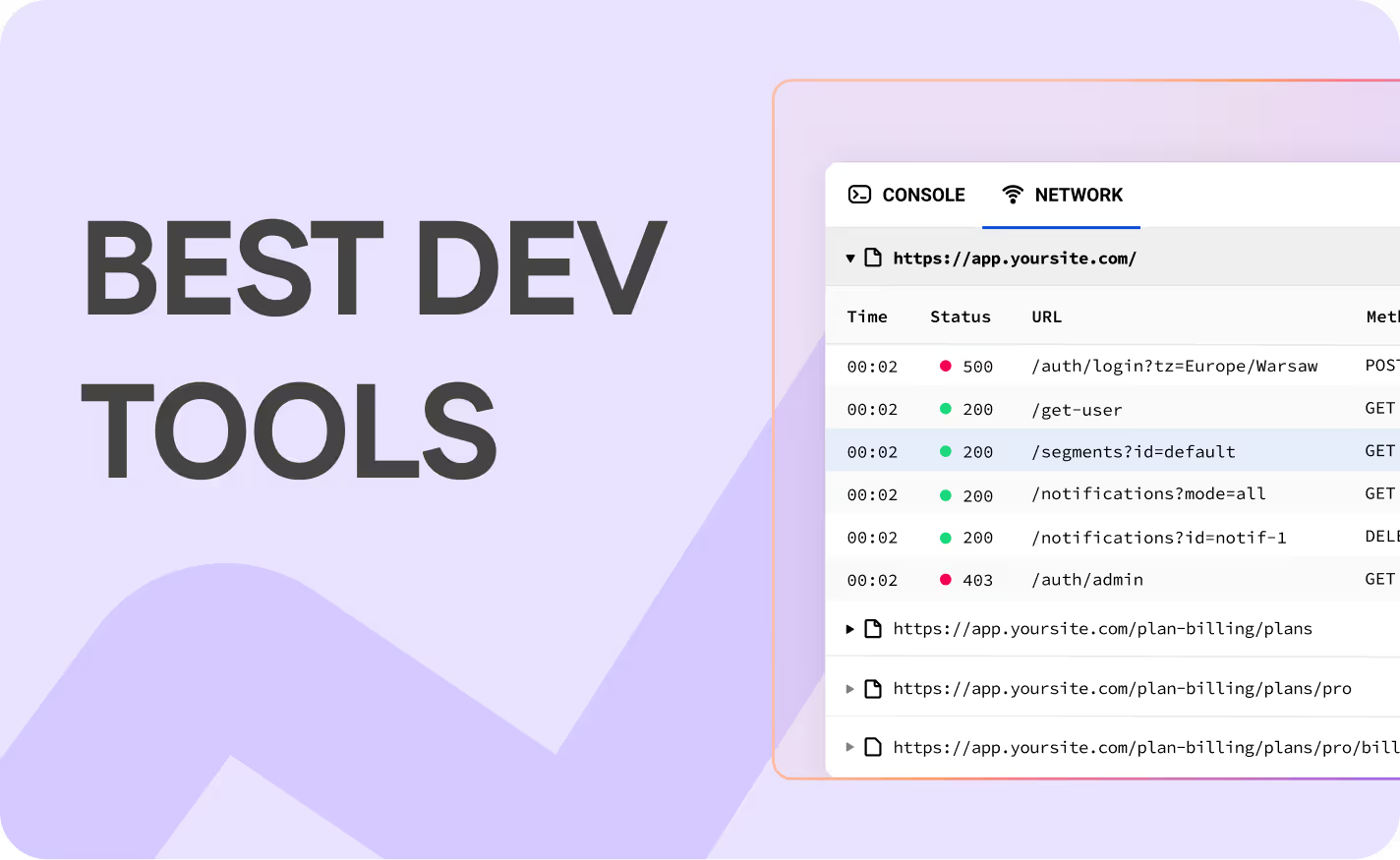
Introduction to Developer Tools
In 2025, developer tools have become indispensable for modern software development, enabling teams to monitor, debug, and optimize applications more efficiently than ever before. These tools support the demands of contemporary practices like DevOps, CI/CD, and cloud-native development, offering features such as real-time error tracking, performance monitoring, and user behavior analytics. With the rise of AI-powered solutions, open-source alternatives, and a growing emphasis on user experience, developer tools are evolving to meet the needs of diverse teams—from startups to enterprises. This article explores the top developer tools for 2025, helping you choose the right one for your specific use case.
How We Evaluate and Compare Development Tools
To provide a comprehensive and unbiased comparison, we evaluate each developer tool based on the following criteria:
- Best For: The ideal use case or target audience for the tool.
- G2 Ratings: User satisfaction scores and common feedback from G2 reviews (if available).
- Key Features: The standout functionalities that differentiate the tool.
- Pricing Information: Starting prices and availability of free trials or plans.
- Pros and Cons: The advantages and potential drawbacks of using the tool.
This approach ensures that you can make an informed decision based on your team’s needs, budget, and technical requirements.
11 List of the Best Tools for Developer Solutions
Below is a list of the top developer tools for 2025, each excelling in specific areas of software development and monitoring:
- LiveSession - Best for session tracking and bug-free product experience with session replay and product analytics
- Sentry - Code health monitoring: error tracking + performance
- Insights Hub (BugSnag) - Real-time error monitoring & stability scoring
- Better Stack - Uptime and log monitoring for digital services
- LogRocket - Understanding performance issues affecting app users
- Datadog - Unified monitoring, security, and analytics platform for entire tech stack
- Middleware - Cloud infrastructure monitoring for mid-sized tech companies
- Splunk - AI-powered security & observability platform
- Highlight.io - Web application monitoring for today's developer
- SigNoz - Open-source Datadog alternative with predictable pricing
- Grafana - Flexible observability stack for hybrid environments
Best for Session Tracking and Bug-Free Product Experience with Session Replay and Product Analytics: LiveSession
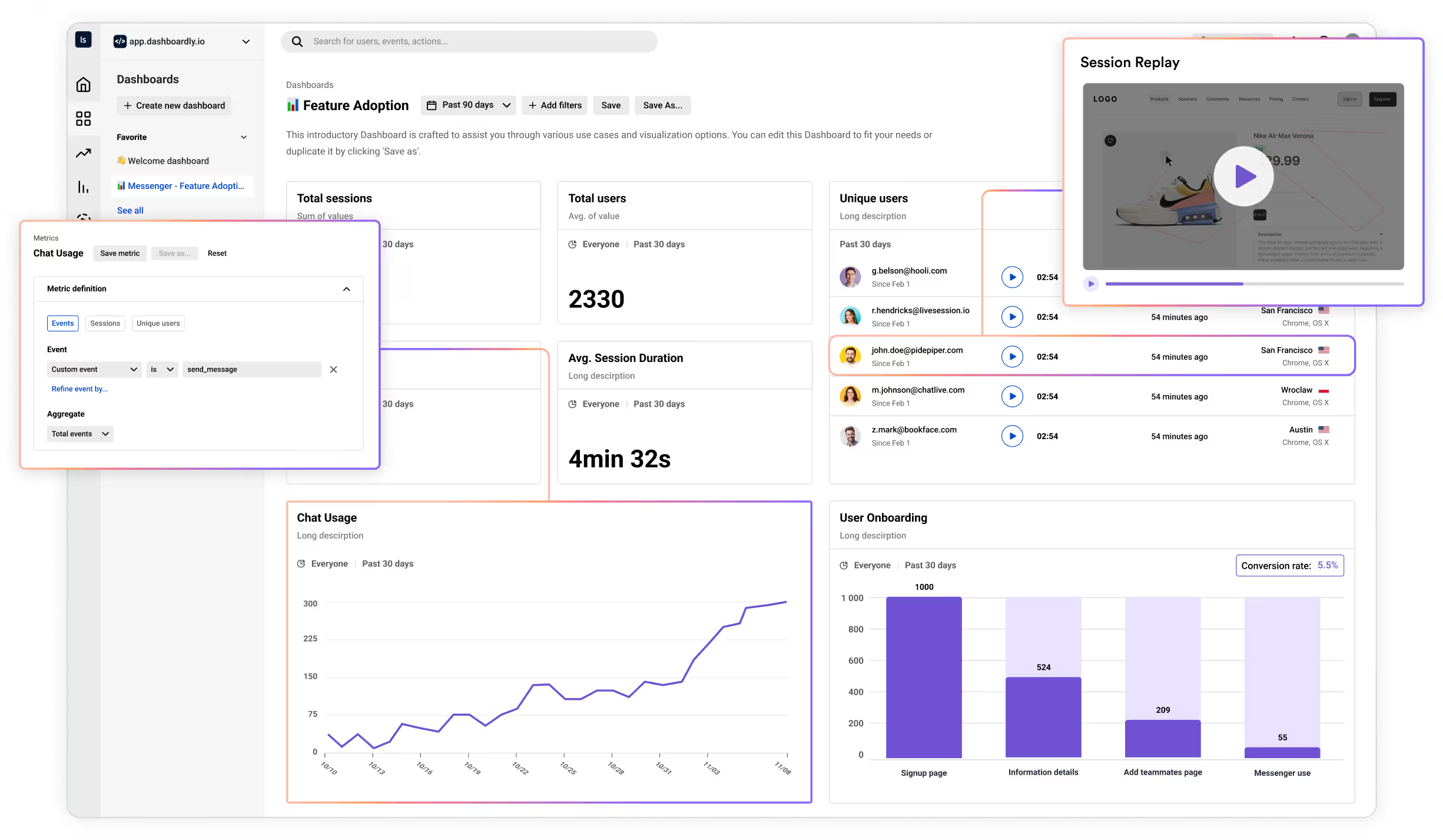
Best for
LiveSession is tailored for product teams seeking rapid insights and effective session tracking. Its primary use case involves understanding user interactions in web applications, making it invaluable for teams focused on delivering an intuitive product experience.
G2 Ratings
With a score of 4.6/5, LiveSession garners praise for its user interface and perceived value. However, some users express dissatisfaction, citing limitations in feature depth compared to comprehensive monitoring tools.
Key Features
- Session Replays: Capture and analyze user sessions to understand behavior and identify pain points, enhancing the development experience.
- Heatmaps: Visualize user engagement across various elements, helping teams prioritize improvements in their web development strategy.
- Developer Tools: Integrated tools for tracking JavaScript errors and logs streamline the debugging process, supporting developers in maintaining code quality.
Pricing Information
- Starting at $65 per month
LiveSession offers a free plan, with paid subscriptions starting at $65 per month. A 14-day trial allows potential users to explore its capabilities before committing.
Pros and Cons
Pros:
- Sleek user interface that enhances usability.
- Quick insights into user behavior, promoting agile development.
- Strong emphasis on improving product experiences.
Cons: - Lacks the depth of broader monitoring tools, which may limit its utility for larger projects.
- Some users may find the functionality insufficient for complex development environments.
In summary, while LiveSession provides valuable tools for session tracking and product analytics, its limitations may not meet the needs of all development teams engaged in extensive application development.
Best for Code Health Monitoring: Error Tracking + Performance: Sentry

Best for
Sentry is a powerful error tracking and performance monitoring tool designed for developers seeking to enhance code health during application releases. It primarily caters to software engineers and development teams working with various programming languages, including JavaScript, and integrates seamlessly with popular version control platforms like GitHub and Bitbucket.
G2 Ratings
Sentry holds a G2 score of 4.5/5, reflecting a generally positive user sentiment regarding its debugging capabilities. However, common complaints include a cluttered user interface and the phenomenon of alert fatigue, where users feel overwhelmed by excessive notifications, detracting from the overall development experience.
Key Features
- Error Monitoring: Captures and logs errors in real-time, allowing developers to identify and fix issues swiftly, thereby improving code quality.
- Performance Tracing: Identifies performance bottlenecks, helping teams optimize their applications for responsiveness and efficiency.
- Session Replays: Allows developers to recreate user sessions to understand the context of issues, enhancing debugging accuracy.
Pricing Information
- Starting at $29 per month
Sentry offers pricing plans ranging from $29 to $89 per month for up to 50,000 sessions or errors, making it accessible for small to medium-sized projects. A free trial is available, allowing teams to assess its capabilities before committing financially.
Pros and Cons
Pros:
Sentry is developer-friendly and enables fast fixes, significantly improving the development process.
Cons:
The overwhelming user interface and the risk of alert overload can hinder the user experience, particularly for larger teams managing extensive codebases.
Best for Real-Time Error Monitoring & Stability Scoring: Insights Hub (BugSnag)

Best for
Insights Hub, commonly known as BugSnag, is a real-time error monitoring platform primarily designed for web and mobile development teams. Its typical audience includes developers, quality assurance professionals, and project managers who require immediate feedback on application stability to enhance the user experience.
G2 Ratings
With a G2 rating of 4.3/5, Insights Hub garners praise for its simple setup process, making it accessible for those looking to integrate error monitoring into their development environments. However, users often express dissatisfaction with its lack of deep metrics, which can hinder comprehensive debugging efforts.
Key Features
- Error Grouping: This feature categorizes similar errors, streamlining the fixing process and saving valuable development time.
- Stack Traces: By pinpointing the exact causes of errors, stack traces facilitate quicker resolutions, thereby improving code quality.
- Release Tracking: This feature allows teams to monitor the stability of their applications post-release, ensuring that new features do not compromise performance.
Pricing Information
- Starting at $23 per month
BugSnag offers a free plan for those looking to test its capabilities, while paid plans start at $23/month for up to 50,000 events, making it accessible for small and large projects alike.
Pros and Cons
Pros:
BugSnag is easy to start and particularly dev-focused, catering to teams eager to automate their error monitoring.
Cons:
Its limited observability scope may frustrate users needing more comprehensive insights, especially when managing complex codebases and utilizing various programming languages.
Best for Uptime and Log Monitoring for Digital Services: Better Stack
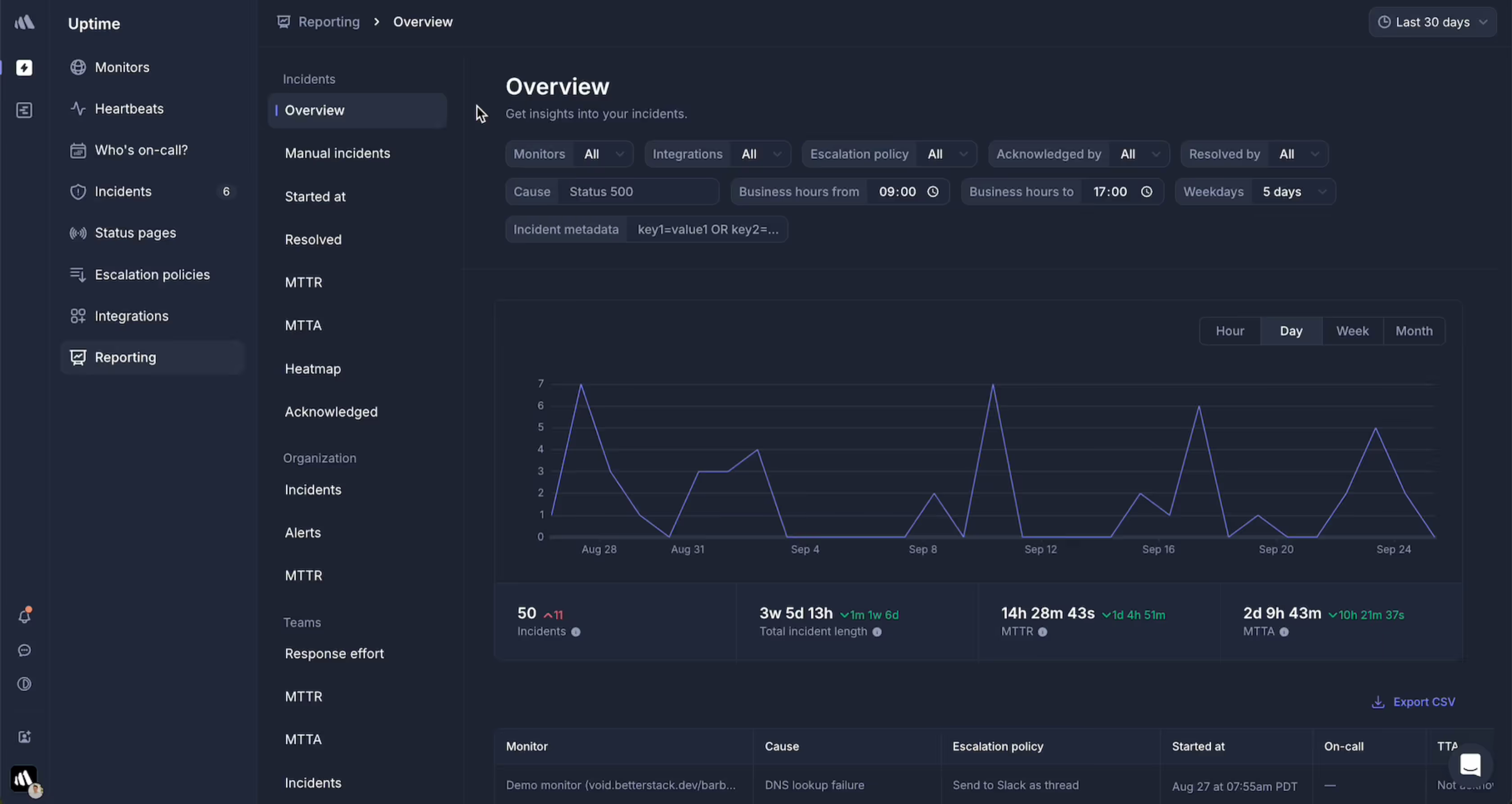
Best for
Better Stack is a robust monitoring and observability platform designed for teams that require a clean user interface for uptime and log monitoring, with mobile support. It is particularly well-suited for developers and IT professionals who manage digital services and need to ensure optimal performance across their applications.
G2 Ratings
With a G2 score of 4.8/5, Better Stack is praised for its user experience. However, users frequently express dissatisfaction with the mobile app and find that the analytics capabilities fall short of their expectations, highlighting the need for deeper insights into performance data.
Key Features
- Uptime Checks: Continually monitor service availability to ensure that applications remain online, providing peace of mind for users.
- Centralized Logs: Consolidate logs from various sources to streamline troubleshooting and performance analysis.
- Customizable Dashboards: Offer a clear overview of system health, allowing teams to quickly assess performance metrics and respond to issues effectively.
Pricing Information
- Starting at $34 per month
Better Stack offers a free plan for basic usage, while paid plans start at $34/month, including a flexible pay-as-you-go option that can accommodate varying needs.
Pros and Cons
Pros:
The platform is noted for its beautiful user interface and fast alerting system, enhancing the overall developer experience.
Cons:
However, the mobile application is considered basic, and many users find the analytics features to be too shallow for comprehensive analysis, which could impede effective decision-making in development and testing workflows.
Best for Understanding Performance Issues Affecting App Users: LogRocket
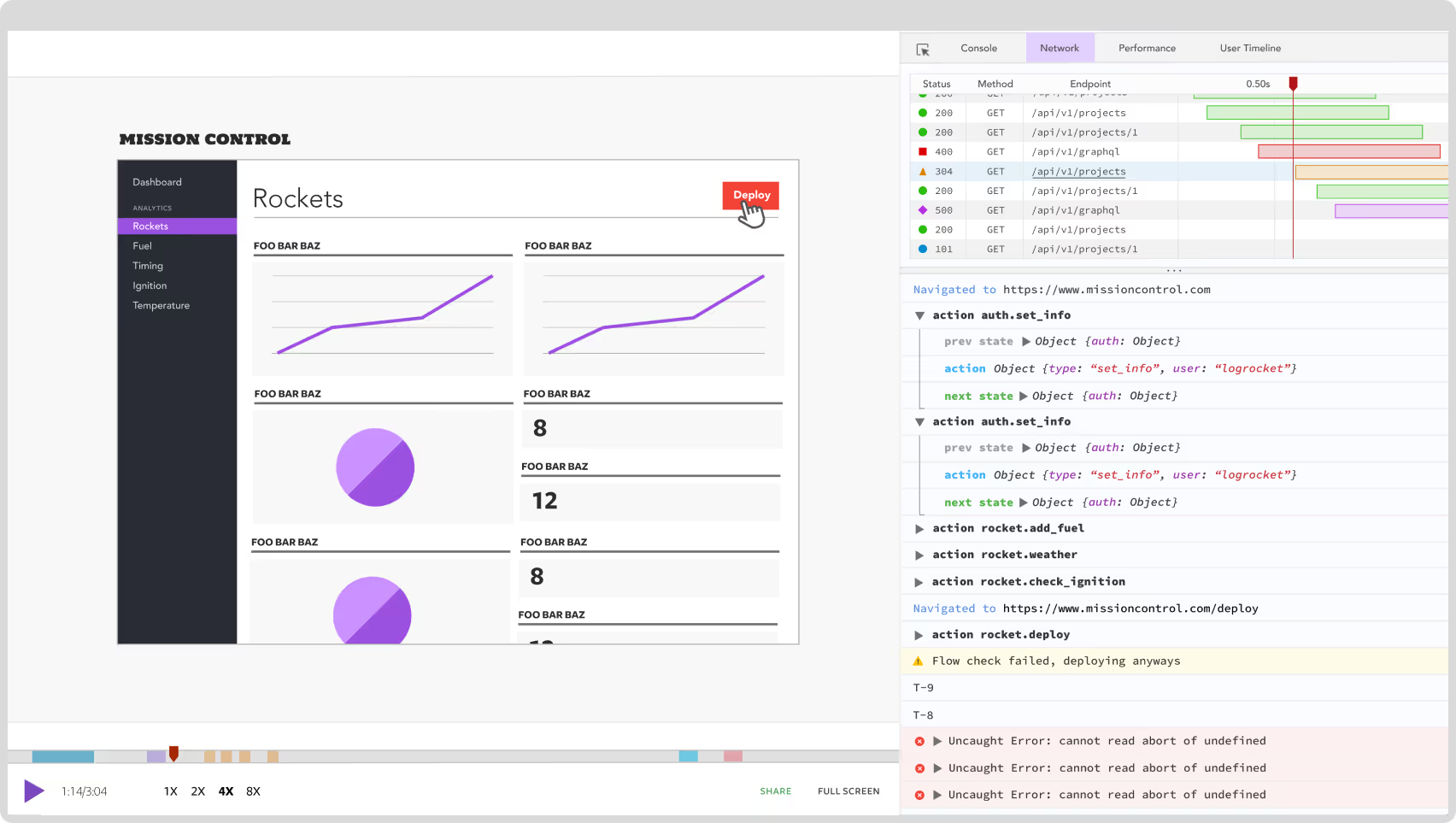
Best for
LogRocket is a powerful tool designed for engineers and product teams focused on debugging performance issues to enhance user experience (UX). It is typically used by development teams looking for a way to track user interactions and identify pain points in their applications.
G2 Ratings
LogRocket holds a G2 rating of 4.6/5. Users appreciate its capabilities for debugging and providing insights into user behavior; however, many express concerns about its complex setup and high pricing, which can deter potential users.
Key Features
- Session Replays: Allows teams to review user sessions, pinpointing issues directly as users experience them.
- AI Error Tracking: Automatically identifies and categorizes errors, streamlining the debugging process.
- UX Analytics: Provides valuable insights into user behavior and interactions, enabling teams to enhance the overall experience.
Pricing Information
- LogRocket offers a free plan that supports up to 1,000 sessions.
- Starting at $99 per month
- Users can take advantage of a 14-day trial to assess its capabilities.
Pros and Cons
Pros: LogRocket delivers deep insights and powerful debugging tools that can significantly improve development workflows.
Cons: Its steep pricing and often clunky user interface can be off-putting, making it less accessible for smaller teams or those new to development tools.
In summary, while LogRocket offers a robust set of features for understanding performance issues, its high costs and usability challenges may limit its appeal among some developers.
Best for Unified Monitoring, Security, and Analytics for Entire Tech Stack: Datadog
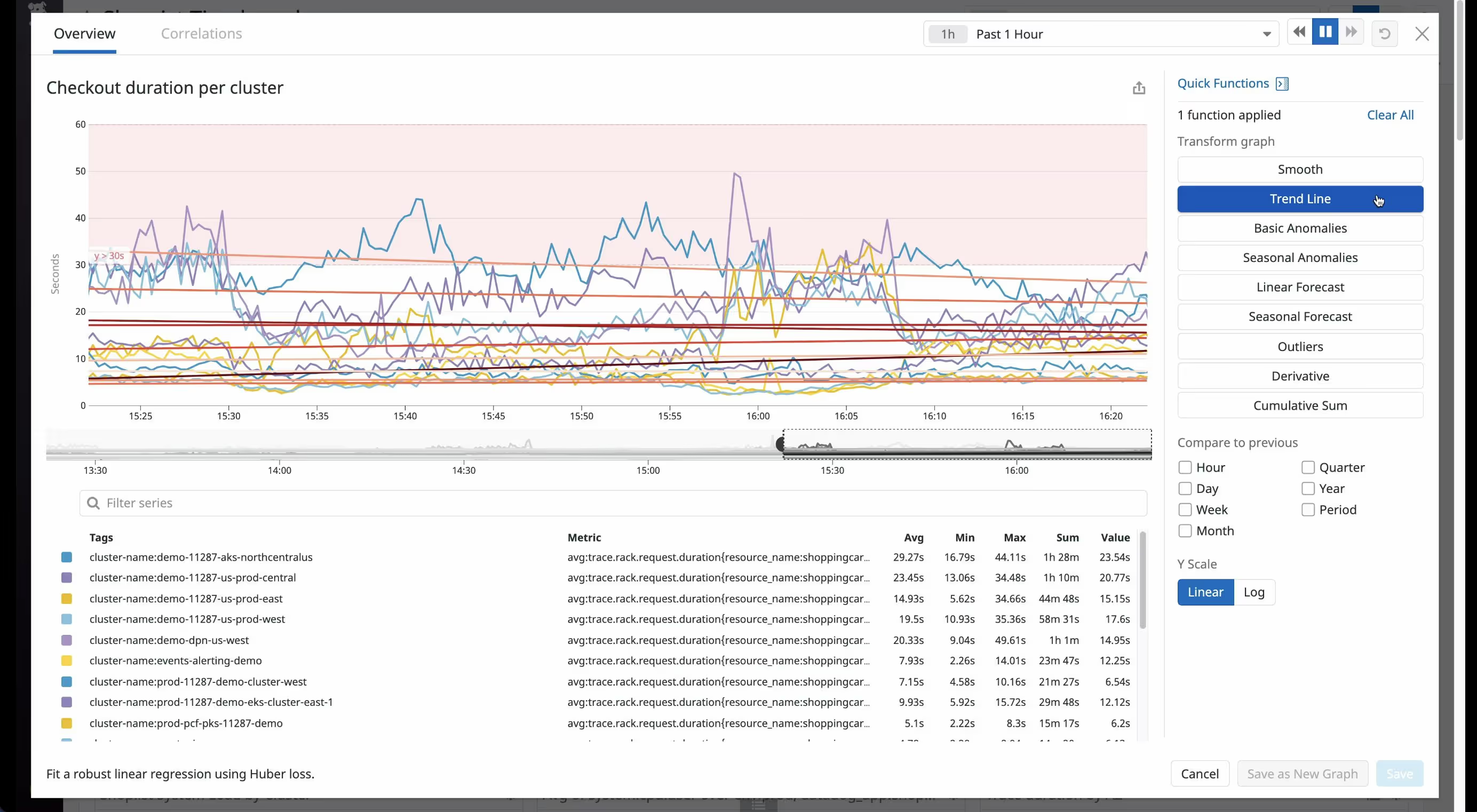
Best for
Datadog is a comprehensive monitoring and analytics tool designed for operations teams managing complex cloud infrastructures. It serves organizations seeking unified visibility across their tech stack, including cloud services, applications, and databases. Ideal for teams needing real-time insights, Datadog is particularly beneficial for those utilizing various development tools and frameworks.
G2 Ratings
Datadog has received a rating of 4.3/5 on G2, reflecting a generally positive user sentiment. Users commend its robust ecosystem and comprehensive features. However, common complaints focus on its high cost and the complexity involved in initial setup, which can deter potential users looking for a seamless experience.
Key Features
- APM (Application Performance Monitoring): Tracks application performance to diagnose issues swiftly, enhancing the developer experience.
- RUM (Real User Monitoring): Monitors end-user experience to identify bottlenecks in real time, crucial for responsive design.
- Unified Dashboards: Consolidates data from various sources, although some features are paywalled, limiting accessibility.
Pricing Information
- Datadog employs a tiered, usage-based pricing model that can become costly and unpredictable as usage scales.
- Starting at variable pricing depending on usage
- There is no free trial, which adds to the barrier for new users exploring the tool.
Pros and Cons
Pros: Offers broad coverage and real-time visibility across the tech stack, making it a powerful management tool.
Cons: Users report murky pricing structures and a steep learning curve during setup, which can hinder immediate productivity and workflow efficiency.
Best for Cloud Infrastructure Monitoring for Mid-Sized Tech Companies: Middleware
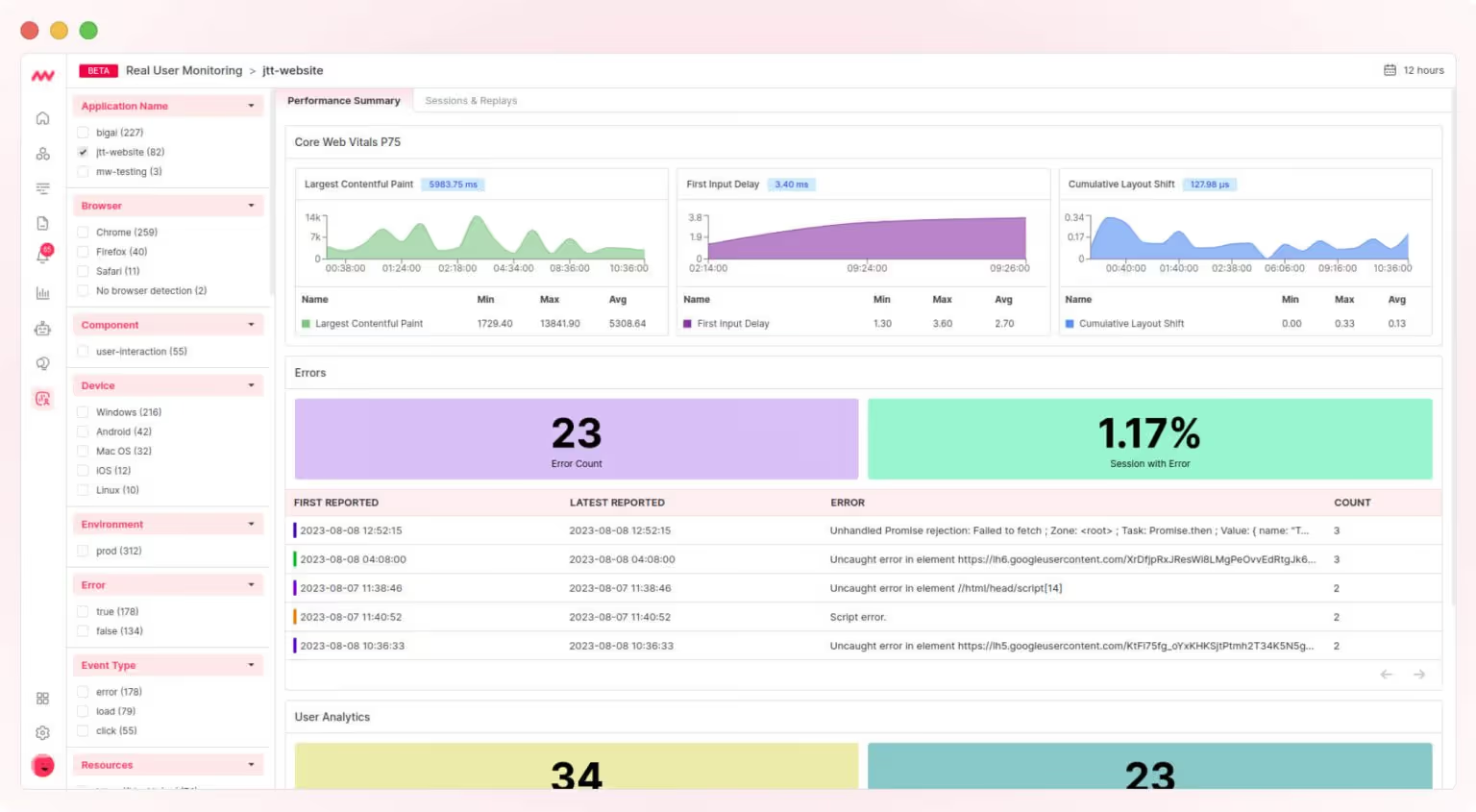
Best for
Middleware is an ideal solution for mid-sized tech firms seeking effective and affordable cloud infrastructure monitoring. Designed for software developers and DevOps teams, Middleware integrates seamlessly into existing workflows, providing essential insights into system performance and user experience.
G2 Ratings
With a G2 score of 4.5/5, Middleware is well-regarded for its competitive pricing and foundational features. However, some users express dissatisfaction with its integration capabilities, indicating a need for improvements in this area.
Key Features
- Real User Monitoring (RUM): Tracks real user interactions, providing valuable insights into user behavior and system performance.
- Application Performance Monitoring (APM): Monitors application health, ensuring timely detection and resolution of performance issues.
- Kubernetes Support: Facilitates container orchestration, allowing for efficient management of cloud-native applications.
Pricing Information
- Middleware offers a free plan, making it accessible for startups and mid-sized companies.
- Starting at $1 per 1,000 RUM sessions
- The pay-as-you-go model makes it a budget-friendly option for growing teams.
Pros and Cons
Pros: Middleware boasts clear pricing and essential core features, making it a practical choice for budget-conscious organizations.
Cons: However, its relatively young integrations may lack depth, potentially hindering users who require comprehensive tool compatibility in their development lifecycle.
In summary, Middleware presents a viable option for mid-sized tech companies seeking cloud infrastructure monitoring, though it may not fully meet all integration needs just yet.
Best for AI-Powered Security and Observability: Splunk

Best for
Splunk is a leading software solution designed for security-focused enterprises managing large volumes of log data. It serves organizations that prioritize observability and real-time monitoring, making it ideal for security teams and IT operations looking to enhance their threat detection capabilities.
G2 Ratings
Splunk has received a G2 score of 4.3/5, reflecting a generally positive user sentiment. While users appreciate its robust search functionalities, common complaints include the software's high cost and an outdated user interface that can hinder usability.
Key Features
- ML Log Analytics: Leverages machine learning to uncover and address potential issues before they escalate, providing proactive security measures.
- Security Tools: A comprehensive suite of tools designed to safeguard sensitive data and prevent breaches effectively.
- Performance Metrics: Tracks system performance, enabling users to optimize resources and improve overall operational efficiency.
Pricing Information
- Pricing for Splunk is not publicly available, but it is generally considered expensive compared to other solutions on the market.
- Users should inquire directly for specific pricing details, as a free trial is typically not offered.
- Starting at unknown per month
Pros and Cons
- Pros: Splunk boasts a robust search capability and a strong focus on security, making it a preferred choice for organizations prioritizing cybersecurity.
- Cons: The high cost can be a barrier for many, and the outdated interface presents a steep learning curve for new users, which may detract from overall user experience.
Best for Web Application Monitoring for Today's Developer: Highlight.io

Best for
Highlight.io is an open-source monitoring tool designed for full-stack teams seeking comprehensive frontend-to-backend visibility. Its typical audience includes product engineers and software developers who prioritize in-depth analysis and troubleshooting of complex applications.
G2 Ratings
Highlight.io currently lacks a presence on G2, leaving potential users without community-driven insights. This absence makes it challenging to gauge user sentiment and common complaints, which can be crucial for informed decision-making.
Key Features
- Session Replays: Enables teams to visualize user interactions, crucial for debugging complex applications.
- Error Monitoring: Directly links frontend errors to backend issues, streamlining the debugging process.
- Tracing: Enhances performance analysis by tracking the request lifecycle, offering valuable insights for optimization.
Pricing Information
- Highlight.io offers a free tier, allowing 500 sessions, with pay-as-you-go plans for additional usage.
- This pricing structure can be appealing for startups but may lack clarity for larger teams.
- Starting at variable per month
Pros and Cons
- Pros:
- Dev-first approach caters to developers' needs.
- Open-source nature allows for customization and integration with existing tools.
- Cons:
- The initial setup can be challenging, requiring significant time investment.
- Vague pricing can lead to unexpected costs, making budgeting difficult for teams.
Best for Open-Source Datadog Alternative with Predictable Pricing: SigNoz

Best for
SigNoz is an open-source observability platform designed for development teams seeking transparency in monitoring and performance tracking. Its typical users include software developers and DevOps engineers who require precise, predictable pricing while managing complex applications and microservices.
G2 Ratings
Currently, SigNoz does not have a presence on G2, making it difficult to gauge user sentiment through this platform. However, potential users should be aware that the lack of reviews may indicate limited community feedback and support.
Key Features
- Tracing: Analyzes requests across services, providing insights into performance bottlenecks.
- Metrics & Logs: Monitors system health, ensuring issues are detected before impacting users.
- Kubernetes Support: Simplifies container management, crucial for modern cloud-native applications.
Pricing Information
- SigNoz offers a free plan, making it accessible for small teams or individuals.
- Paid plans begin at $199/month, based on usage, which could be beneficial for organizations looking to scale responsibly.
- Starting at $199 per month
Pros and Cons
- Pros: SigNoz provides transparent pricing and is built on open-source principles, allowing for customization and community involvement.
- Cons: The community around SigNoz is relatively small, resulting in less polished features and limited resources for troubleshooting and support.
Best for Flexible Observability Stack for Hybrid Environments: Grafana

Best for
Grafana is a powerful open-source observability tool tailored for infrastructure and dev teams needing flexible dashboards in hybrid setups. Its primary use case revolves around visualizing metrics, logs, and traces across diverse environments, making it invaluable for software developers managing complex systems or large-scale codebases.
G2 Ratings
With a G2 score of 4.5/5, Grafana is widely praised for its capabilities. However, users often highlight its complexity, especially in advanced setups, which can be daunting for teams looking to quickly implement observability solutions or integrate it into their existing dev tools, such as their preferred IDE, API clients, or debuggers.
Key Features
- Comprehensive Metrics/Logs/Traces: Grafana covers all bases, allowing for holistic monitoring across your infrastructure, whether you’re managing a small repository or a sprawling cloud-native application.
- AI Dashboards: Leveraging AI, it visualizes data intelligently, enhancing insights without manual intervention—ideal for teams exploring OpenAI-driven observability or automation in their workflows.
- Role-Based Access Control (RBAC): This feature secures access, ensuring that sensitive information is only available to authorized personnel, an essential safeguard when working with sensitive git repositories or internal systems.
Pricing Information
- Grafana offers a free plan, making it accessible for small teams or individual developers working on open-source or internal projects.
- The Pro version starts at $19/month, providing additional features for larger organizations and integrated dev toolchains.
- Starting at $19 per month
Pros and Cons
- Pros: Grafana is modular and can be self-hosted, providing flexibility for teams with unique needs or those managing complex APIs, internal codebases, and multi-source data pipelines.
- Cons: It often requires tuning and can lead to complex setups that may overwhelm new users, especially those without deep dev experience or familiarity with backend automation and infrastructure configuration.
Related articles
Get Started for Free
Join thousands of product people, building products with a sleek combination of qualitative and quantitative data.



